Chrome 91 is out today with enhancements to the File System Access and WebOTP APIs
Chrome 90 was released over a month ago with support for new augmented reality (AR) APIs and an AV1 encoder, among many other things. Today, Chrome 91 is rolling out in the Stable channel, headlined by enhancements such as an improved File System Access API and support for the automatic transfer of one-time passwords (OTP) from SMS to cross-origin iframes on the web.
The WebOTP API has been enhanced to support transferring OTPs from SMS to cross-origin iframes on the web. Google claims that this request came from lots of developer communities including Shopify and iCloud which are interested in utilizing this capability for their own services.
Similarly, the File System Access API is receiving improvements to make it user-friendly. The aim is to enable websites to provide suggestions about the name of the file and its storage location when it is being saved or loaded.
Those who follow Chrome releases closely might remember that Chrome 90 was supposed to enable users to paste read-only files from the clipboard instead of having to rely on drag-and-drop, but this feature was removed from that release. This capability is rolling out as a part of Chrome 91 today.
Like it blocked port 554 for HTTP, HTTPS, and FTP server connections in Chrome 90, port 10080 will now be blocked for the same reason, which is mitigating the NAT Slipstream 2.0 attack. Meanwhile, support for secure WebSocket requests over HTTP/2 connections is now present.
Since Chrome apps are being deprecated in June 2021, new APIs are being introduced to enable developers to migrate their apps to the web while retaining their respective functionalities.
Expanding more on the developer side of things, the highly demanded CSS @counter-style rule is being introduced which allows the specification and use of counter styles in list markers and CSS counters. Furthermore, JSON modules are now supported. This allows developers to statically import JSON instead of relying on the fetch() function which dynamically retrieves it. Accordingly, the inline Import Assertions syntax is now present too, this enables passing more information in the import statement.
In terms of aligning with established web standards, most browsers don't respect the media attribute for link[rel="icon"], even though HTML specifications say they should. Chrome 91 will honor this attribute as per documented specifications moving forward. The browser will also host a flag which allows developers to utilize classic static initializer blocks. Furthermore, it will enable the capability for testing the presence of a private field in an object.
Interestingly, Chrome 91 may also boost certain WebAssembly applications in terms of performance by allowing them to utilize single instruction, multiple data (SIMD), which enables data-level parallelism. Additionally, the browser will feature the WebTransport protocol framework that sports a client-server API for secure multiplexed transfer of data. Chrome 91 will also enable ES modules in service workers.
Developers will now have the capability to enable or disable adaptive packet rate when streaming audio and video data from their applications to improve interoperability. Some non-standard JS events are being removed from Chrome, with Input Events being recommended as the alternative. Another enhancement for developers is the exposure of the GravitySensor API which does exactly what its name suggests on the x, y, and z axis. Although consumers and developers can utilize readings from other sensors such as the Accelerometer to get reasonably accurate readings, Google believes this API will be computationally cheap and provide more accurate values.
If Chrome on your device has not updated to version 91 automatically, head over to Help > About Google Chrome to trigger the update. Next up is Chrome 92 which is currently in the Dev channel, scheduled to hit Beta around June 3, with a Stable release expected on July 20.
Source: Chrome 91 is out today with enhancements to the File System Access and WebOTP APIs


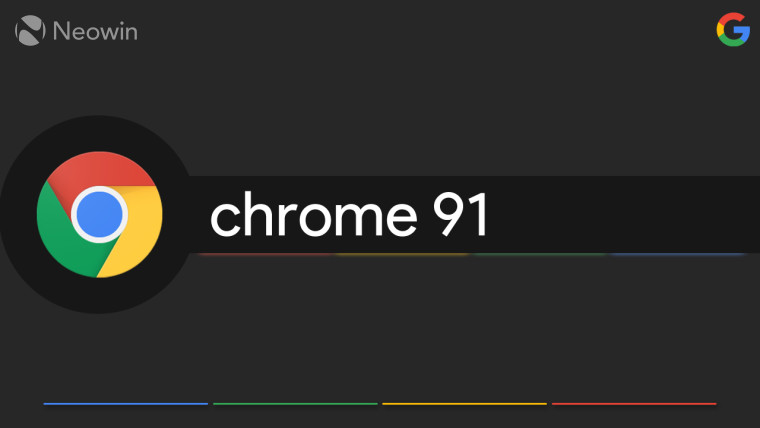
Recommended Comments
Join the conversation
You can post now and register later. If you have an account, sign in now to post with your account.
Note: Your post will require moderator approval before it will be visible.