Microsoft Edge has Bing AI chat, Google Chrome has Bard, and Opera has Aria. Brave Browser has joined the list with its own AI chat feature, meet Leo.
This isn't the first time Brave has toyed with artificial intelligence. Earlier this year, an AI summarizer was introduced in Brave Search. It allowed users to interact with the search engine by typing queries, and provides a snippet at the top of the results with the information that you were looking for. It doesn't work for all queries, so the experience can be a hit or miss.
Brave Browser's AI assistant - Leo
Brave Leo is quite different. The AI assistant is a native app embedded in Brave Browser. It is currently available for users in the Nightly channel on desktop. The feature works similar to other AI chatbots, like Open AI's ChatGPT does. So you can ask it questions, generate text, write code, etc.
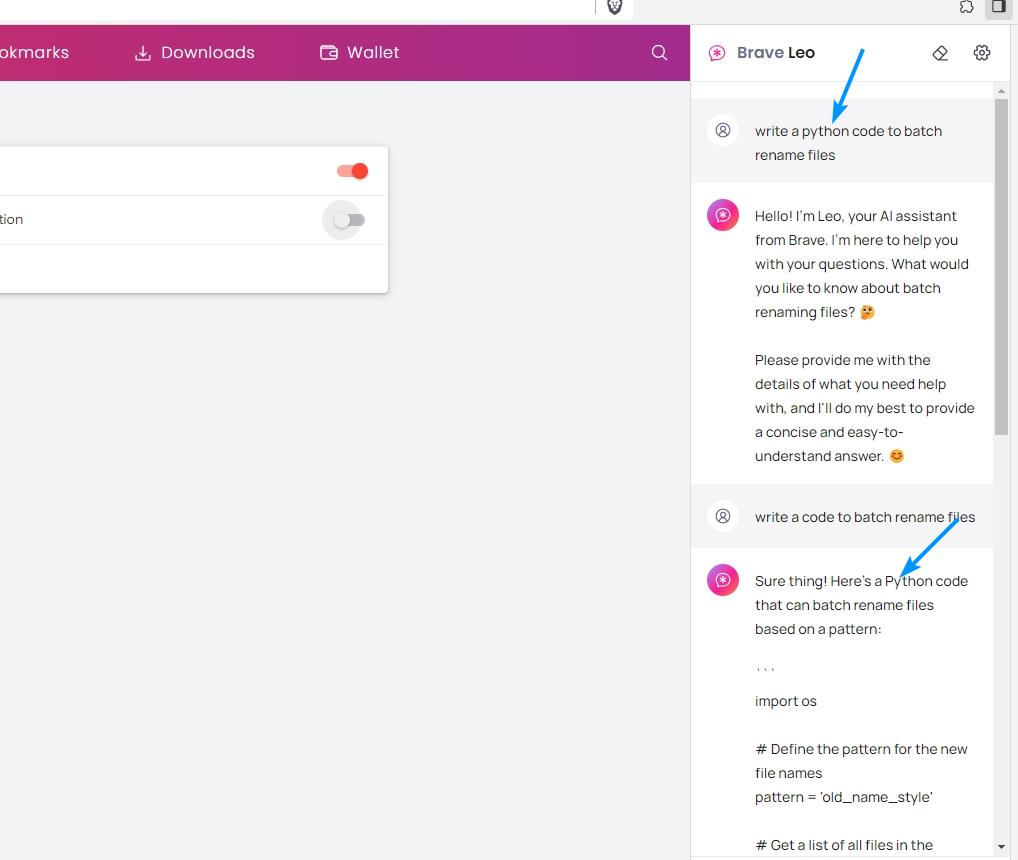
Based on some quick testing, I'd say it still needs a lot of work, which is why it is part of the Nightly experience, it will be improved based on feedback from users. It generates text very quickly, which is quite impressive.
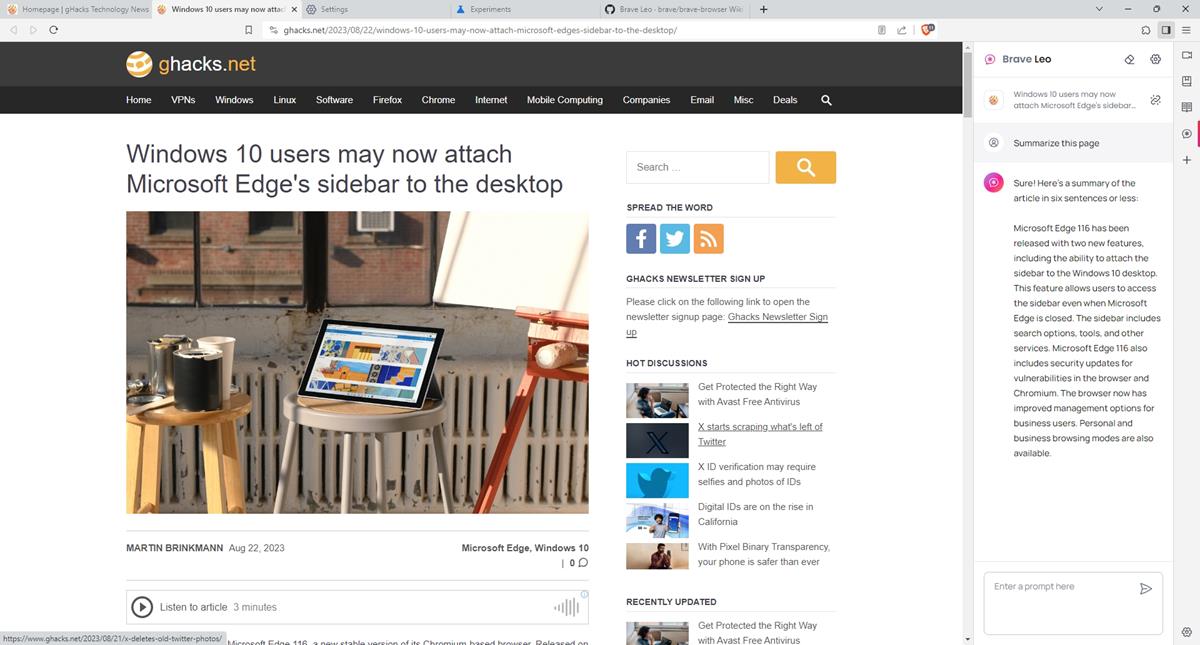
Brave Leo can summarize articles on the web page that you are on, which can be useful if you are in a hurry, and want to know what the web page is about without scrolling the entire thing.
How to access Brave Leo AI chat in Brave Browser
1. Install the nightly version of Brave Browser. (version 1.59 or later) https://brave.com/download-nightly/
2. Click on the Sidebar button.
3. You should see a new icon that is shaped like a chat bubble. Its tooltip says Brave AI, click on it.
That's it, you can now access the Brave Leo AI chat feature. The panel displays some information about how the assistant's capabilities and limitations.
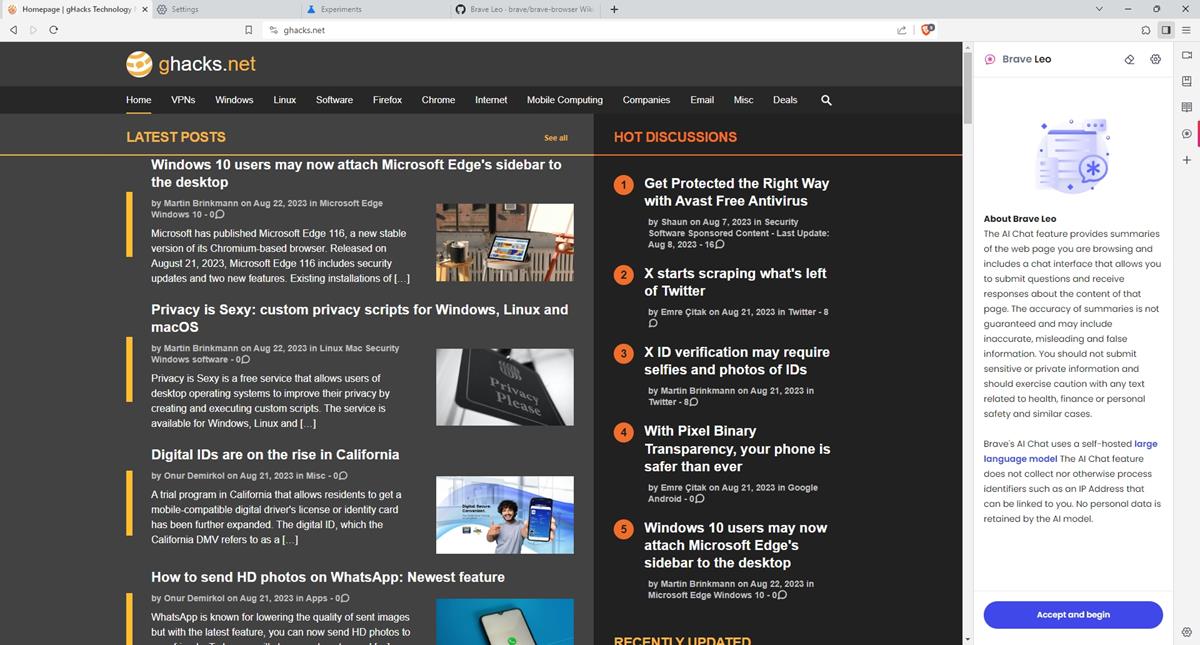
Privacy
The chat panel also mentions that Brave Leo AI does not collect personal data, including IP Address or other identifiers that can be linked to you. No personal data is retained by the AI model.
Brave Leo is powered by the Llama 2 model, which is a source available large language model (LLM), that was created by Meta (Facebook). That might raise some eyebrows about privacy, but Brave has outlined the details to state that it does not collect data from users.
The announcement says that Brave Leo does not require a user login or account to use the service. The chats in Leo are not used for training the AI. The conversations are discarded immediately, i.e. they are not stored on servers, so nobody can access them, not even you can your chat history. As a matter of fact, these chats work on a per-tab basis, so if you open Brave Leo on one tab and use it, you cannot view the same chat in a different tab.
Brave only shares the latest query that you made, with the server, along with the current conversation history. Similarly, when you use it to summarize a web page, it only detects the article's text from the page that you are currently on, or in the case of YouTube videos, it can access the transcript. If you are worried about this, you can bypass it quite easily by simply opening a blank new tab and access Brave Leo from there.
Brave Leo submits your inputs anonymously through a reverse-proxy to its inference infrastructure. The proxy server in question could be something like how Cloudflare works to protect servers from malicious users, but this time with anonymity for users.
Brave's Leo Assistant has a dedicated section under the browser's Settings. You can find it here: brave://settings/leo-assistant.
The first option, is used to toggle Leo's icon from the sidebar. The next setting is called "Show suggested prompts in the conversation", this option is disabled by default. When you enable this option, Leo will display some contextual follow-up suggestions in the chat.
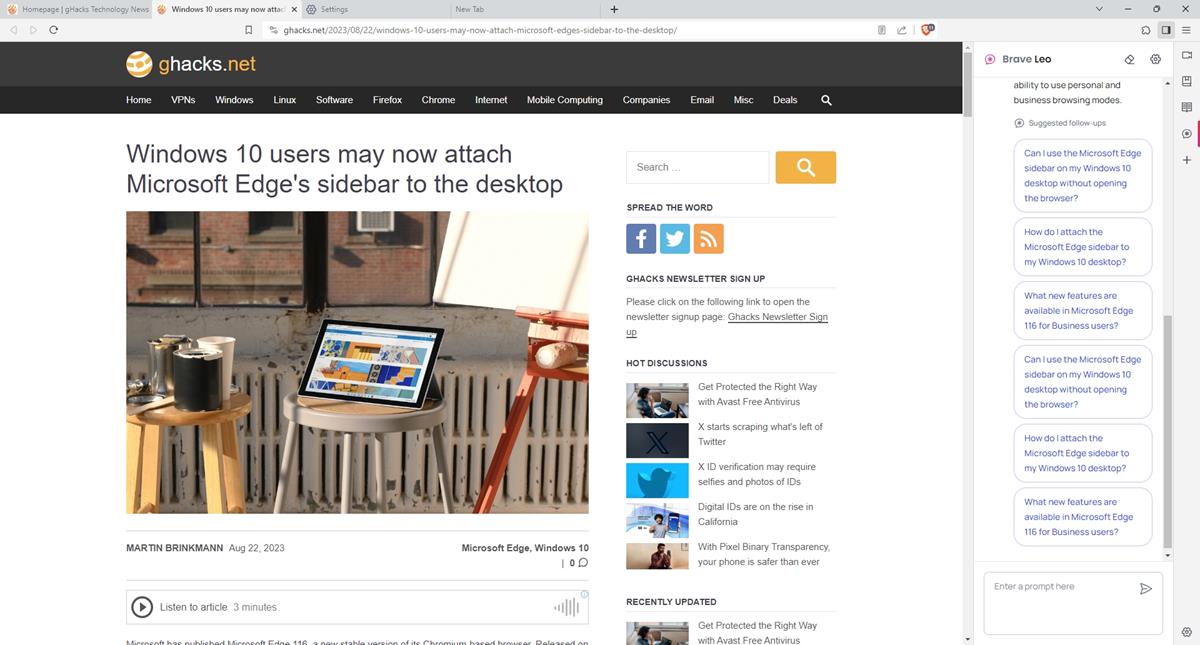
The Settings page has an option to clear Leo's data manually.
If you head on to brave://flags/ you will find the feature's flag called Brave AI Chat. This is enabled by default. You can remove the icon from the sidebar by right-clicking on the sidebar or from the Settings page. Alternatively, you may choose to disable the flag if you don't want to use the feature.
Limitations in Brave Leo AI
Brave says that Leo does not have access to live info, so it cannot provide up-to-date news on current events like Microsoft Bing chat does. Brave plans to add support for real-time information in Leo in the future, and the results will be powered by Brave Search.
- Melgas
-

 1
1


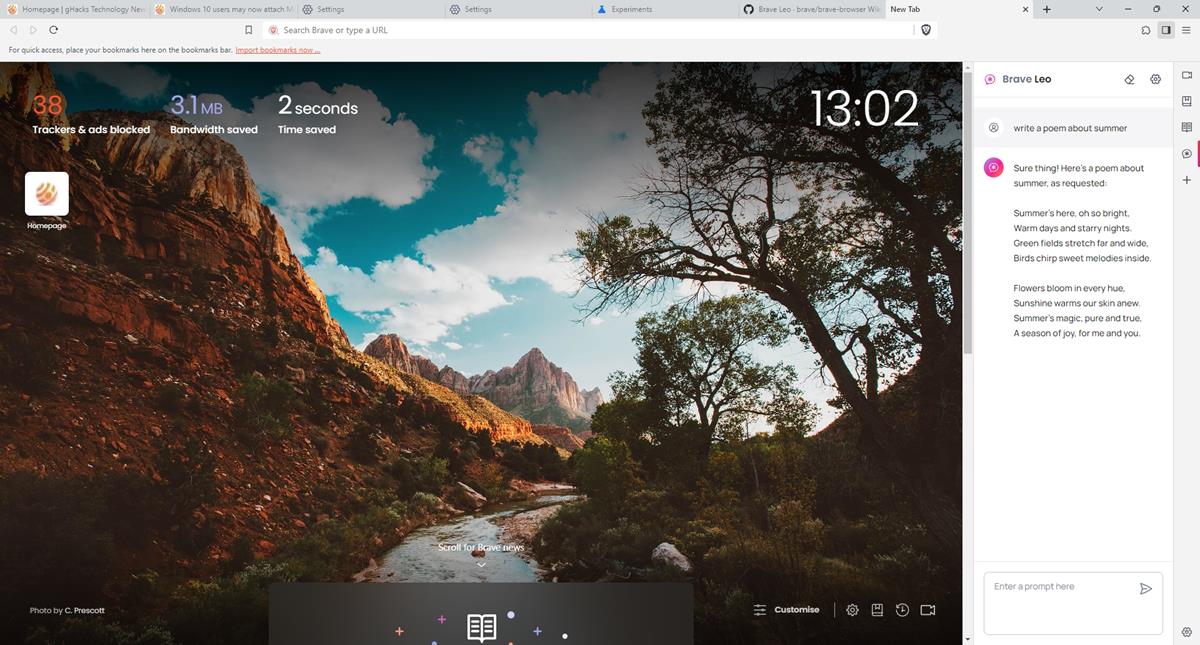
3175x175(CURRENT).thumb.jpg.b05acc060982b36f5891ba728e6d953c.jpg)
Recommended Comments
There are no comments to display.
Join the conversation
You can post now and register later. If you have an account, sign in now to post with your account.
Note: Your post will require moderator approval before it will be visible.