Brave Software has released Brave Browser 1.57. The new version of the web browser is a smaller update, but it includes several new features and also security fixes.
Brave installations should receive the update in the coming days. Users who don't want to wait for this to happen automatically may select Menu > About Brave to run a manual check for updates. The browser should download and install version 1.57 automatically when the page is opened in the browser. The same page lists the installed version, which should be v1.57.47 after the update.
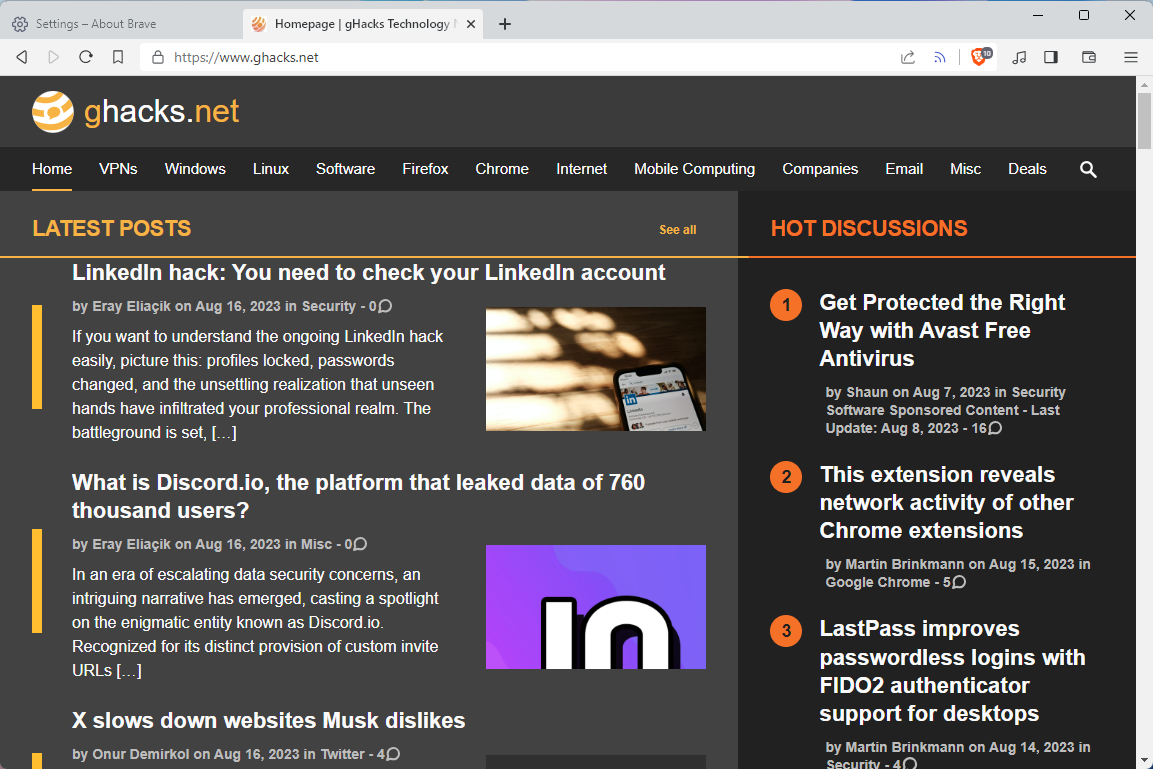
The official changelog for the desktop is available here. The main new feature introduced in Brave 1.57 is the Forget by Default browsing mode. Previously called Forgetful Browsing, Forget by Default adds a new option to Brave to have site data deleted automatically when a website is closed.
A click on the Shield icon in the address bar displays the new option as "Forget me when I close this site". The option is disabled by default and may be enabled on a per-site basis or globally in Brave. It instructs the browser to clear first-party storage of the site, including cookies and DOM Storage, when the last tab of the website is closed.
The global setting is available under brave://settings/shields. Brave will clear the first-party storage of all sites when that option is turned on. Users may then disable the feature for select sites, so that first-party storage remains locally after the site is closed. This option is better from a privacy point of view, but it may require some tinkering until important sites have been put on the allow list.
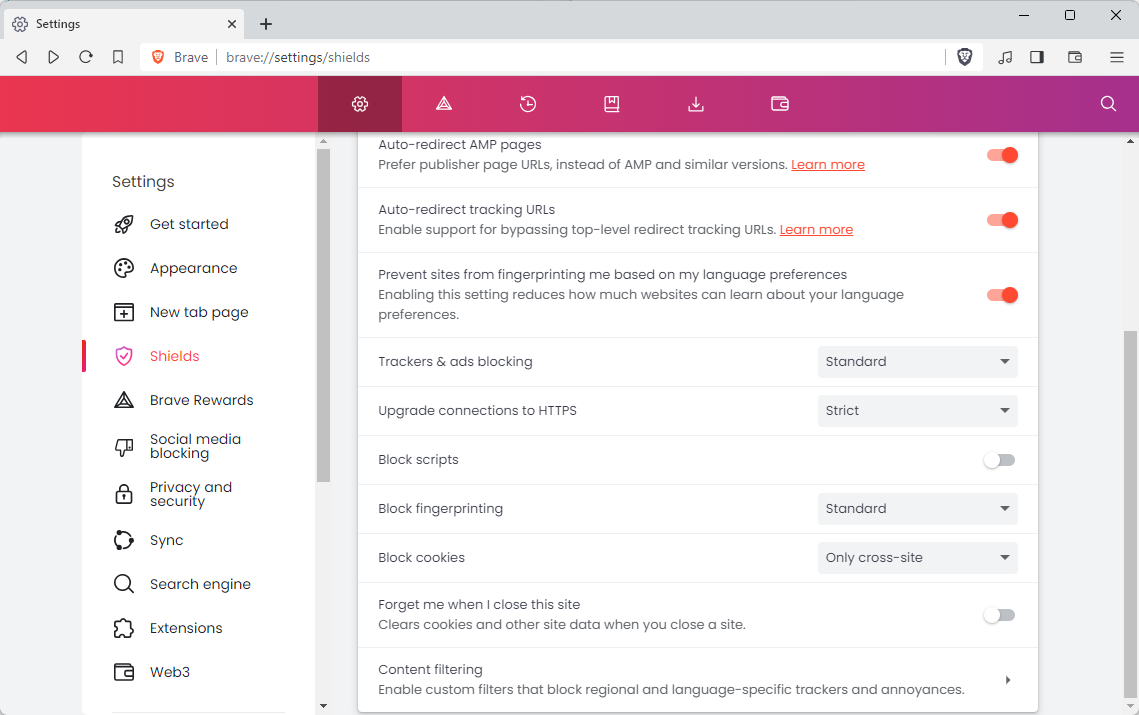
Brave users who don't see the option yet may load chrome://flags/#brave-forget-first-party-storage and set the flag to Enabled to get it after a restart.
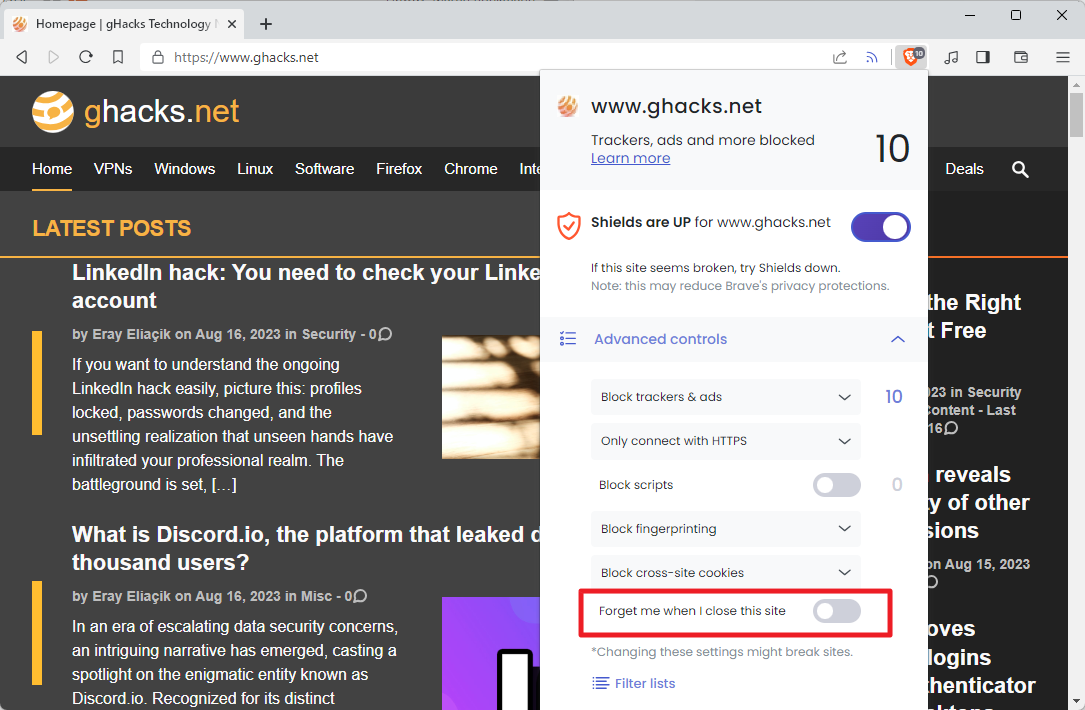
Brave 1.57 includes other changes. The new version adds support for resizing the sidebar of the web browser to customize its width.
Brave users who have disabled Safe Browsing may enable the flag brave://flags/#brave-override-download-danger-level now to get rid of the download warnings and macOs users get a new preference to disable end off support warnings on macOS 10.13 and 10.14. Other changes include improved vertical tab scrolling and a delta updates fix on Windows.
The browser is now based on Chromium 116.0.5845.96, which includes the latest security updates. See the Chrome 116 article for details on those. Work continues on Web3 features, including Brave Wallet, NFTs and related features.
Now You: what is your take on the new Forget by Default option?
- Melgas
-

 1
1



3175x175(CURRENT).thumb.jpg.b05acc060982b36f5891ba728e6d953c.jpg)
Recommended Comments
There are no comments to display.
Join the conversation
You can post now and register later. If you have an account, sign in now to post with your account.
Note: Your post will require moderator approval before it will be visible.