Brave Software published Brave Browser 1.50 for the desktop earlier today. The new version of Brave addresses security updates and includes a large number of new features, improvements and changes next to that.
Brave Browser desktop users may check the installed version by loading brave://settings/help in the browser's address bar. The browser displays the installed version and runs a check for updates at the same time. It should pick up the Brave 1.50 update and install it automatically.
Brave 1.50: the major changes
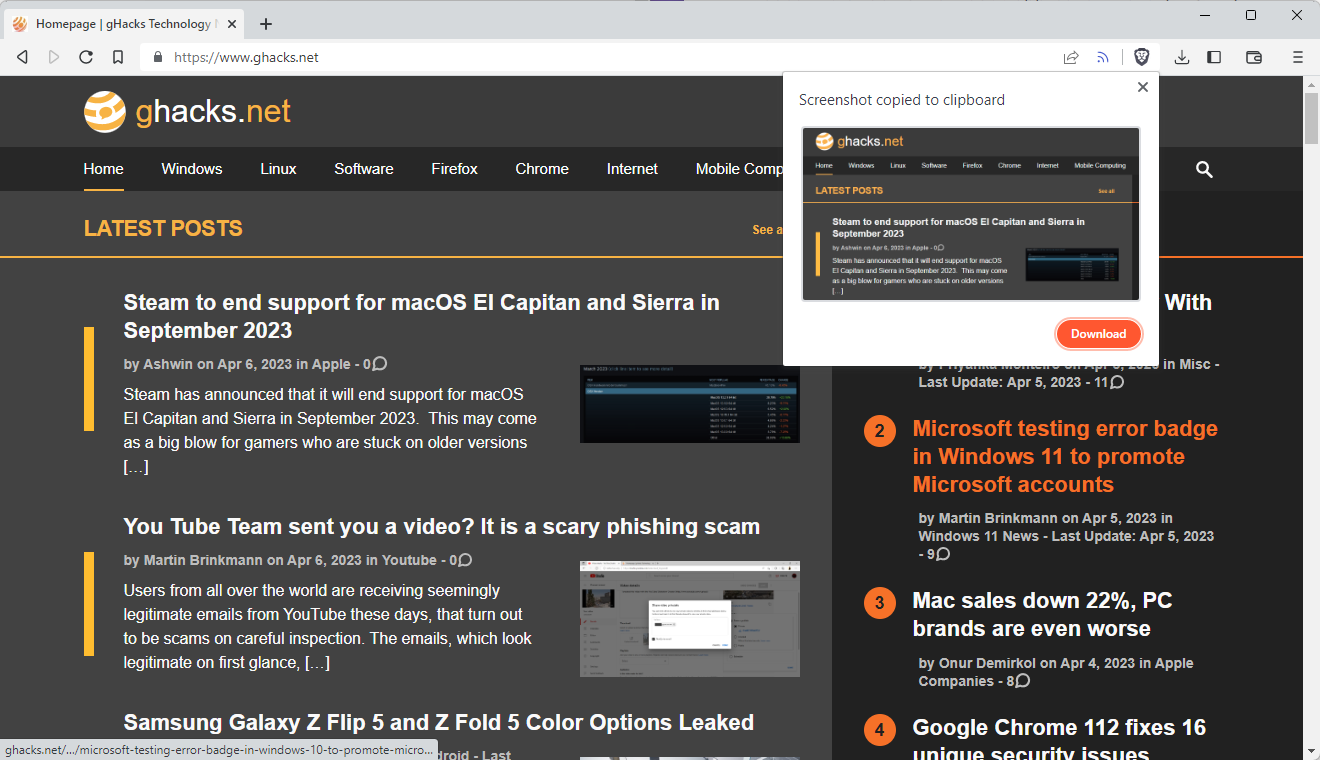
Brave Browser 1.50 comes with a relatively large set of new features and improvements. Some of these are specific to certain operating systems, others may have been available in an off-state previously, but are now enabled for all users.
Starting with these, Brave users now find the screenshot option attached to the browser's share menu. A click on the screenshot option of the share menu, which users find attached to the address bar, gives users the option to draw a rectangle around content displayed in the browser to copy it to the clipboard.
The System Settings page, found under brave://settings/system, has a new Power option, but only if the device is having a battery.
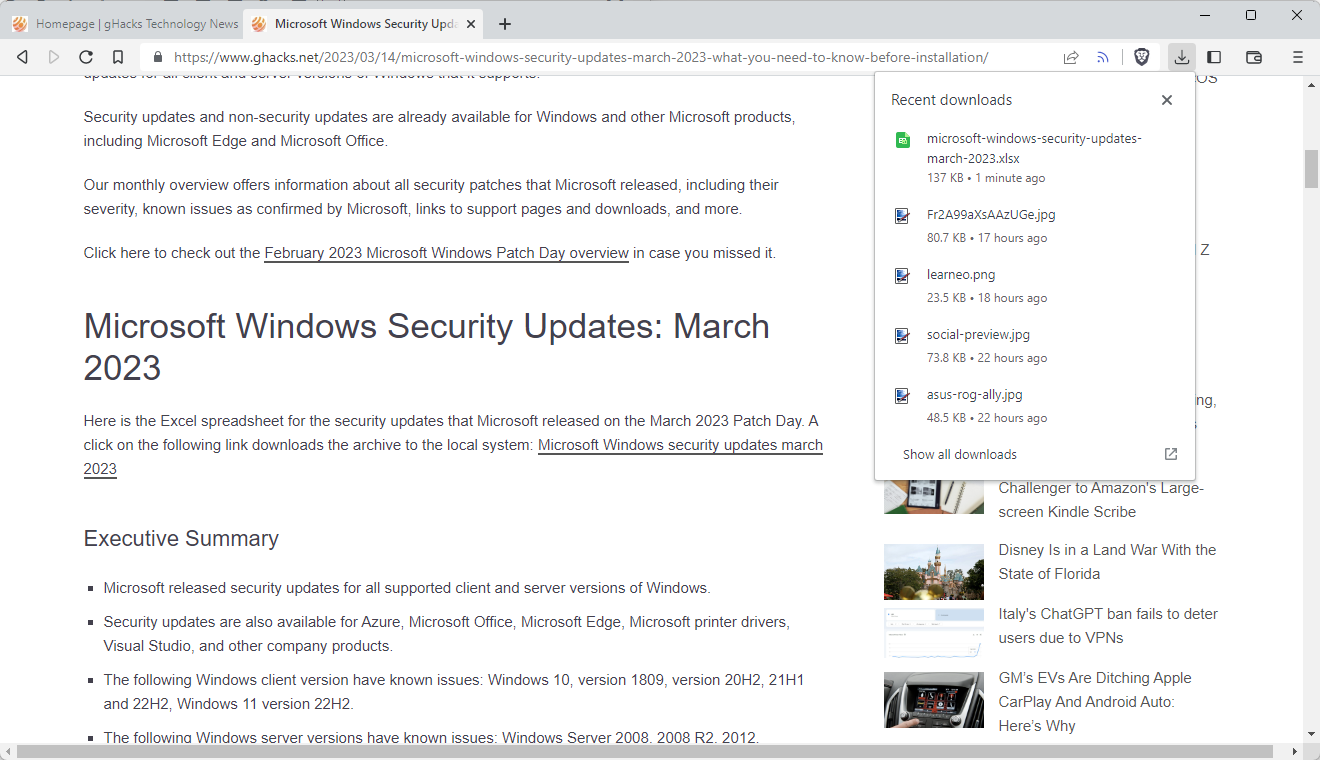
Brave users who download content regularly may notice the new download bubble; this moves downloads under a new icon at the top of the Brave interface. Previously, Brave displayed downloads at the bottom of the browser window.
There is also a new HTTPS by Default mode that Brave describes as an intermediate between the browser's HTTPS-Only mode and traditional handling of websites. It basically tries HTTPS first and if that fails, attempts to fall back to HTTP to load the site.
The feature is powered by Brave Shields, which users may configure globally or for individual sites.
Brave users who install the browser anew or for the first time will have all local content blocking scripts enabled by default now. Previously, Brave enabled only one of them. These can be checked and managed by loading brave://settings/shields/filters in the address bar.
Other changes include a new keyboard shortcut, Command-B, to show or hide the sidebar on macOS, and a new Mute Tab option, also on macOS.
Brave Browser users who use the browser's sync feature may enable the experimental flag brave://flags/#brave-sync-send-all-history to add the browsing history to Brave Sync, so that it becomes available on all devices.
The new version includes several fixes, including an "excessive CPU usage" on a specific website and an error when logging into the T-Mobile account website.
Chromium has been upgraded to 112.0.5615.49, which is the same version that Google Chrome was updated to a few days ago. This update addresses several security issues in Chromium, which are now fixed.
The full release notes listing is available here. They do include a large section for Web3 and Brave Rewards changes.




Recommended Comments
There are no comments to display.
Join the conversation
You can post now and register later. If you have an account, sign in now to post with your account.
Note: Your post will require moderator approval before it will be visible.