If you’re using the social network Bluesky more and more, then you’ll want to follow this new app’s real-time development
What you need to know
- Bluesky has gained millions of new users over the last week as more people are fleeing X (aka Twitter).
- While not quite Twitter 2.0, Bluesky offers some ingenious advantages, such as default chronological ordering, custom feeds, and Starter Packs.
- Beeskie is a new (and free) native Windows 11 client for Bluesky, currently in beta.
- The app is made by a Microsoft software engineer who selfpublishes various Windows apps on the Microsoft Store.
If there’s a social network, there will be drama, and that is the case with Bluesky, the Twitter offshoot started originally by Twitter founder Jack Dorsey. Starting last week, Bluesky has seen a big wave of new users, going from around 7 million two months ago to 19 million as of Sunday, November 18, as people begin to flee the trash fire that is now Twitter. While still hundreds of millions of users behind Twitter (X), the Bluesky official app is currently the #1 free download on both iOS and Android, and the Bluesky team reports that they’re averaging about one million sign-ups per day.
Whether that pace continues remains to be seen.
Interestingly, there is now a free native Windows 11 app available on the Microsoft Store dubbed Beeskie. It was developed by Daniel Paulino, a Microsoft software engineer who self-publishes under Jenius Apps (we’ve covered his previous apps like Ambie White Noise and Pillbox Pro).
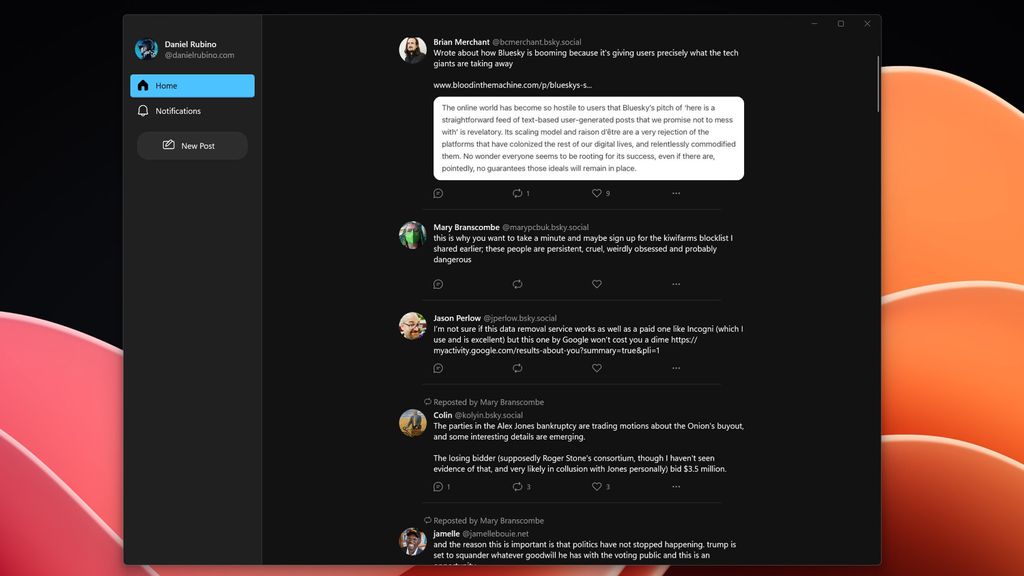
While basic, the native Windows 11 app Beeskie is a great start for those who use the Bluesky social network.
(Image credit: Future | Daniel Rubino)
To be clear, Beeskie is very much in beta meaning it has very little functionality currently besides letting you log in, see your default feed, see notifications, and, cough, “skeeting” (posting). You type in your handle and use a Bluesky-generated app password to log in, and you’re good to go.
Paulino notes that the app is written in #csharp #xaml #dotnet and is “fully open source,” with the code shared on GitHub for others to build off of or inspect.
Sure, the app is super basic at the moment, but anyone familiar with app development recognizes that it’s a solid base on which to build. It has zippy performance, smooth scrolling, and a UI that more closely matches the UX of Windows 11. There’s a ton of potential here.
While Beeskie is not ready to be your primary Bluesky client and replacement for the desktop progressive web app (PWA) or excellent deck.blue (a Tweetdeck-like web app for Bluesky), Paulino has excellent knowledge of software development, working at Microsoft and even on the Microsoft Store app. If enough people use it (and give feedback), we should see the basic features drop in with future updates, including notifications and maybe even sharing. Paulino has noted to expect updates "every couple of days."



3175x175(CURRENT).thumb.jpg.b05acc060982b36f5891ba728e6d953c.jpg)
Recommended Comments
There are no comments to display.
Join the conversation
You can post now and register later. If you have an account, sign in now to post with your account.
Note: Your post will require moderator approval before it will be visible.