First popularized on the Mac, The Browser Company is bringing its unique Arc web browser to Windows 11 today.
What you need to know
- Popular alternative web browser Arc that first debuted on Mac is now available on Windows 11.
- It's the first app ever to be brought to Windows using Apple's Swift development language.
- The app also uses WinUI 3.0, which means it looks and feels like a native Windows app.
The Browser Company has finally released its popular Arc web browser, which first debuted on Mac to critical acclaim, for Windows 11 today. The browser is unique in that it features an unusual interface layout that places open and saved tabs on the left, and utilizes spaces and groups to better manage and organize your browsing habits.
I've been using Arc for Windows for a number of weeks, and it's been quite an eye opening experience. It's really different, in a good way. It makes you rethink how you browse the web. The Arc sidebar is the main reason why this browser is so different, as it's where all your open tabs and bookmarks are stored. The address bar has been de-emphasized, and clicking it will present you with a text field that appears in the middle of the browser.
The browser also includes a feature called Spaces, which lets you group specific tabs and bookmarks into separate sidebar views which you can switch between. This is great for separating your work life from your home life, or organizing your browsing tabs into segregated projects for you to keep track of. You can even customize the color of the browser in each space, and give them names to better differentiate them.
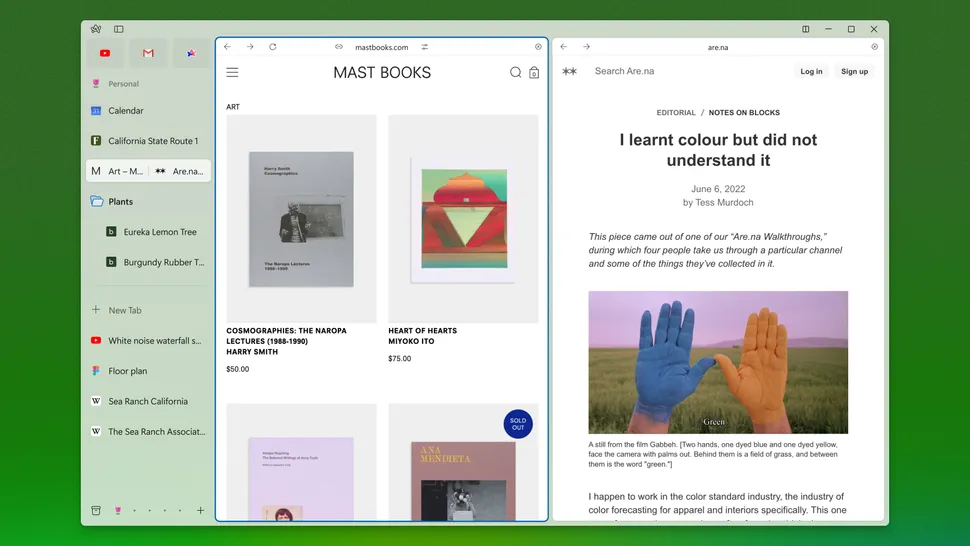
(Image credit: The Browser Company)
Other Arc features include split view, which lets you view two tabs in one window at the same time. There's also Peek, which lets you view into a link without turning it into a dedicated tab, great for when you just need to see into a webpage briefly. Lastly, Arc for Windows include built-in touchscreen support, making it one of few browsers on Windows that are designed to be used with touch.
Most notably, Arc for Windows is the first modern Windows browser to utilzie WinUI 3.0, Windows' native design language. This means the browser itself looks and feels like a native Windows app, complete with Acrylic and Mica blur effects, along with rounded corners. It really does look at home on Windows, and very beautiful.
It's interesting to see a new web browser break ground on Windows in the year 2024, as the browser market is already well established, with most users unwilling to switch from what they already use. So why build a new browser for Windows in 2024? I had a chance to sit down with engineer Alexandra and designer Ben from The Browser Company to discuss this.
"The internet has changed a lot in the past 25-30 years since the browser was created and we feel like the interface to the internet hasn't really changed that much" says Alexandra. "Windows is the largest web-based user base, and so it was pretty critical for us to bring Arc [to Windows] and also give [Windows] new Interface to use the internet."
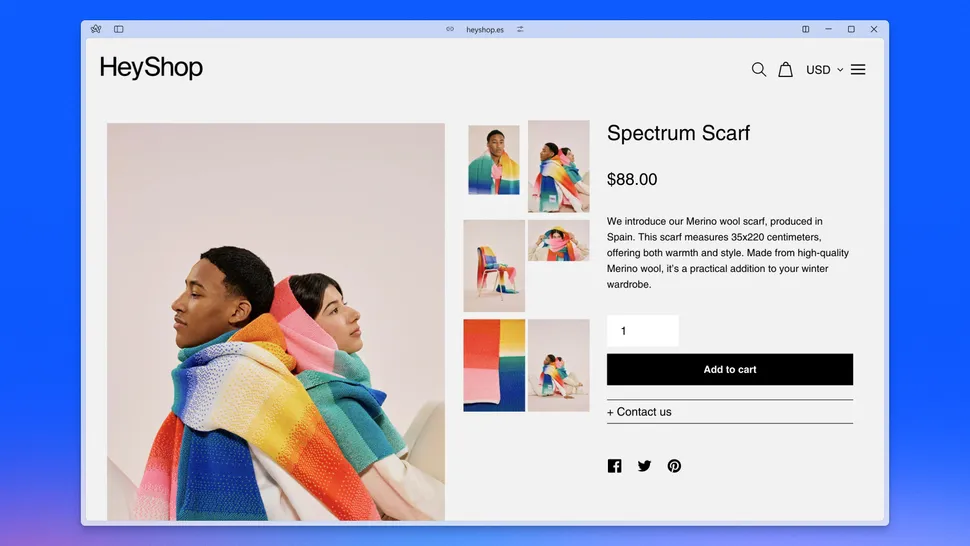
(Image credit: The Browser Company)
My first few days with Arc for Windows were pretty tough, as the interface is so different from any other browser I've used before. You really need to give it some time to get used to it, and pretty much forget about all your old browsing habits to truly make use of Arc's unique interface. I was curious about whether The Browser Company is worried about new users potentially being scared away from Arc.
"It's just part of making something different." Ben Cunningham tells me. "I think it's important to for us to accept that this browser won't be for everyone. There's a lot of people who just really need to open up Chrome for one or two tabs, or maybe they're on Safari and just like using the defaults, and that's fine with us."
Arc for Windows has been in private testing for a number of months, and is the first ever app to be brought over to Windows using Apple's Swift development language, making Arc unique in its own right. This means Arc for Windows and Arc for Mac share roughly 80% of the same codebase, meaning The Browser Company can keep both up to date at the same pace. With that said, Arc for Windows and Arc for Mac are not yet at feature parity.
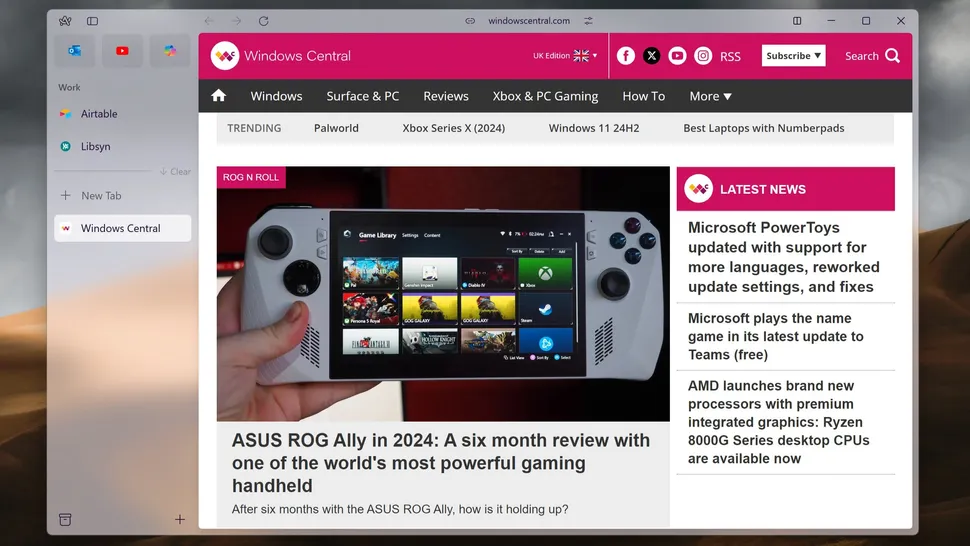
(Image credit: Windows Central)
The Browser Company has engineered its own development bridge which allows Swift apps to communicate with Windows APIs, and has even open sourced this effort so that other Mac apps using Swift can be more easily ported to Windows too.
"It was a truly tremendous effort," says Ben Cunningham. "A big part of this effort started almost as a science project. Can we use Swift, this language that's been created and incubated by Apple for years, and make a really nice Windows app using it? We basically created a bridge that would let us write the app in Swift and share a lot of code and logic from the Mac app. But render really beautifully and natively using wind UI and Native Windows components."
Arc for Windows is available today for Windows 11, and will be available for Windows 10 in the coming weeks. The Browser Company also tells me that support for Windows on Arm is in the works, and is currently being tested internally.



3175x175(CURRENT).thumb.jpg.b05acc060982b36f5891ba728e6d953c.jpg)
Recommended Comments
There are no comments to display.
Join the conversation
You can post now and register later. If you have an account, sign in now to post with your account.
Note: Your post will require moderator approval before it will be visible.