On Thursday, Apple released its first feature updates for the iWork suite in several months: Pages, Keynote, and Numbers 12.0.
On macOS, the significant change is support for Shortcuts, Apple's automation tool. For example, Pages now features "Open Document" and "Create Document" actions. Numbers offers the same but adds the "Add Row to Top or Bottom of Table" action. As for Keynote, you can also open and create with the presentation app, but you can also specify to open a presentation in either Rehearsal Mode or Show Mode.
Other changes on macOS include new VoiceOver capabilities in Numbers and Pages, the ability to publish to Apple Books with larger file sizes up to 2GB from Pages, and an option to "copy a snapshot of table cells without formulas, categories, or hidden values" in Numbers.
On iOS, Pages gets that larger file size publishing capability and the new VoiceOver features, plus the ability to insert page numbers anywhere and launch into a new document with a long-press action on the iPhone's home screen.
Numbers now lets you enlarge slides to a zoom level of 400 percent, and Keynote gets the VoiceOver and snapshot enhancements mentioned above for its macOS counterpart.
Finally, all three apps on iOS allow you to enter a font size with up to two decimal places for more precision.
The updated apps are all available in Apple's App Store.
- Publish directly to Apple Books with larger file sizes up to 2GB
- Use Shortcuts on macOS Monterey to create and open documents
- Read comments and track changes using VoiceOver
- Use Shortcuts on macOS Monterey to create or open presentations, rehearse a slideshow, or start presenting
- Copy a snapshot of table cells without formulas, categories, or hidden values
- Use Shortcuts on macOS Monterey to create or open spreadsheets and add rows to a table
- Create formulas and quickly fill cells with autofill using VoiceOver
- Publish directly to Apple Books with larger file sizes up to 2GB
- Insert page numbers anywhere in your document
- Edit font size more precisely with up to two decimal places
- Quickly start writing a new document on iPhone—just touch and hold the Pages app icon on the Home Screen
- Read comments and track changes using VoiceOver
- Enlarge slides to a maximum zoom level of 400 percent
- Edit font size more precisely with up to two decimal places
- Copy a snapshot of table cells without formulas, categories, or hidden values
- Edit font size more precisely with up to two decimal places
- Create formulas and quickly fill cells with autofill using VoiceOver


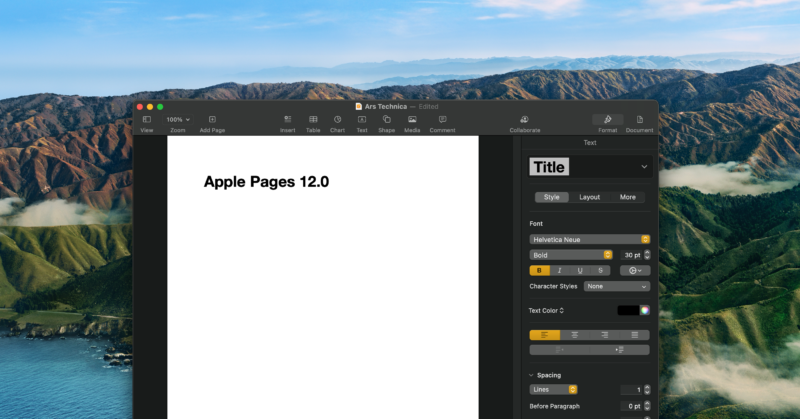
3175x175(CURRENT).thumb.jpg.b05acc060982b36f5891ba728e6d953c.jpg)
Recommended Comments
There are no comments to display.
Join the conversation
You can post now and register later. If you have an account, sign in now to post with your account.
Note: Your post will require moderator approval before it will be visible.