Microsoft employee Raymond Chen reveals why text-based setups were so common despite MS-DOS shipping with support for graphics.
Recent updates
Feb. 19 @ 12:11 PM ET: Headline edited for acknowledgment and clarification: Windows 95's setup was not, in fact, entirely text-based but could have theoretically been built with graphics within MS-DOS alone. Original article follows.
On August 24, 2025, Microsoft's Windows 95 operating system turns 30. Feeling old yet? Windows Central is a big fan of the operating system, often covering nostalgic bits, including its birthday, the introduction of the Iconic Start menu into the revolutionary taskbar, and the tale behind the Start menu's development as a Windows 95 feature.
As Windows 10's imminent death looms and Microsoft doubles down on its Windows 11 campaign to get more users to upgrade, it's interesting that the former still ships with many Windows 95 features. But one question has remained unanswered, well up until recently. Did the Windows 95 setup team forget that MS-DOS can do graphics?
Veteran Microsoft Engineer Raymond Chen, who's been involved in the evolution of the Windows operating system for over 30 years, revealed why the company decided to make Windows 95 setup text-based instead of using graphics.
Why was Microsoft's Windows 95 setup text-based?
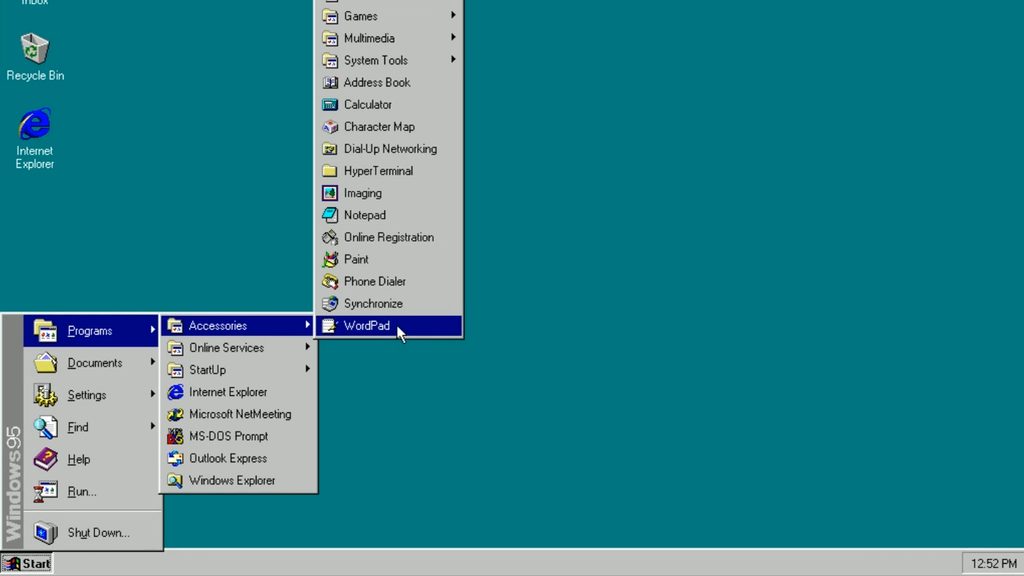
(Image credit: Future)
Windows 95 stands out from the herd compared to newer Microsoft operating systems. This is quite apparent because of its lackluster user interface, which is consistent with dull text, compared to its successor operating system, which features rich graphical elements during the installation process.
Microsoft Engineer Raymond Chen revealed that "MS-DOS (Microsoft Disk Operating System) could do graphics." Why did Microsoft opt for a text-based Windows 95 instead? Despite being able to support graphics, Chen indicated that the operating system's support for graphics was primitive and time-constraining:
"Yes, MS-DOS could do graphics, in the sense that it didn’t actively prevent you from doing graphics. You were still responsible for everything yourself, though. There were no graphics primitives aside from a BIOS call to plot a single pixel. Everything else was on you, and you didn’t want to use the BIOS call to plot pixels anyway because it was slow. If you wanted any modicum of performance, you had to access the frame buffer directly."
The Microsoft engineer revealed that featuring graphics in Windows 95's setup would have been daunting as its primitives were limited to a BIOS call for plotting a single pixel. Chen further added that leveraging this avenue to introduce graphics to the setup wasn't a great idea because it was slow. The only way around the performance bottleneck was directly accessing the frame buffer.
- phen0men4 and DLord
-

 2
2


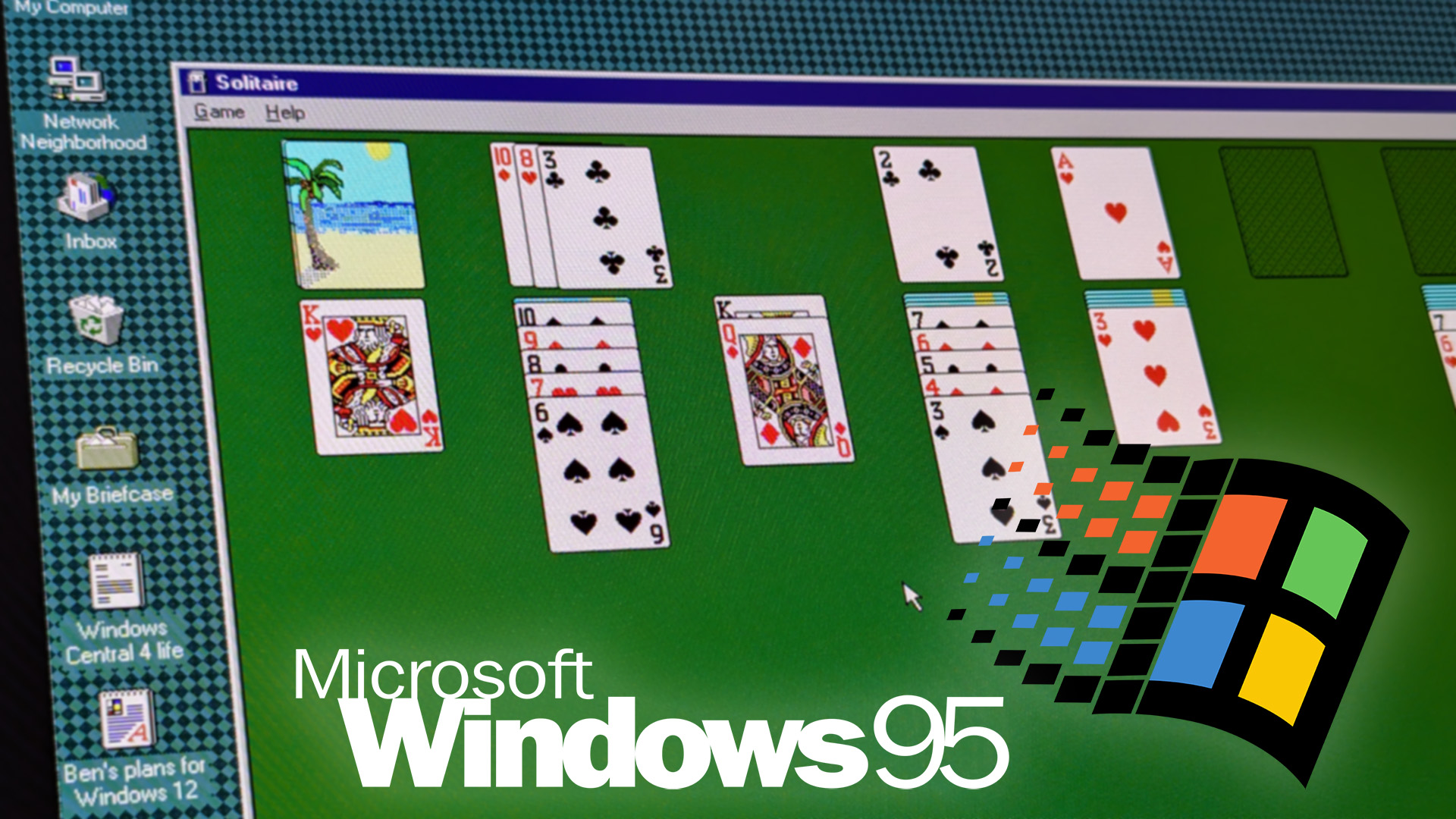
3175x175(CURRENT).thumb.jpg.b05acc060982b36f5891ba728e6d953c.jpg)
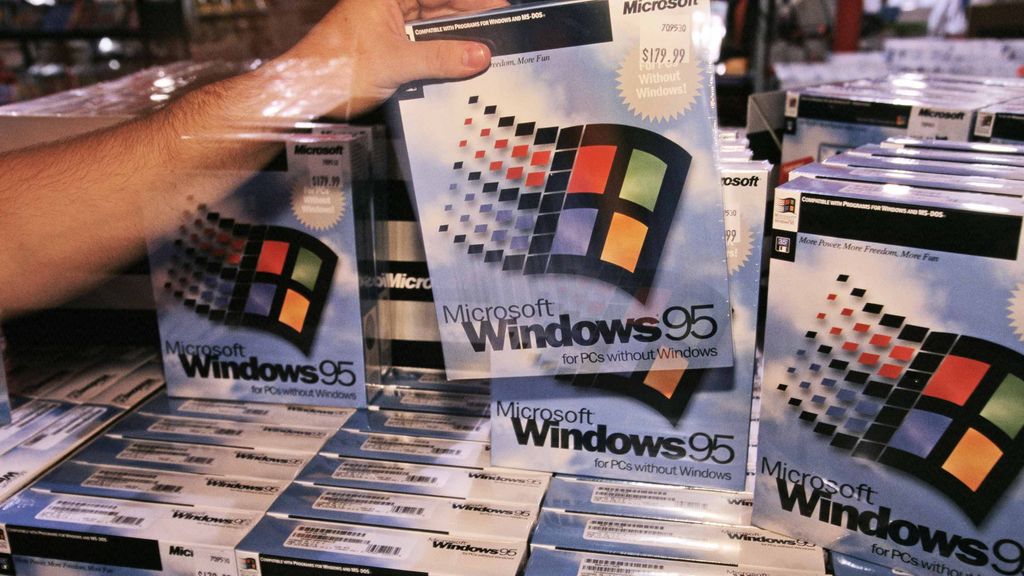
Recommended Comments
There are no comments to display.
Join the conversation
You can post now and register later. If you have an account, sign in now to post with your account.
Note: Your post will require moderator approval before it will be visible.