Start menu upgrades, battery icon improvements, and file sharing changes are all on the cards for Windows 11 PCs in 2025.
It's a new year for Windows 11, one that Microsoft is proudly calling the year of the Copilot+ PC. As Windows 10's end of support date nears, millions of users will need to consider an upgrade to Windows 11 this year. So, I thought it would be a good idea to take a peek behind the curtain at what Microsoft is currently working on for Windows 11 in 2025.
Some of the features we're taking a look at are yet to be announced. Improvements to the Start menu, System Tray, Battery Icon, and File Sharing are all on the cards, and we can take an early look at them today thanks to the latest Windows 11 preview builds and @phantomofearth on X, who has discovered pretty much all of the unannounced features in development so far.
So, let's take a look at the 7 most interesting changes and features that are currently in the works for Windows 11.
Start menu upgrades

The new Start menu apps list layouts are super interesting.
(Image credit: Windows Central)
It's been a while since our last big Windows Start menu update, but it looks like that's about to change in 2025. Microsoft is currently working on two brand-new layouts for the Start menu's apps list which will give users the ability to customize which view their entire apps list if presented in.
Windows 11's Start menu will soon have the option to show all your apps in a categorized grid view, very similar to the app shelf on iOS and iPadOS. It will automatically group your installed apps into several predetermined buckets that automatically organizes your apps to make them more easily findable.
The new view is super handy and makes the Start menu apps list feel significantly less cluttered. If you're not a fan of this new view, the good news is you can switch back to the old alphabetical list view if you prefer it. There's also a new alphabetical grid view in the works as well.
New file sharing interface
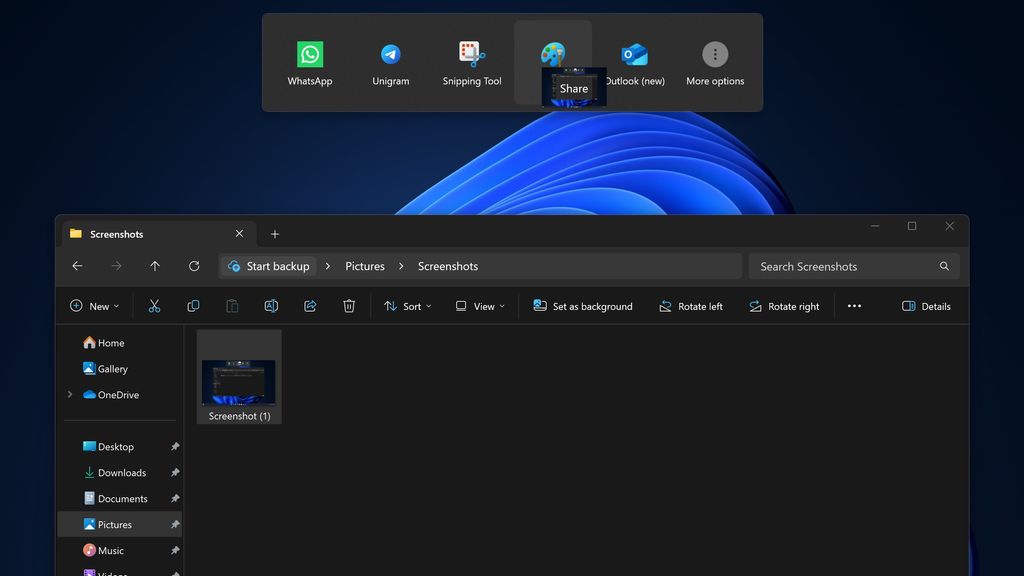
Sharing files will be more streamlined.
(Image credit: Windows Central)
A new file sharing experience is also in the works, which will let you share a file just by dragging it to the top of your screen. When you grab a file, a small hint will appear along the top of your display telling you to drag the file up, which will then reveal a larger menu with different apps you can share to.



3175x175(CURRENT).thumb.jpg.b05acc060982b36f5891ba728e6d953c.jpg)
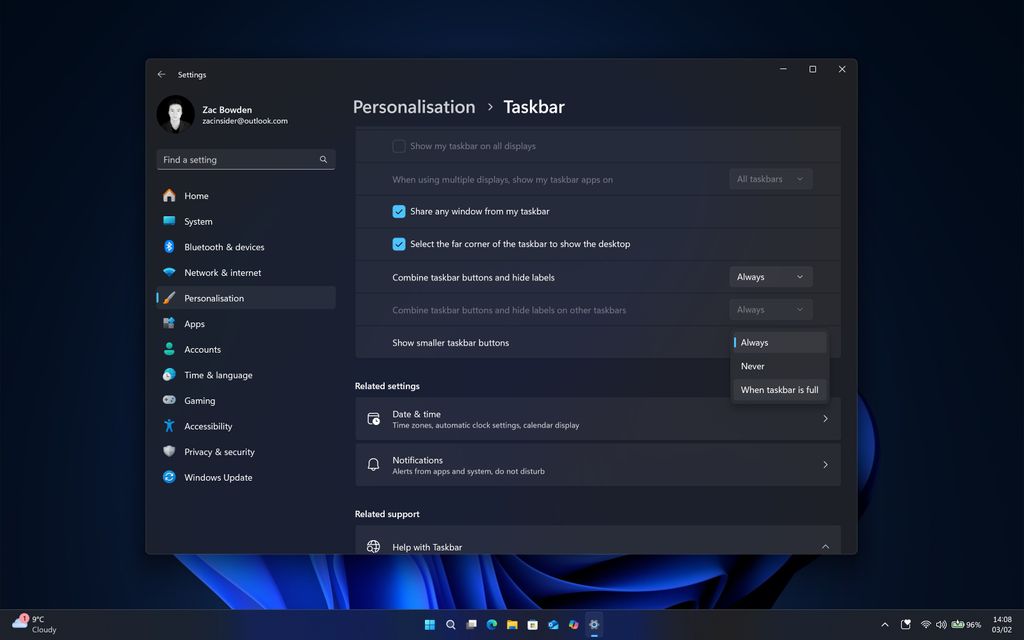
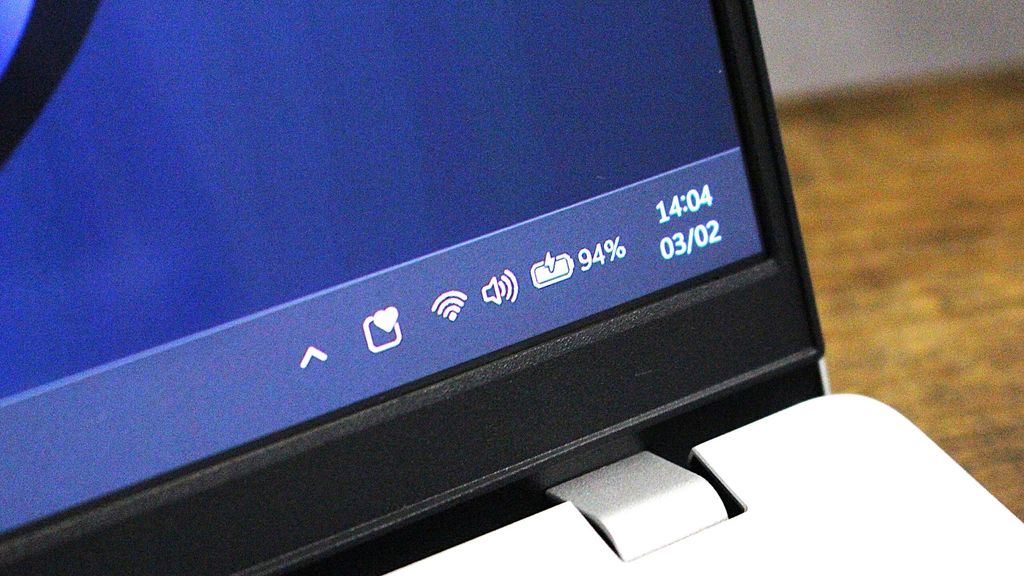
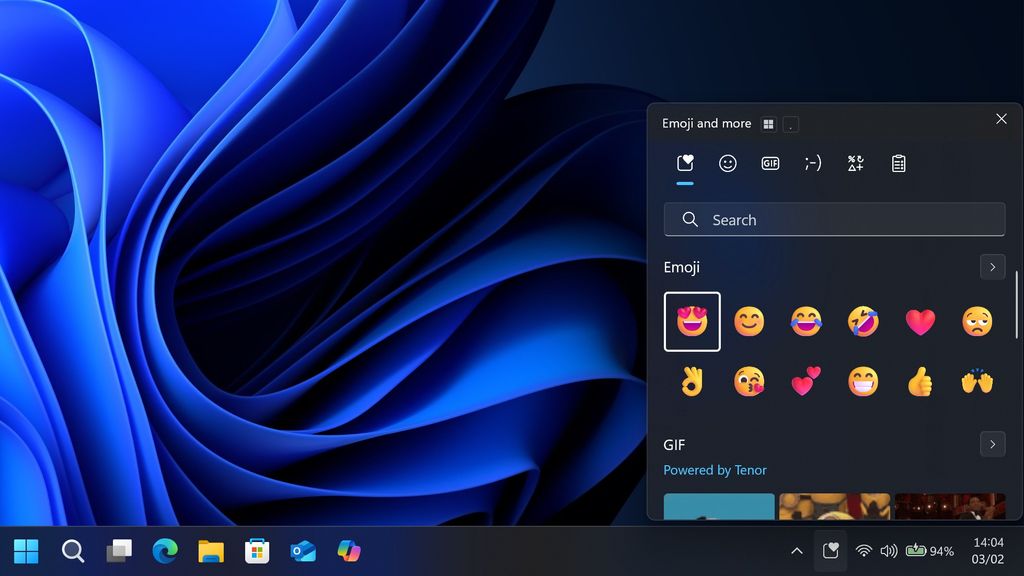

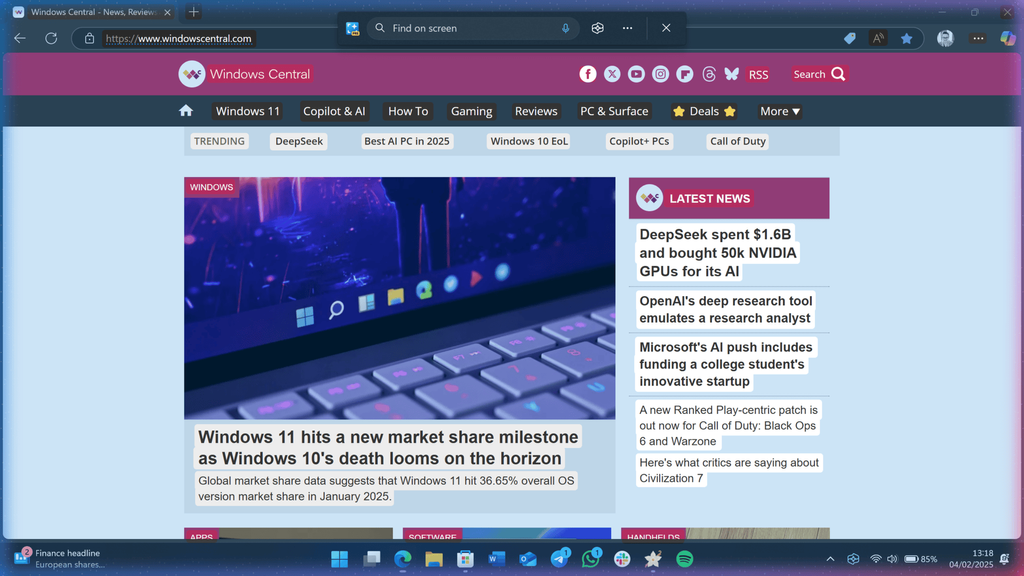
Recommended Comments
There are no comments to display.
Join the conversation
You can post now and register later. If you have an account, sign in now to post with your account.
Note: Your post will require moderator approval before it will be visible.