It keeps getting harder to set up a Windows 11 installation without a Microsoft account — here's why it's a step in the wrong direction.
On Windows 11, Microsoft is making it more difficult to bypass the internet and Microsoft account requirements during setup, effectively preventing users from creating a local account. In my opinion, this is a mistake.
This change is rolling out with Windows 11 build 26120.3653 and build 26200.5516, where Microsoft has removed the "BypassNRO.cmd" script, a workaround that previously allowed users to skip these requirements.
According to Microsoft, the decision aims to enhance security and improve the user experience. However, as expected, users quickly began to show their frustrations over the change.
Before diving into the reasons behind this pushback, let's start by saying that it's not a secret that Microsoft strongly prefers users to set up their PCs with a Microsoft account. This approach not only integrates seamlessly with the company’s online services and apps but also translates into significant money opportunities.
A Microsoft account enables key features like file and setting synchronization across devices, parental controls, and device tracking if lost or stolen. Additionally, since Windows 11 24H2, the system now automatically enables device encryption during installation, storing the recovery key in the linked Microsoft account.
Despite these benefits, Microsoft should keep the option to create a local account, especially during setup. There are several important reasons why restricting this choice is a step in the wrong direction.
Enhanced privacy
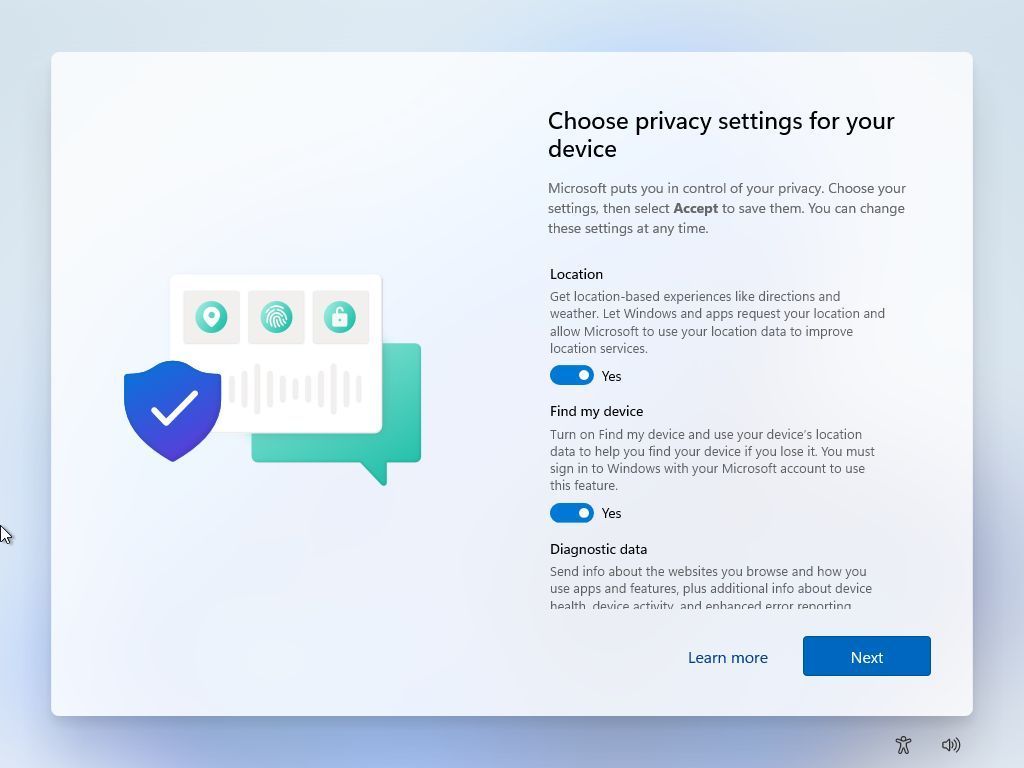
Windows 11 OOBE privacy settings.
(Image credit: Mauro Huculak)
The first reason is privacy. A local account works independently of Microsoft's cloud services, ensuring that personal data remains locally on your computer.
- thebat1
-

 1
1


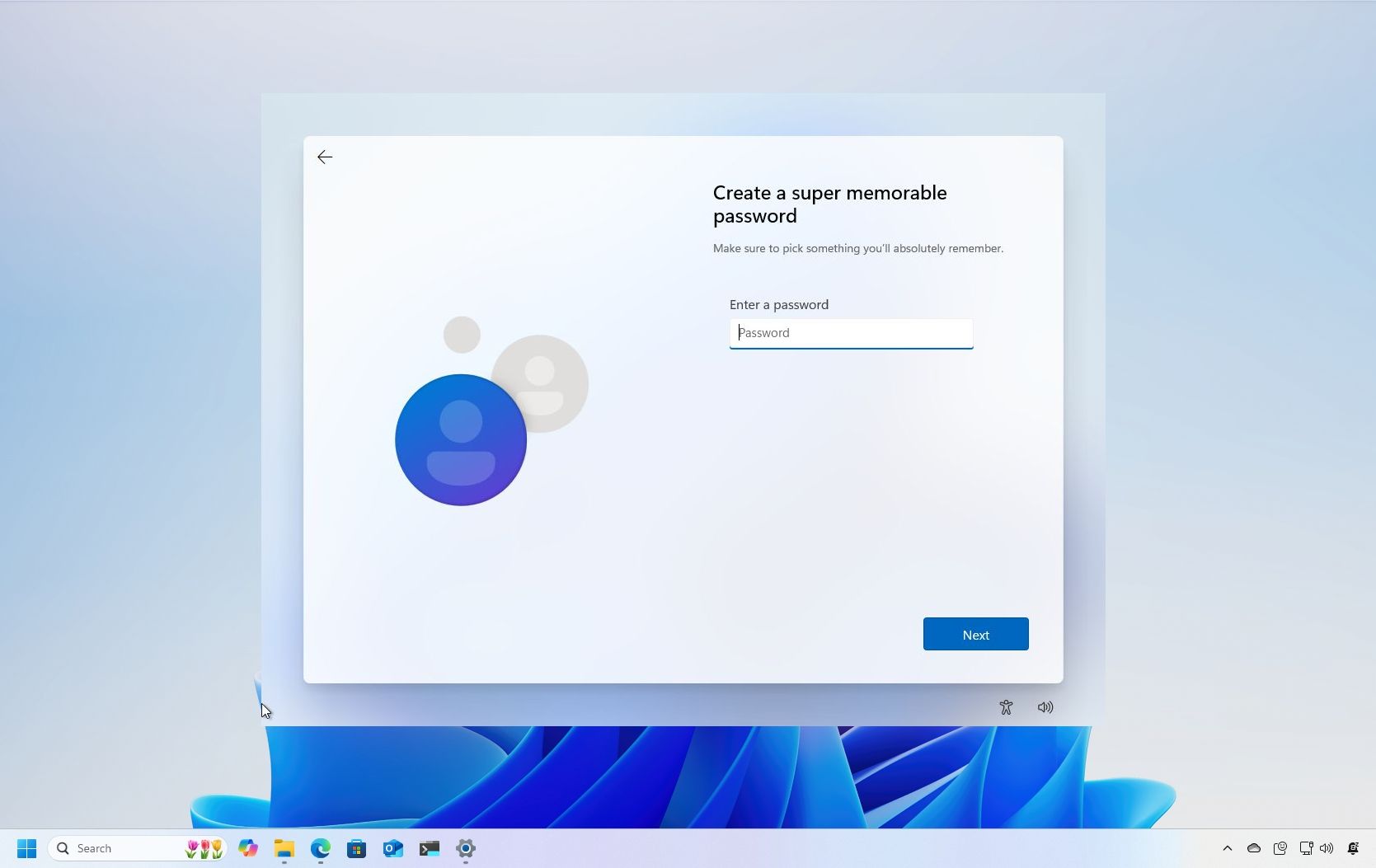
3175x175(CURRENT).thumb.jpg.b05acc060982b36f5891ba728e6d953c.jpg)
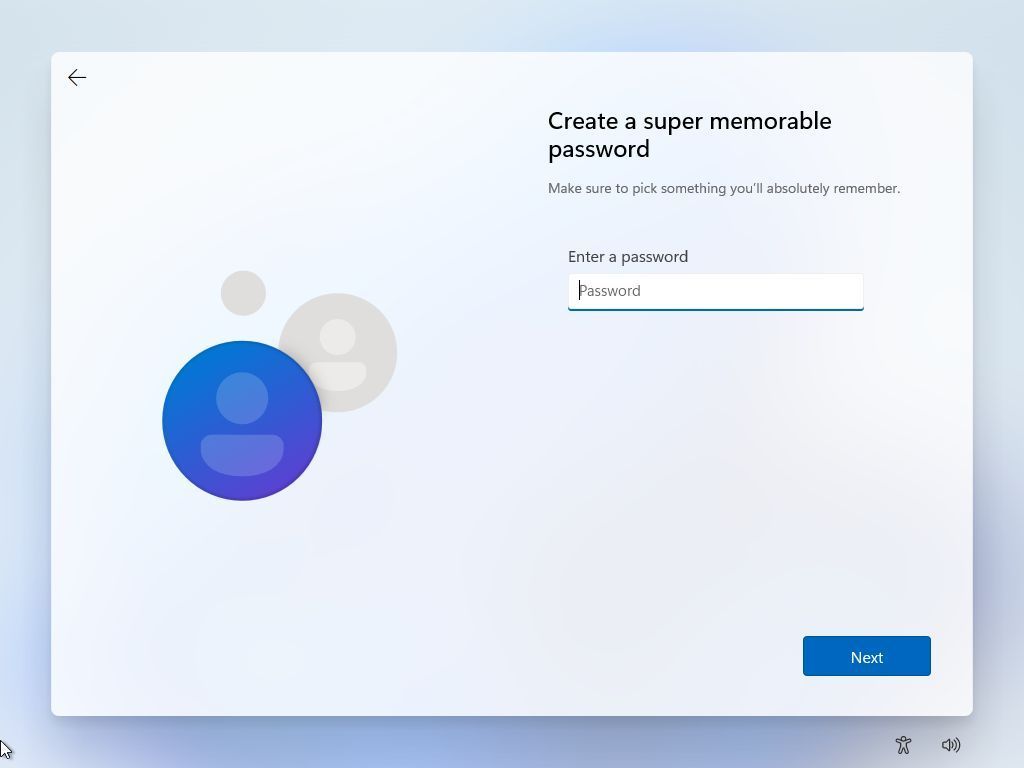
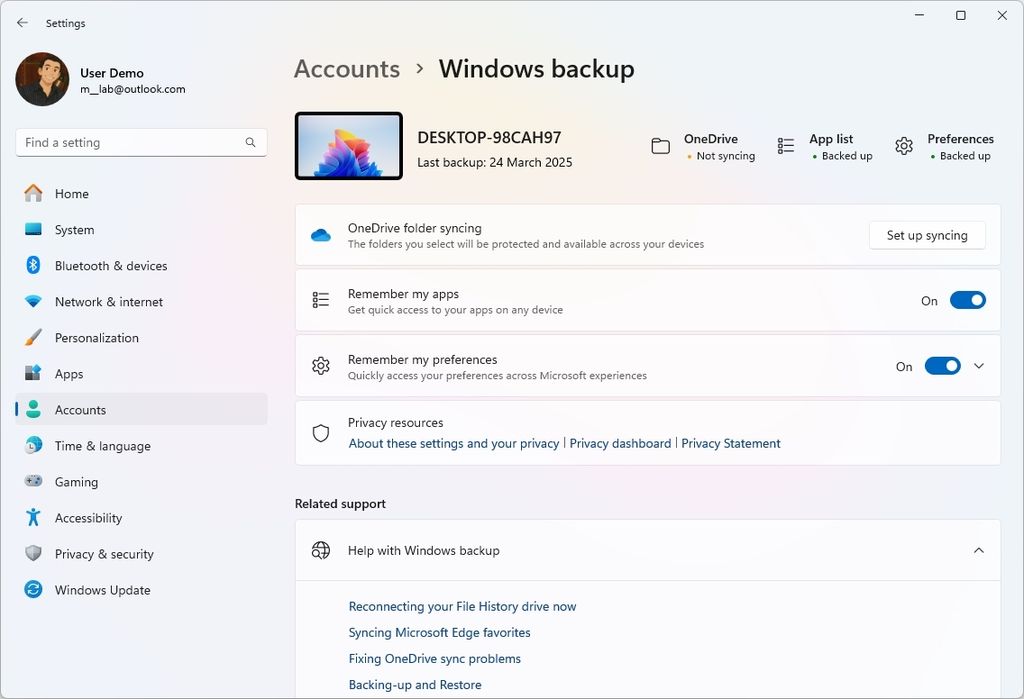
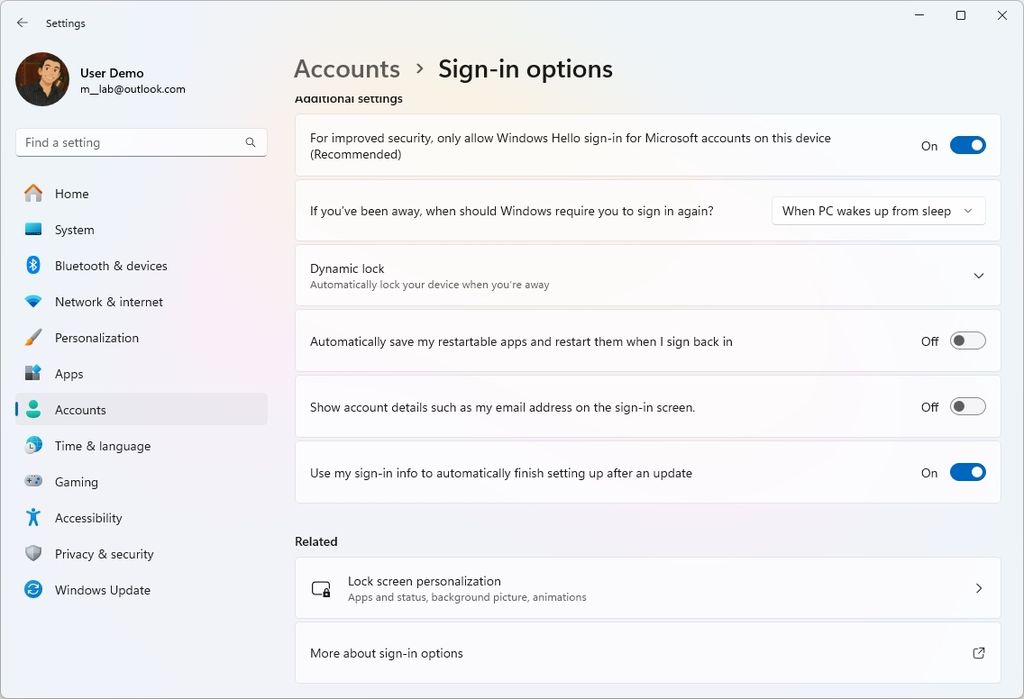
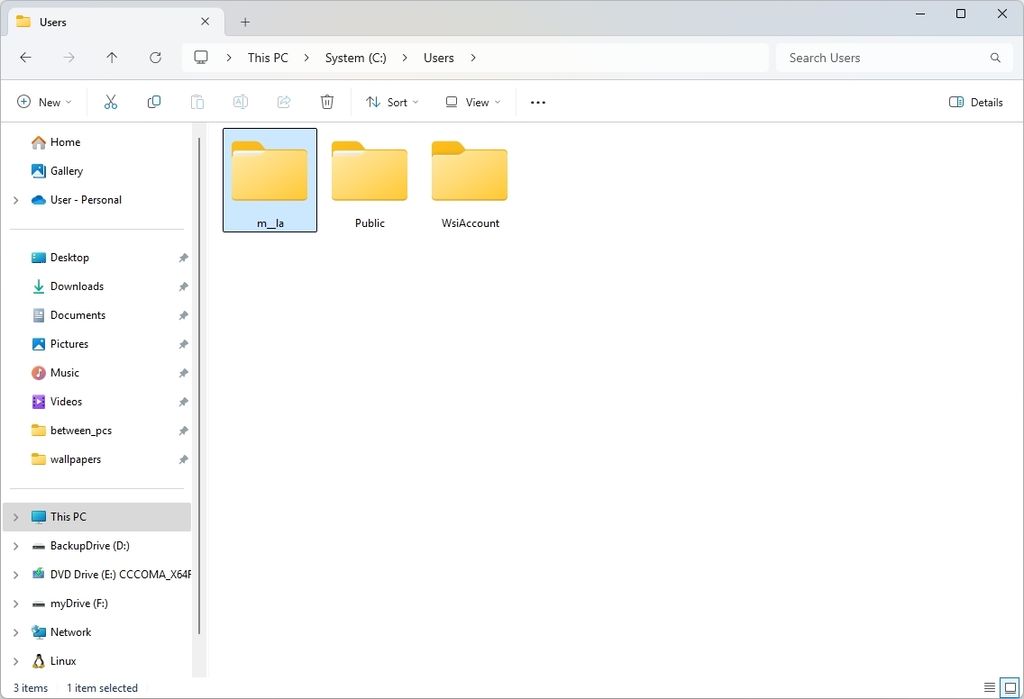
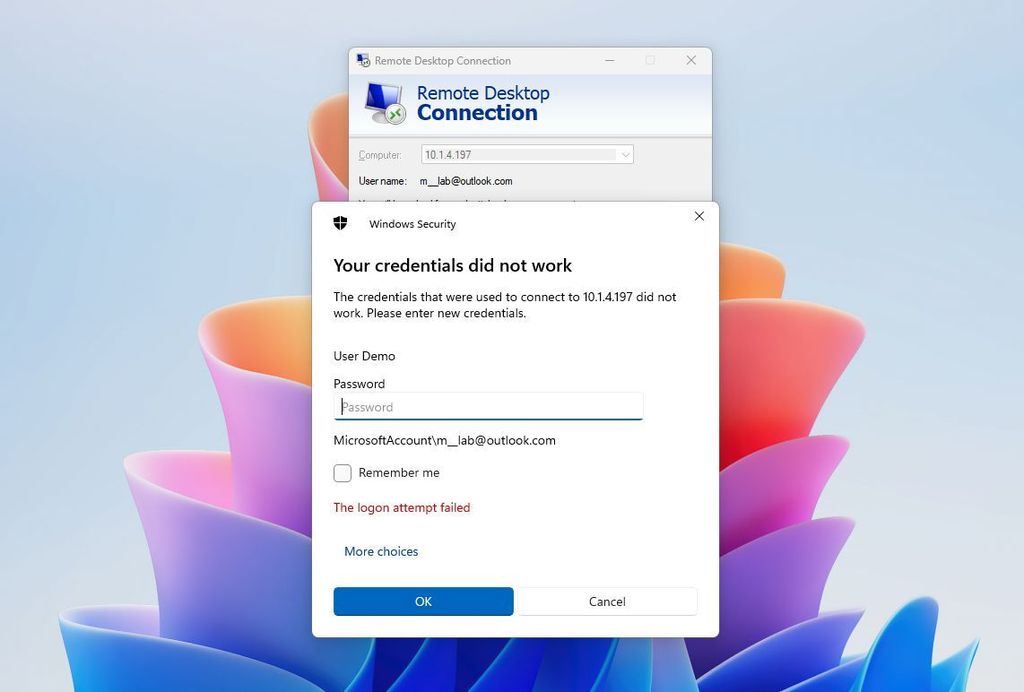
Recommended Comments
There are no comments to display.
Join the conversation
You can post now and register later. If you have an account, sign in now to post with your account.
Note: Your post will require moderator approval before it will be visible.