Windows 11 isn't perfect. It has big issues, and small issues. Here are six small issues that I wish Microsoft would fix.
I've been a Windows user pretty much all my life. I've tried switching to the Mac and all kinds of Linux distributions, but I always find myself back on Windows because it's just the best, in my opinion. However, that does not mean it's perfect, and I wouldn't want anyone, even Microsoft, thinking it was.
A lot of my issues with Windows are very minor. I'm a sucker for detail (e.g. my thoughts on touch in Windows, or the terrible new Outlook app), and sadly Windows doesn't always do a great job when it comes to paying attention to detail. But it's hard to complain about such minor issues across the OS because there are usually bigger fish to fry, like trying to ship Windows Recall.
But I say, screw that! Small and unimportant details are just as big a deal as significant game-breaking issues.
So, here are the top 6 "first-world" problems I have with Windows 11 that I would like Microsoft to address.
1. The way Windows creates a local user directory
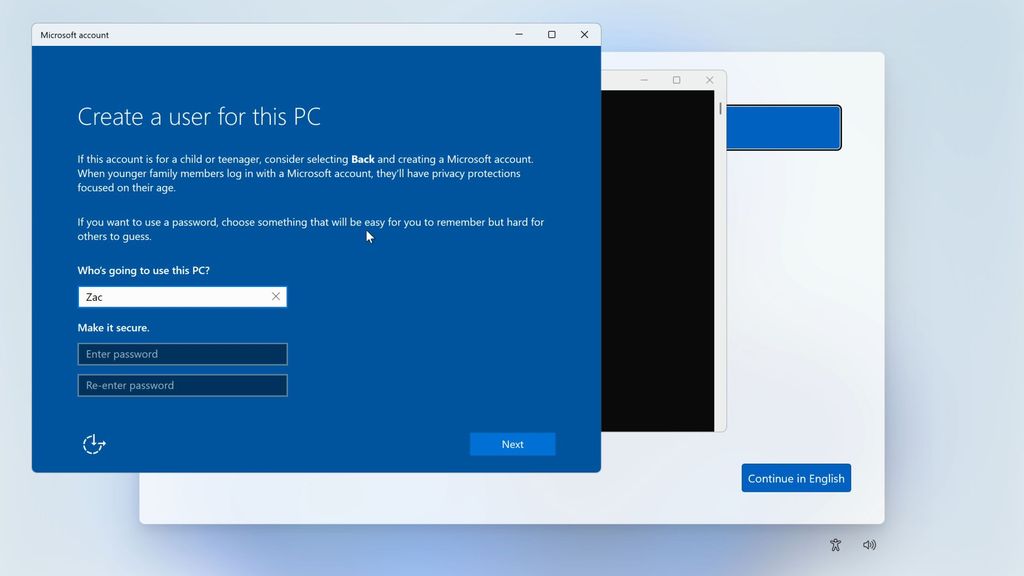
The hoops I have to jump through just to avoid Windows 11's silly local account creation when signing in with an MSA.
(Image credit: Windows Central)
I personally consider this one a major problem, but I understand that 99% of Windows users will never know or care that this even happens. When setting up a Windows 11 PC, signing in to your Microsoft Account will create a local user directory named after the first five letters of your email address, not your first name.
So if your name is Jack, but your email is "iamthenight@outlook," your user directory becomes "iamth" located at C:\Users\iamth, and everything you store on your computer is saved into this directory. It's so very frustrating if you're someone who manually navigates to your local directory in places like Terminal or File Explorer.
Once that directory is created, it cannot be changed, and so you'll be stuck with that local directory for the remainder of your time using that Windows install. The only way to fix this is to bypass signing into an MSA during Windows 11's setup experience, type your first name as your username, and that will create the correct directory.



3175x175(CURRENT).thumb.jpg.b05acc060982b36f5891ba728e6d953c.jpg)
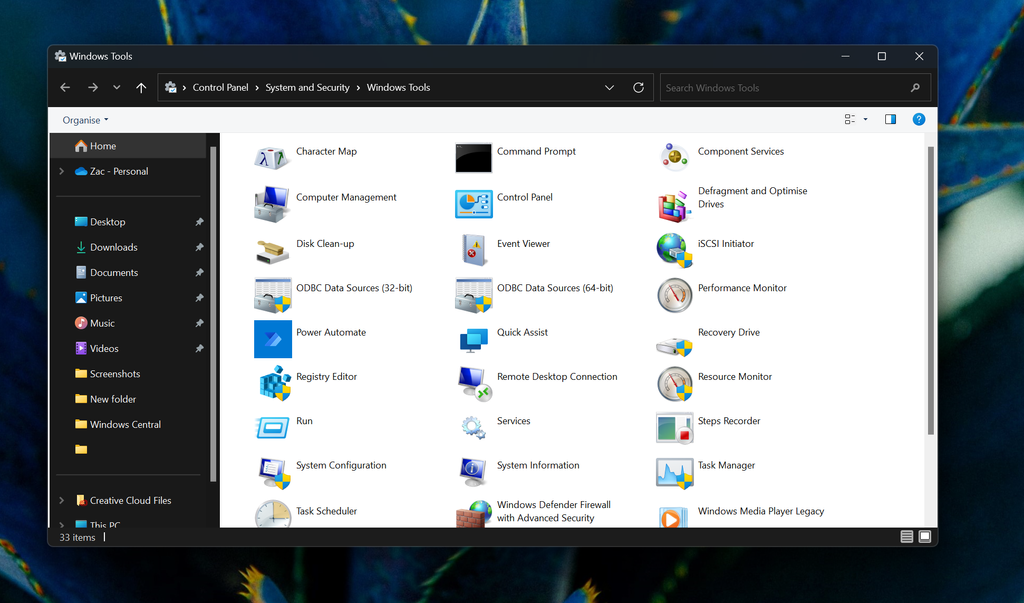
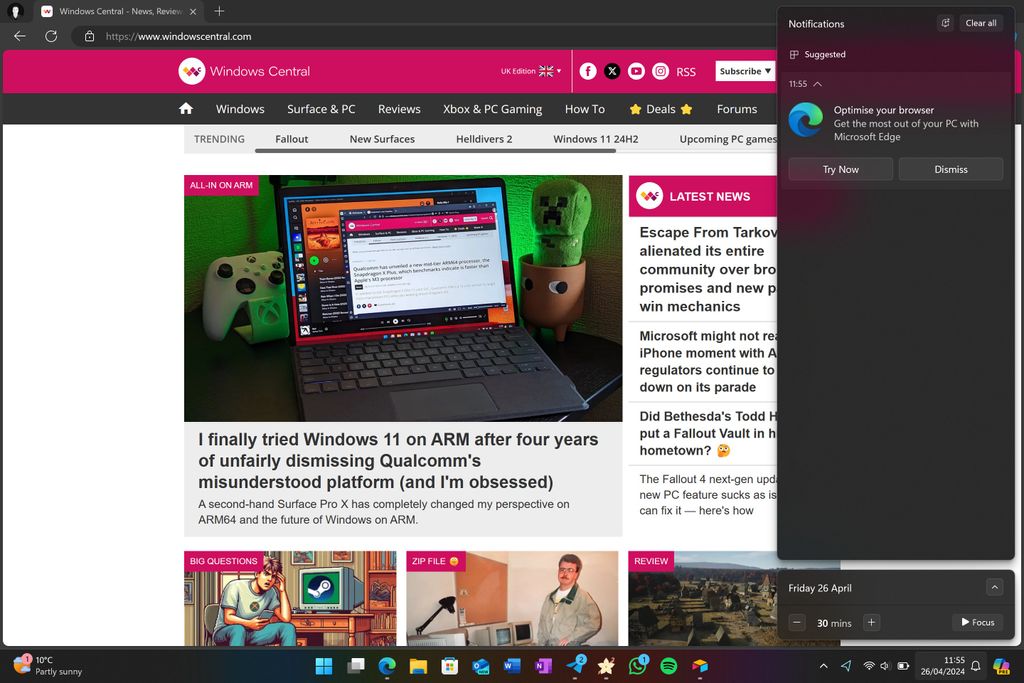


Recommended Comments
Join the conversation
You can post now and register later. If you have an account, sign in now to post with your account.
Note: Your post will require moderator approval before it will be visible.