The Windows 11 Start menu is fine, but there's so much more you can do with Start11.
KEY TAKEAWAYS
- Start11 offers extensive customization options for Windows 11 Start menu and taskbar, allowing for a personalized user experience.
- The app allows users to bring back older Start menu styles from Windows 7 or 10, change colors, and even create a floating taskbar.
- Enhanced productivity features such as organizing apps in groups, tabs, and folders make Start11 a powerful tool.
At XDA, we're big fans of customization tools that let you make the most of your Windows PC. And one of the very best you can get has to be Start11, an app developed by Stardock that allows you to radically change your Windows 11 Start menu to suit your style and needs.
The Windows 11 Start menu has been the target of a lot of criticism, so there are more than a few reasons to use Start11 to improve your experience. Here are a few of my favorites.
5. Bring back older Start menus
Get any style you want

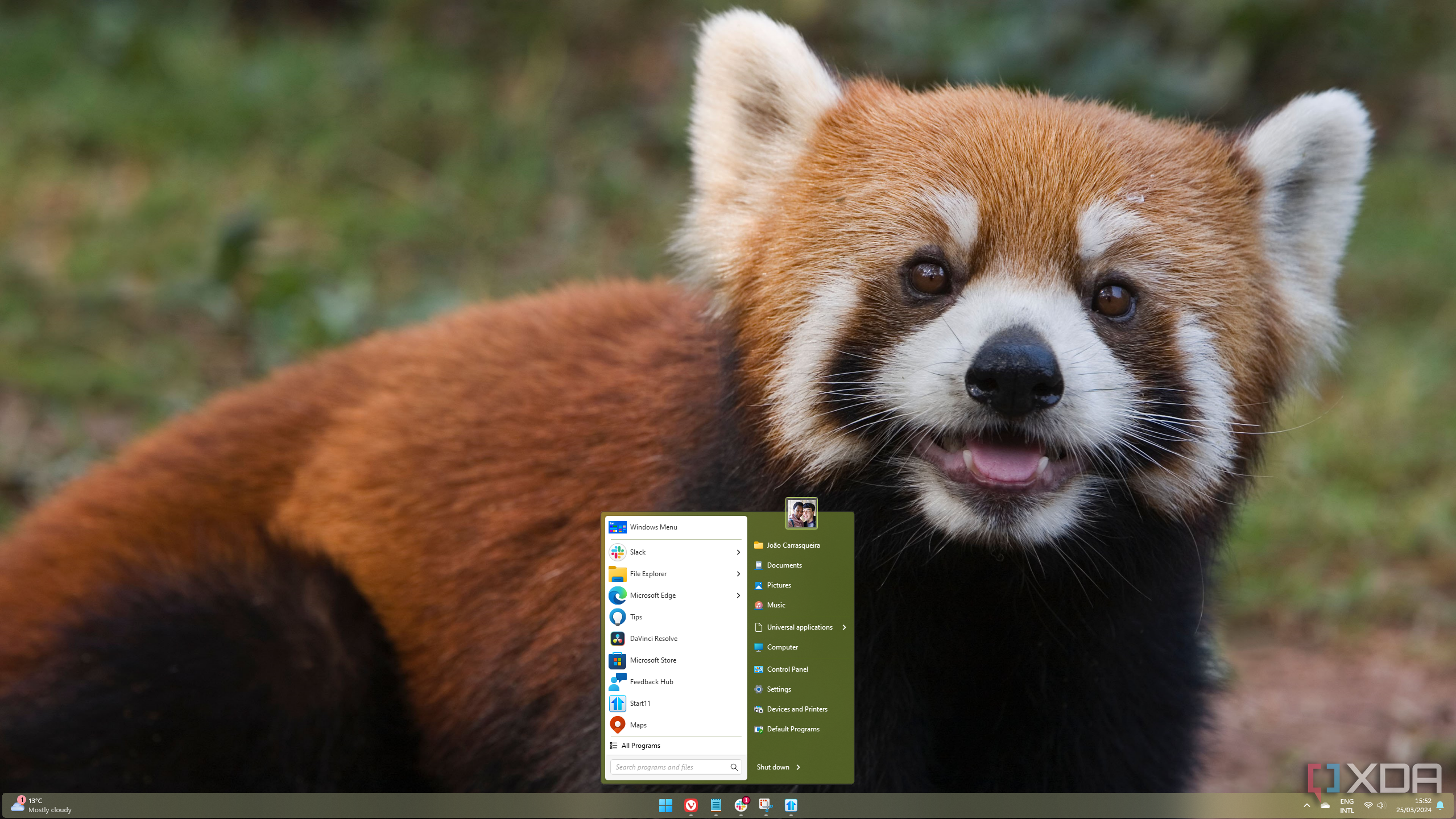


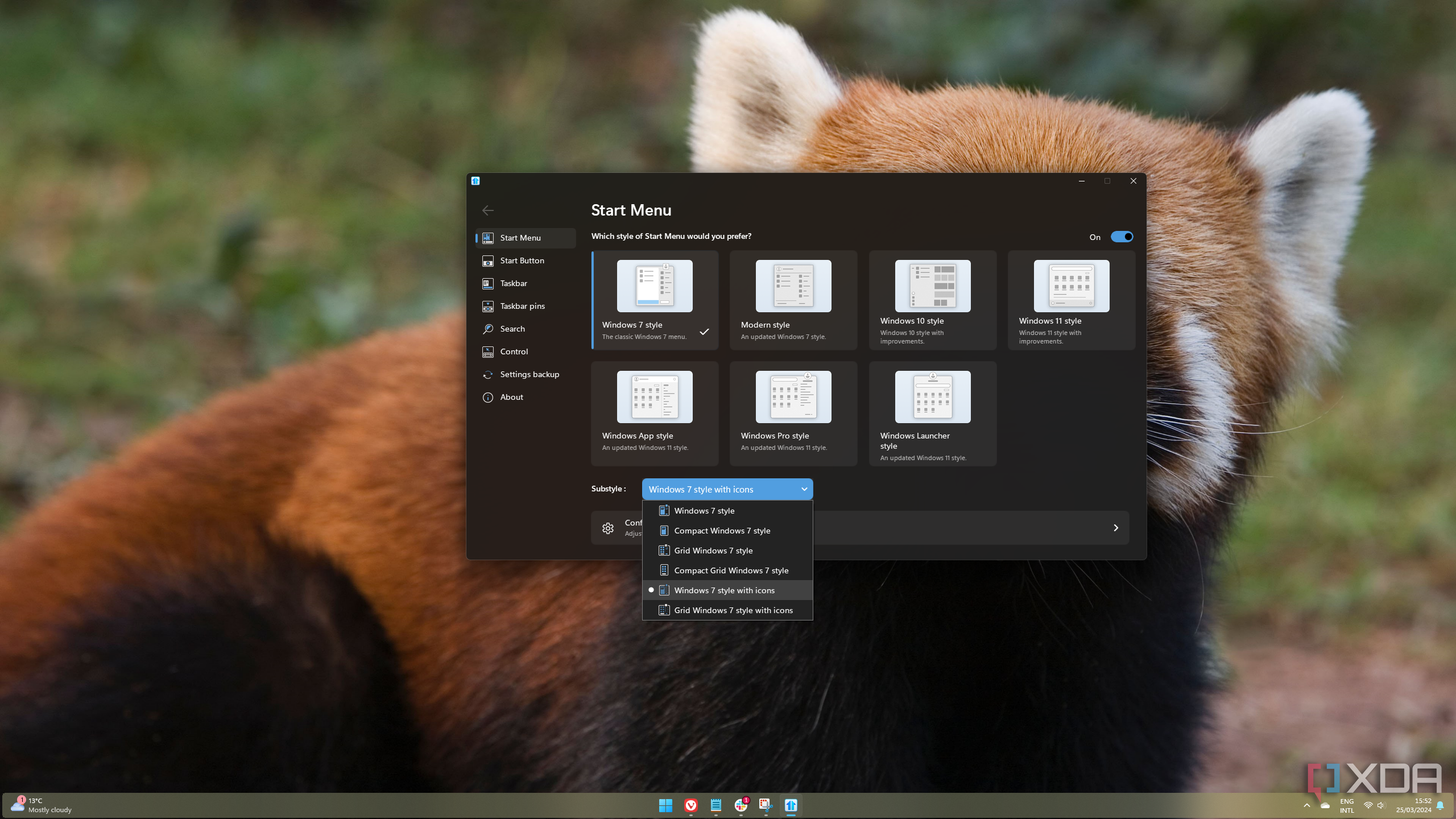
The big headlining feature for Windows 11 is potentially one of the least interesting to me, but it's still a big deal. Start11 allows you to replace the Windows 11 Start menu design with a number of designs based on previous iterations, which many people love. Nostalgic for Windows 7? That option is here? More of a Windows 10 guy? You can get tiles, too.
Not only do you have a lot of styles available, but Start11 offers a lot of customization options for each style, greatly expanding their capabilities beyond what the original iterations did. For example. you can have a Windows 7-style menu that still has the overall feel of the Windows 10 design language, so you can blend these elements to create the style you prefer.
4. A floating taskbar
And a lot more options
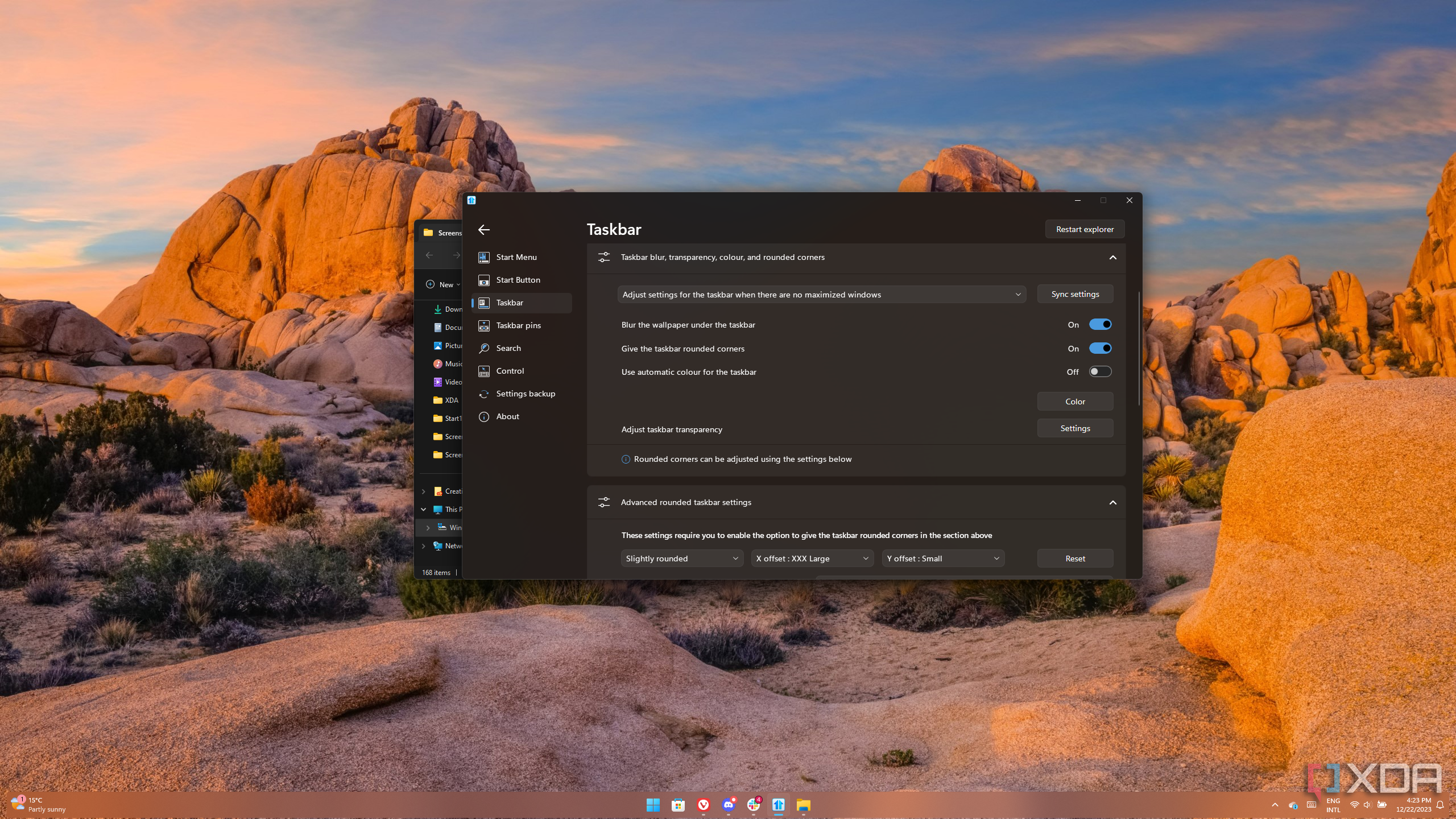
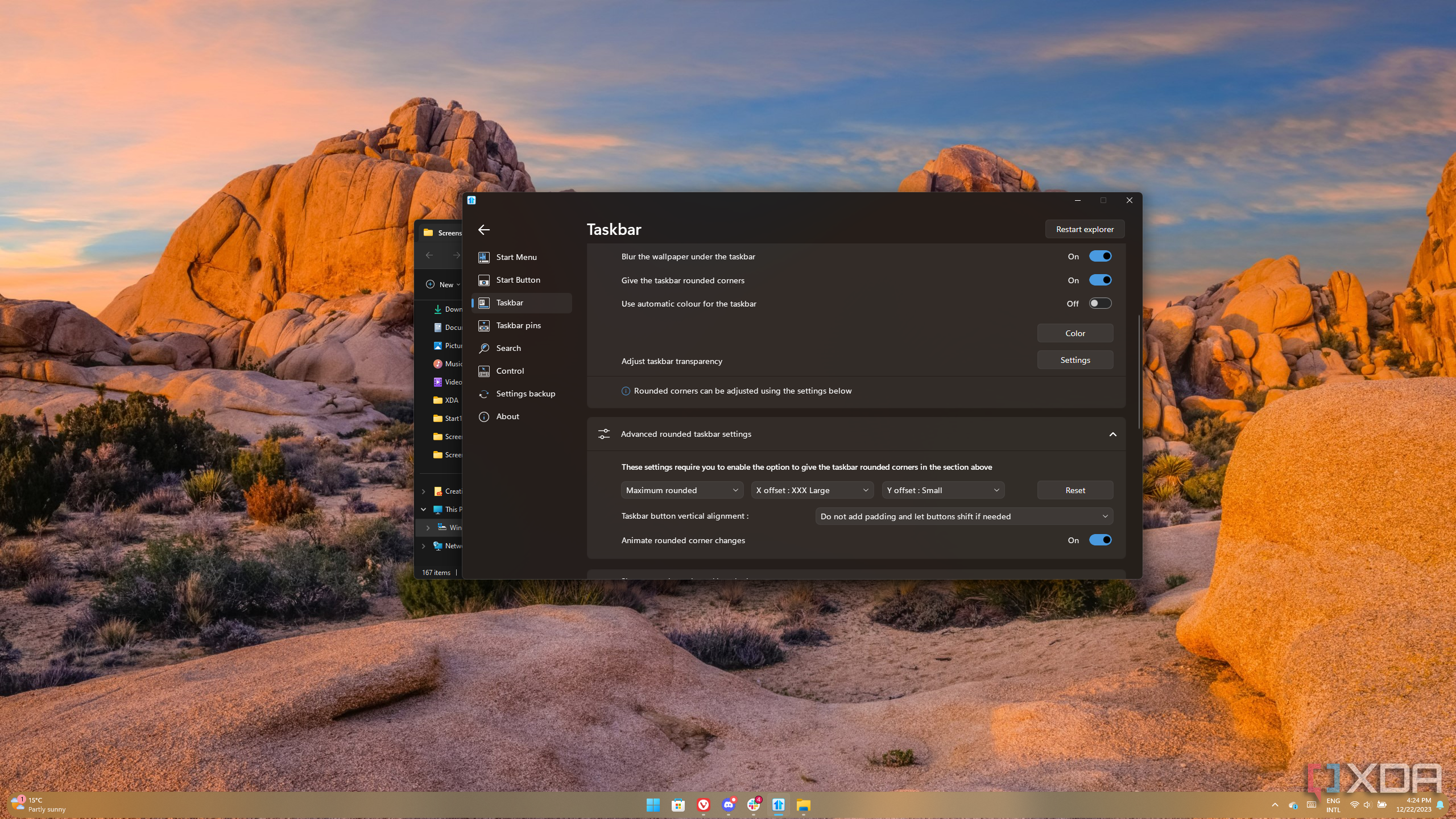
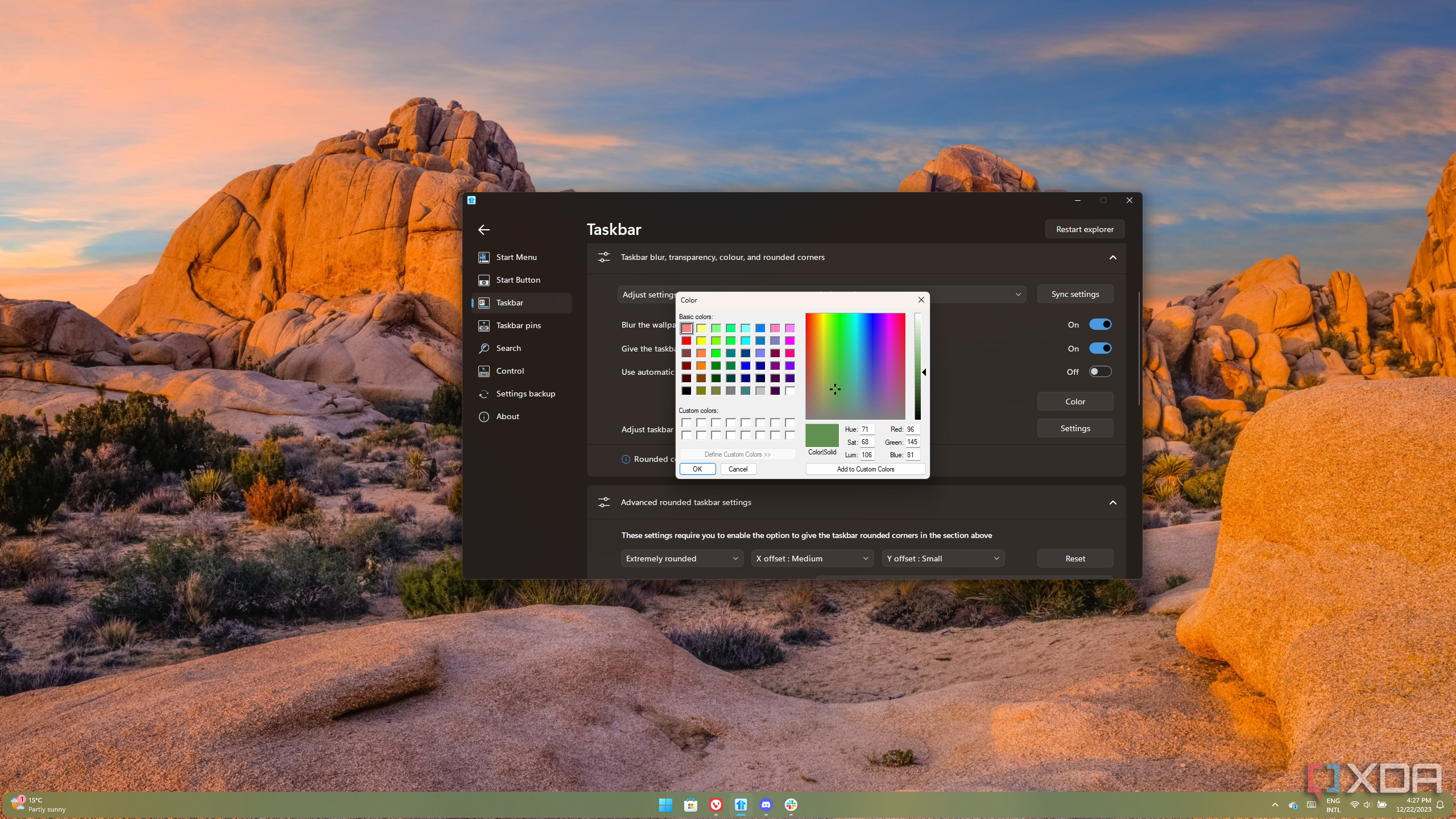
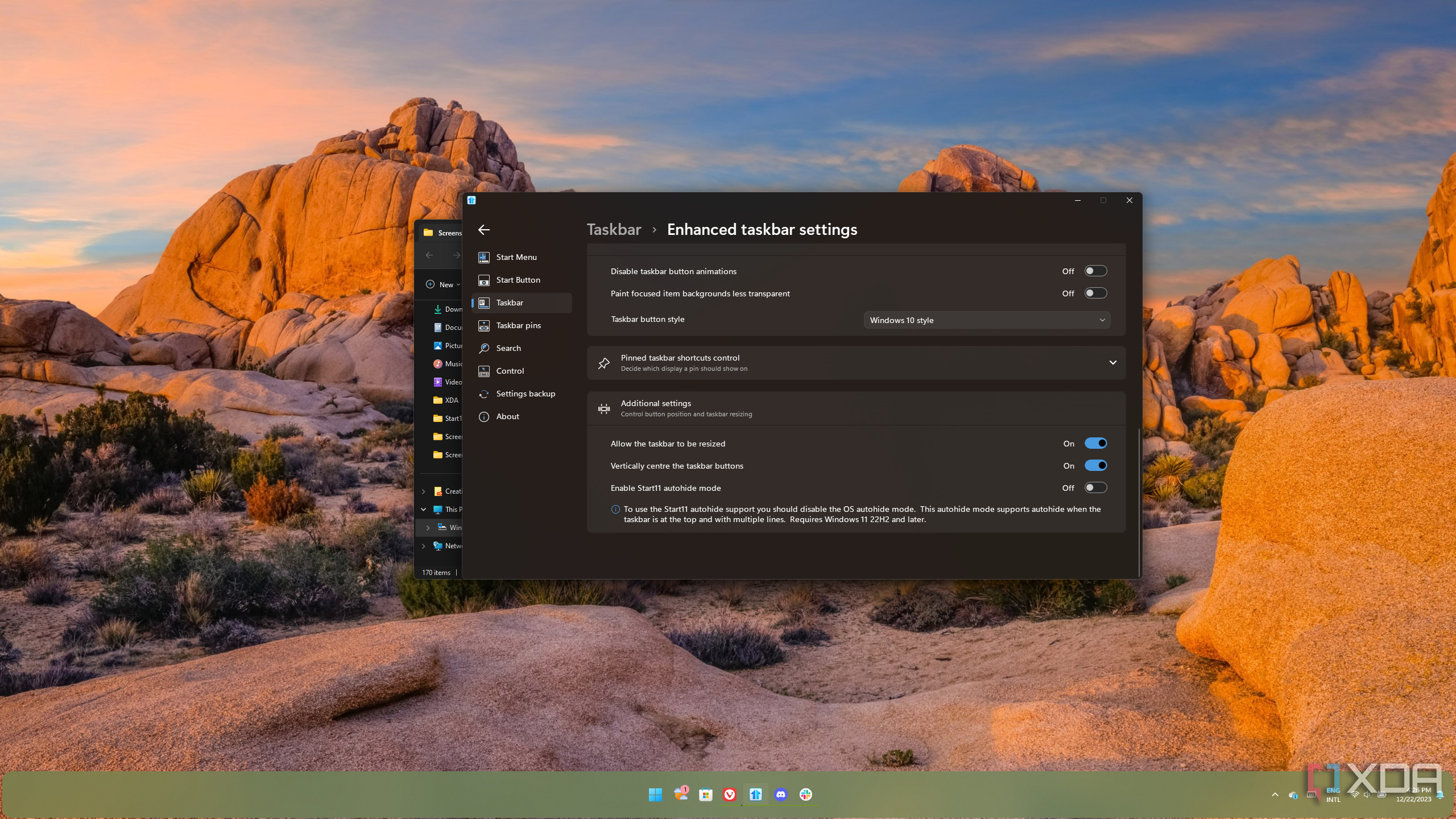
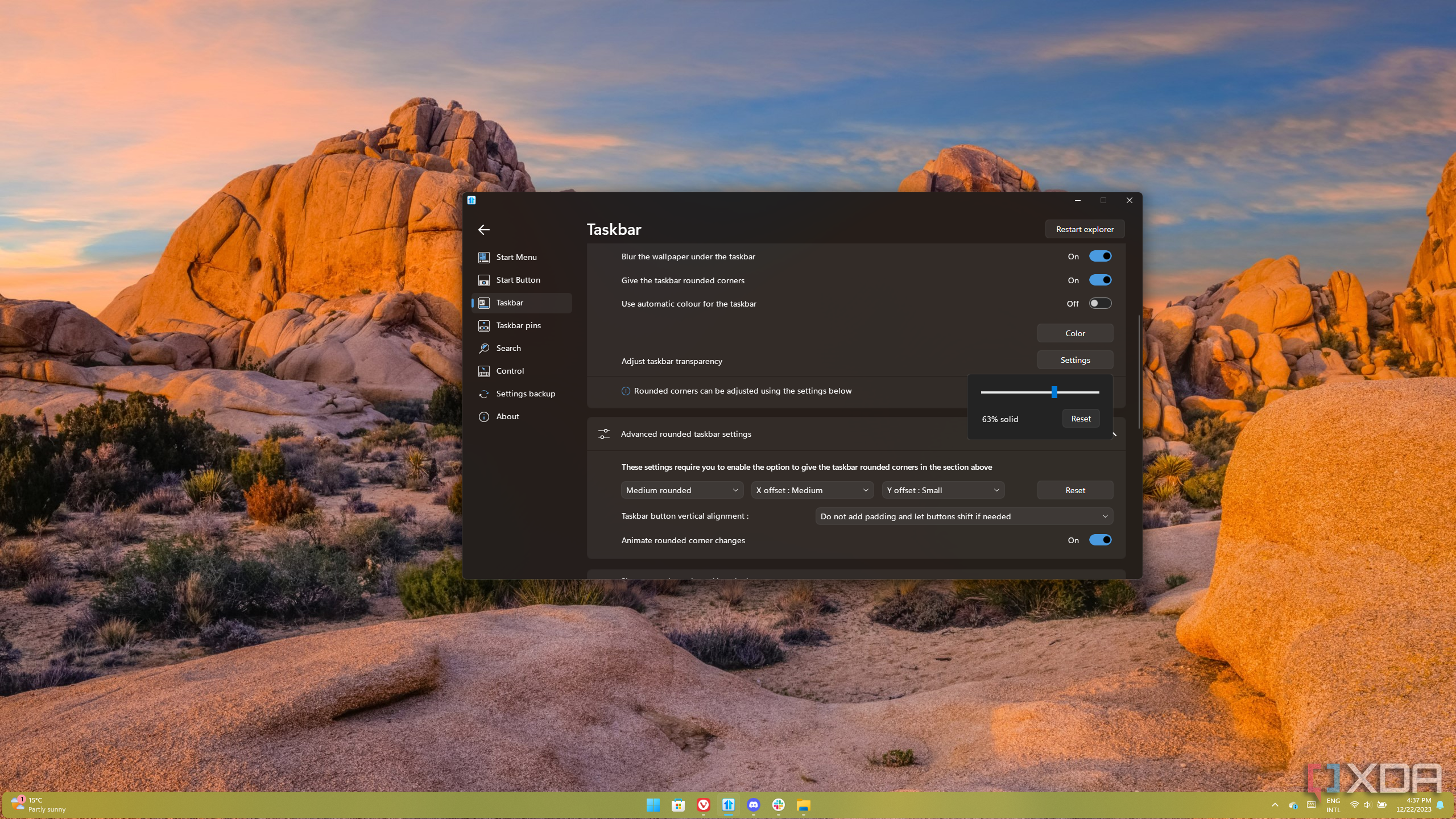
Start11 may be known for customizing the Start menu, but it has some cool changes for the taskbar, too. For example, you can change the color and transparency of the taskbar to get the look you want, or even use a custom texture. But one of my favorite things it does is give you the option to turn the taskbar into a floating UI, something I know many Windows enthusiasts have wanted for a long time, myself included.
This gives the taskbar rounded corners and makes it float on the screen, with options to choose how much padding there should be so you don't waste a ton of pixels. You can also move the taskbar to the top of the screen, if that's your thing.
And if you want to really get into the weeds, you can enable advanced customization options like resizing the taskbar and even changing the font of the labels on the taskbar (if you choose to enable them). There's a ton to play around with here.
3. No more opening Edge by accident
Disable web search altogether
I can't tell you how many times I've accidentally opened Edge because I was trying to search for something and Windows decided to perform a web search instead. Windows 11 has an annoying tendency to show different results as you type so if you type "pho", it might open Photoshop, but if you type "photo", it may open the Photos app, and this sometimes includes searching the web instead.
Start11 solves this by replacing the built-in Windows Search with its own search engine that's focused exclusively on local files and programs. It usually does a better job of digging up more hidden files, too, so I prefer it in many ways. And you can make it even better since it supports Everything, a third-party lightweight search engine for Windows.
2. So many customization options
You have all the freedom you could want
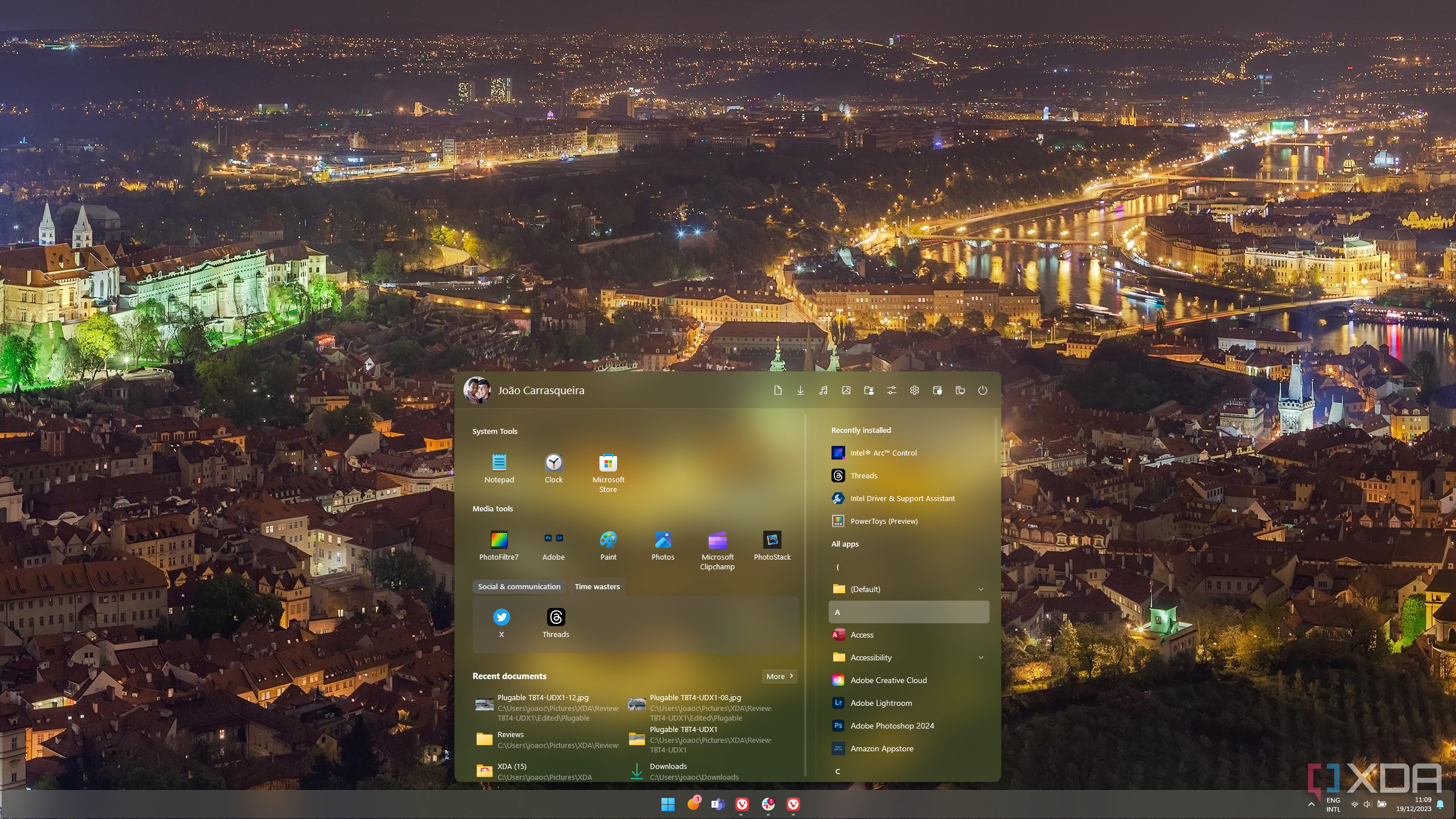
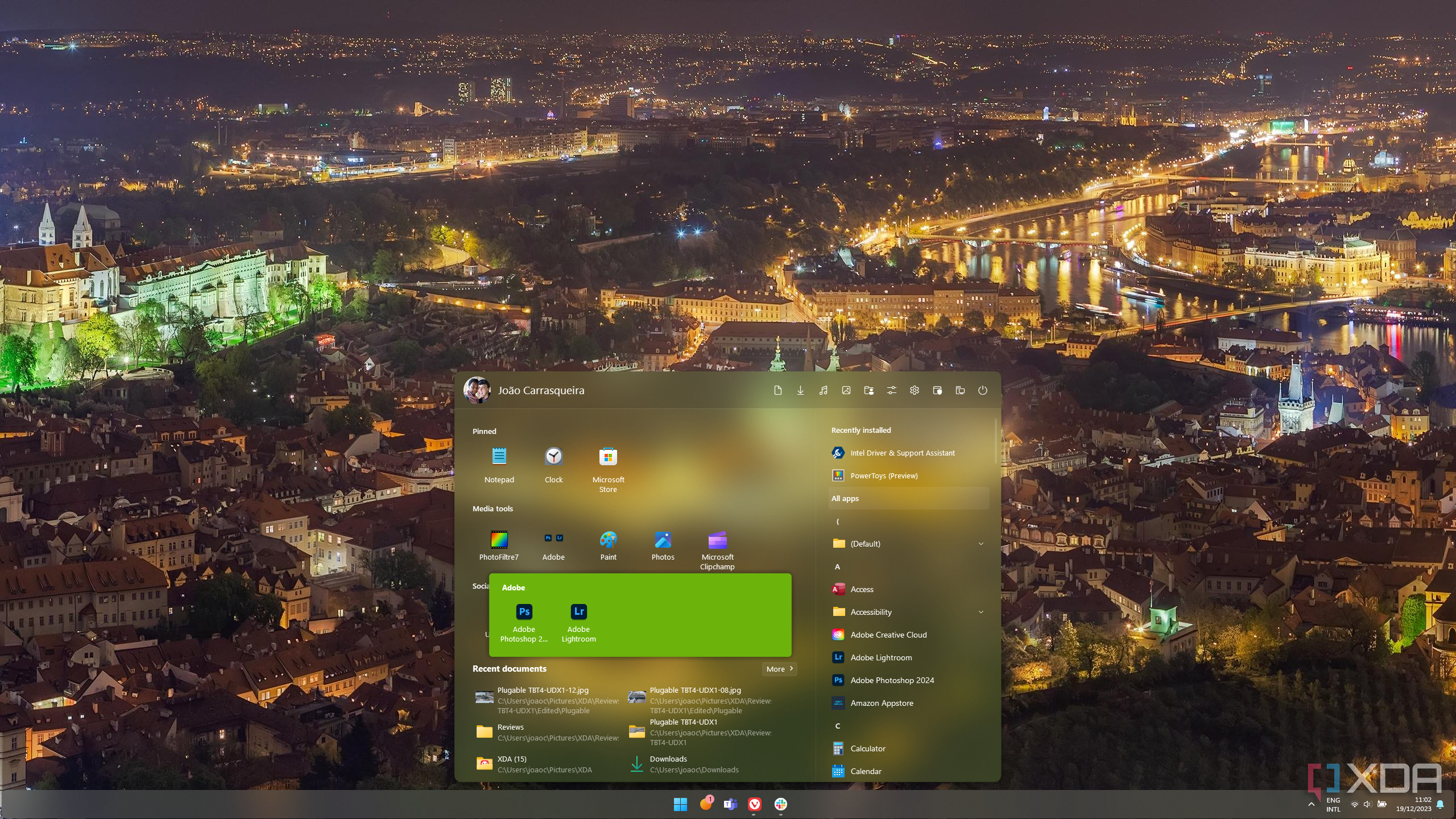
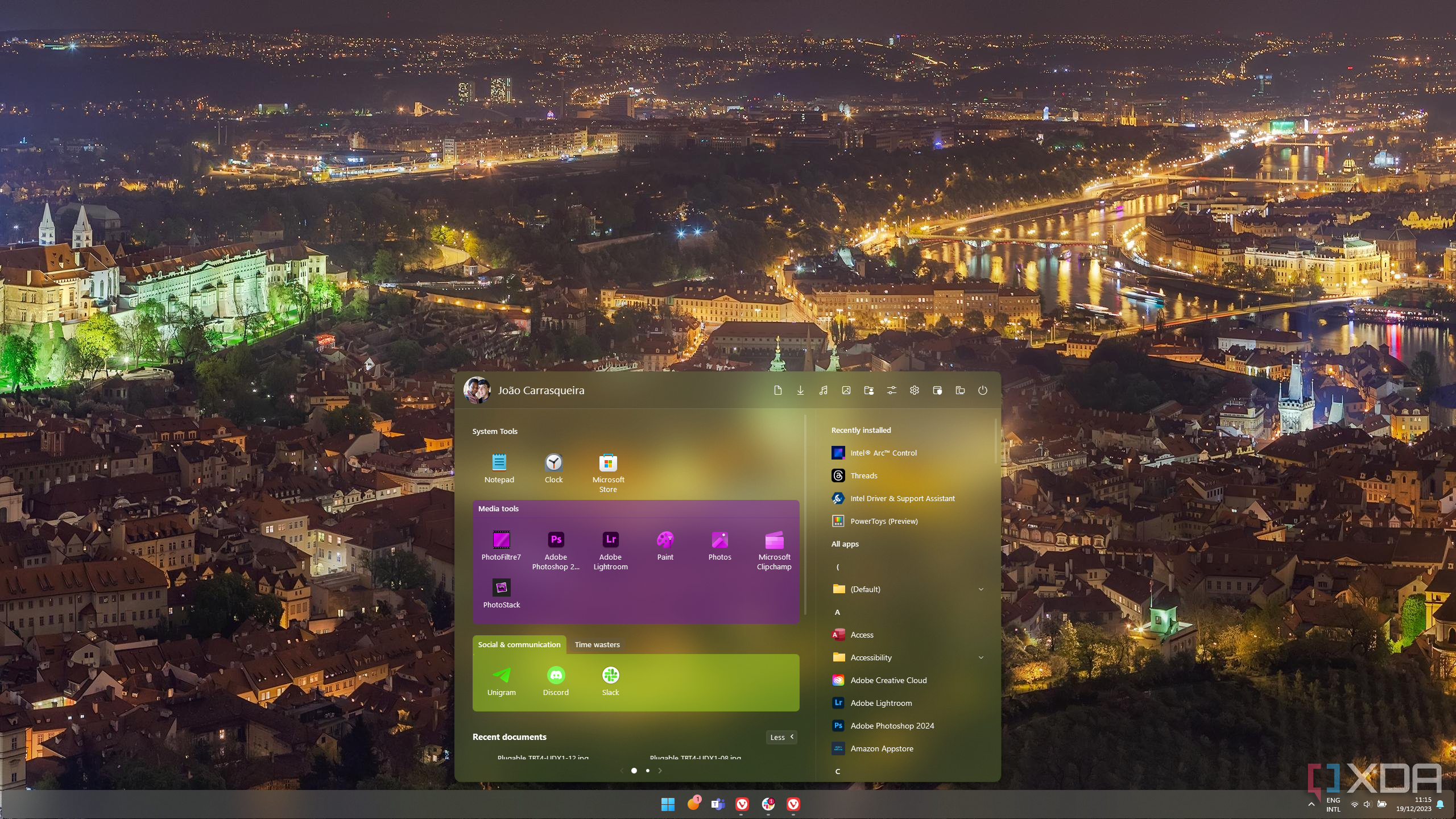


I already mentioned the Start menu styles above, but customization as a whole deserves its own category here because there's just so much to Start11 that allows you to make the Start menu look exactly how you want it to. Beyond choosing the classic Start menu styles, Start11 v2 includes some brand-new ones, like a Launcher style that just features the apps you want, or a Windows Pro style that includes your pinned apps and access to numerous settings pages and dialogs.
But that's just the beginning. Start11 has so many options, including the ability to change the color and transparency of the menu itself, but also change the colors of individual app icons, so you can truly get the look you want. You can also use custom textures to be the background of the Start menu, rather than just flat colors. With the ability to create groups, you can also change the background color for each one, and make it so that all the icons inside it have a specific color as well. You can even change the Start menu icon itself, with the ability to download icons from the internet to use to your heart's content. You can also pin folders and files to the Start menu, and much more. There are just a ton of options to get the look and feel you want.
1. It's a big productivity boost
There's more to it than looks


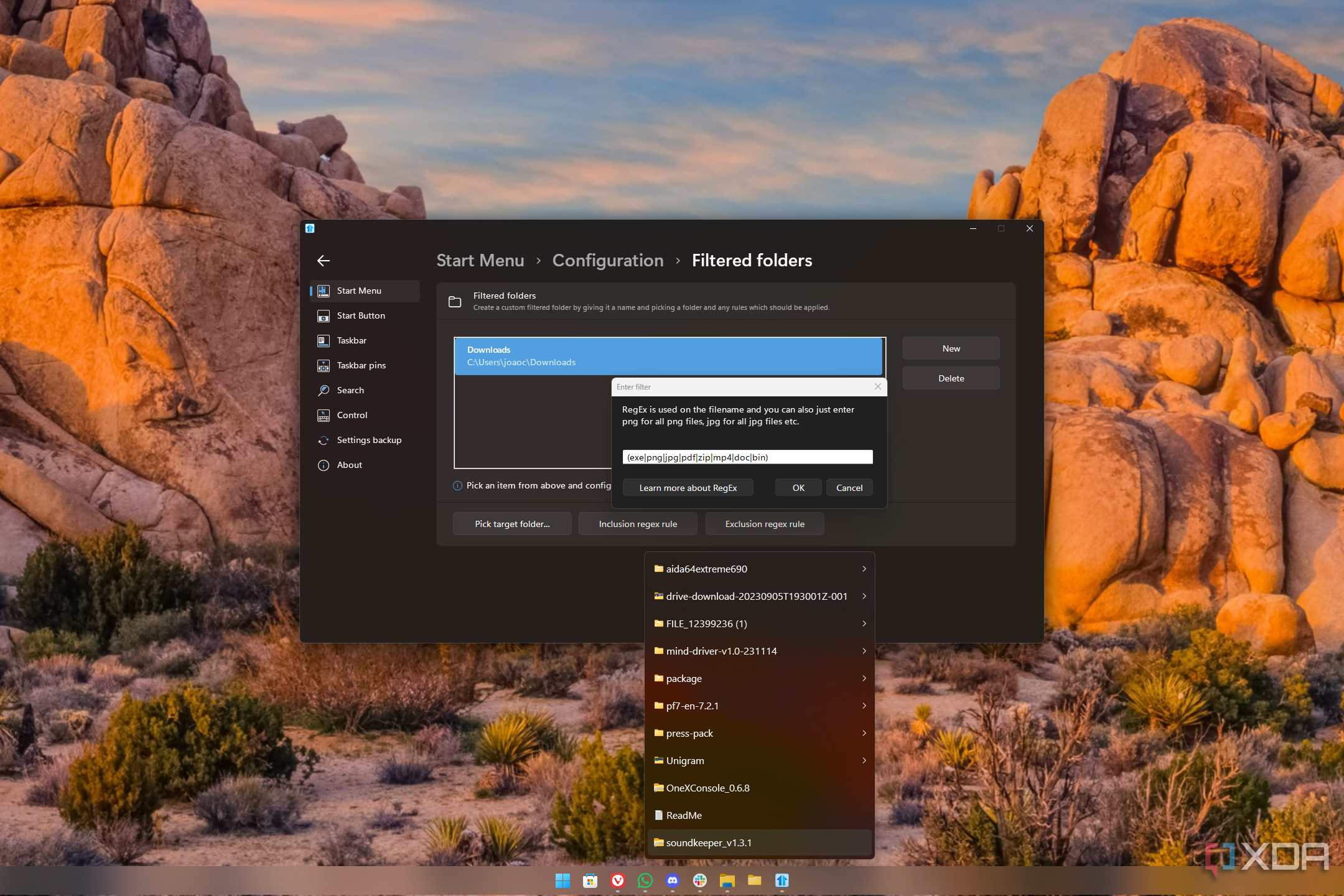
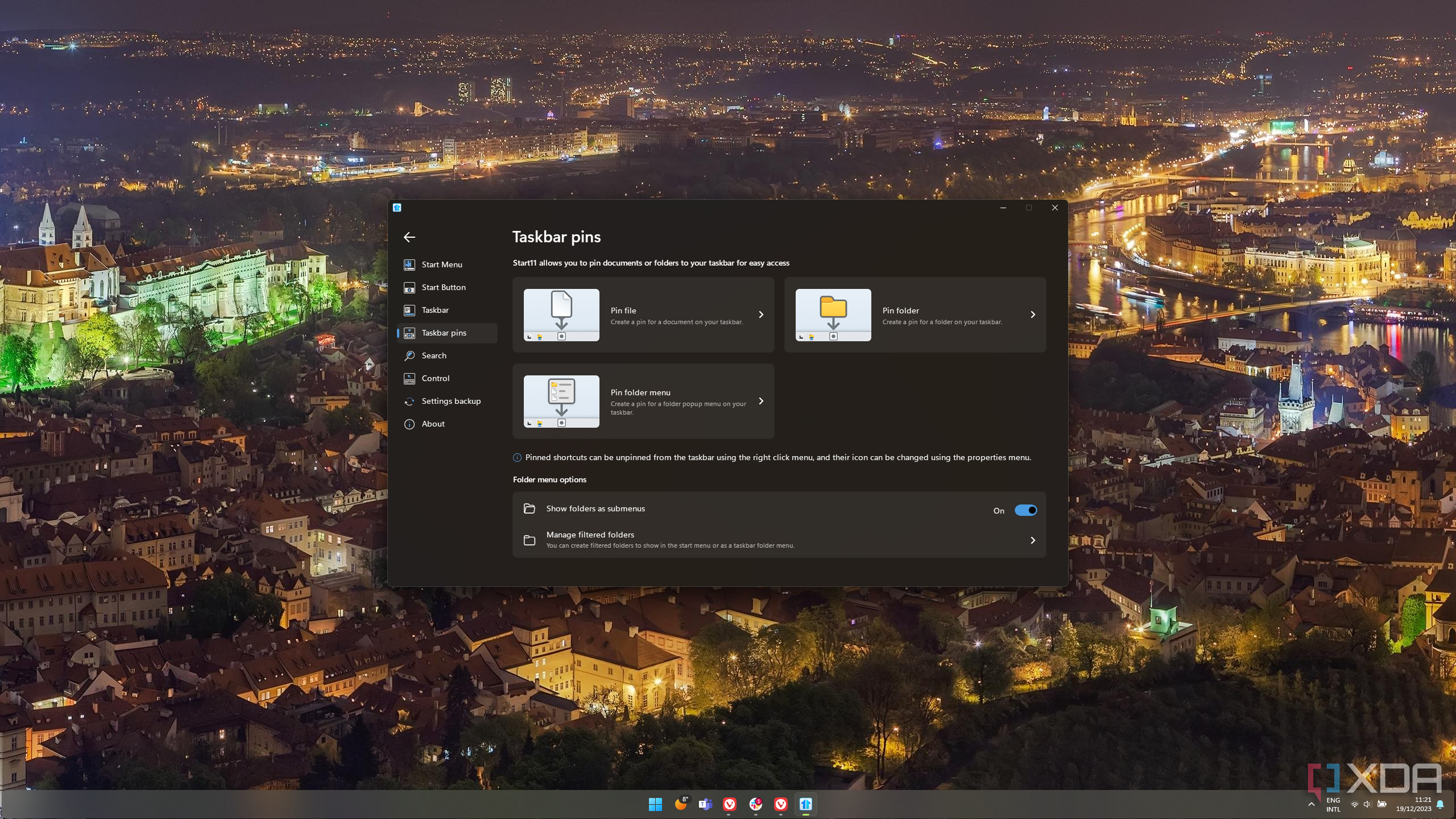
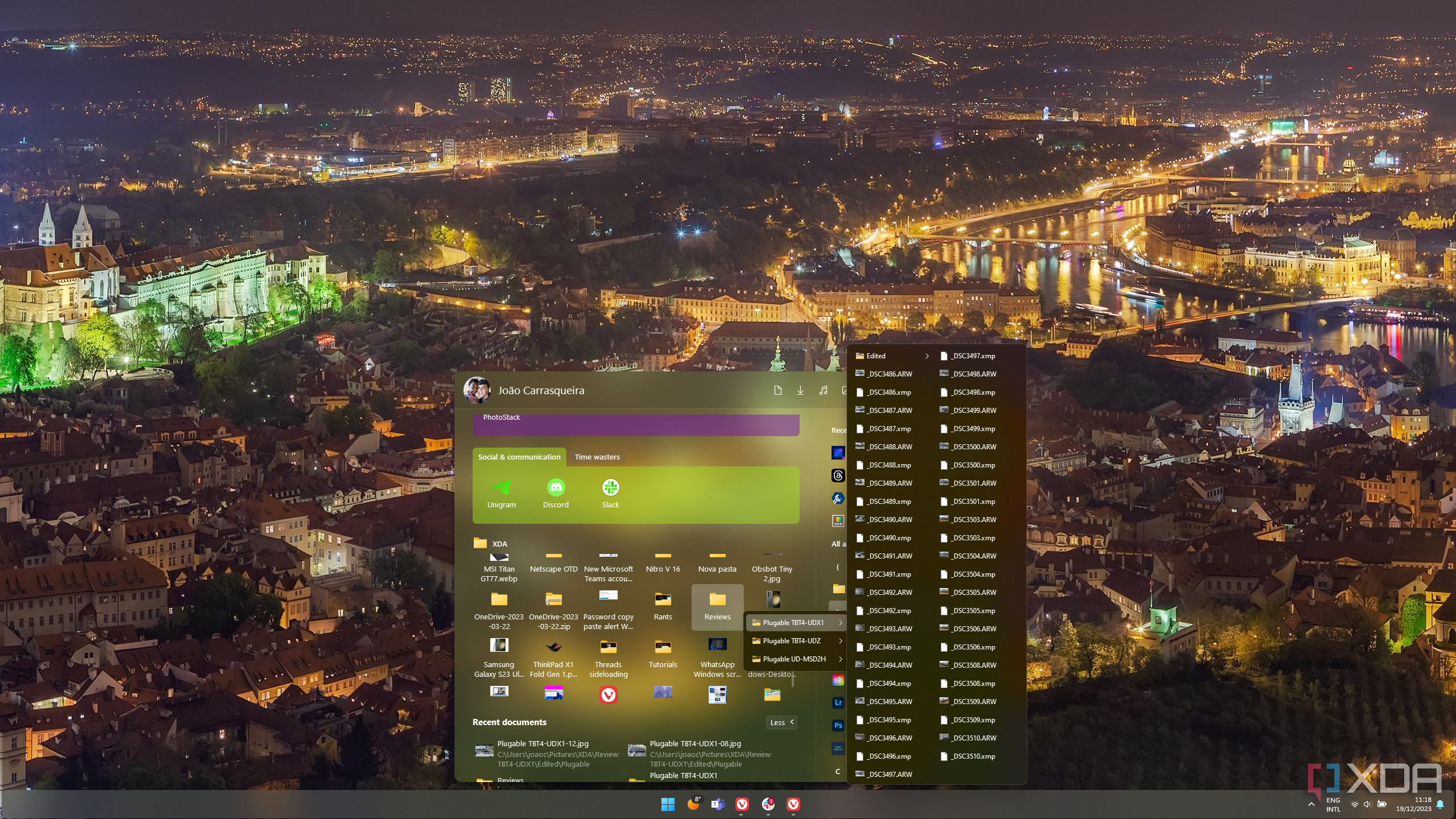
Personalization seems to be the big focus with Start11, but the single biggest reason to get this app is how much more productive you can be thanks to it. While you can change a lot about how the Start menu looks, what really makes the difference is what you can change about how it works.
I mentioned groups above, which make it easy to organize your apps, but you can also create tabs for groups, each with completely different criteria, colors, and apps. This allows you to pack the Start menu as densely as you want to get to everything you need more quickly. You can also add folders from File Explorer to the Start menu so you can access their contents quickly. You can turn their sub-folders into menus so all the navigation is always in the Start menu and you have a single place where you get to everything you need.
And then you can also create multiple pages of the Start menu, each with its own groups, tabs, folders, and anything you want. The Start menu is supposed to be the launchpad for everything you do on windows, but it's Start11 that can truly make it be that. Everything you want can be in your reach in a few clicks.
It's one of the best Windows tools out there
There's no doubt in my mind that Start11 is one of the best Windows customization tools out there. It offers so much functionality and so many options that it can truly change how you use Windows and make you work faster than ever. And, of course, it can make Windows look like whatever you want, too. It's hard to ask for much more than that.
- Karlston
-

 1
1


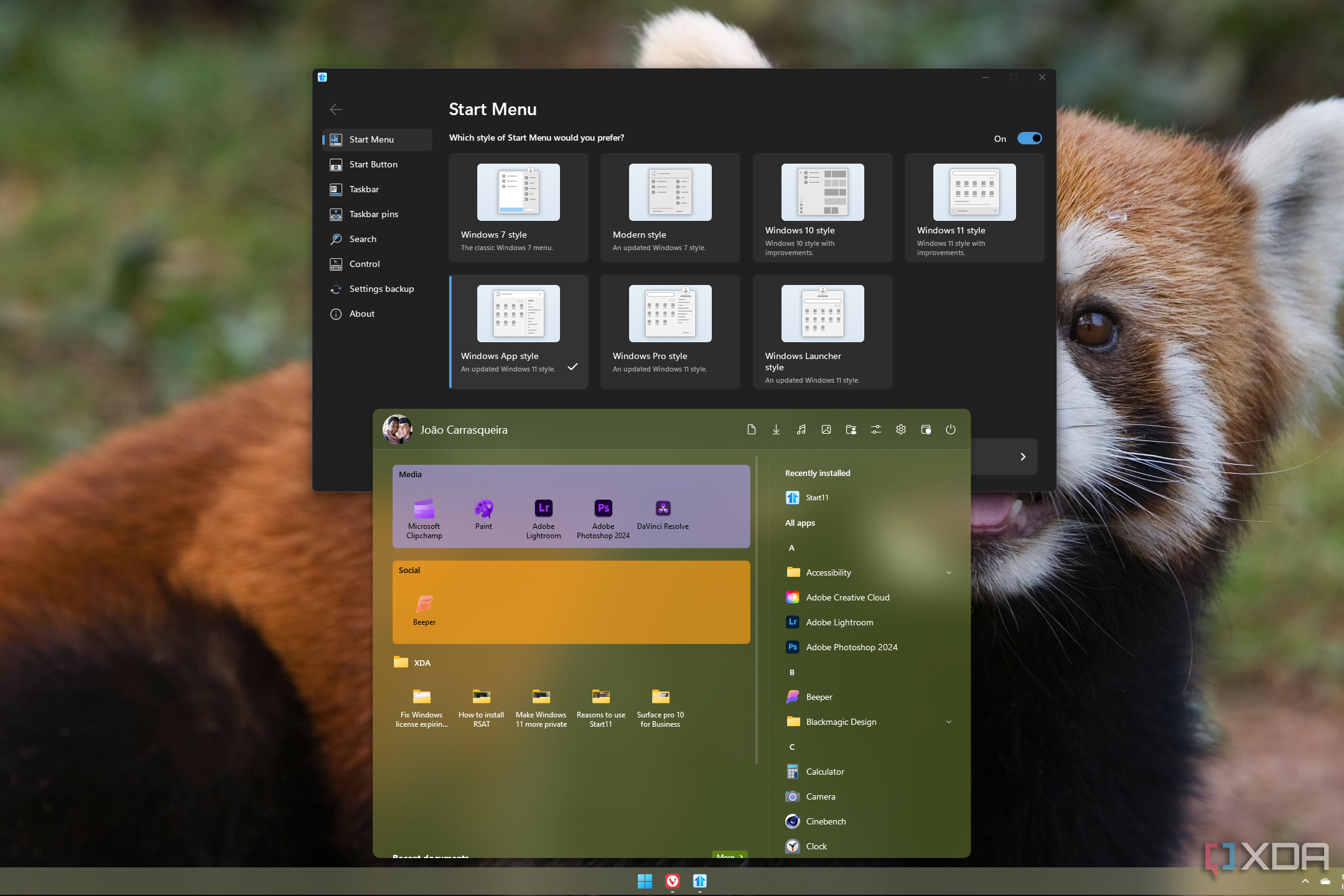

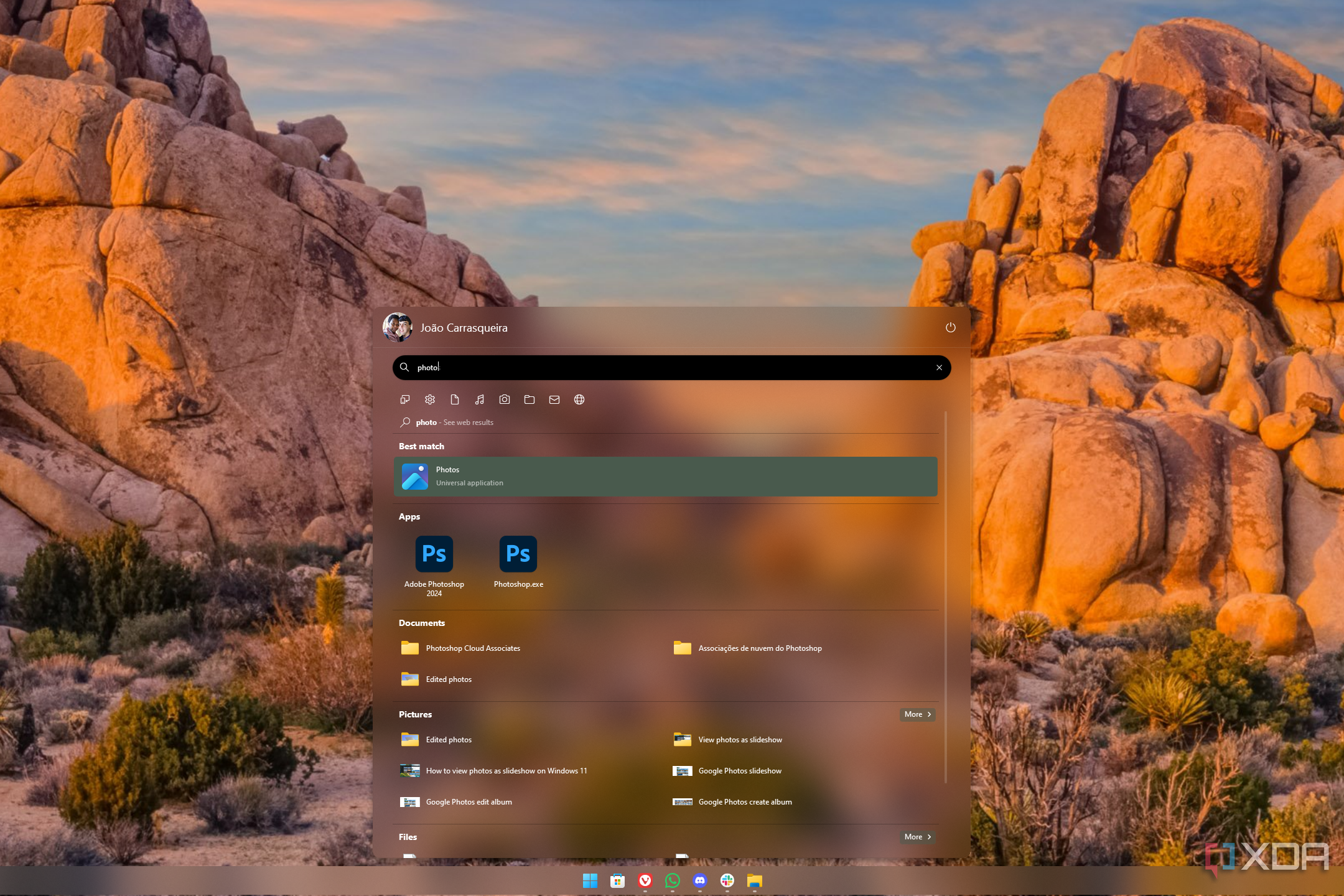
Recommended Comments
There are no comments to display.
Join the conversation
You can post now and register later. If you have an account, sign in now to post with your account.
Note: Your post will require moderator approval before it will be visible.