Here's my WhatsApp for Windows wishlist.
I've been using WhatsApp for Windows for a hot minute now and genuinely love the platform. This is mainly because I have the capability to access my chats directly from my Windows PC, which aligns perfectly with my workflow. Gone are the days when I constantly checked my phone for new messages or calls.
Of course, many updates and features have been shipped to the platform over time, enhancing its user experience significantly. And while WhatsApp's UWP app for Windows 11 still has a long way to go compared to its mobile counterpart, Meta recently shipped a new update to the messaging platform adding screen-sharing support.
This allows users to share their screens with other users while on a video call, thus allowing it to compete on an even playing field with other platforms such as Microsoft Teams, Skype, and more.
Still, there are a couple of salient features that I believe the platform strongly needs to refine the experience further. Here's my wishlist for WhatsApp for Windows:
Infinite share capabilities
A huge part of messaging involves sharing content, including messages, images, and even files. However, the forward feature in WhatsApp for Windows is limited to 5 shares. While this is a neat feature that helps you get a message across to multiple people simultaneously, Meta should look into expanding the feature's capabilities.

A great workaround for this is opening a group and sharing information with your target audience. However, this isn't necessarily a one size fits all situation, as it might be a one-time thing.
The limitation gets more annoying when trying to share a ton of files with more than five people. The process is simply daunting and tedious. I think it would be much easier to scrap the share cap and let users share information with multiple users at once.
Avatars to break video call monotony
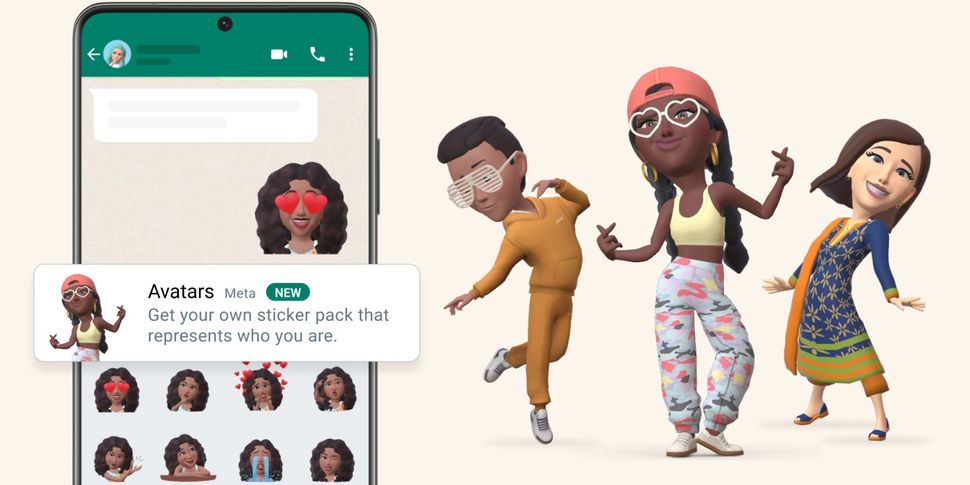
In my opinion, incorporating video and audio calls into WhatsApp for Windows is one of the greatest additions ever to be made on the platform. This is because it helps break the ice from messaging and allows you to interact with other users via calls.
And while this is an incredible feat, you might not want to join video calls at times. Toward the end of last year, a new update shipped to WhatsApp mobile, allowing users to create their own avatars that can be used as your profile picture or even custom stickers.
However, the feature is yet to roll out to the desktop client. And while it's likely to roll out in the near future, Meta should borrow a book from Microsoft's page. Microsoft Teams avatars already shipped to broad availability in May, allowing users to join meetings with 3-D models.
If Meta ships avatars to WhatsApp for Windows and expands the feature's functionality to be used in video calls, it will enhance the video meeting experience significantly, ultimately promoting productivity as users will no longer need to sit in front of the camera while attending these meetings.
AI-generated chat summaries
Generative AI has taken the world by storm. And while most organizations and companies have hopped on this bandwagon, WhatsApp has been significantly quiet. Adoption of the technology is imminent, it's only a matter of when. Admittedly, there are a lot of concerns over the safeguards put in place to ensure that users' private data remains secure, and that the technology doesn't spiral out of control.
Have you ever been away on vacation or offline for an entire day? I have, and it's not a pretty look being bombarded by millions of messages when you get back online. It's an extreme sport to go through all the messages left behind while you were away. Moreover, you must keep up with real-time development while trying to catch up with everything you might have missed.
If or when Meta incorporates AI capabilities into WhatsApp, the company should consider adding a feature that allows you to summarize all the messages you might have missed while offline. This way, you'll spend less time getting up to speed with everything that transpired.
Microsoft Teams sports a similar feature dubbed intelligent recap that lets users catch up with everything by automatically generating meeting notes, recommended tasks, and personalized highlights.
Quick Chat
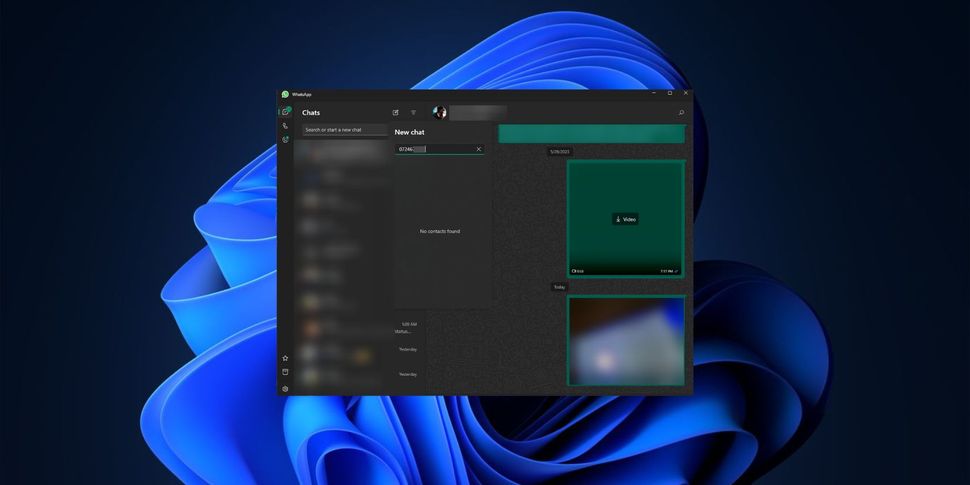
The process of sending a new message to someone not in your contact list in WhatsApp on Windows is unnecessarily difficult. The platform's mobile counterpart already allows users to chat with users outside the contact list.
You can contact a new user outside your contact list by tapping the New Chat icon on your phone. Before, users had to save the user in their contact list before reaching them on WhatsApp, which requires a lot of navigation and is extremely tiresome. Unfortunately, this feature isn't available for the desktop client yet, forcing users to revert to the previous approach to get a message out to someone, not on their contact list.
Beef up privacy settings
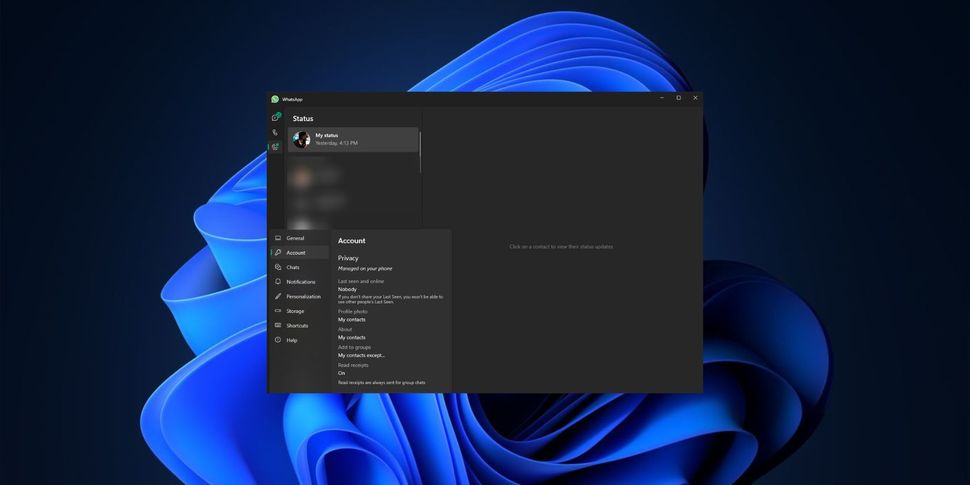
WhatsApp for Windows privacy settings gets most things done, albeit more can be done. For instance, I'd like more control over who can add me to groups. Currently, you control who can add you to groups from your contact list, but this doesn't stop users outside your contact list from adding you to groups without your consent.
Admittedly, group chat invites are less aggressive these days with the introduction of invite links. Likewise, I'd also like to establish more control over who can call me on WhatsApp. You can block out some members from your contact list from calling you, but this doesn't necessarily block out anyone with your contact from reaching out to you. There should be an option to block unknown callers, just like the one that's in place to block callers from your contact list.



3175x175(CURRENT).thumb.jpg.b05acc060982b36f5891ba728e6d953c.jpg)
Recommended Comments
There are no comments to display.
Join the conversation
You can post now and register later. If you have an account, sign in now to post with your account.
Note: Your post will require moderator approval before it will be visible.