Notepad++ is an open source plain text editor for Windows that offers better functionality than the built-in Notepad tool of the operating system. Notepad++ is celebrating its 20th anniversary today.
The developer released Notepad++ 8.6 to celebrate the anniversary. The announcement of the new release reveals information about the past 20 years of the project.
It is an interested read. Even Notepad++, which many consider the best plain text editor for Windows, had to gain popularity in the beginning. The developer admits that he had to sign-up for various forums to promote the new text editor.
This changed soon thereafter as the popularity of the text editor increased.
Fun fact: our first mention of Notepad++ here on this site was in 2006, just months after the official launch of the site.
Notepad++ 8.6 features
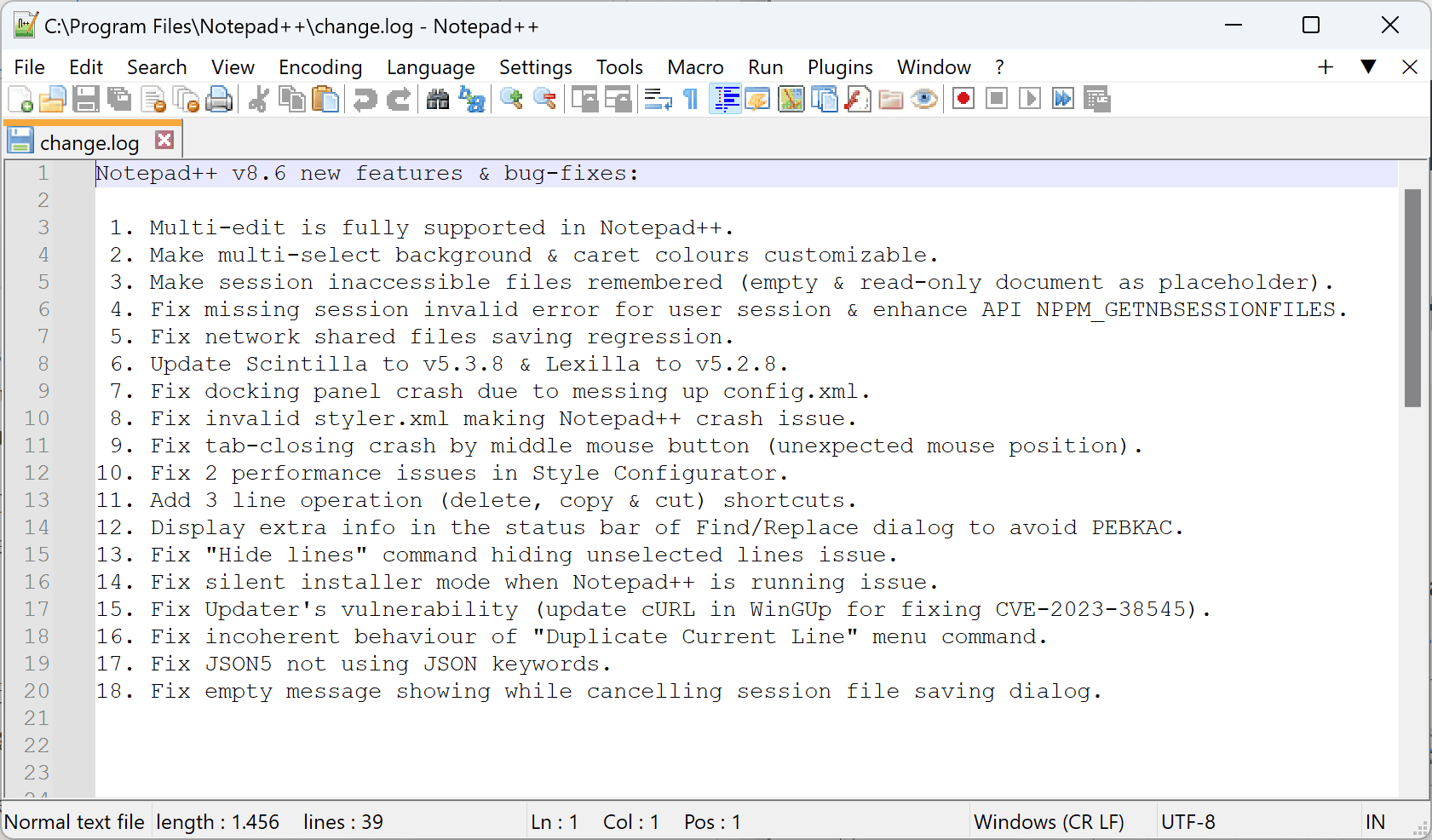
Notepad++ 8.6 is a smaller release that includes bug fixes for the most part. However, it also includes new multi-edit capabilities that allow users to add or remove characters from multiple positions in a text document.
Notepad++'s multi-column edit feature allows users to select multiple entries that are adjacent to each other in the document. Multi-edit drops that limitation, so that any matching string can be selected, regardless of position in the document.
The text editor highlights all matching strings in the document automatically when you make a selection.
The online help suggests to use Ctlr-click to select others. This did not work during tests and the preference Enable Multi-Editing was not present in Editing either.
In any event, the feature makes editing multiple entries in a Notepad document easier. You may use it to adjust multiple strings quickly, e.g., variables, or remove certain items quicker.
Multi-select background and care colours are now also customizable. Great if you don't like the default colour scheme for the functionality.
The second new feature in the release is the ability to remember inaccessible files from past sessions. The option is found under Backup in the preferences.
The remaining changes are bug fixes, which you find listed when you first start the text editor after installation or update.
Closing Words
Notepad++ continues to be an excellent plain text editor for Windows. It will be interesting to see where it stands in 20 years from today.
Now You: do you use Notepad++ or another plain text editor on Windows?



3175x175(CURRENT).thumb.jpg.b05acc060982b36f5891ba728e6d953c.jpg)

Recommended Comments
Join the conversation
You can post now and register later. If you have an account, sign in now to post with your account.
Note: Your post will require moderator approval before it will be visible.