Firefox users have access to a large number of extensions and add-ons that extend the functionality of the web browser or of sites visited using it. They can be little helper add-ons that improve workflows or unlock functionality, or big extensions that add protective features or password management capabilities.
What are Firefox Extensions?
Firefox extensions, also sometimes called Firefox add-ons, are small JavaScript programs that may be integrated into the web browser to add, remove, or change its functionality or the functionality of websites.
Mozilla, maker of Firefox, maintains a Store on its website for Firefox extensions. It offers thousands of Firefox add-ons there, a search for quickly finding extensions, and more.
Firefox extensions may also be installed from other sources.
How safe are Firefox extensions?
Most Firefox extensions are safe to use. While the answer may not please everyone, the past has shown that extensions may be malicious and that they may be pushed to the Firefox extensions store or Google Chrome Store. This does not happen very often, at least not on the Firefox add-ons store, but it has happened in the past.
The vast majority of extensions are useful and safe. Mozilla maintains a list of recommended extensions on the Add-ons Store, which are tested by the organization before they are published on the store. Only these are tested manually, while all other extensions are scanned automatically only.
Some extensions request extra permissions and Firefox users see a prompt during installation that lists all these extra permissions. These permissions give them additional capabilities, and it is a good idea to check them to make sure that they only request permissions that match their functionality.
It is a good idea to read the description and user comments carefully. Check the rating of the extension on Mozilla's website, and also read the linked privacy policy and other resources linked on the page.
How to install Firefox extensions
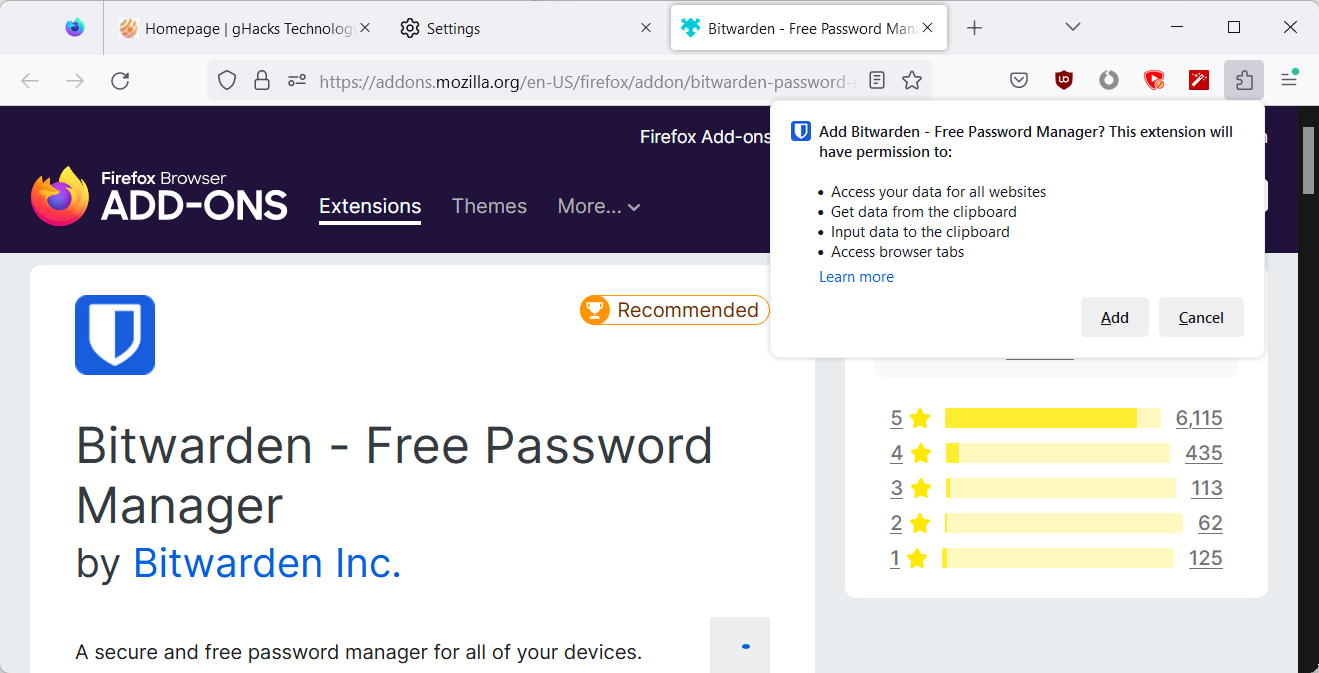
The Firefox installation process is quick and simple.
- Open the extension's Store page on the Firefox Browser Add-ons website in Firefox, e.g., this one here for the Bitwarden Password Manager.
- Activate the "add to Firefox" button on the page.
- Check the permissions prompt, and select "add" to install the extension, or "cancel" to go back and don't install the add-on.
Firefox extensions may be disabled or removed at any time from the about:addons page. Select Menu > Add-ons and Themes, or load the address directly. Make sure Extensions is selected on the left. Firefox displays all installed extensions, and there is a toggle for each, which you may use to activate or disable them individually.
Selecting the three-dots menu displays an option to remove it completely from Firefox.
10 Best Firefox Extensions by Purpose
The following 10 extensions are regarded highly by the Firefox community. They are safe to use and improve the browser significantly.
1. Content Blocker: uBlock Origin
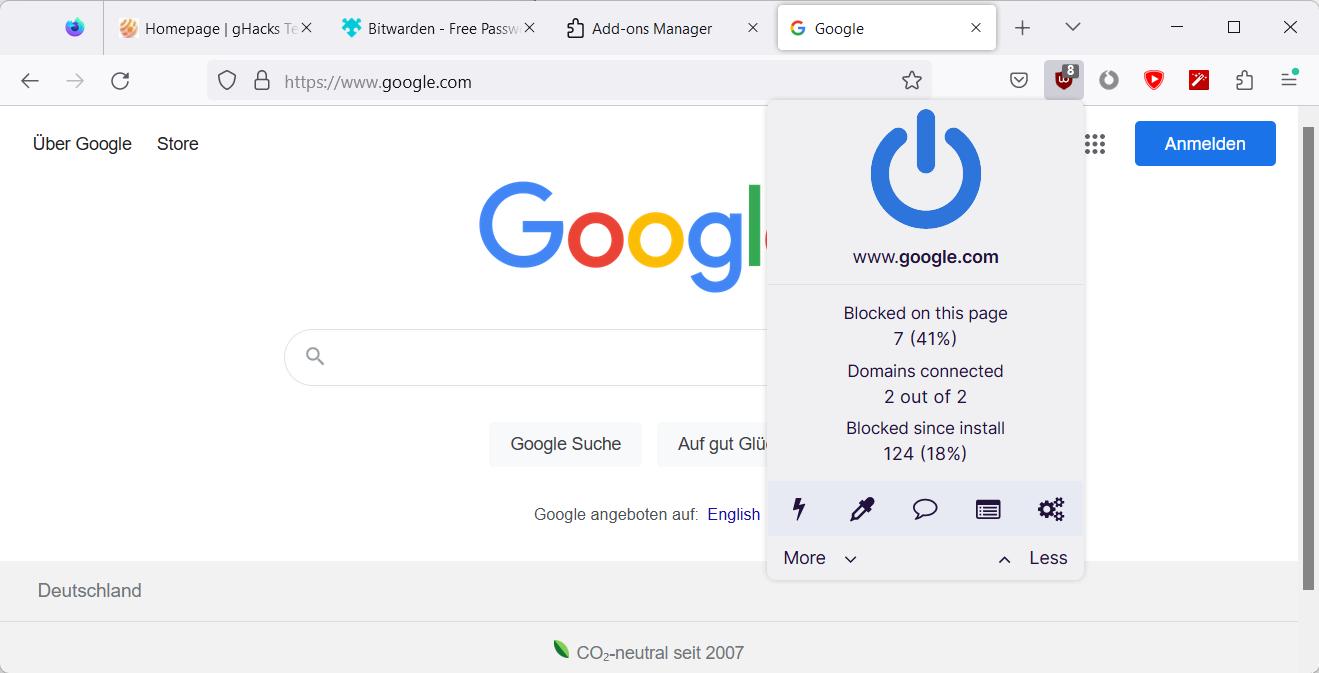
There are plenty of content blockers available on the Firefox Add-ons Store, but uBlock Origin is the undisputable king in the category. It is the most popular extension for Firefox and updated regularly by its developer Raymond Hill.
Features:
- Works out of the box after installation.
- Offers customization options.
- Can be extended with additional filter lists, many of which can be enabled or disabled with a simple check.
2. Research: Web Archives
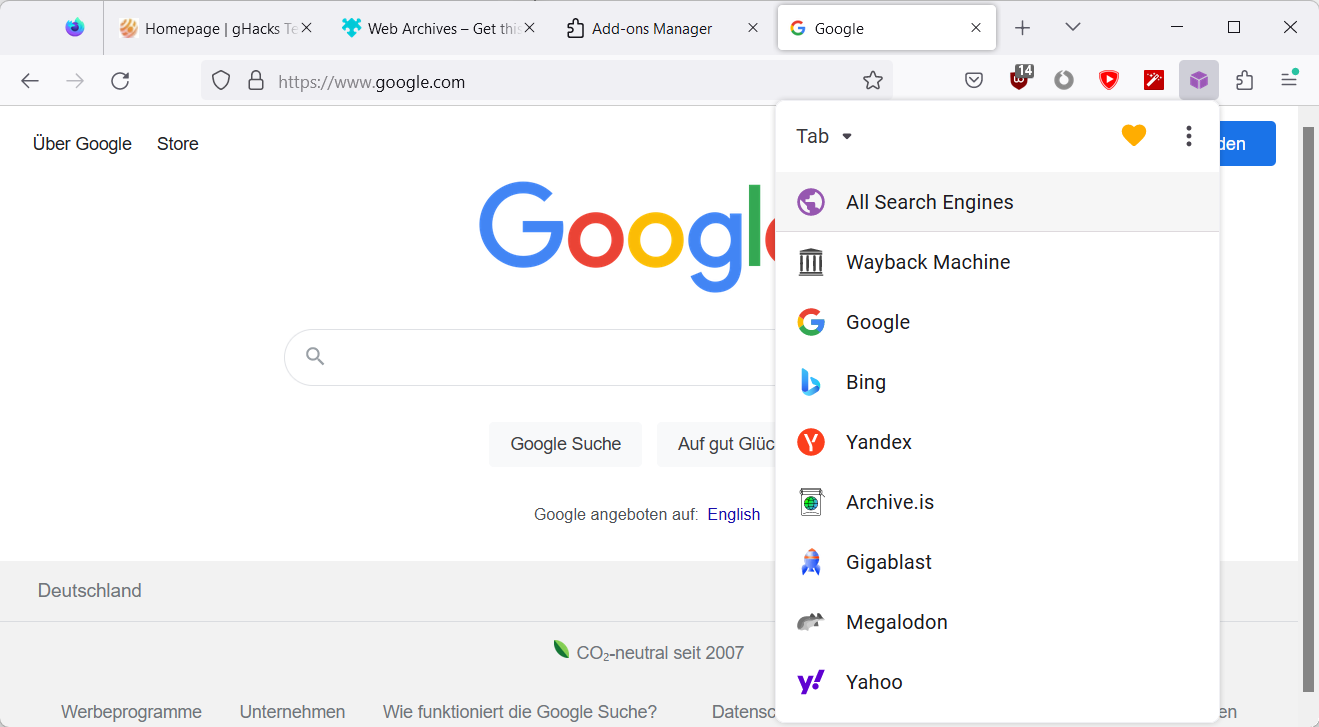
Web Archives is a useful research extension for Firefox. Sometimes, content may get deleted or removed from the Internet. While that content may not be accessible anymore on the original webpage it was published on, it may still be accessible through archives and caches.
Web Archive makes these archives and caches more accessible in Firefox.
Features:
- Works on any link and any webpage that you open in Firefox.
- Supports 10 different archives and caches, including the Wayback Machine, Archive.is and Google Cache.
- Has a handy "all archives" option.
3. YouTube: Enhancer for YouTube
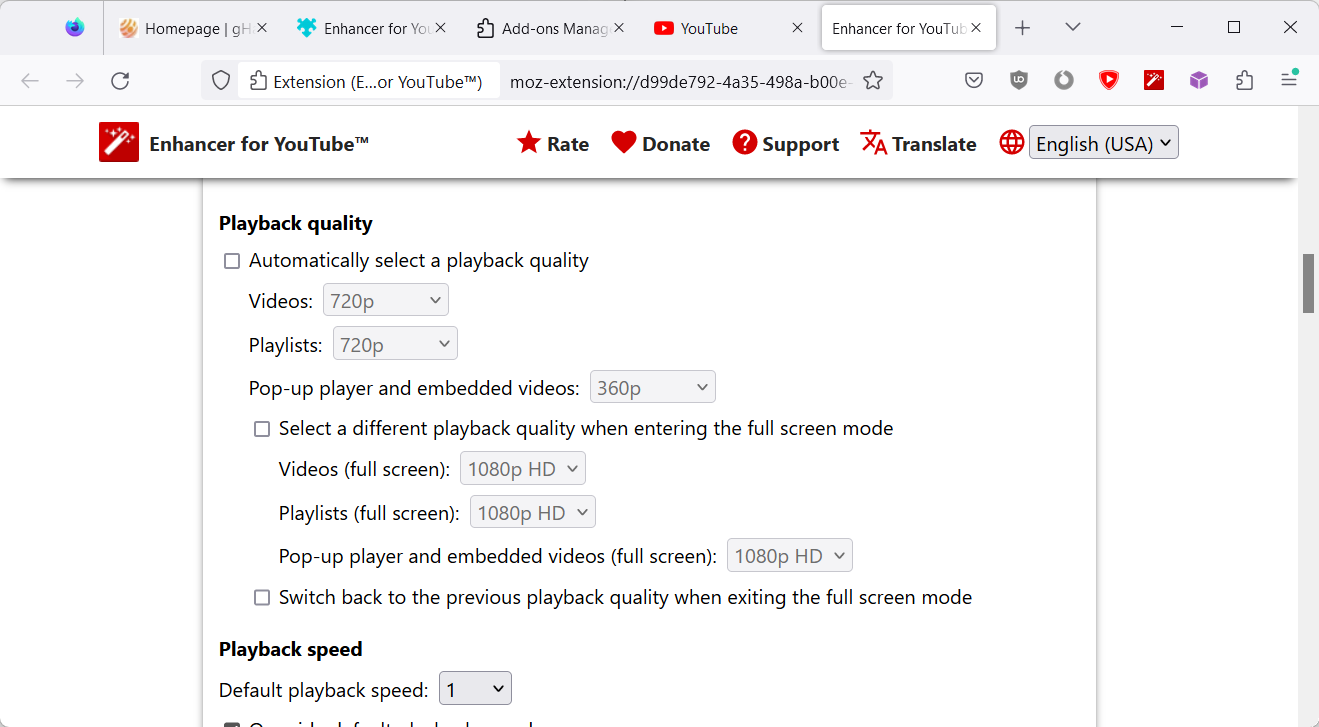
Enhancer for YouTube improves YouTube in several meaningful ways. Many of the features allow users to customize YouTube, from setting video resolutions and volume to managing autoplay behavior or hiding certain elements on the site.
Features:
- Customize YouTube to your liking, by removing certain elements on the site, e.g., the comments section.
- Configure playback parameters, such as the video quality, volume, or appearance of the player.
4. Password Manager: Bitwarden
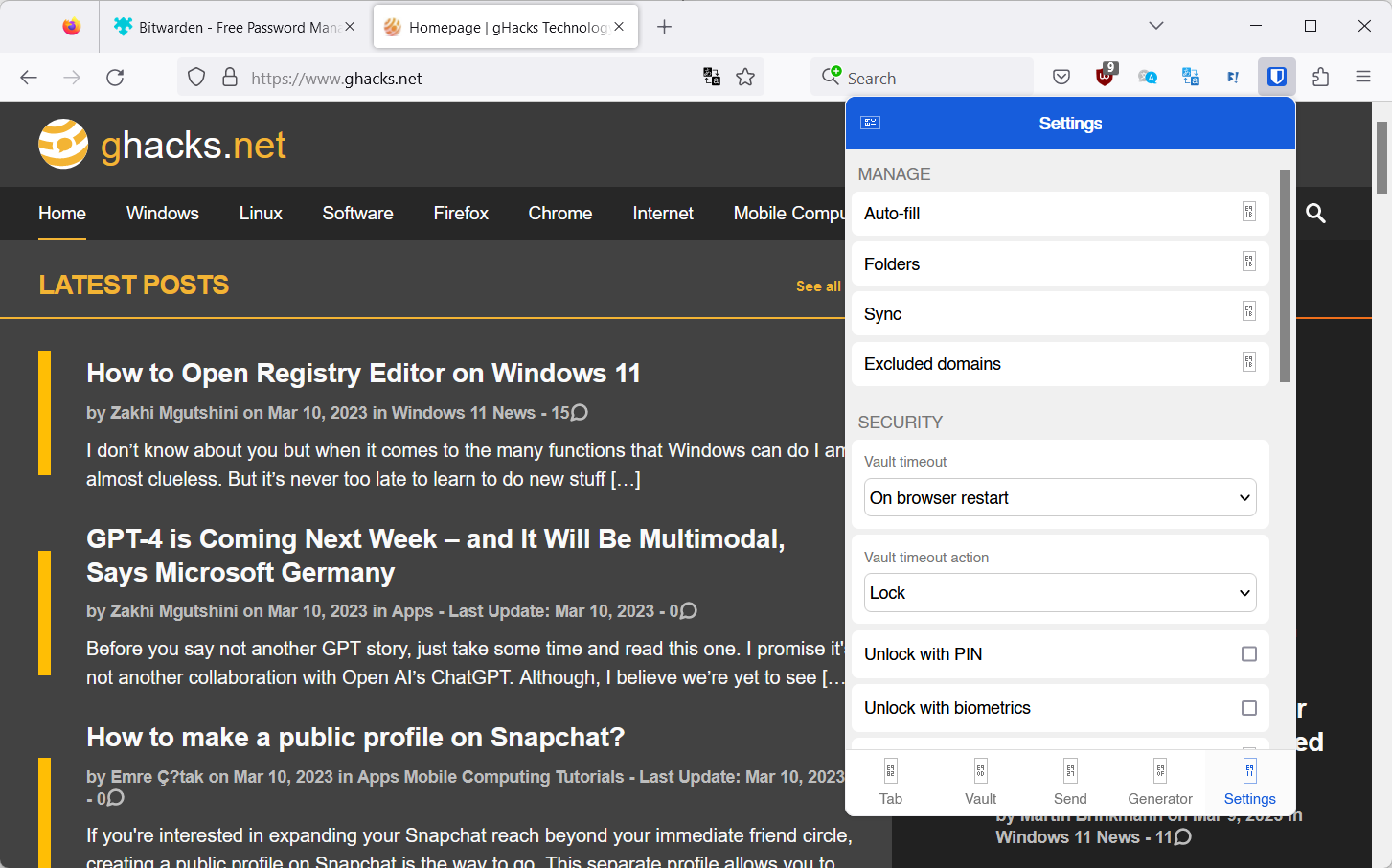
Many password management services have extensions for Firefox. Bitwarden users may install the Bitwarden extension for Firefox to better integrate the password manager into the browser. It adds features such as comfortable logins, password generation, saving of new account information and more to Firefox.
Features:
- Integrates with Bitwarden, makes available all existing passwords in Firefox.
- May save new logins, generate secure passwords, and more.
- State of the art security and encryption.
5. Downloader: DownThemAll!
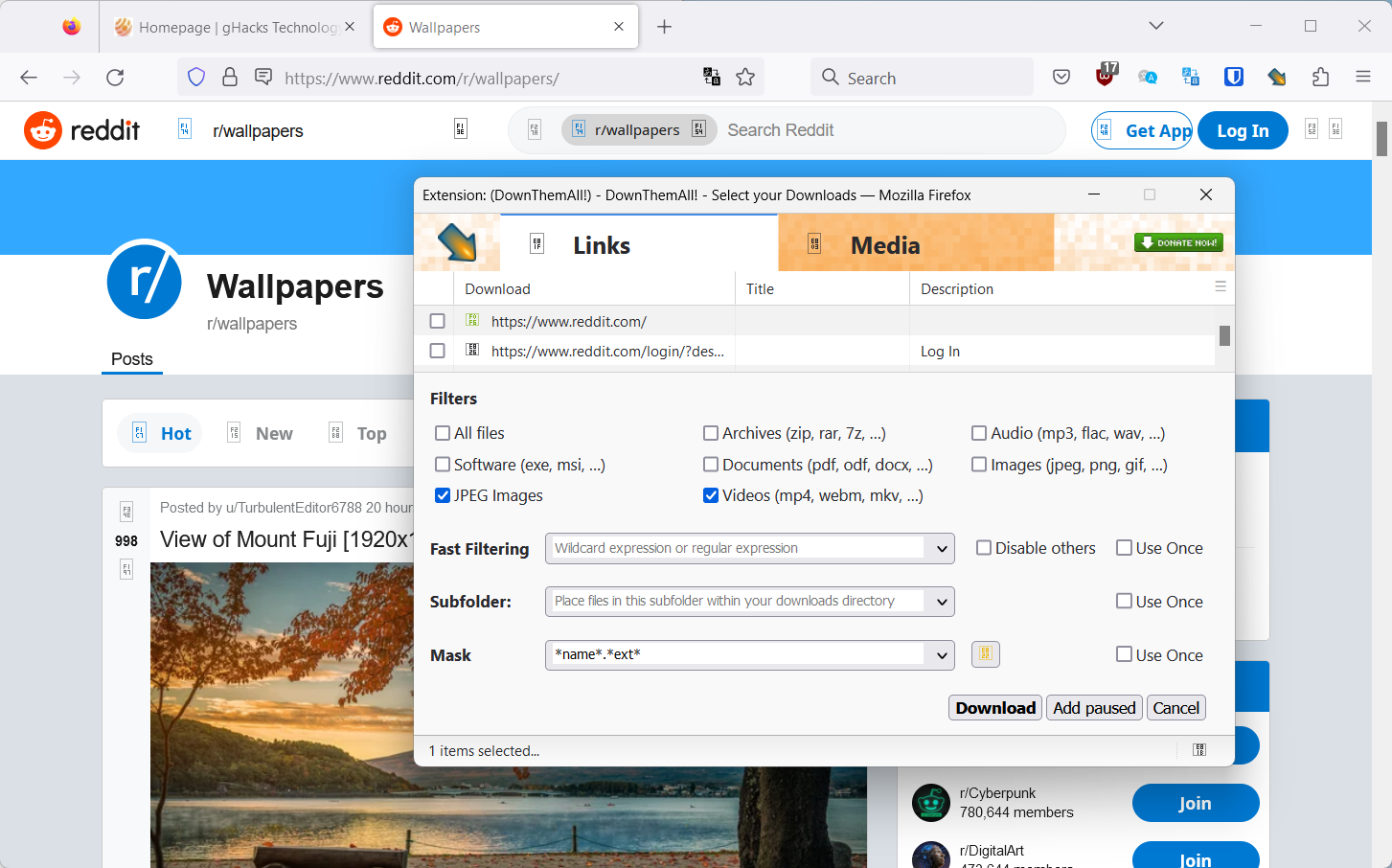
DownThemAll! is a helper extension for users who download files regularly. One of its main appeals is that it can be used to download multiple files in one operation. It features a download queue and useful features, such as renaming and filtering options.
Features:
- Adds batch download capabilities to Firefox, including on single pages, but also on all open tabs.
- Includes filters, to only display certain types of content, e.g., images or archive files, for easier selections.
6. Save webpages: Single File
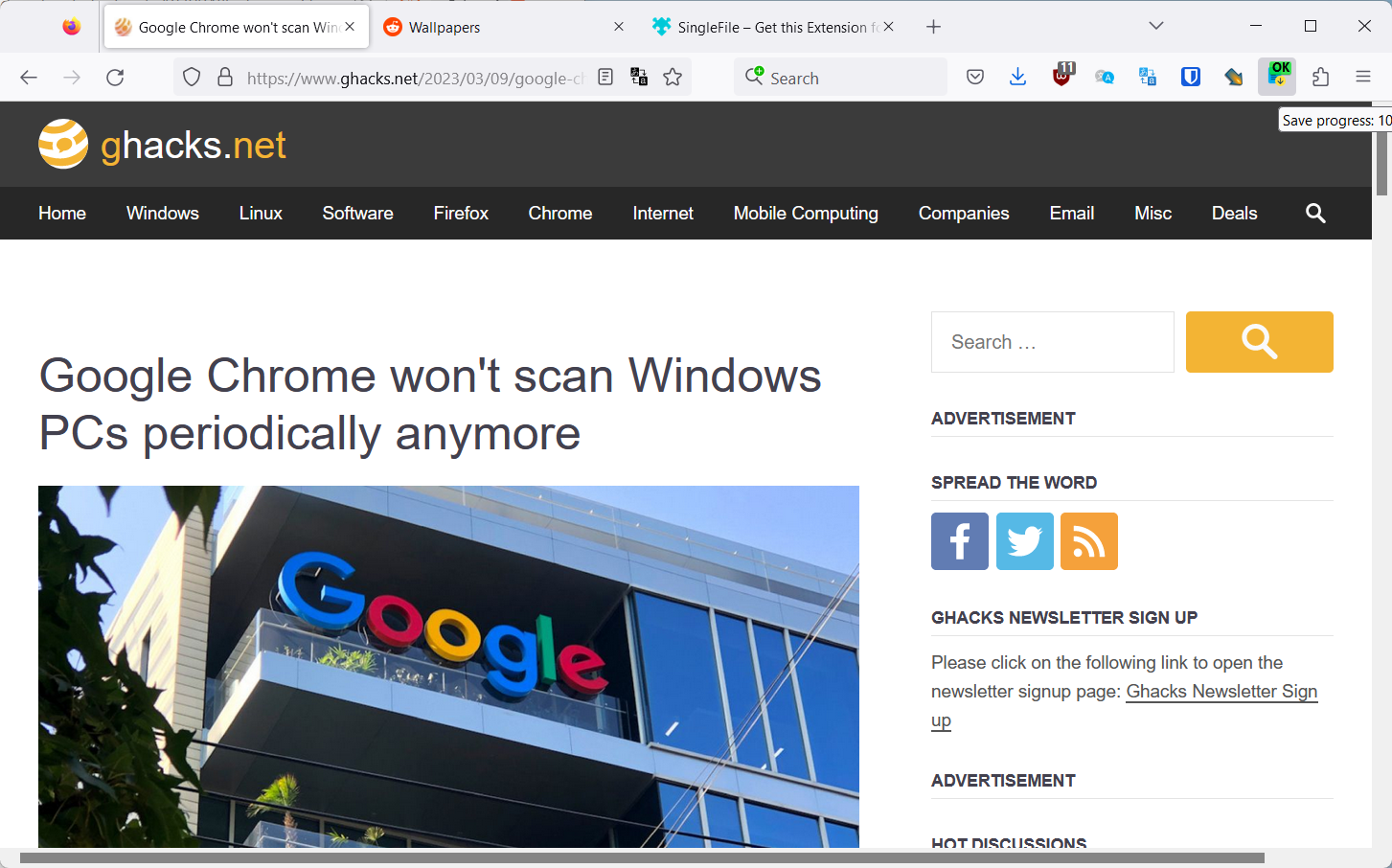
While Firefox includes options to save a webpage to the local system, it creates numerous files doing so. Single File, as the name suggests, saves a single HTML file to the local system.
Features:
- Save any webpage as a single HMTL file locally.
- The HTML files can be opened in any browser.
7. Temporary Date: Clear Browsing Data

Clear Browsing Data improves Firefox's built-in capabilities to delete temporary data. The extension adds the capabilities to Firefox's frontend and allows users to delete all data in one click or specify, which data they want removed.
Features:
- Delete browsing data in a single click.
- Select specific types of browsing data to clear, keeping others.
- Gives users more control over the deletion.
8. Customizations: New Tab Override
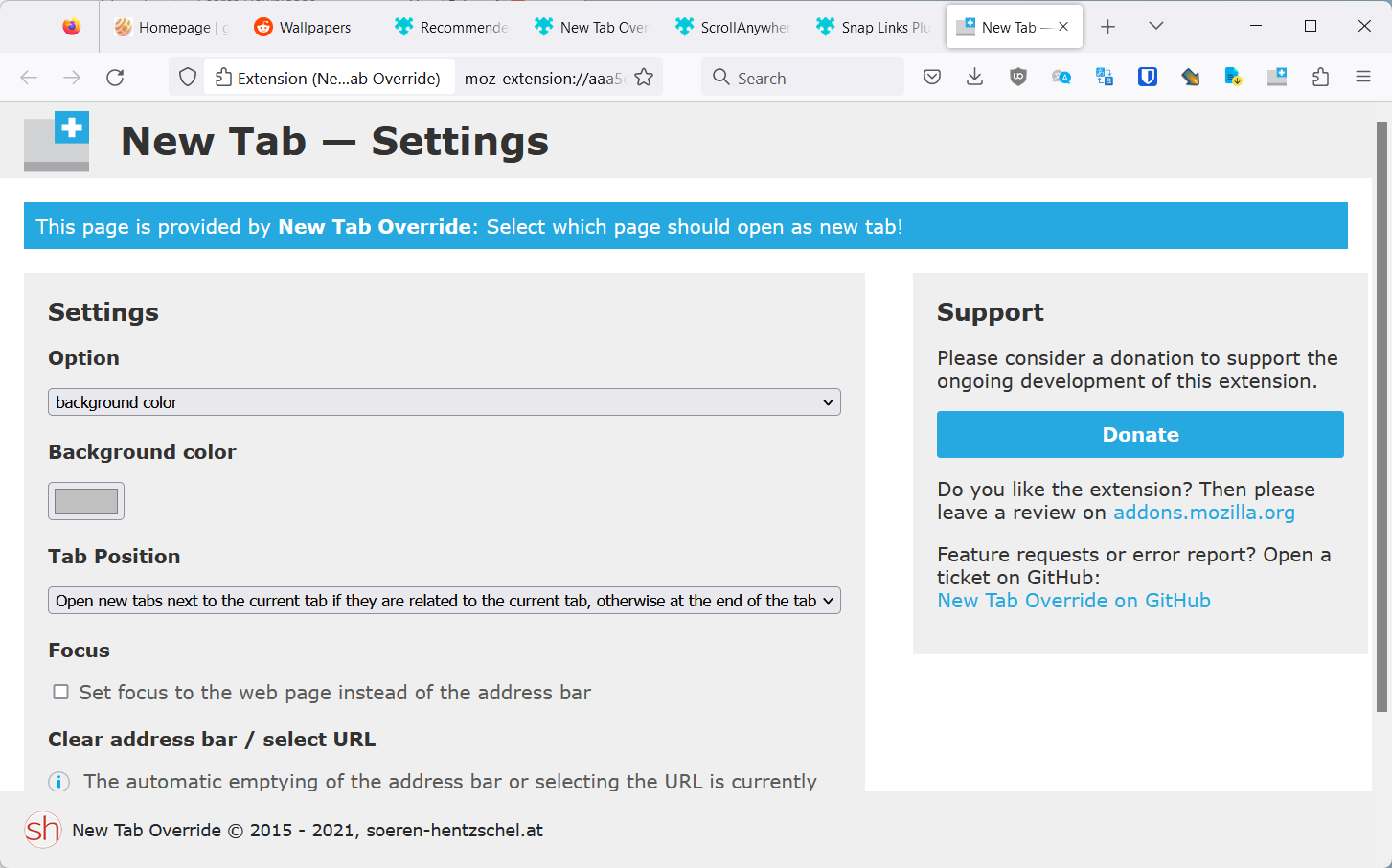
New Tab Overrideadds customization options for Firefox's New Tab page. Users of the extension may set a custom page or colour and configure several other parameters.
Features:
- Load a custom webpage, local file or display just a single colour on the New Tab page.
- Configure where New Tabs are opened in Firefox.
9. Accessibility: Scroll Anywhere
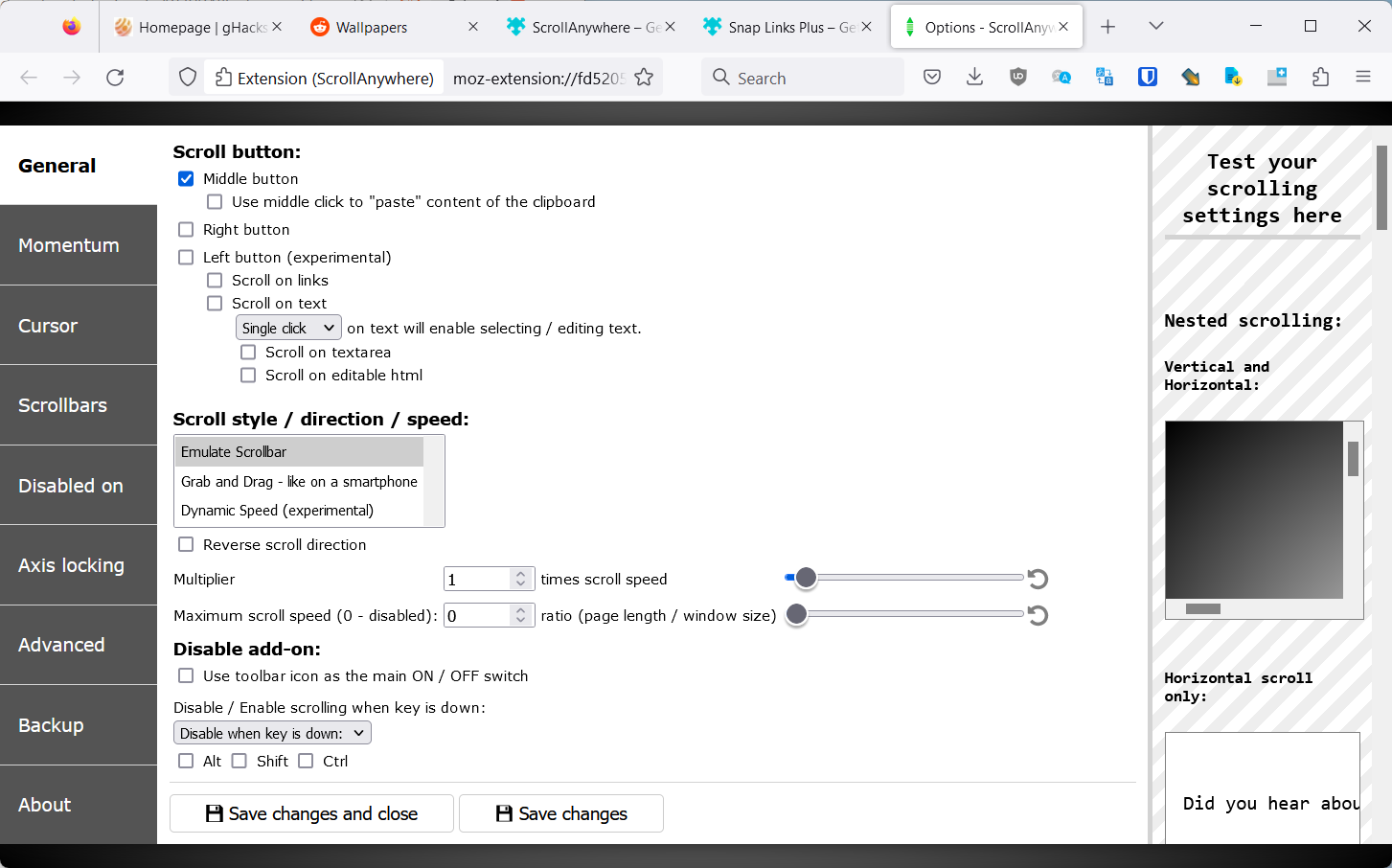
Scroll Anywhere unlocks scrolling capabilities on the entire webpage, and not just by using the Firefox scrollbar or keyboard shortcuts.
Features:
- Supports scrolling with different mouse buttons.
- Simulates scrollbar, smartphone and other scrolling styles.
- Customize scroll speed and acceleration.
10. Convenience: Snap Links Plus
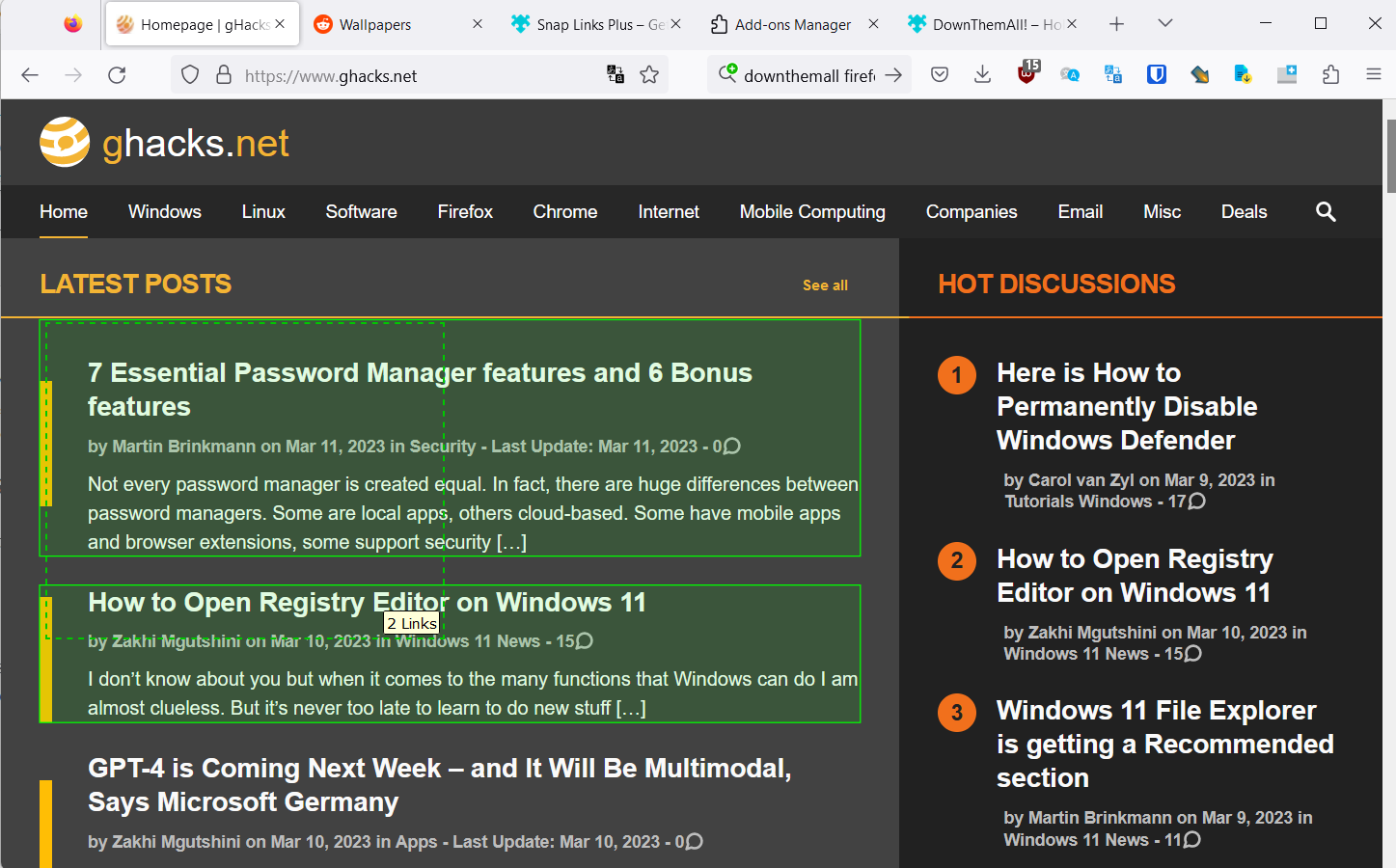
Snap Links Plus may be used to open multiple links in one go by drawing a rectangle around the links. The extension may also be used to check or uncheck checkboxes on websites.
Features:
- Open multiple links at once in Firefox.
- Check or uncheck boxes on webpages.
Now You: have another must-have extension for Firefox that is not on this list?
- 0veR and franco46
-

 2
2



3175x175(CURRENT).thumb.jpg.b05acc060982b36f5891ba728e6d953c.jpg)
Recommended Comments
There are no comments to display.
Join the conversation
You can post now and register later. If you have an account, sign in now to post with your account.
Note: Your post will require moderator approval before it will be visible.