KEY POINTS
- There’s a feature in Google Search that allows you to remove your phone, email and home address from the search page.
- It only takes a few clicks to submit a request to Google, which will then review the request to see if it meets its criteria for removal.
- This feature is in its Beta version.
You can remove your phone, email and home address from the Google Search that appears when you enter your name.
The feature can be a useful tool for scrubbing some of your personal information off of your Google Search, however it does not mean that the information is removed from all of the internet or that particular website. It will still exist, but it won’t appear when you search your name so it will be more difficult for people to find that information.
The “Remove this result” function is in its Beta version, and there are a couple ways you can file a request.
If you are just looking to take down your phone number, email or home address, here’s how to do it:
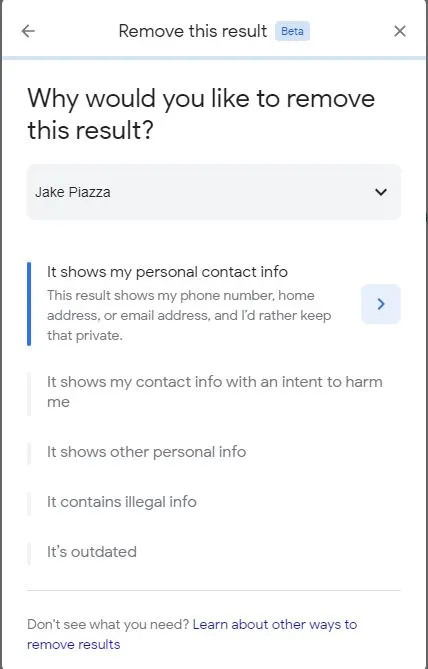
Google Search has a “Remove this result” feature.
Jake Piazza | CNBC
- Search your name in Google.
- Click on 3 vertical dots next to the website that has the information you want removed.
- Press “Remove result” in top right.
- There are five options, but for phone number, email and home address choose the “It shows my personal contact info.” For other requests, press the arrow next to the other bars.
- Press the arrow on the right then press “Continue” three times once you have reviewed Google’s terms and logged into the Google account you would like linked.
- Type in your name and the matching contact information with what you want removed. For example, if you are trying to scrub your personal phone number, make sure that is entered. Press “Continue.”
- Press “Send.”
- You can press “I’m done” to get back to the Google Search page.
- If you would like to review your requests, press the “Go to removal requests” bar.
- It can take a few days, but Google will notify you via your listed email of the removal decision. You can also check your Google activity to see the status of the request.
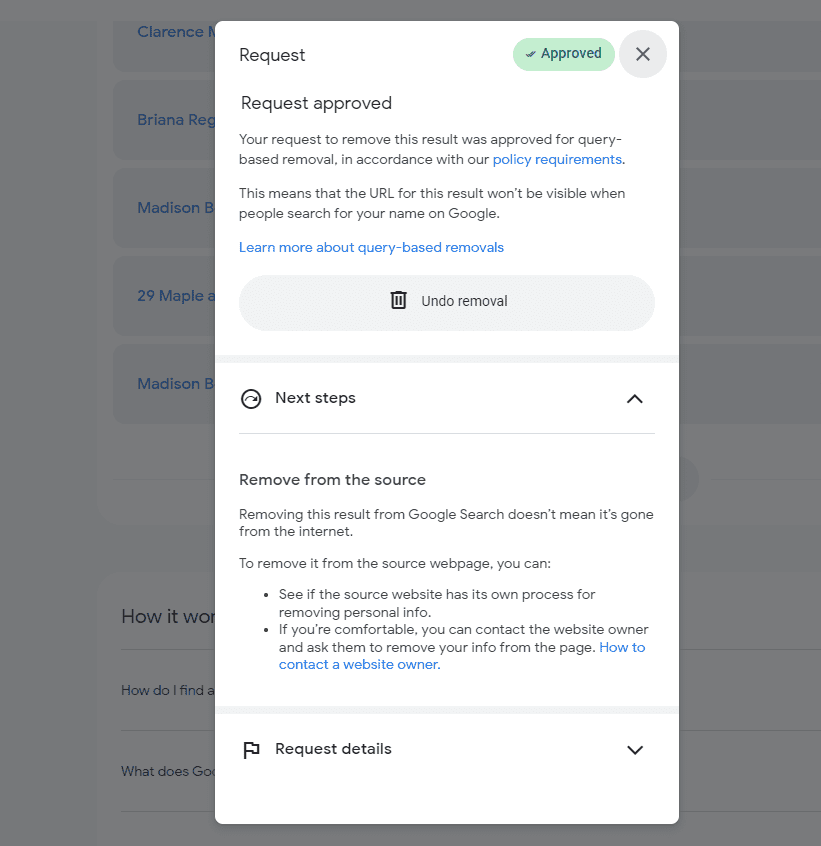
This is what it will look like when your request for removal of personal information is approved.
Todd Haselton | CNBC
You can monitor your request by going into the “Data & privacy” options of your Google Account. Scroll down and press “My Activity.” Then press the three dots in the search bar and select “Other activity.” Press the “Manage results about you” and you can see the status.
You also can use this link to submit a request for an even wider range of reasons. If you are looking to have personal information removed, choose the “Content contains your personal information” option.
This route could be used for more types of personal information, such as Social Security and bank account numbers.
That’s it!
- Karlston
-

 1
1



Recommended Comments
There are no comments to display.
Join the conversation
You can post now and register later. If you have an account, sign in now to post with your account.
Note: Your post will require moderator approval before it will be visible.