Researchers Uncover 'Process Ghosting' — A New Malware Evasion Technique
Cybersecurity researchers have disclosed a new executable image tampering attack dubbed "Process Ghosting" that could be potentially abused by an attacker to circumvent protections and stealthily run malicious code on a Windows system.
"With this technique, an attacker can write a piece of malware to disk in such a way that it's difficult to scan or delete it — and where it then executes the deleted malware as though it were a regular file on disk," Elastic Security researcher Gabriel Landau said. "This technique does not involve code injection, Process Hollowing, or Transactional NTFS (TxF)."
Process Ghosting expands on previously documented endpoint bypass methods such as Process Doppelgänging and Process Herpaderping, thereby enabling the veiled execution of malicious code that may evade anti-malware defenses and detection.
Process Doppelgänging, analogous to Process Hollowing, involves injecting arbitrary code in the address space of a legitimate application's live process that can then be executed from the trusted service. Process Herpaderping, first detailed last October, describes a method to obscure the behavior of a running process by modifying the executable on disk after the image has been mapped in memory.
The evasion works because of "a gap between when a process is created and when security products are notified of its creation," giving malware developers a window to tamper with the executable before security products can scan it.
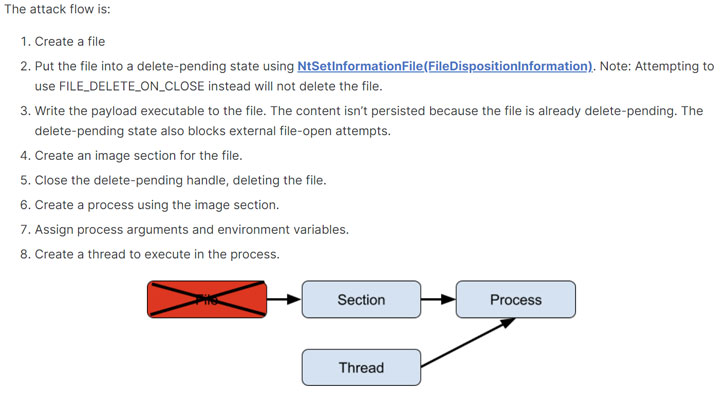
Process Ghosting goes a step further from Doppelgänging and Herpaderping by making it possible to run executables that have already been deleted. It takes advantage of the fact that Windows' attempts to prevent mapped executables from being modified or deleted only come into effect after the binary is mapped into an image section.
"This means that it is possible to create a file, mark it for deletion, map it to an image section, close the file handle to complete the deletion, then create a process from the now-fileless section," Landau explained. "This is Process Ghosting."
In a proof-of-concept (PoC) demo, the researchers detailed a scenario wherein Windows Defender attempts to open a malicious payload executable to scan it, but fails to do so because the file is in a delete-pending state, and then fails again as the file is already deleted, thus allowing it to be executed unimpeded.
Elastic Security said it reported the issue to Microsoft Security Response Center (MSRC) in May 2021, following which the Windows maker stated the issue "does not meet their bar for servicing," echoing a similar response when Process Herpaderping was responsibly disclosed to MSRC in July 2020.
Microsoft, for its part, has since released an updated version of its Sysinternals Suite earlier this January with an improved System Monitor (aka Sysmon) utility to help detect Process Herpaderping and Process Hollowing attacks.
As a result, Sysmon versions 13.00 (and later) can now generate and log "Event ID 25" when a piece of malware tampers with a legitimate process and if a process image is changed from a different process, with Microsoft noting that the event is triggered "when the mapped image of a process doesn't match the on-disk image file, or the image file is locked for exclusive access."
- Karlston
-

 1
1



Recommended Comments
There are no comments to display.
Join the conversation
You can post now and register later. If you have an account, sign in now to post with your account.
Note: Your post will require moderator approval before it will be visible.