After a successful pilot program in Korea, Samsung is now rolling out 'Maintenance Mode' to select Galaxy devices globally, to help users protect their sensitive data when they hand over their smartphones at service points.
This new system aims at relieving user anxiety and bolstering confidence that nobody can access or copy their personal data, even with physical access to the device.
"Our whole lives are on our phones, from credit card information to family photos," comments Samsung's VP and Head of Security, Seungwon Shin, in the announcement.
"With Maintenance Mode, we are giving extra reassurance that Galaxy users can keep their privacy, even if they hand their phone to someone" - Samsung
The new mode is available in Settings, under the "Battery and device care" menu. Once enabled, the mode is active after rebooting the device.
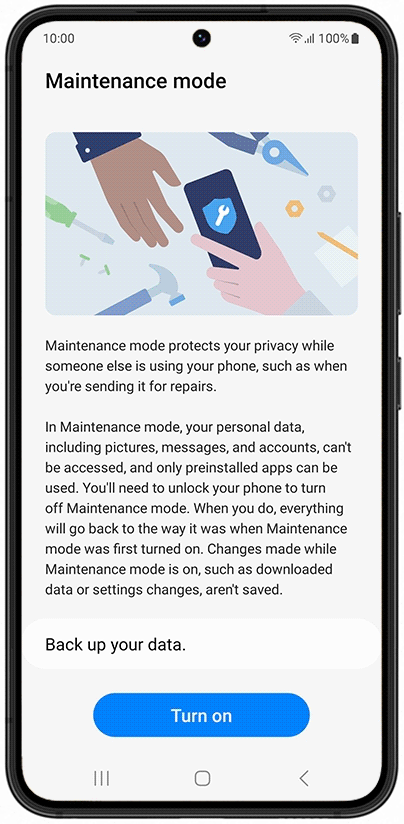
Doing so creates an auxiliary user account on the device, completely isolated from all applications the owner installed, the stored data, and the filesystem.
This makes photos, documents, and messages associated with the owner's account unavailable to the new user.
Samsung still recommends backing up valuable personal data to ensure make sure it can be recovered if the storage media or other component fails during servicing.
Maintenance Mode will allow service technicians to perform any action they need to carry out in the context of repair work, like testing device functions, running system apps, downloading software from the Galaxy Store, etc.
Once the device is returned to its owner and they enter their regular account password, the second account, data created, and apps installed during Maintenance Mode are automatically wiped.
Note that Maintenance Mode will not reach every Galaxy phone in the world immediately. Samsung is planning to roll out the new feature gradually.
The Korean tech giant has prioritized the Samsung Galaxy S21 and S22 series models running on One UI 5, so these will get the feature first.
The rollout will continue throughout 2023, expanding to more Galaxy models, but Samsung hasn't published a list of them yet.
- Karlston
-

 1
1




Recommended Comments
There are no comments to display.
Join the conversation
You can post now and register later. If you have an account, sign in now to post with your account.
Note: Your post will require moderator approval before it will be visible.