Installation of Microsoft 365 applications on Windows devices will soon include the automatic installation of Microsoft Defender on these devices. The standalone security application will also be pushed to devices via updates.

Microsoft maintains two Microsoft Defender products for Windows currently. There is the built-in Windows security application Microsoft Defender Antivirus and the Microsoft Defender app, which is available for Microsoft 365 subscribers.
Up until now, installation of Microsoft Defender was optional. Microsoft 365 subscribers could install the app from the Microsoft Store to use the extra features that if offers.
The three main features of Microsoft Defender for Microsoft 365 subscribers are that it adds a central dashboard for user devices, adds safety tools for family members, and includes identity theft monitoring. The latter option is provided by Experian and only available for subscribers in the United States. Microsoft Defender is also available for Android, iOS and Mac systems.
The central dashboard may be used to manage devices with Microsoft Defender installed, including Family devices.
Microsoft Defender vs. Microsoft Defender Antivirus
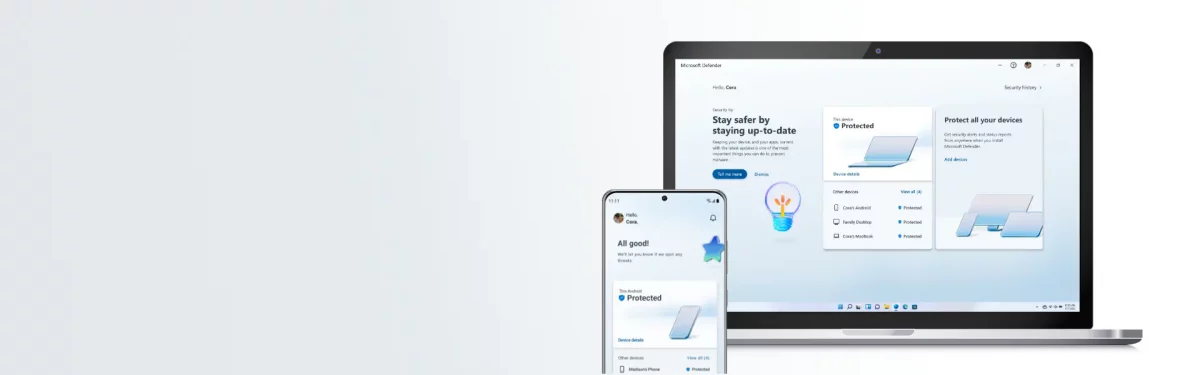
Microsoft describes the two products in the following way:
"Microsoft Defender is a security app that helps people and families stay safer online with malware protection, web protection, real-time security notifications, and security tips. Microsoft Defender is included in a Microsoft 365 Family or Personal subscription and works on your phone (Android or iOS), PC, and Mac."
"Windows Security, formerly known as Windows Defender Security Center, is an app built into Windows 10 or 11 that helps keep your PC more secure. It includes Microsoft Defender Antivirus, an antivirus tool that helps protect you against viruses, ransomware, and other malware."
Both Microsoft Defender products include anti-malware and web protection functions. Microsoft notes that the standalone Defender app works alongside non-Microsoft antimalware products on Windows.
Automatic installation of Microsoft Defender on Windows devices
Microsoft is sending out emails to Microsoft 365 Personal and Family subscribers currently that informs them about the automatic installation of the Microsoft Defender application when Microsoft 365 apps are installed. An update for these applications may also install the Microsoft Defender app on devices on which it is not installed on yet.
The automatic installation affects Windows devices only, according to Microsoft's email: "The Defender app will soon be automatically added to your Windows 10 or Windows 11 device during a routine update of your Microsoft 365 apps. Look for it in the Start Menu and make sure to sign in to activate your protections".
A Microsoft support document confirms the plan. There, Microsoft explains that " the Microsoft Defender app will be included in the Microsoft 365 installer" starting in late February 2023. The Microsoft Defender app will be installed automatically as part of the installation of Microsoft 365 on Windows 10 and 11 devices. Additionally, Microsoft Defender will be pushed as an update to devices that have Microsoft 365 apps installed already.
It is still required to sign-in to the application, once it is installed on the device.
Closing Words
Automatic installation of apps on user devices is always problematic, especially if users do not get a say in the matter. Microsoft Defender will soon be installed on millions of Windows 10 and 11 devices thanks to the automatic installation of the application. It remains to be seen how many Windows users will actually sign-in to the app and start using it.
Microsoft 365 subscribers who live outside the United States or use just a single device find little value in the application.
- Karlston
-

 1
1




Recommended Comments
Join the conversation
You can post now and register later. If you have an account, sign in now to post with your account.
Note: Your post will require moderator approval before it will be visible.