Microsoft brings Safe Links phishing protection feature to Teams
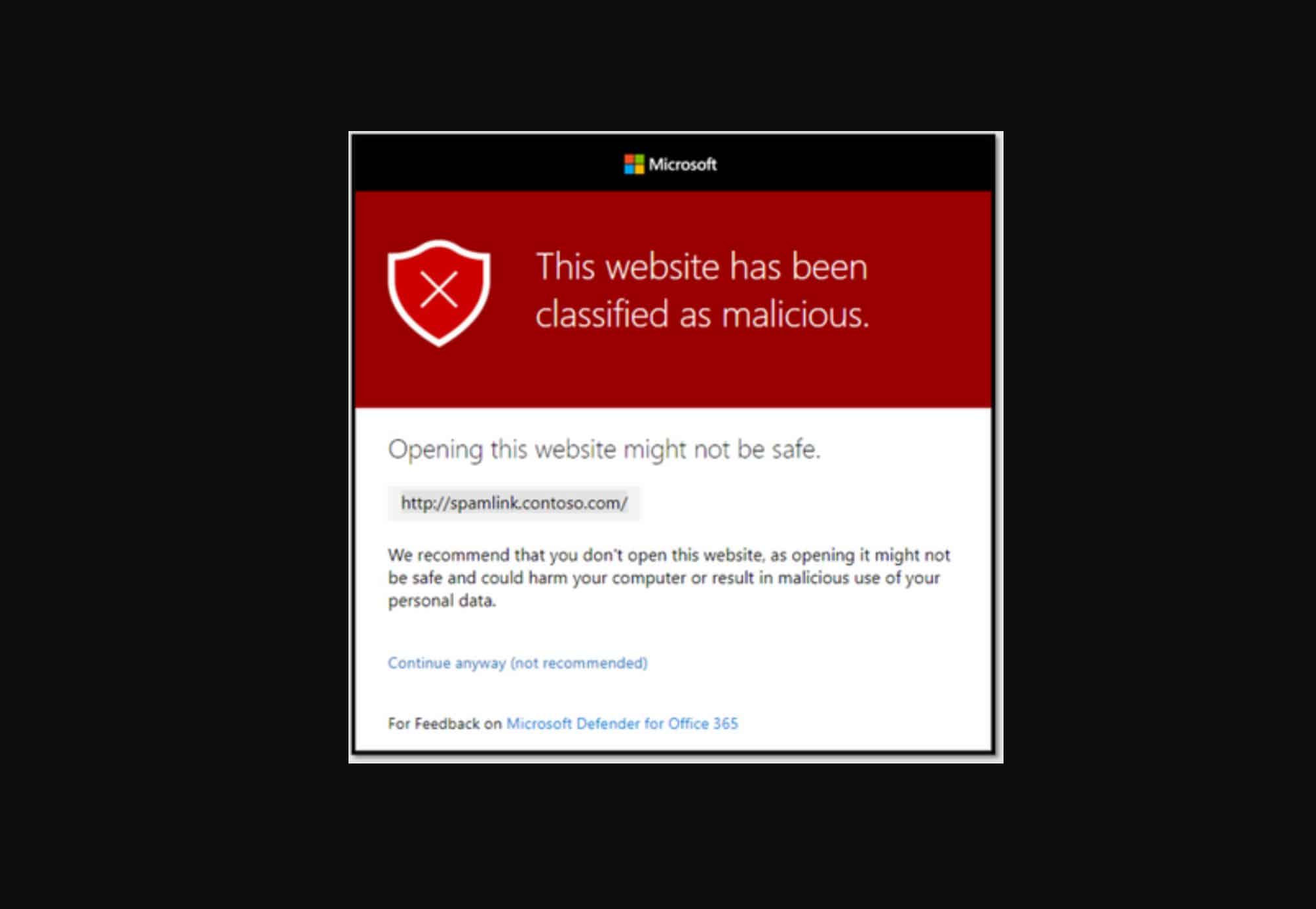
Microsoft today announced that Microsoft Teams users can be now protected using Safe Links in Microsoft Defender for Office 365. With this feature, organizations can protect their users from malicious phishing attacks. When a user clicks a URL in Teams, Safe Links service scans the URL to ensure that the link is safe with the latest intelligence from Microsoft Defender.
If a link is found to be malicious, users will have the following experiences:
- If the link was clicked in a Teams conversation, group chat, or from channels, the warning page as shown in the screenshot below will appear in the default web browser.
- If the link was clicked from a pinned tab, the warning page will appear in the Teams interface within that tab. The option to open the link in a web browser is disabled for security reasons.
- Depending on how the Do not allow users to click through to original URL setting in the policy is configured, the user will or will not be allowed to click through to the original URL (Continue anyway (not recommended) in the screenshot). We recommend that you enable the Do not allow users to click through to original URL setting so users can’t click through to the original URL.
Source: Microsoft
Microsoft brings Safe Links phishing protection feature to Teams


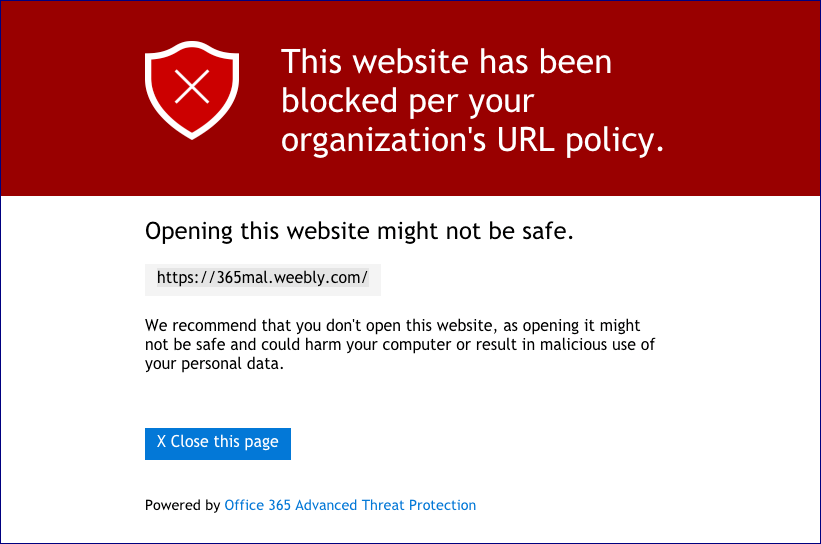
3175x175(CURRENT).thumb.jpg.b05acc060982b36f5891ba728e6d953c.jpg)
Recommended Comments
There are no comments to display.
Join the conversation
You can post now and register later. If you have an account, sign in now to post with your account.
Note: Your post will require moderator approval before it will be visible.