Meta released the new Code Verify browser extension for Google Chrome and Microsoft Edge to validate the web version of WhatsApp Web. A version of the extension for Firefox is still under development, but will be released soon according to the announcement.
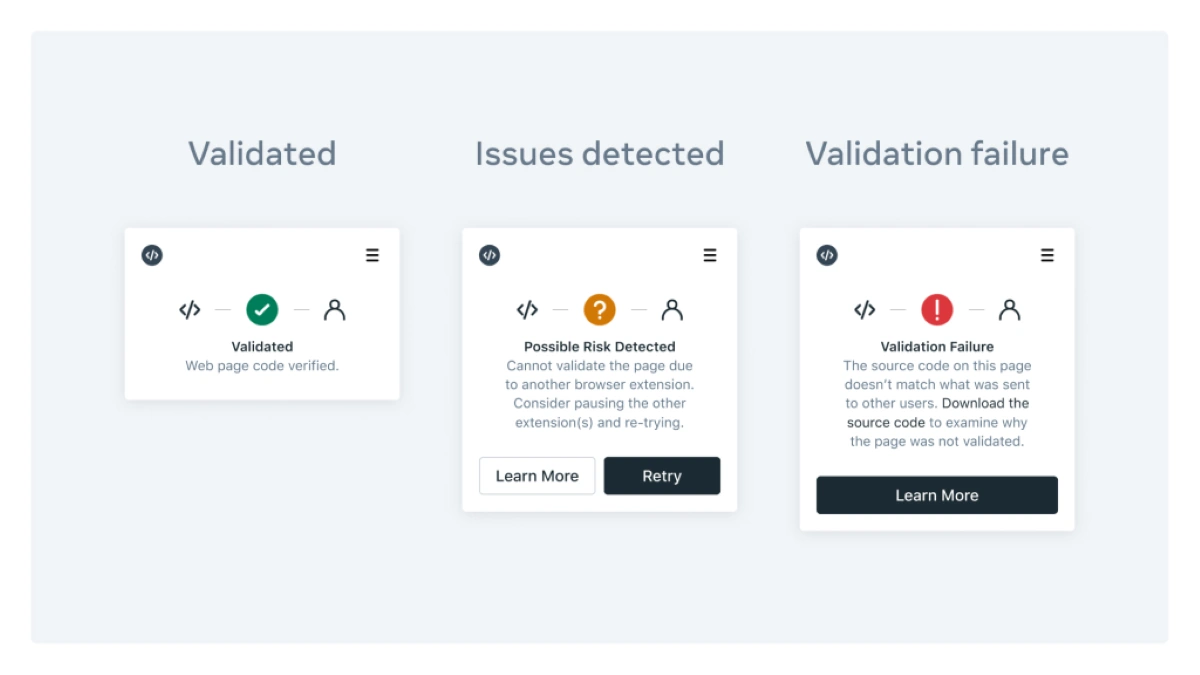
WhatsApp users have several options when it comes to signing in to the service and starting to communicate with individuals and via groups. Besides using mobile devices running Android or iOS, WhatsApp users may also use WhatsApp Desktop, a Windows 10 and 11 application, and WhatsApp Web, a web-based version of the messaging service.
Code Verify is an open source extension that "confirms that your WhatsApp Web code hasn't been tampered with or altered, and that the WhatsApp Web experience you're getting is the same as everyone else's" according to the description on GitHub.
Meta promises that the extension does not log "any data, metadata, or user data" and that it "does not share any information with WhatsApp". Messages are not read or accessed and neither Meta nor WhatsApp will know if Code Verify is being used in the browser. Code Verify's sole purpose is to verify the integrity of WhatsApp Web to ensure that the site is secure to use.
The extension checks the integrity of the WhatsApp Web service when users connect to it using a browser the extension is installed in. It displays a green, orange or red icon that indicates whether WhatsApp Web has been validated successfully, code integrity checking failed, or validation failed.
WhatsApp users known immediately if something is wrong if the icon turns orange or red when they are connecting to WhatsApp Web.
Code Verify will run immediately, and if the WhatsApp Web code is fully validated, the Code Verify icon in the browser will appear green.
If the Code Verify icon appears orange, it means that you need to refresh your page or another browser extension is interfering with Code Verify. In this instance, Code Verify will recommend that you pause your other browser extensions.
If the Code Verify icon appears red, it will indicate that there is a possible security issue with the WhatsApp Web code you’re being served.
Meta released Code Verify as open source to increase user trust in the extension, improve its own security and giving other developers the opportunity to fork the extension to use it for their own projects in a similar manner.
Interested users may download the Chrome and Edge extension from the official extension stores. The Firefox version has not been released yet.
Now You: do you use WhatsApp Web or WhatsApp? Would you use Code Verify?
- Melgas
-

 1
1


.jpg)
3175x175(CURRENT).thumb.jpg.b05acc060982b36f5891ba728e6d953c.jpg)
Recommended Comments
There are no comments to display.
Join the conversation
You can post now and register later. If you have an account, sign in now to post with your account.
Note: Your post will require moderator approval before it will be visible.