iOS 17 was released a week ago. While its new features are impressive, it turns out that the update has enabled sensitive locations on iPhones. This could affect the privacy of users.
The security expert duo, Mysk, say that iOS 17 enables two specific settings related to sensitive locations. The first of these is called Significant Locations.
Here's what Apple's documentation states about the feature "Your iPhone and iCloud-connected devices will keep track of places you have recently been, as well as how often and when you visited them, in order to learn places that are significant to you. This data is end-to-end encrypted and cannot be read by Apple. It is used to provide you with personalized services, such as predictive traffic routing, and to build better Memories in Photos."
In layman's terms, Significant Locations keeps a record of places that you have been to, which it learns based on GPS, and uses the data on your device to improve your experience with Maps, Calendar, Photos, etc. For example, it could be used for plotting a route to a place that you visit, with predictive traffic routing. That doesn't seem too bad, but it's not something everyone might find useful.
The other setting in question, is iPhone Analytics. Here's the Cupertino company's privacy policy related to the setting. It's basically telemetry data that your device sends to Apple's servers to help the company understand how you use your phone, and how it can improve the experience. Again, not everyone is going to be thrilled by sharing their usage data, even if no personal information is being sent to the servers.
I checked if these sensitive locations had been enabled on my iPhone. Significant Locations were indeed enabled for me, but the iPhone analytics were disabled. I remember that I had declined consent for analytics when my iPhone rebooted to install the update.
For the sake of my own privacy, I cannot share the image of the map publicly, but the phone knew which supermarket I visit frequently. As I mentioned earlier, the data from Significant Locations is stored on your device, and not shared with Apple. But it's still kind of creepy to have a list of the places I had been to, and the timestamps were not helping either.
The iPhone Analytics on the other hand, is indeed shared with Apple. As Mysk points out, sharing analytics reports with location information included in them could pose a privacy risk, regardless of whether the data is anonymous or not. Fortunately, you can disable both of these options quite easily.
How to disable sensitive locations in iOS 17
1. Open the Settings app.
2. Go to Privacy & Security.
3. Tap on Location Services.
4. Scroll down all the way to System Services.
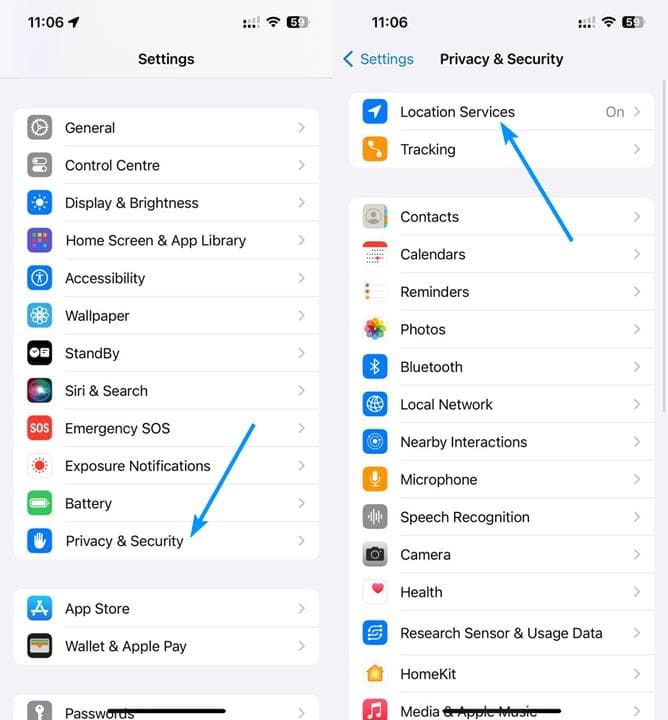
5. Tap on Significant Locations. Disable the option, and tap on the Clear History button.
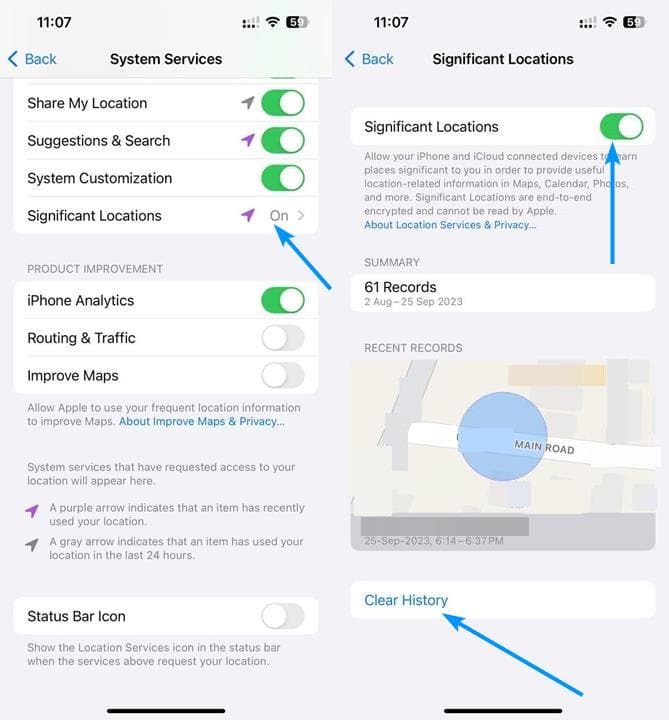
6. Go to the previous screen, and toggle iPhone Analytics off.
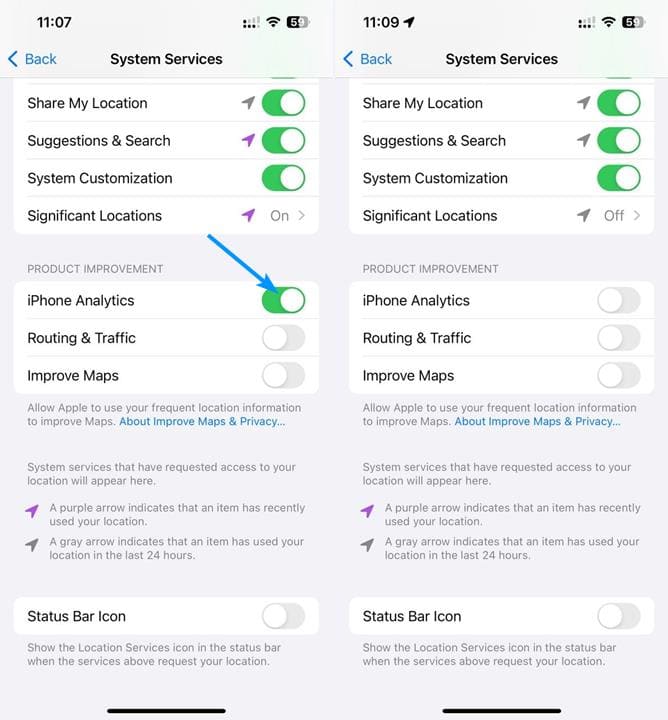
Privacy-sensitive options such as these should always be opt-in from the user's end, and not opt-out. Don't worry, you will still be able to use Maps, Food Delivery apps, check the weather, etc., even after disabling these sensitive locations settings.



3175x175(CURRENT).thumb.jpg.b05acc060982b36f5891ba728e6d953c.jpg)
Recommended Comments
There are no comments to display.
Join the conversation
You can post now and register later. If you have an account, sign in now to post with your account.
Note: Your post will require moderator approval before it will be visible.