Whether you are traveling frequently or a remote worker, relying on public Wi-Fi may not be ideal, but it may be the only option to get work done sometimes. Many may not even be aware of the dangers of public wireless connections, but there are also precautions available to improve security and privacy.
Public Wi-Fi is a common option in many places, including at airports, libraries, hotels, cafes or restaurants. Just connect to the wireless network and use the available Internet connection for work or leisure.
The following guide helps users stay safe while their devices are connected to public wireless networks. There are several risks, including the following ones:
- Network Snooping -- Someone else is monitoring network connections and what users do on the network.
- Infections -- Hackers may infect public Wi-Fi networks to spread malware or monitor what connected users do.
There are other forms of attacks, including session hijacking, creating rogue access points or attacking devices that are in the same network.
Use a VPN
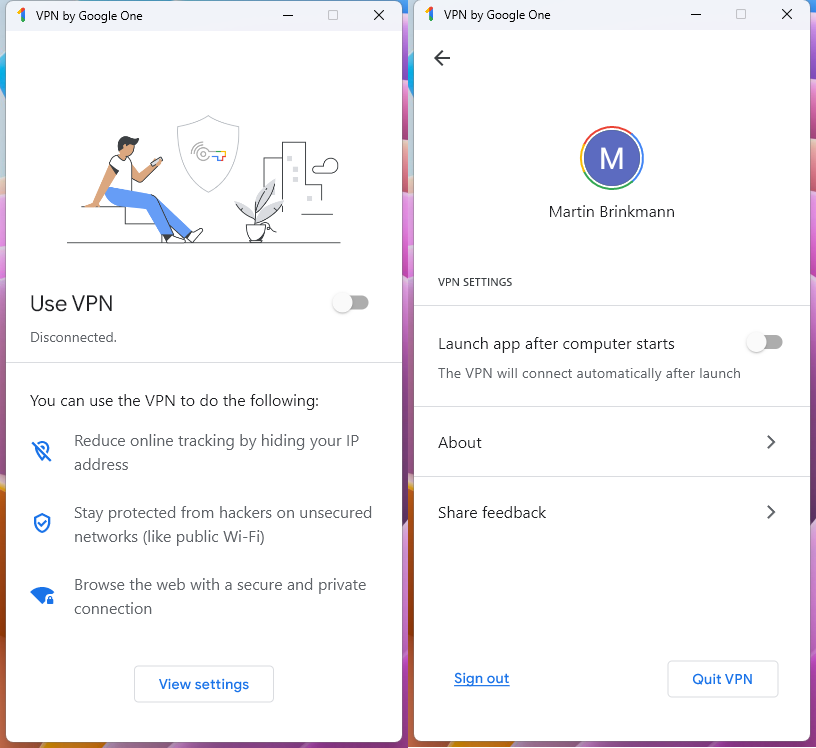
The best protection against any form of public Wi-Fi attack or risk is to use a VPN, Virtual Private Network. One of the main features of VPNs is that they encrypt your device's traffic. This prevents others, including the network operator, other connected users or hackers, from spying on your network traffic.
Some browsers include basic free VPNs, but most VPNs cost about a Starbuck Coffee per month. To name a few options: Mullvad or ProtonVPN. Even Google has its own VPN called VPN by Google One now, which is available for all paying customers.
With a VPN connection in place, some include options to auto-connect to the VPN whenever a connection to a public wireless network is established, risks are reduced significantly. It allows you to act freely on your devices, without having to worry about network sniffing or manipulation of Internet traffic.
Other Tips regarding public Wi-Fi connections
If a VPN connection is not available, for whatever reason, then users may follow these suggestions to improve security and privacy:
- Turn off automatic connectivity features. Some devices may connect to public wireless networks automatically, especially if no other mobile connection is available. Disable this option to gain control over the feature and avoid unwanted connections.
- Turn off file sharing. File Sharing should also be turned off, as it may give others access to files on your devices, especially if access is not protected properly.
- Don't share or use sensitive information or data. It is recommended to avoid using sensitive data, e.g., logging into a bank account, making online purchases or uploading sensitive data while connected to a public Wi-fi network.
- Make sure software and the operating system are up to date. Keeping software up to date prevents attacks against known security issues.
Closing Words
All in all, it is recommended to use a VPN all the time when connecting to public Wi-Fi networks. Skip one coffee per month and get a good VPN instead to protect your data and improve security significantly.
Now You: do you connect your devices to public Wi-Fi networks?
- npo33770
-

 1
1



3175x175(CURRENT).thumb.jpg.b05acc060982b36f5891ba728e6d953c.jpg)
Recommended Comments
There are no comments to display.
Join the conversation
You can post now and register later. If you have an account, sign in now to post with your account.
Note: Your post will require moderator approval before it will be visible.