With this article, you can learn how to reset your Apple ID password easily.
Your Apple ID password is a key that unlocks many features and services on your Apple devices. If you forget your password, you won't be able to access your iCloud account, App Store purchases, Apple Music subscription, and more. That's why you need to reset your Apple ID password as soon as possible if you can't remember it.
How to reset Apple ID password?
If you have forgotten your Apple ID password, don't worry. You can easily reset it using one of the methods below.
Use your iPhone or other trusted Apple device
This is the fastest and easiest way to reset your password, as long as you have a device that you are already signed in to with your Apple ID.
- Go to Settings and tap your name.
- Tap Password & Security and then Change Password.
- Follow the onscreen instructions to create a new password.

You can also use this method on a trusted iPad, iPod touch, or Apple Watch.
Use the Apple Support app
If you don't have an Apple device, but you have access to your trusted phone number, you can borrow an Apple device from a friend or family member or use one at an Apple Store.
- Download and open the Apple Support app on the borrowed device.
- Under Topic, tap Passwords & Security.
- Click Reset Apple ID password.
- Hit Get Started, then tap a different Apple ID and enter your Apple ID.
- Tap Next and follow the onscreen instructions to reset your password.
Any information that you enter will not be stored on the borrowed device.
Use iForgot
If you don't have a trusted device or a trusted phone number, you can still reset your password on the web, but it may take longer.
- Go to iforgot.apple.com and enter your Apple ID.
- Choose how to reset your password: by email, by security questions, or by two-factor authentication.
- Follow the onscreen instructions to complete the process.
If you have trouble resetting your password, contact Apple Support for help.
Check out the new Apple Watch Pride Edition bands.
Apple ID password is needed for...
Your Apple ID is the account that you use to access all Apple services and make all of your devices work together seamlessly. You can use your Apple ID to:
- Sign in to iCloud to keep your personal content up to date on all your devices.
- Sign in to the App Store and iTunes Store to buy and download apps, music, movies, TV shows and more.
- Sign in to iMessage and FaceTime to chat with friends and family across all of your devices.
- Sign in to Find My to locate your devices and protect your data if they are lost or stolen.
- Sign in to Apple Pay to make secure and convenient purchases in stores, apps, and on the web.
- Sign in to Apple Music to stream over 75 million songs and download your favorites.
- Sign in to Apple TV+ to watch original shows and movies from the world's best storytellers.
- Sign in to Apple Arcade to play over 200 ad-free games across your devices.
- Sign in to Apple News+ to read hundreds of magazines and leading newspapers.
- Sign in to Apple Fitness+ to get personalised workouts from world-class trainers.
- straycat19
-

 1
1


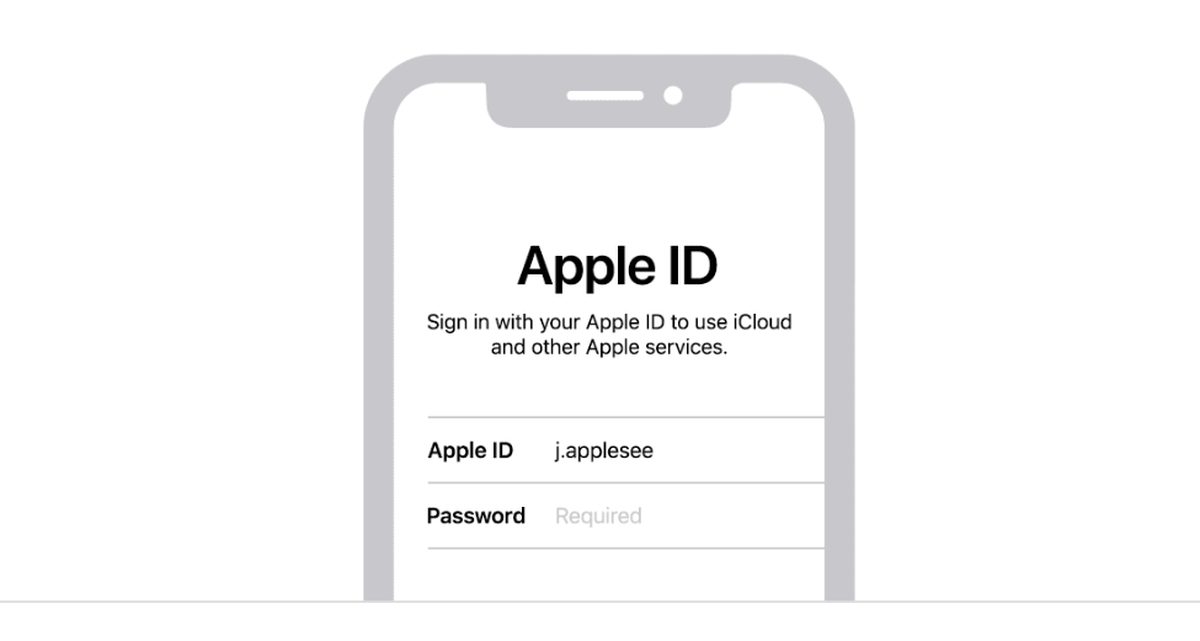
3175x175(CURRENT).thumb.jpg.b05acc060982b36f5891ba728e6d953c.jpg)
Recommended Comments
There are no comments to display.
Join the conversation
You can post now and register later. If you have an account, sign in now to post with your account.
Note: Your post will require moderator approval before it will be visible.