For the past couple of days, some YouTube users were blocked from watching videos on the site. These users were informed that "ad blockers are not allowed on YouTube" and that they could not start watching the selected video unless they would either disable the ad blocker or subscribe to YouTube Premium.
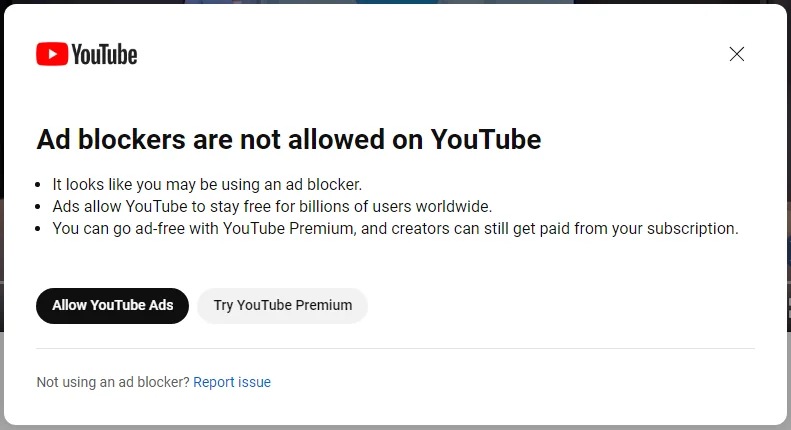
Google admits in the notification that it may ere, and that it has detected an ad blocker erroneously. Falsely flagged users can use the report issue link displayed, but they too can't continue when they see the notification.
The prompt appears to be a test and it is unclear how widespread it is. Not all users are seeing the prompt if they use content blockers.
Why is Google displaying the anti ad blocker prompt on YouTube?
For Google, the answer is lost revenue. YouTube revenue comes to a very large degree from advertisement. While Google has established YouTube Premium as an option, most users of the site do not subscribe to the service.
Blocking users, who use content blockers, from accessing YouTube has a few advantages for YouTube and only one danger. On the advantage side, Google may increase revenue as some users may disable their ad blocker on YouTube or subscribe to YouTube Premium, if they find the ads overwhelming. Users who do not do so won't use any resources of the site, unless they figure out a way to bypass the anti ad blocker message (see below for how to do that).
The main danger is that YouTube might become less relevant, if lots of users move to other services. There is no imminent danger here, as YouTube has such a dominating lead.
Why do users use content blockers?
Most Internet users understand that websites and services such as YouTube need to finance operations somehow. Advertisement is common.
Issues arise when ads become obnoxious. On YouTube, many users might consider advertising problematic, especially since ads may be displayed multiple times throughout videos. In 2022, Google ran tests that showed up to 10 ads before videos.
Most users might not have problems with ads being shown before or after videos though.
How to block the anti ad block message on YouTube
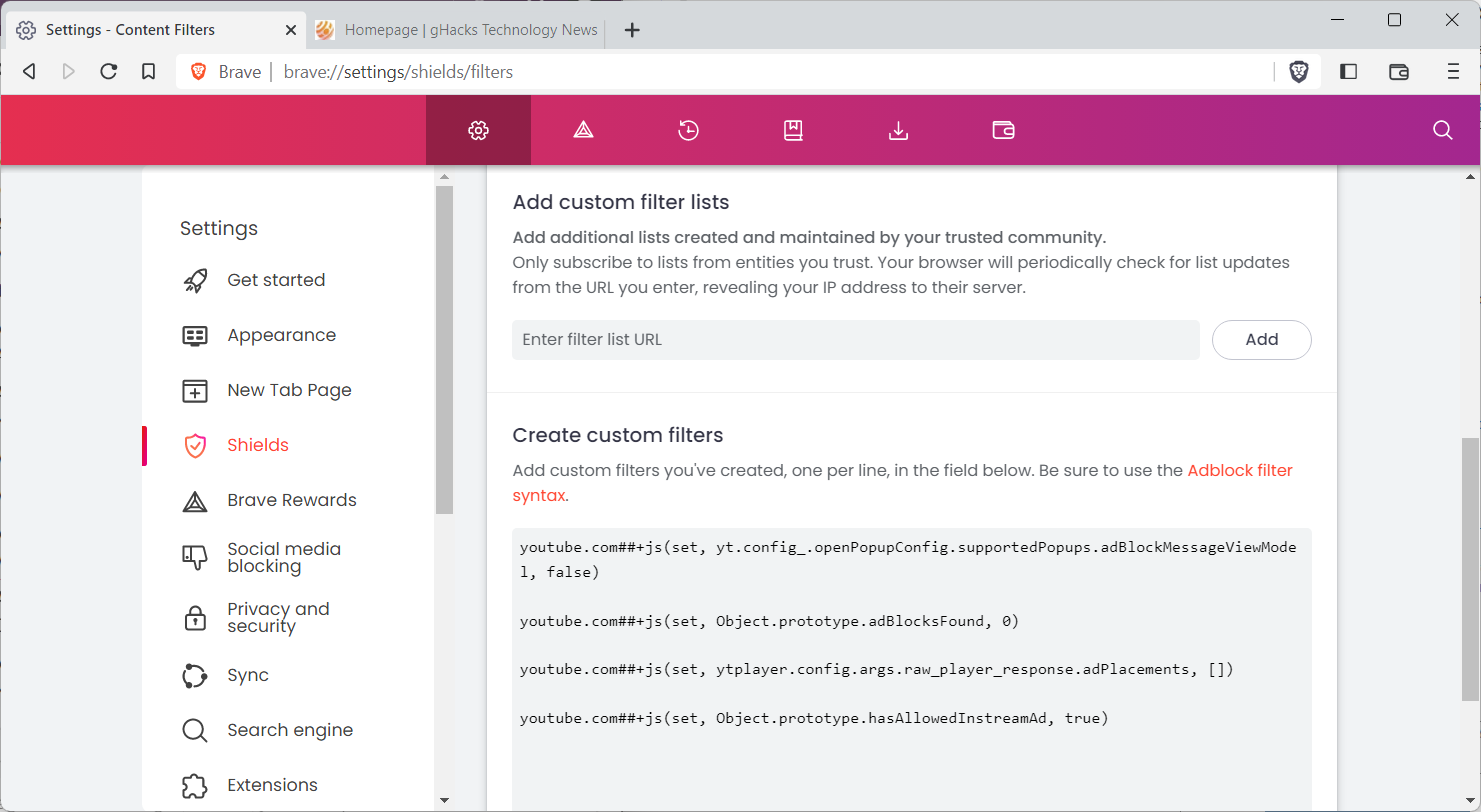
It takes just a few lines of instructions to block the prompt on YouTube.
Here is the code that you need:
youtube.com##+js(set, yt.config_.openPopupConfig.supportedPopups.adBlockMessageViewModel, false)
youtube.com##+js(set, Object.prototype.adBlocksFound, 0)
youtube.com##+js(set, ytplayer.config.args.raw_player_response.adPlacements, [])
youtube.com##+js(set, Object.prototype.hasAllowedInstreamAd, true)
All that is left to do is add it to the list of custom instructions in the content blocker that you are using.
Here are two examples:
In Brave Browser, load brave://adblock to open the main Shields preferences page. Scroll down on the page until you find the "create custom filters" section.
Paste the four lines of instructions into the text area there and hit the save changes button afterwards.
Users of the popular content blocker uBlock Origin need to open the uBlock Dashboard with a click on the uBlock Origin icon and the selection of the Dashboard icon in the interface that opens.
There, they need to switch to the My filters tab, paste the four lines into the text field and select apply changes to add the instructions to uBlock Origin.
YouTube should not display the prompt anymore after the changes have been made. Open YouTube tabs need to be reloaded though.
Please note that Google may modify its code and this may require different instructions to block the new prompt from displaying. For now, this code bypasses the anti ad blocker warning on YouTube.
Bonus Tip: third-party YouTube clients such as FreeTube or YouTube apps for Android do not show ads as well.
Edited by Karlston






Recommended Comments
There are no comments to display.
Join the conversation
You can post now and register later. If you have an account, sign in now to post with your account.
Note: Your post will require moderator approval before it will be visible.