Following up on Google's rollout of passkey support for consumer Google accounts in May, Google has now extended password-less login to Google Workspace business accounts. Google calls the Workspace rollout an "Open Beta" and says "more than 9 million organizations can allow their users to sign in to Google Workspace and Google Cloud accounts using passkeys instead of passwords."
If you have not heard, passkeys are a new password replacement, with backing from Google, Apple, and Microsoft. Instead of presenting a password text box when logging in, passkey support—which needs to be built into your browser and OS—would have your machine swap public-private keypairs with the website using the "WebAuthn" standard, and you're logged in. Most Passkey implementations make a portable device, typically your phone, a requirement for logging in, even if you're using a PC. Usually you'll pull out your phone and unlock it, sort of like app-based 2FA or SMS.
The core concept is a reasonable evolution of the password. In the early days, passwords were supposed to be human-memorable, and you would manually type it into the text box. Then, password managers came along, and the best practice was generating a random string and pasting it into the website's text box, as a sort of hack for the old "type it in" system. Passkeys remove the text box entirely, and the browser sends that "random string" without the human intermediary. Passkeys improve password security because you can never write them down, they can't be reused across sites, and they are a lot harder to phish compared to passwords, because the browser decides which passkeys belong to which sites.
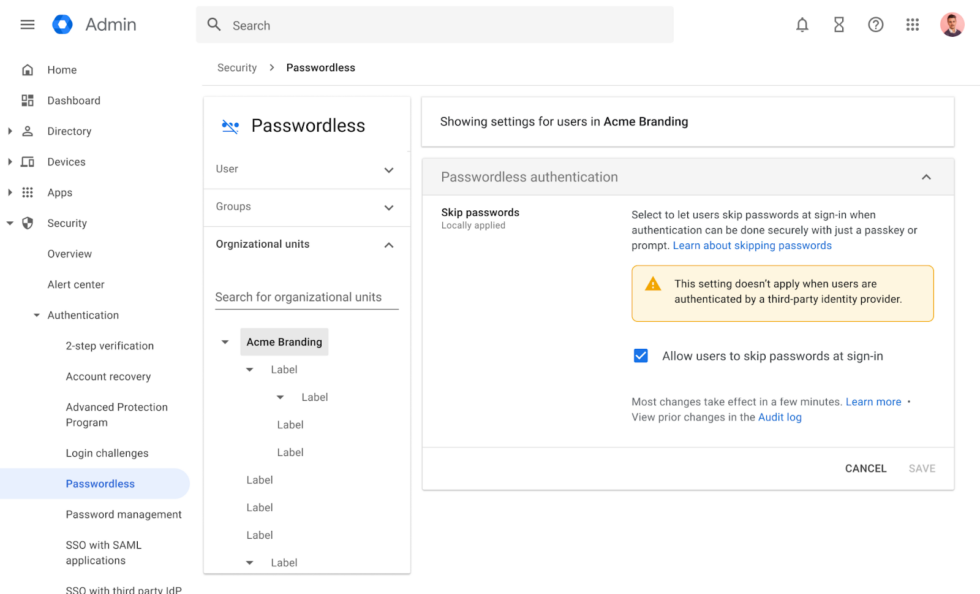
There are some downsides, though. First, it's early days, and not all platforms are supported just yet. The passkeys.dev "device support" page shows limited support for Linux and Chrome OS. The Apple/Google/Microsoft passkey implementation also forces you to sync your passkeys with your OS vendor, and they don't cross-communicate. So while today you can sync your passwords to Chrome or Firefox and they will be synced everywhere you use that browser, passkeys will only sync to Microsoft OS products or Google OS products or Apple OS products. If you're all-in on the Apple ecosystem, you probably won't notice a difference, but for any cross-OS combination like an Android phone and Windows computers, your passkeys won't sync and instead will rely on a QR code-based transfer system. If you're looking for a password solution that isn't from Big Tech, 1Password is working on passkey support, and while that's not out yet, it has the unique promise to sync across multiple platforms. (Update: What timing! 1Password's passkey beta is launching today.)
If you want to start using a passkey, consumers can go visit https://g.co/passkeys. It sounds like business Workspace users will be able to use passkeys as a 2FA method along with a password by default, and Workspace admins will need to follow these instructions if they want to allow passkeys to be used as a password replacement. Google says the Workspace feature is on a "gradual rollout" now and will take 15 days to reach business users, while every consumer should have passkey access by now.



3175x175(CURRENT).thumb.jpg.b05acc060982b36f5891ba728e6d953c.jpg)
Recommended Comments
There are no comments to display.
Join the conversation
You can post now and register later. If you have an account, sign in now to post with your account.
Note: Your post will require moderator approval before it will be visible.