Google is rolling out a change to the Incognito Mode disclaimer of the company's Chrome web browser. It admits in it that it is tracking users even while the mode is active. The company settled a $5 billion privacy lawsuit over tracking in Incognito Mode in December 2023.
The lawsuit accused Google of tracking Chrome users across Google and non-Google websites while Incognito Mode was active. Google operates some of the world's largest Internet sites, but these pale when it comes to the company's access to data on non-Google properties. Google ads and analytics are widely used on the Internet.
DuckDuckGo estimates that Google has access to 93 sites out of every 100 sites that users visit on the Internet.
Google Chrome Incognito Mode
Google has updated the disclaimer in Google Chrome Canary already. To better understand the difference, here is the current Disclaimer when users launch Incognito Mode.
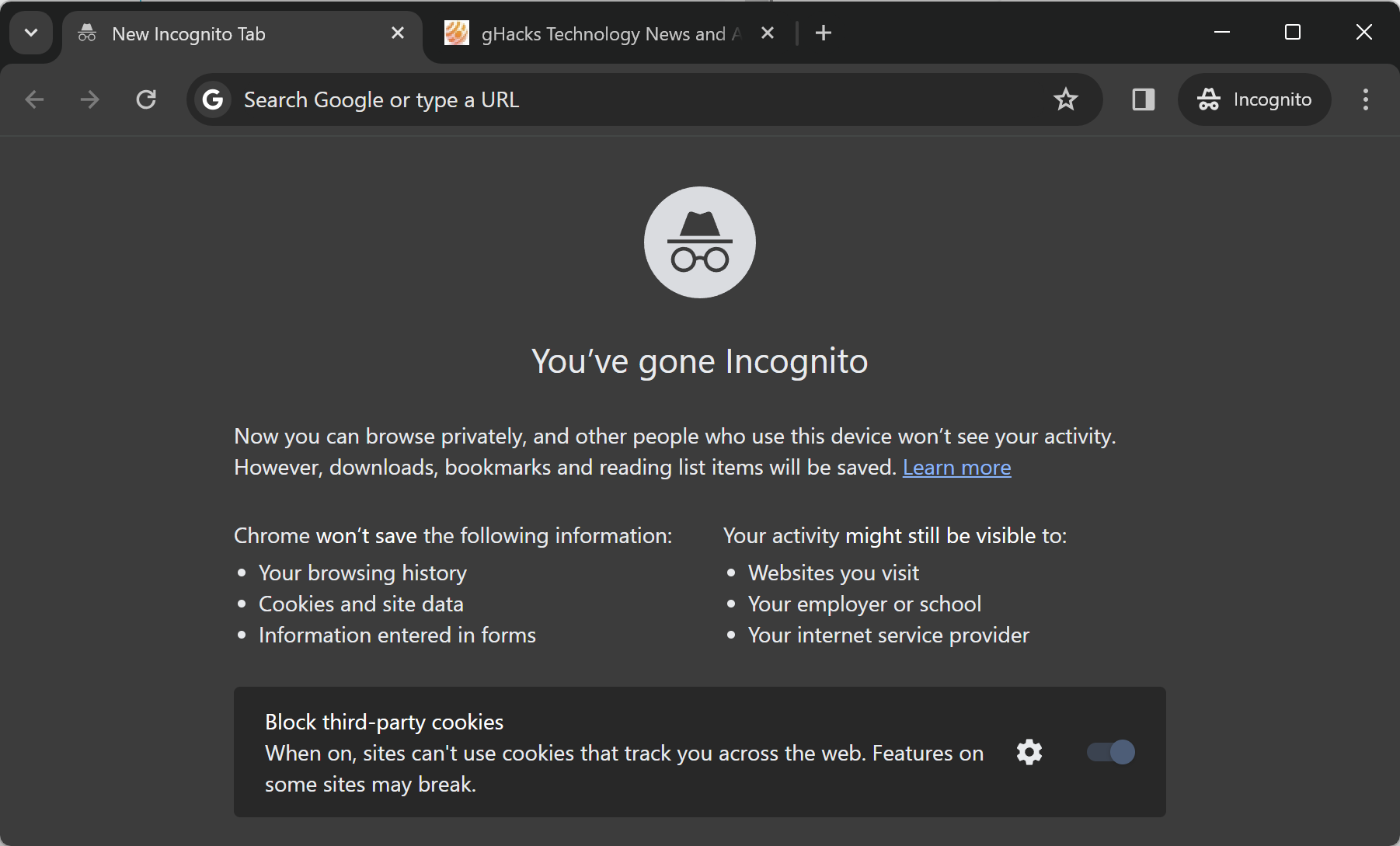
You may launch Incognito Mode by selecting Menu (three dots) > New incognito window, or through the keyboard shortcut Ctrl-Shift-N on desktop systems.
Here is the relevant part of the old disclaimer: "Now you can browse privately, and other people who use this device won’t see your activity. However, downloads, bookmarks and reading list items will be saved."
Here is a screenshot of the new Incognito Mode disclaimer.
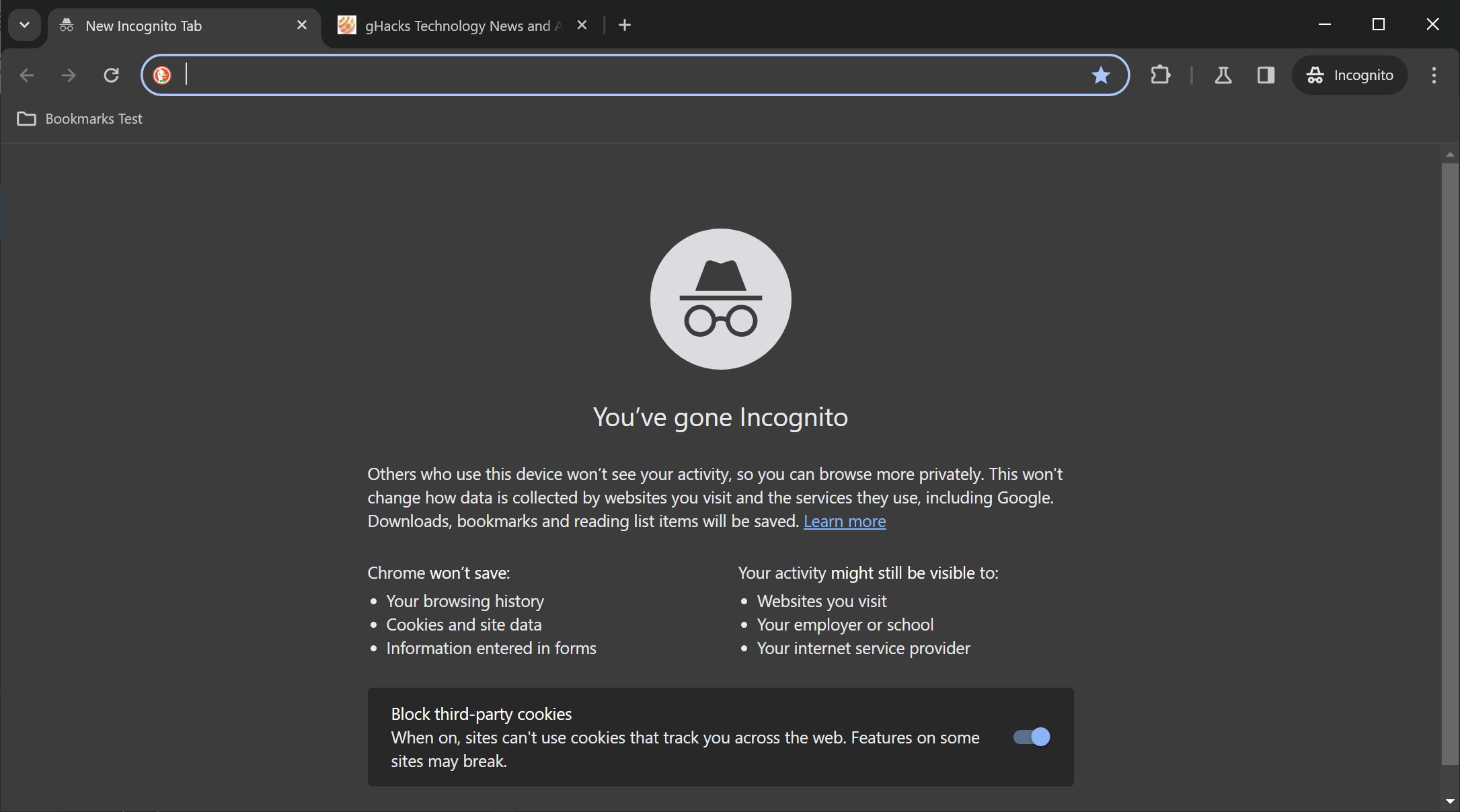
It contains the following text: "Others who use this device won’t see your activity, so you can browse more privately. This won't change how data is collected by websites you visit and the services they use, including Google. Downloads, bookmarks and reading list items will be saved."
Basically, what Google did is clarify what Incognito Mode does and does not do for the privacy of users. Users who use the same browser on the device using the same user account won't see activity that happens in Incognito Mode.
The second sentence of the new disclaimer admits that Google and other websites will still see the activity and may still track users because of that, even while in Incognito Mode. Ads and trackers collect data and communicate with company servers. The data is not blocked by Incognito Mode.
Long-time readers here on this site knew that already. Private browsing modes, including Incognito Mode, are only of use when a single user account is shared across multiple users. Only then can it be used to hide certain activity from other users. A better solution is to create individual user accounts on a device to avoid any privacy issues regarding activity in the first place.
Google is merely adjusting the description to highlight that Incognito Mode does nothing against website tracking.
Chrome users may install content blockers and enable them for use in Incognito Mode to limit this form of tracking. Extensions are only supported on desktop platforms in Chrome, however.
Google launched the first phase to end third-party cookies in Chrome. About 1% of all Chrome installations have third-party cookies disabled by default. The company calls the feature Tracking Protection and users should see a prompt in Chrome when they are selected.
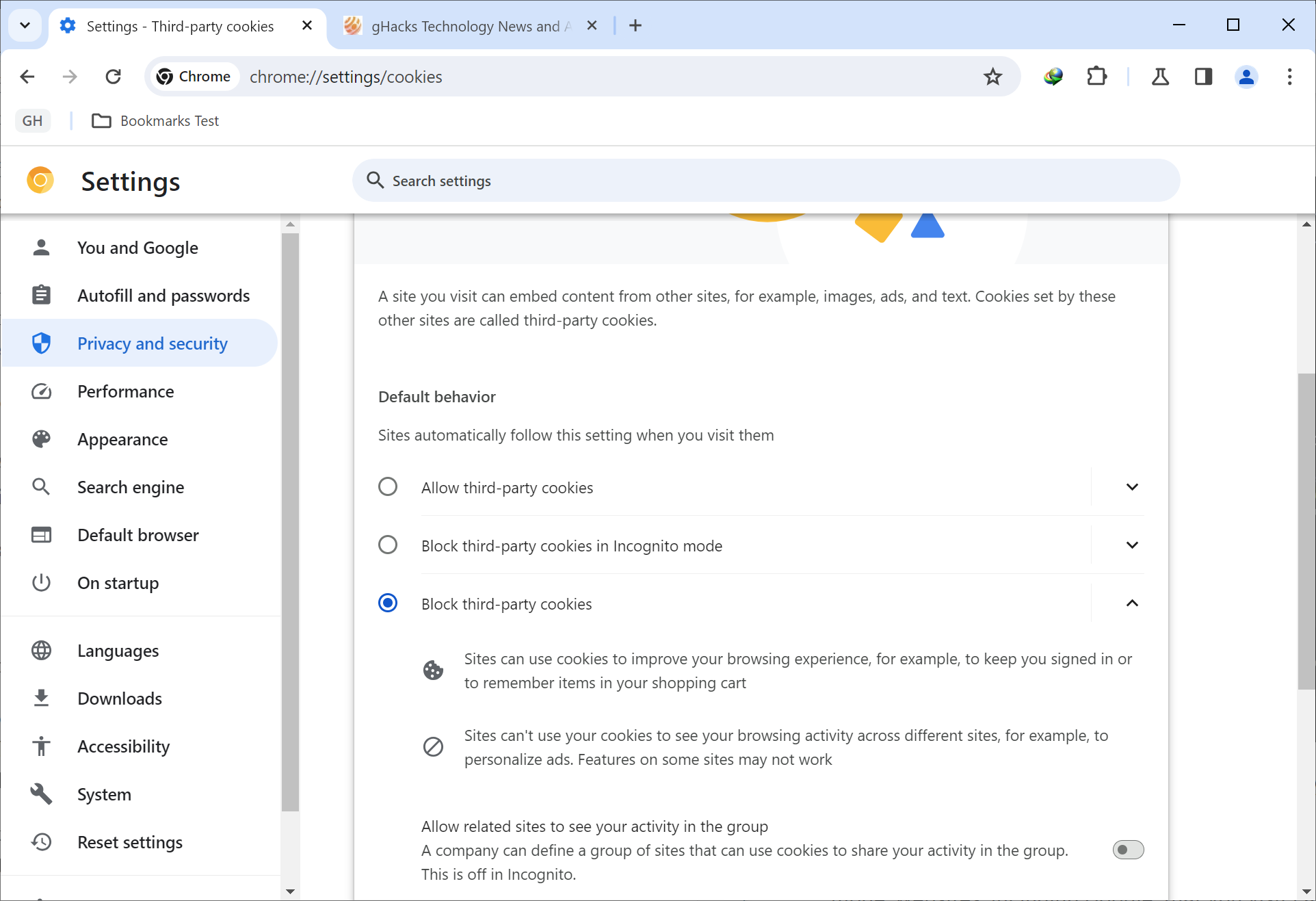
All Chrome users may disable off third-party cookies already. Just load chrome://settings/cookies in the browser's address bar and switch the "Default behavior" setting to "Block third-party cookies" on the page.
The chance to run into compatibility issues is small, but it exists. You may add sites that misbehave to the allow list on the same page.
Now You: do you use Incognito Mode / Private Browsing? (via MSPoweruser)
- Matt, aum and Nuclear Fallout
-

 3
3



3175x175(CURRENT).thumb.jpg.b05acc060982b36f5891ba728e6d953c.jpg)
Recommended Comments
Join the conversation
You can post now and register later. If you have an account, sign in now to post with your account.
Note: Your post will require moderator approval before it will be visible.