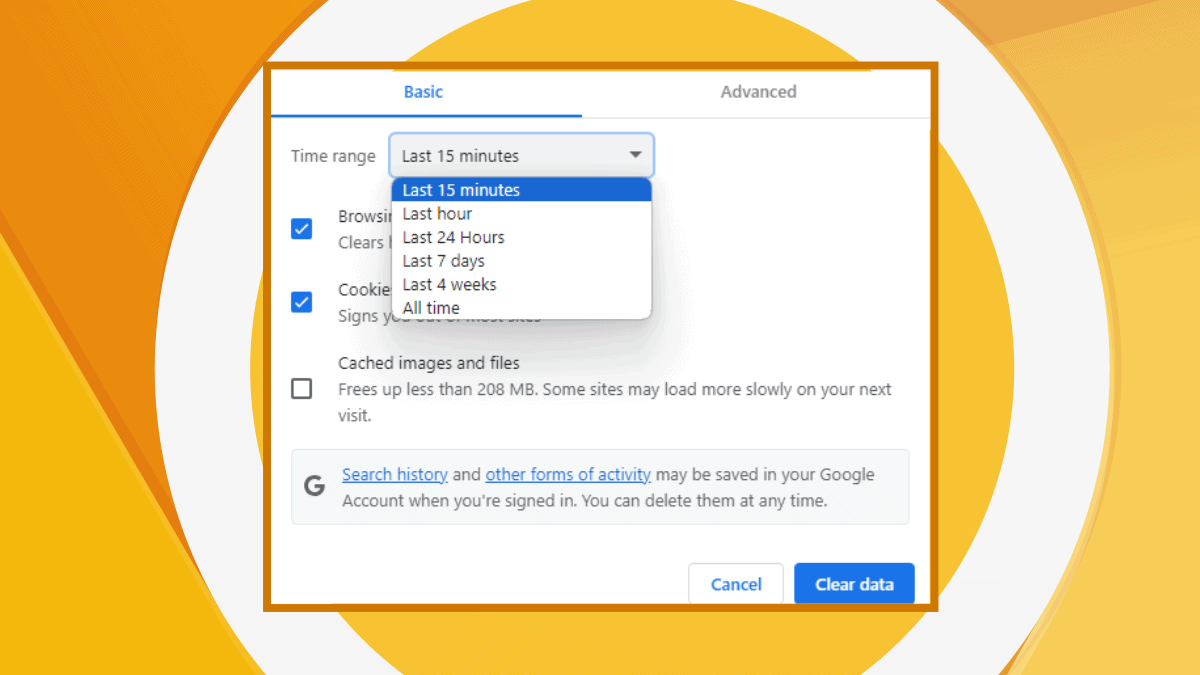
Google Chrome is rolling out a new feature that lets you delete the last 15 minutes of browsing data – surely, this must be good news if you’re keen on privacy.
This feature is currently being tested in the experimental Chrome Canary, as spotted in version 120, and is expected to be rolled out to all users in a future update.
To use the new feature, users simply need to open the History hub by pressing the shortcut Ctrl + H and click Clear browsing data on the left side of your screen.
This will open a confirmation dialog box, asking users to confirm that they want to delete their browsing data. Once the user confirms, Chrome will delete all browsing history, cookies, site data, and cached images and files from the last 15 minutes – just like the last hour, day, week, month, or all time.
You can enable this feature in Chrome Canary v120 build by enabling the below flag:
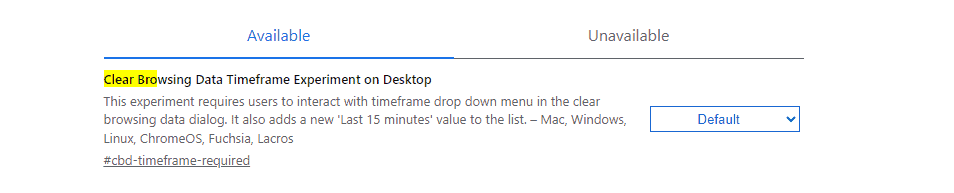
In case you missed it, this very feature was introduced in Chrome for Android under a flag called #quick-delete-for-android in the browser that, once activated, would trigger an option to delete browsing data from 15 minutes prior.
Elsewhere, Microsoft also worked on simplifying the process of clearing browsing data on its Edge browser.
- phen0men4
-

 1
1



3175x175(CURRENT).thumb.jpg.b05acc060982b36f5891ba728e6d953c.jpg)
Recommended Comments
There are no comments to display.
Join the conversation
You can post now and register later. If you have an account, sign in now to post with your account.
Note: Your post will require moderator approval before it will be visible.