DuckDuckGo's email protection service is now available for all users. The privacy-friendly option, which debuted last year, is still in beta.
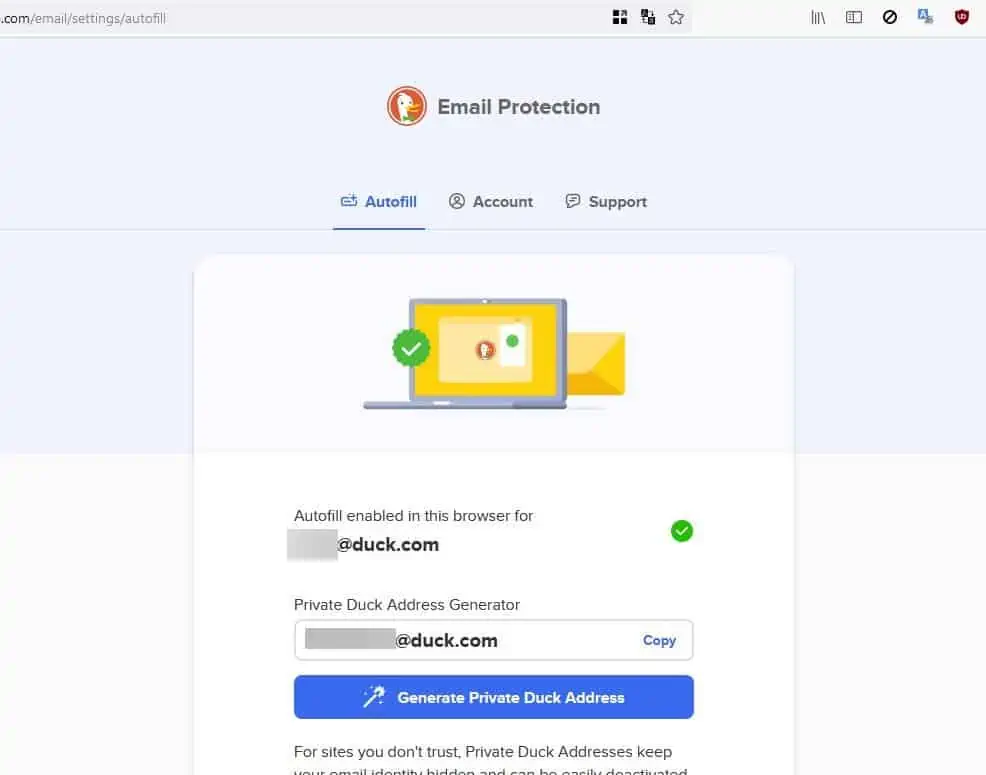
Until now, the only way to get a @duck.com email address was by joining a waitlist, and waiting for a few weeks or so for the notification to arrive.
What is DuckDuckGo's email protection service
DuckDuckGo's email protection is an email alias-service that hides your real email address. It allows you to create a custom @duck.com email address that collects mails that are sent to it. The service removes all trackers from the mail, including those that maybe hidden in images and scripts. Once it has purged the trackers, it forwards the mail to your main email's inbox. The company has announced that it now supports Link Tracking in mails to remove trackers from URLs. The service has been upgraded with Smarter Encryption, that replaces insecure HTTP links with HTTPS whenever possible.
How to get a @duck.com email address
Mobile users
If you have the DuckDuckGo mobile app on your Android mobile or iPhone, go to the Settings page and tap on Email Protection.
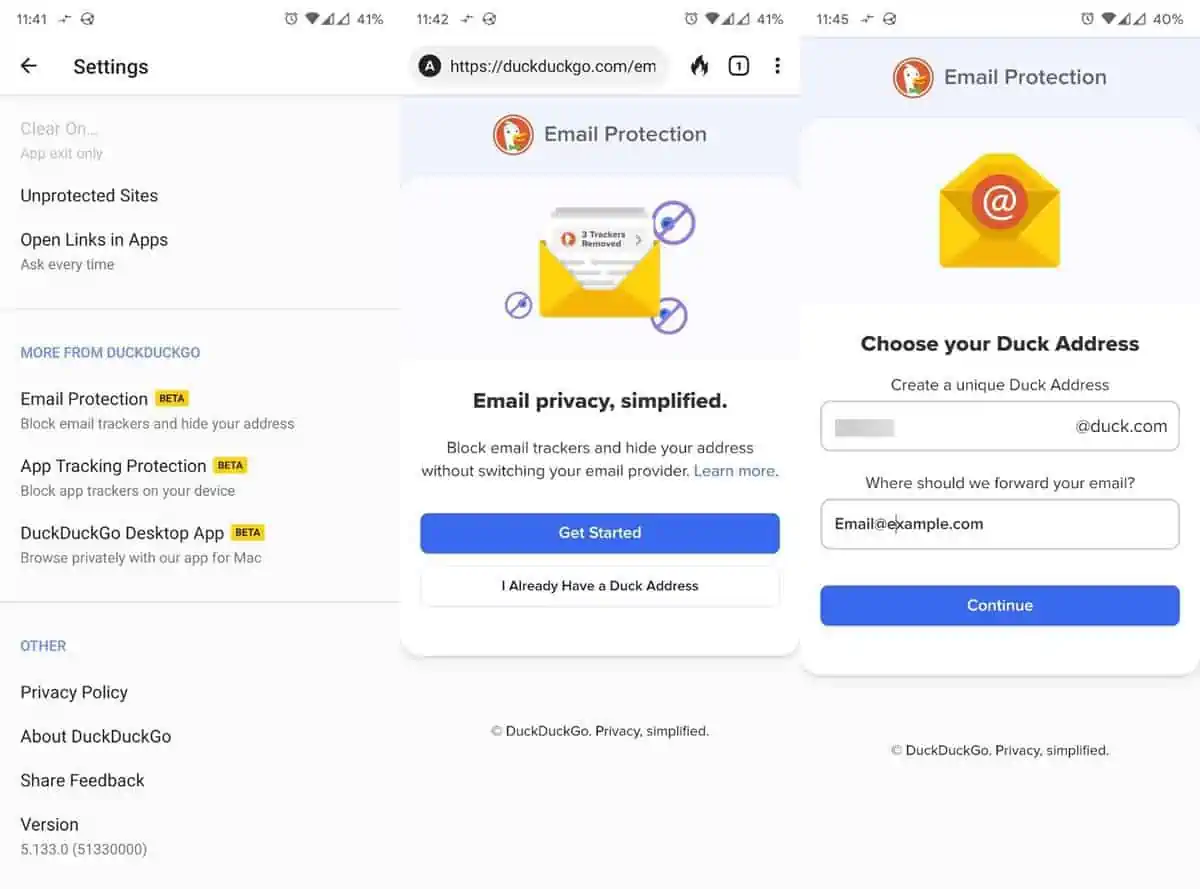
Desktop users
Do you prefer using it from your computer? Then you will need to install the DuckDuckGo extension on Firefox or Chrome, and visit http://duckduckgo.com/email. macOS users can use the privacy service from the DuckDuckGo browser directly.
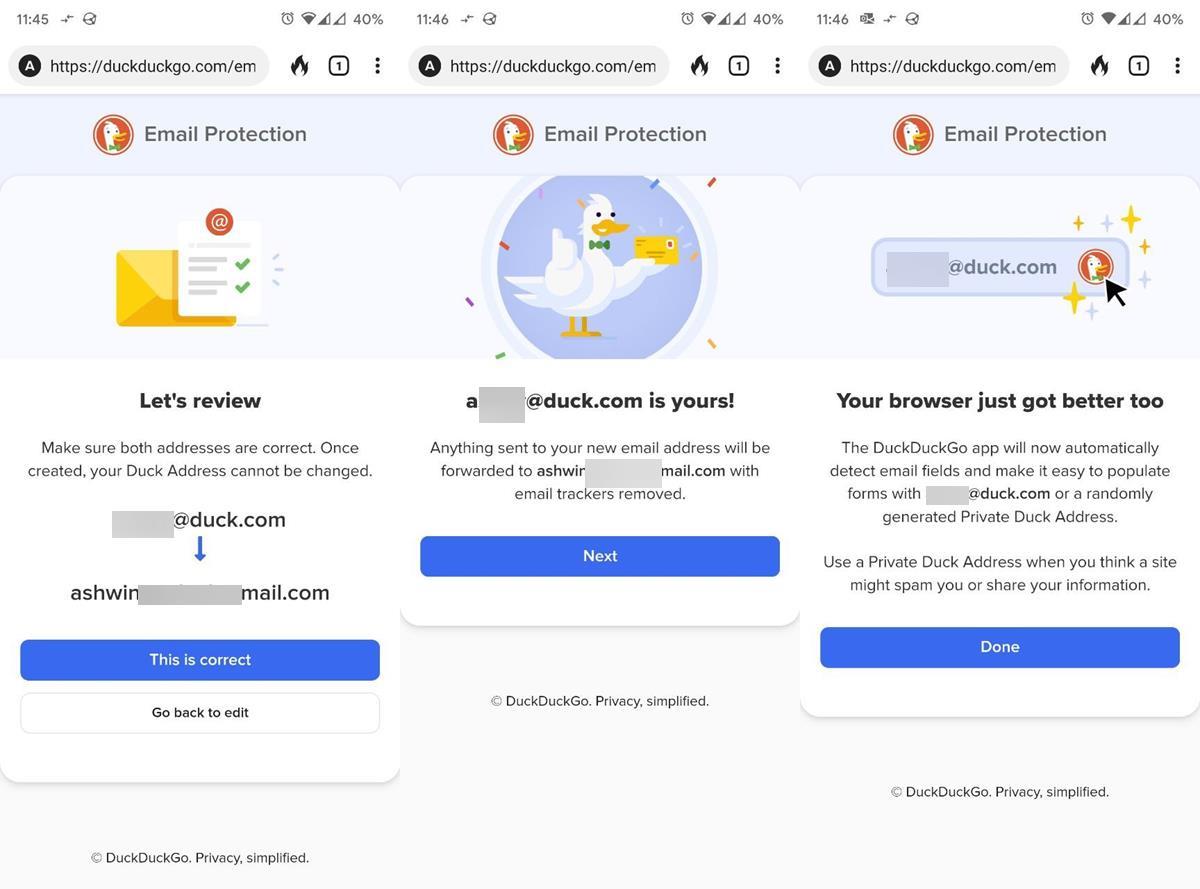
Click on the Get Started button, agree to the terms and services, and the website will prompt you to choose your @duck.com email address. Next, you will need to choose the email address to which your mails should be sent to, aka the forwarding address, e.g. your Gmail, Outlook email ID.
Note: You may change the forwarding address at anytime from the Email Protection dashboard.
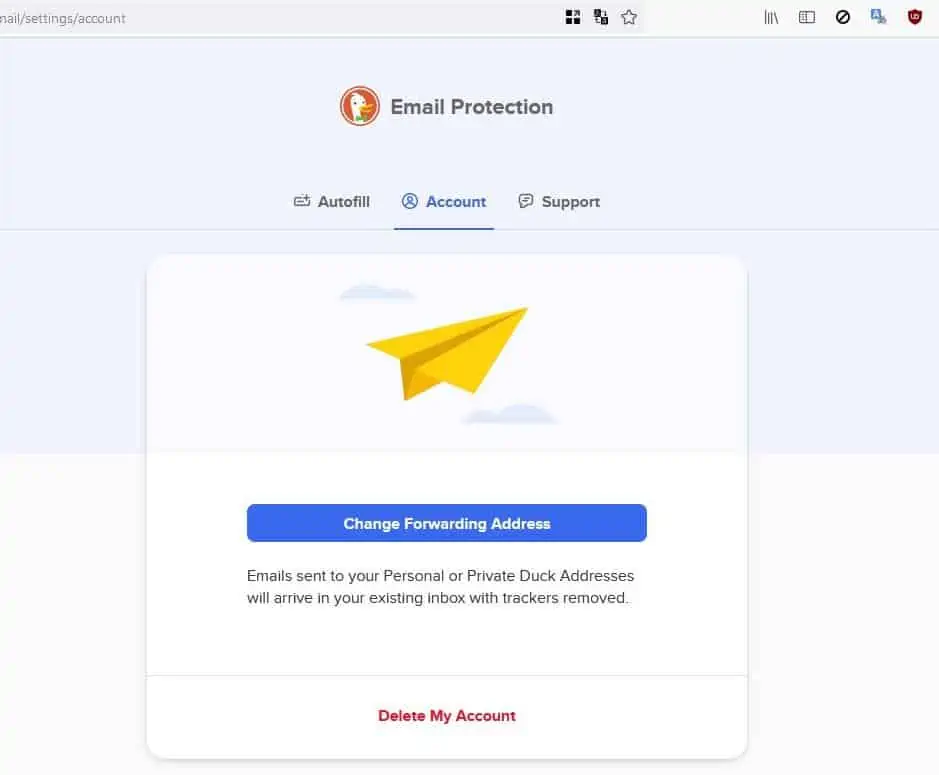
DuckDuckGo's email protection does not require a password, when you try to log in to your account on a new browser or device, it will send an authentication code to your registered email address. Enter it to access your @duck.com inbox. Now, you can submit your new duck address in place of your main ID whenever you need to create accounts with third party services.

Go ahead and try sending an email to your new duck address, or try signing up for a newsletter on any website using it, you will receive the mails in your duck inbox. The mail that it forwards to you contain a banner alerting you that trackers were removed, it also has a link for an email protection report.
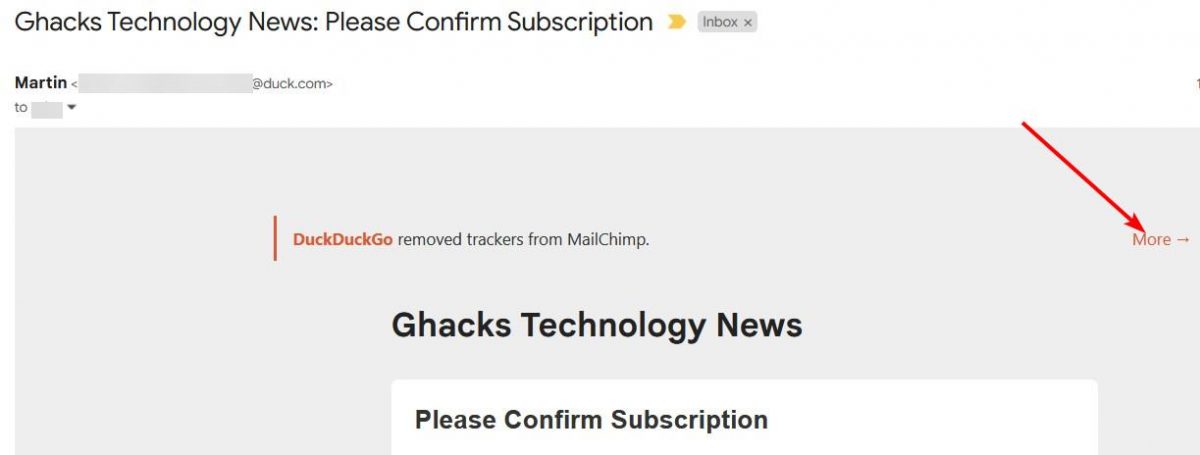
Clicking on the link opens a report that tells you what trackers were removed, whether links were upgraded to HTTPS, the sender's information, etc.
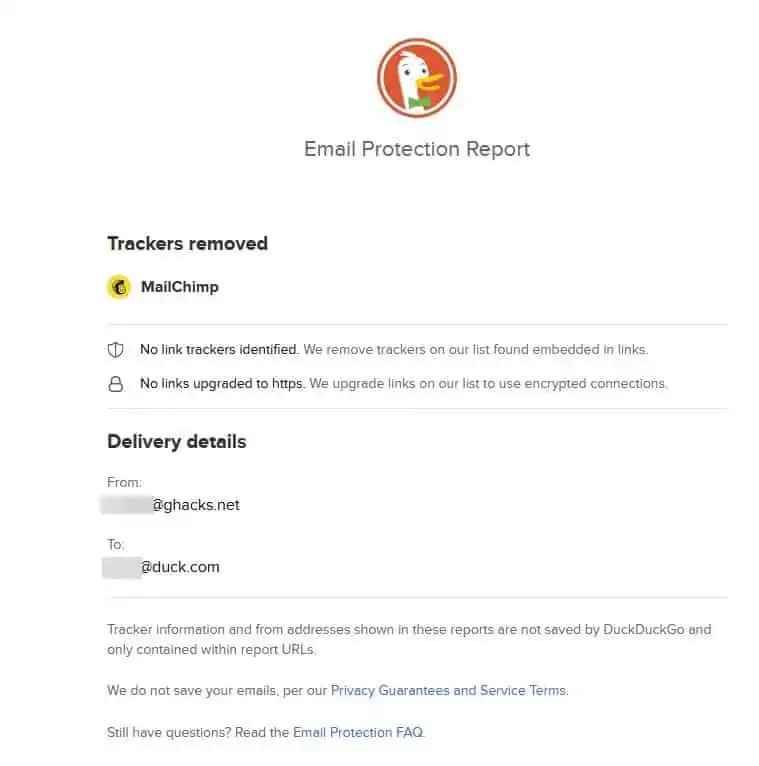
The service is not limited to email-forwarding, you can reply to mails that are sent to your @duck.com address, the sender will not be able to see your main email ID.
That's not all it can do, DuckDuckGo can also create unique private Duck addresses that you can use instead of your personal Duck ID. It's sort of like a temporary email ID. This adds another layer of privacy protection. These unique addresses can be generated from the dashboard. If you start receiving spam or phishing mails, you can deactivate this address, and create a new one to replace it. Using an email-alias can protect your real ID from being harvested by websites, spam, leaks, data breaches, etc.
Here are some free alternatives for DuckDuckGo email protection: SimpleLogin, AnonAddy, and Firefox Relay.
Which email alias-service do you use?
DuckDuckGo's email protection service is now available for all users
- aum and alf9872000
-

 2
2



3175x175(CURRENT).thumb.jpg.b05acc060982b36f5891ba728e6d953c.jpg)
Recommended Comments
There are no comments to display.
Join the conversation
You can post now and register later. If you have an account, sign in now to post with your account.
Note: Your post will require moderator approval before it will be visible.