The Bitwarden roadmap for 2022 has been updated, the company plans to implement some interesting features in its password manager.
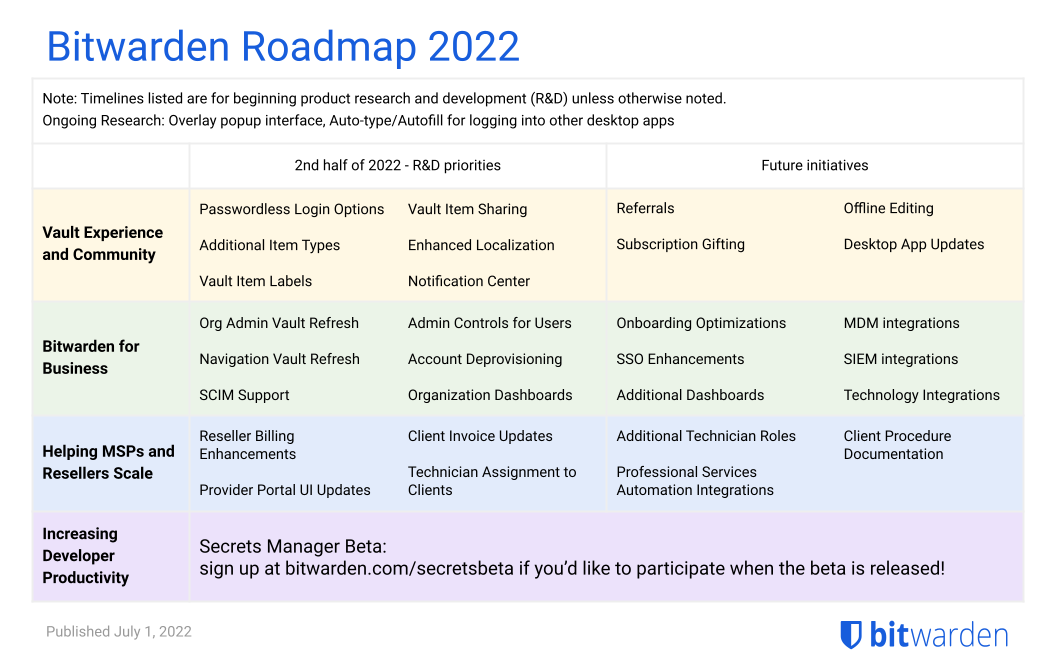
Bitwarden to add support for passwordless login
One of the upcoming features that we can look forward to in Bitwarden is passwordless login. This probably isn't what you're thinking, it's not for websites. This option will allow you to approve a login to your Bitwarden vault on a new device from an existing one. Here's an example given by a Bitwarden employee, the passwordless login can be used to sign in to your browser extension by confirming it from your mobile phone.
Auto-type/Autofill for desktop apps
Autofill is probably one of the most popular features in a password manager. But this is usually limited to web browsers, because of the integration between browsers and the password manager app. Bitwarden wants to add support for Auto-type/Autofill for logging into other desktop apps.
Bitwarden 2022 Roadmap
Per the roadmap that has been published on its site, these features will make their way into the password manager sometime in the 2nd half of the year.
Bitwarden wants to introduce additional item types for users to add to the vault. Vault item labels is a tool that can help users organize their content. Though it sounds like Tags, it will actually be a replacement for vault folders. Vault item sharing will let users send items that they have in their vault to other users.
Enhanced Localization will provide a more efficient way for translators working on different languages. Bitwarden will get a notification center, though it is unclear what it will do, perhaps it might provide alerts for unsuccessful login attempts? Users will be able to gift Bitwarden premium subscriptions to others, and a referral system is coming.
The company will also update its desktop apps with new features. The main issue with the password manager is it's unusable offline unless you are already signed in to your account, but even that has some restrictions. This might change, as Bitwarden will include support for offline editing, which sounds good.
Not all of these features will be available for everyone. Passwordless login options, additional item types, and vault item labels will be available for free users, while the rest are heading to the premium tier.
You can watch the Bitwarden Vault Hours video on Crowdcast for more details (requires email). The Roadmap is discussed from the 29 minute to the 35th in the video.
Bitwarden overlay pop-up interface
The overlay pop-up interface is among the most discussed topics on Bitwarden's community forums. Bitwarden's CCO, Gary Ornstein, confirmed (around the 26th minute of the video) that the developers are working on improving the overlay pop-up interface of the password manager. He explained that there are limitations to what a browser extension can do, and that injecting an overlay pop-up interface in a web page is not a standard implementation on the web. A new style could be disruptive to the user, which explains why the company wants to take it slow and focus on the standard that is used by competitors.
I think offline editing should be made available to all users, and I hope Bitwarden improves the Windows Store version, it doesn't support browser integration, which is why I use the regular version.
Which of these features do you like the most?
Bitwarden to add support for passwordless login to vault, autofill for other desktop apps
- aum
-

 1
1



3175x175(CURRENT).thumb.jpg.b05acc060982b36f5891ba728e6d953c.jpg)
Recommended Comments
There are no comments to display.
Join the conversation
You can post now and register later. If you have an account, sign in now to post with your account.
Note: Your post will require moderator approval before it will be visible.