Get ready to see a change to the Google Maps app. The buttons and other elements on the UI found on the bottom of the app currently have a blue accent. Because Google Maps is one of the native Android apps that doesn't offer Dynamic Color theming, a change can be made by Google that will replace one color accent with another one. Dynamic Color theming is the feature that allows an app to use the same color theme that matches the dominant hue of the wallpaper selected by the user.
On social media platforms Android users have noticed that Google Maps now has a teal theme for certain elements of the app's UI. Some screenshots of the app now show the new color theme used on the Directions, Start, and other buttons near the bottom of the screen. The tabs on the bottom of the display that a user selects will show up in a small teal "lozenge."
The new color theme will arrive on both Android and iOS phones via a server-side update. So far, very few Google Maps users on either platform have the new color theme in place. It has not yet hit my iPhone 15 Pro Max running iOS 18.2 beta 2 and my Pixel 6 Pro running Android 15 QPR2 beta 1.
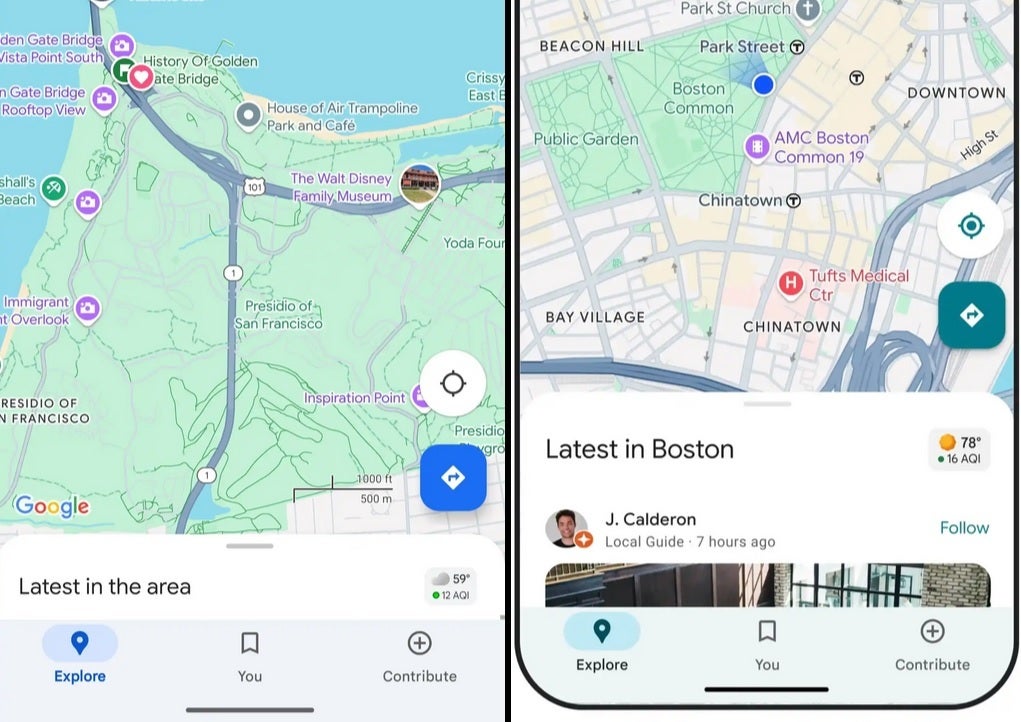
Current blue theme of Google Maps on the left with the new teal look on the right. | Image credit-9to5Google
You might recall that in August of 2023, Google started testing different colors and different shades for the Maps app. For example, bodies of water started appearing as a lighter share of blue coming close to the color used by Apple Maps to represent ponds, lakes, and oceans. Parks and forests were designated using a darker green color. Colors used on roads were changed from white to gray and highways became a darker gray. The changes debuted last November.
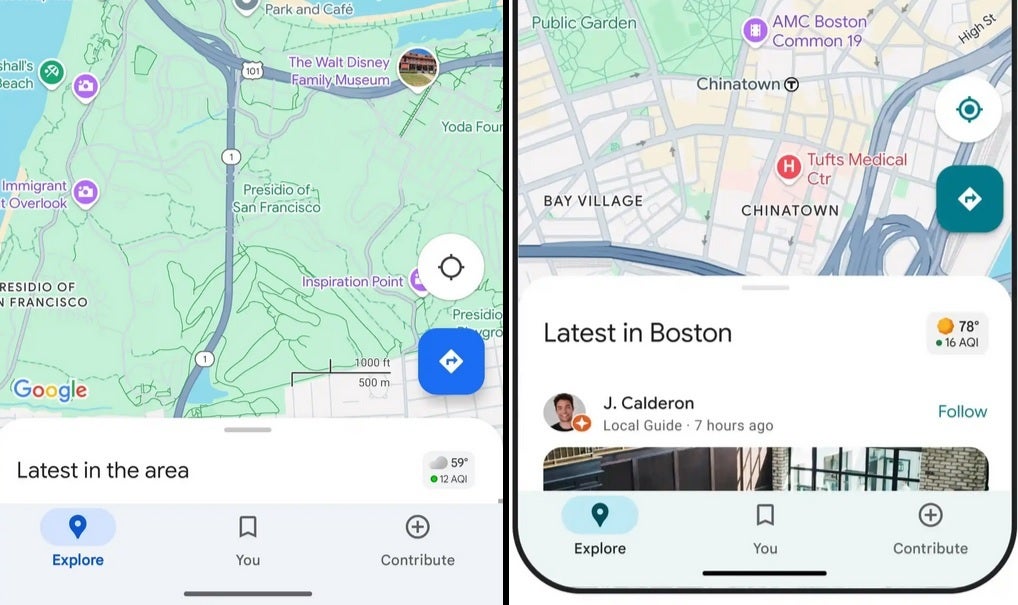
The current blue theme of Google Maps on the left with the new teal look on the right. | Image credit-9to5Google
It isn't clear why Google decided to make this change and why it decided to go with teal. The new look does seem to bring some vibrancy to the app.
Since this update will arrive via a server-side update, users won't have to do anything to receive it. You'll probably notice it when the update hits your phone since the current blue theming brings a "heavier" feel to the app.
You can install Google Maps on your iPhone by tapping on this link. Android users without the Google Maps app installed should press this link to install the navigation and mapping app on their handset.
Hope you enjoyed this news post.
Thank you for appreciating my time and effort posting news every day for many years.
2023: Over 5,800 news posts | 2024 (till end of October): 4,832 news posts
RIP Matrix | Farewell my friend ![]()
- Matt and EnglishLionheart
-

 2
2



3175x175(CURRENT).thumb.jpg.b05acc060982b36f5891ba728e6d953c.jpg)
Recommended Comments
There are no comments to display.
Join the conversation
You can post now and register later. If you have an account, sign in now to post with your account.
Note: Your post will require moderator approval before it will be visible.