Workspace users will be seeing a lot more of Google's AI summaries soon.
Using Google products in 2025 means using (or avoiding) AI features, which are becoming a core part of the experience across the board. Last year, Gmail gained the ability to summarize emails on demand. Now, Google says AI summaries will be generated and displayed automatically in the Gmail app for Android and iOS.
Before this latest change, you had to tap the "Summarize this email" chip at the top of the screen to generate an AI summary of the message contents. Google has decided to make this automatic for emails "where a summary is helpful." That means messages that are longer or threads that contain multiple replies. The announcement is a bit vague about how much detail will trigger a summary, but it probably won't take much, as Google wants people interacting with AI features as much as possible.
Gmail's AI summaries use Gemini to generate a brief list of bullet points that break down the content of the thread. It appears at the top of the app, which may not be ideal. In the same way that AI Overviews appear at the top of search results and push the actual search results farther out of reach, Gmail's AI summaries take up valuable real estate at the top of the screen.
The summaries will appear automatically for English-language emails, but it may take up to 15 days for this change to roll out to everyone. The automatic summaries will appear for all paid Workspace accounts, as well as individual accounts with Google AI Premium subscriptions. It's unclear whether standard Gmail accounts will get the expanded summaries, but the move appears to be a step toward making summaries the default for everyone. Likewise, Google could easily expand the use of summaries in the web version of Gmail at any time.
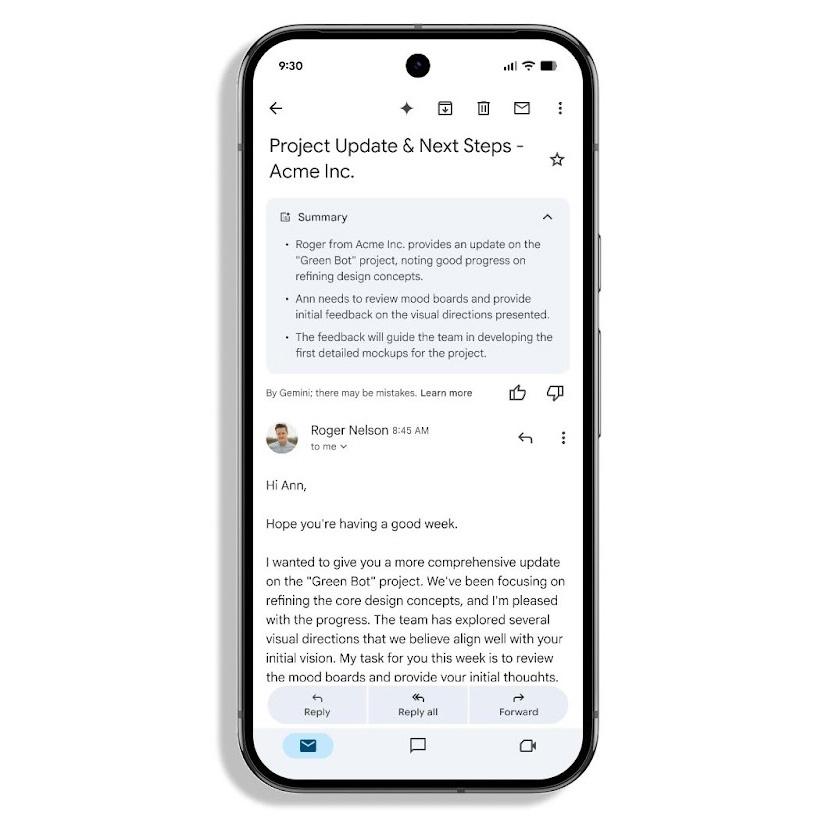
Summarizing content is one of the more judicious applications of generative AI technology, dating back to the 2017 paper on the transformer architecture. Generative AI has since been employed to create chatbots that will seemingly answer any question, despite their tendency to make mistakes. Grounding the AI output with a few emails usually yields accurate results, but do you really need a robot to summarize your emails? Unless you're getting novels in your inbox, you can probably just read a few paragraphs.
If you're certain you don't want any part of this, there is a solution. Automatic generation of AI summaries is controlled by Gmail's "smart features." You (or an administrator of your managed account) can disable that. Open the app settings, select the account, and uncheck the smart features toggle.
For most people, Gmail's smart features are enabled out of the box, but they're off by default in Europe and Japan. When you disable them, you won't see the automatic AI summaries, but there will still be a button to generate those summaries with Gemini. Be aware that smart features also control high-priority notifications, package tracking, Smart Compose, Smart Reply, and nudges. If you can live without all of those features in the mobile app, you can avoid automatic AI summaries. The app will occasionally pester you to turn smart features back on, though.
Hope you enjoyed this news post.
Thank you for appreciating my time and effort posting news every day for many years.
News posts... 2023: 5,800+ | 2024: 5,700+ | 2025 (till end of April): 1,811
RIP Matrix | Farewell my friend ![]()



3175x175(CURRENT).thumb.jpg.b05acc060982b36f5891ba728e6d953c.jpg)
Recommended Comments
There are no comments to display.
Join the conversation
You can post now and register later. If you have an account, sign in now to post with your account.
Note: Your post will require moderator approval before it will be visible.