Apple releases iOS and iPadOS 15 to the public today, following the announcement at WWDC earlier this year and the customary public beta period. The new software will run on every single iPhone and iPad that could run iOS or iPadOS 14, going all the way back to 2014's iPad Air 2 and 2015's iPhone 6S and 6S Plus.
Normally, this would mean the end of iOS 14. If Apple patched a major zero-day security vulnerability in iOS next week, in past years you'd have to move to iOS 15 to get the fix whether you wanted the rest of its features or not. But starting this year, that's not the case. For the first time ever, if you want to put off the iOS 15 update for a few weeks or months, you can do that without missing out on important security updates. This is because Apple is planning to continue updates for iOS 14—not just for old devices, but for any phone or tablet that runs iOS 14 or iPadOS 14.
This update policy change brings iOS and iPadOS more closely in line with macOS. Apple provides feature updates for the newest macOS release and important security updates for the two previous macOS versions, for a total of three macOS releases at a time. Apple isn't committing to that same policy with iOS (and the macOS policy isn't actually spelled out anywhere, as Microsoft does for its software releases), but security updates for even one other version of iOS is an improvement.
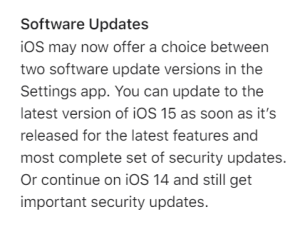
There are plenty of reasons why you might not want to install an x.0 version of a new operating system the day it comes out. Apple's major software updates are usually tied to the set-in-stone September launch window for new iPhones, and the initial versions can include major bugs that Apple couldn't fix before it was time to ship the software. You might be concerned about the performance of new software on your old device (though it's been years since a new version of iOS made older devices feel intolerably slow, which is one reason we aren't testing iOS 15 on old devices like we usually do). Or, maybe you want to wait for the apps that you rely on to be updated for the new OS, just in case any of Apple's changes break important functionality.
This policy change will also extend the life of devices that can't be upgraded to the newest version of iOS or iPadOS. You may not have realized it, but for the last two years Apple has been quietly releasing security-only iOS 12 updates for 2013's iPhone 5S, iPad Air, and iPad mini 2, as well as 2014's iPhone 6 and iPhone 6 Plus. None of these devices made the cutoff for iOS 13, but people who didn't need to or couldn't afford to buy a new device could continue to use them without worrying about core functionality breaking or about putting their data at additional risk. It's a responsible move from a company that already provides years more software support than the best Android phone makers.
We will see whether this affects the adoption rate of new iOS versions and how aggressively Apple tries to get people to upgrade from iOS 14 to iOS 15 as time goes on. On the Mac, the first update you're offered on old versions of macOS is the upgrade to the next version, provided your Mac supports it—you have to click an "other updates" button to see the security updates available for Mojave or Catalina.
Eventually, if you can install iOS 15, you'll probably want to. There are always a couple of features that are worth upgrading for, whether it's FaceTime screen sharing, iPad home screen widgets, or even new emoji. And you won't be able to run iOS 14 forever; Apple will stop updating it eventually, and third-party apps may also stop supporting it as their developers' attention shifts to iOS 15 and newer releases. It's just nice to have the option to wait for a while if you want to skip the bugs and teething issues that come with most brand-new operating systems.



3175x175(CURRENT).thumb.jpg.b05acc060982b36f5891ba728e6d953c.jpg)

Recommended Comments
There are no comments to display.
Join the conversation
You can post now and register later. If you have an account, sign in now to post with your account.
Note: Your post will require moderator approval before it will be visible.