Google is shipping its first big Android patch since the release of Android 13.
Rolling out to Pixel phones now is Android 13 Quarterly Platform Release 1 (QPR1), which contains a few new features, 77 bug fixes named in a huge support post, 151 Pixel-specific security issues outlined in the December Security Bulletin for Pixels, and a bunch of other security patches in the more generic Android Security Bulletin. On the Pixel 7, this is a monster 500MB patch.
The Pixel 7 is getting an always-on VPN from Google, just like the VPN service that is already offered to Google Fi (Google cell service) and Google One (extra Google storage) subscribers. The feature will run all your traffic through an encrypted tunnel that connects directly to Google's servers and could theoretically stop Internet service providers and other Wi-Fi users from spying on your activity. It's hard to say who a Google VPN is for since, if you're privacy-conscious, Google is probably near the top of the list of companies you don't trust, but it's here if you want it. For what it's worth, Google says it only does "minimal logging" and doesn't track users. To enable the VPN, you'll need to install the "Google One" app if it's not already on your phone.
The Pixel 7 is also becoming a better phone thanks to a "clear calling" feature. Google says this feature takes your incoming phone call audio and "enhances the other caller’s voice and reduces their background noise, so you’ll be able to hear them clearly if they’re in a noisy place." This sounds a lot like the Google Meet noise cancellation AI, just applied to dusty old cellular calls. The feature is exclusive to the Pixel 7, and you'll have to turn it on manually in Settings -> Sound & Vibration -> Clear calling.
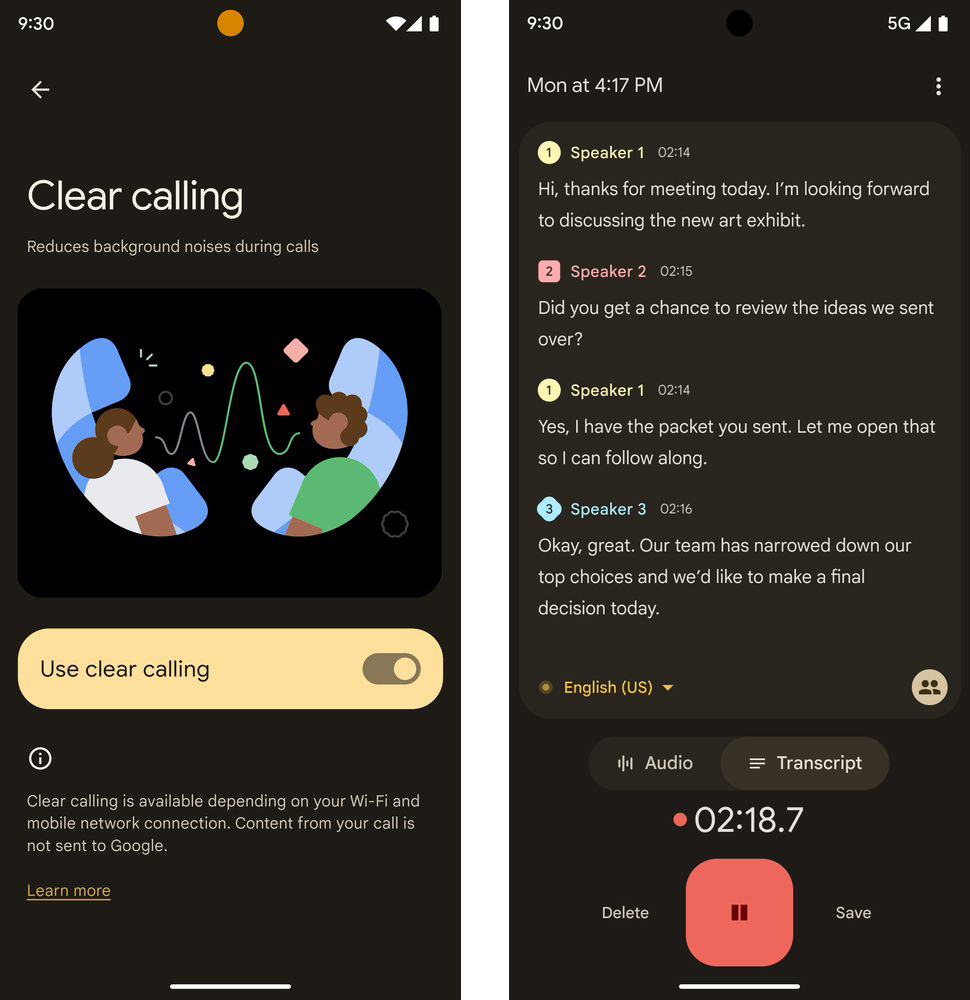
The Google Recorder app—a journalist's best friend—live-transcribes meetings and interviews to text, instantly giving you a searchable transcription that is synced to the recorded audio. Best of all, it's stored in the cloud on your Google account at recorder.google.com, which helps alleviate the fear of losing your audio. With this new update, the recorder can now identify and label each speaker automatically—an impressive feat. Google Recorder is exclusive to the Pixel 6 and newer Pixel devices. It might be for a niche audience, but if you need transcription services, this is one of Google's best apps, and it's almost worth the price of admission of a Pixel 6a.
As for bug fixes, Android 13 made major changes to the Bluetooth stack, and it looks like many tweaks are dedicated to fixing compatibility issues with the millions of available devices. The longest section in Google's post is concerned with "user interface" and covers a lot of layout issues. There are also many fixes for Wi-Fi and cellular networking, which has probably been the largest area of Pixel 7 complaints.
The update should be rolling out now. If you don't already have a prompt, head to "Settings -> System -> System update." Checking for it should make it appear.


3175x175(CURRENT).thumb.jpg.b05acc060982b36f5891ba728e6d953c.jpg)

Recommended Comments
There are no comments to display.
Join the conversation
You can post now and register later. If you have an account, sign in now to post with your account.
Note: Your post will require moderator approval before it will be visible.