OneDrive for Android PDF reader is getting a nighttime reading mod
Microsoft has announced that they are updating the PDF Reader in the OneDrive app for Android with an option of 3 eye-friendly colours.
With 3 new colour modes for viewing PDFs—day, night, and sepia—users have more control over the appearance of PDFs and how much blue light they see.
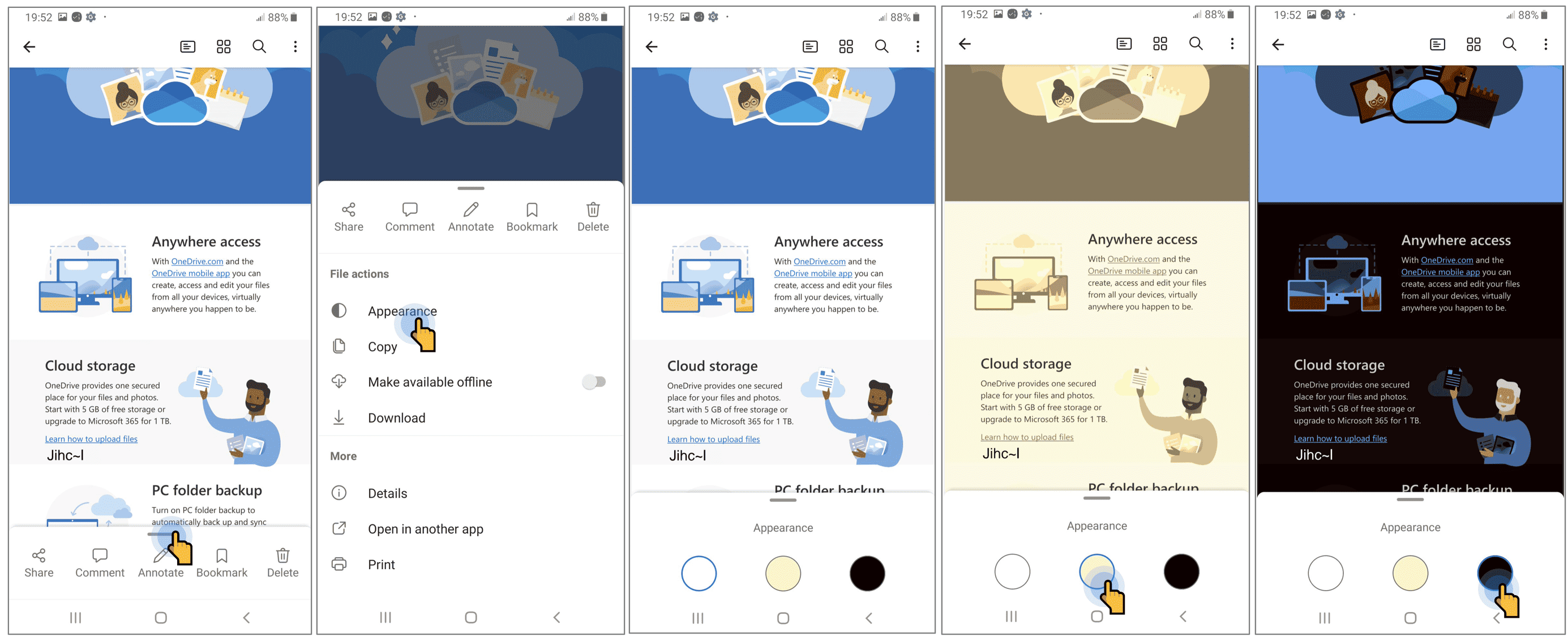
To use the new nighttime reading mode,
- Open a PDF in OneDrive for Android, and tap to expand the bottom sheet of the screen.
- Tap Appearance.
- In the Appearance window, select the colored circle for day, night, or sepia mode.
- Night time reading mode for PDF viewing
- View image in new tab
Microsoft will begin rolling the update out to the Google Play Store in early June and expect to complete the rollout by early July.
OneDrive for Android PDF reader is getting a nighttime reading mod
- aum
-

 1
1


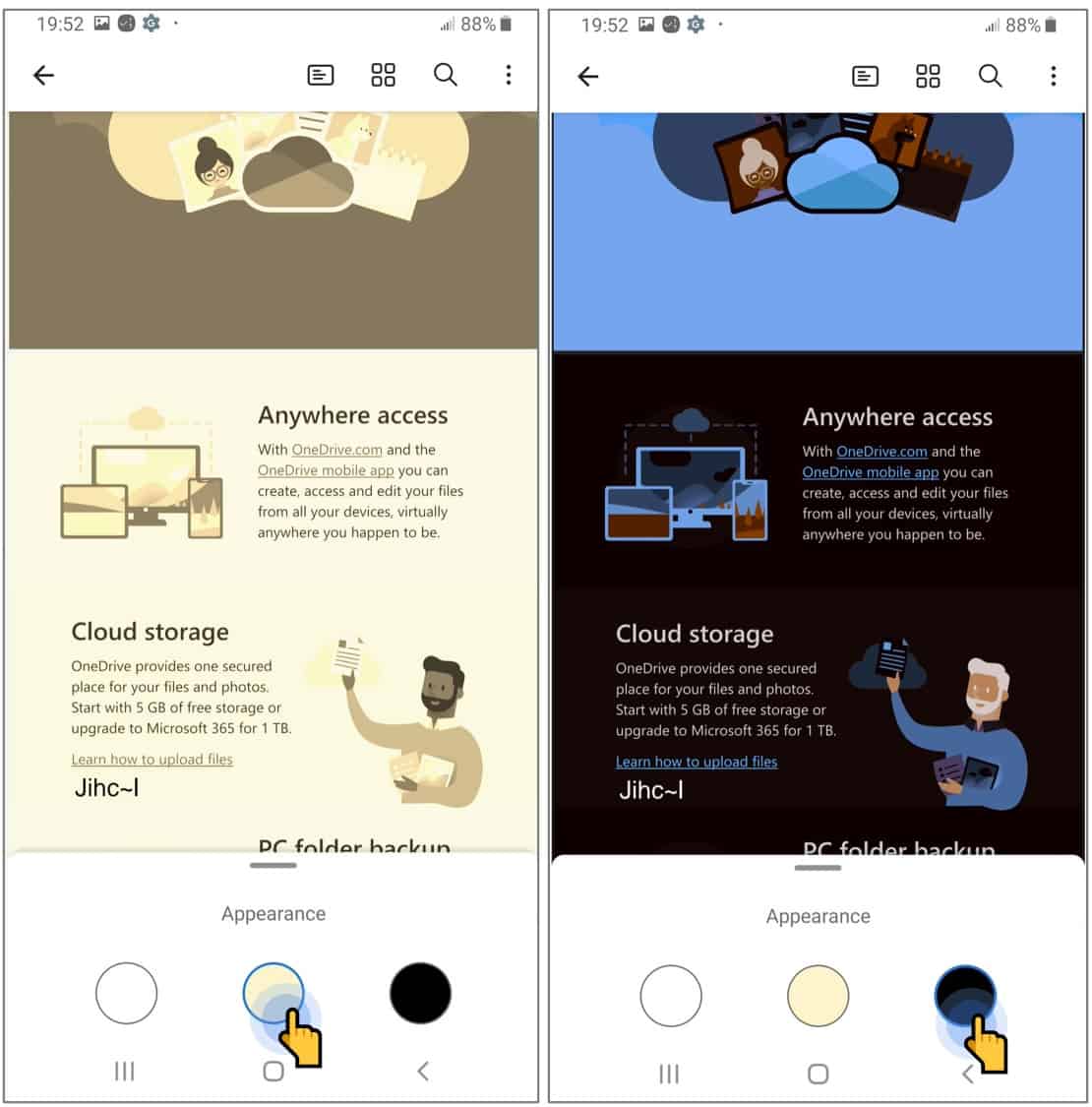
3175x175(CURRENT).thumb.jpg.b05acc060982b36f5891ba728e6d953c.jpg)
Recommended Comments
There are no comments to display.
Join the conversation
You can post now and register later. If you have an account, sign in now to post with your account.
Note: Your post will require moderator approval before it will be visible.