A couple of days ago, Microsoft released a list of all the new features it added in November. It will also do the same for December and beyond, but before Microsoft releases the official list, we have just come to know about a new Teams feature coming to iOS devices this month.
Microsoft is developing a picture-in-picture (PiP) mode capability for Teams for iOS devices. The aim is to let users multitask while a Teams meeting is going on. As described by Microsoft, you can see your meetings in an adjustable window to make room for other apps on your iPad or iPhone devices. The feature is already available for Teams users on Android. Similar functionality is also available on Zoom, but it has a fancy name — "Floating thumbnail window."
A picture-in-picture mode is essentially a mini-window view, which you can collapse and expand as per the requirement. Although Microsoft has not explained the functionality in great detail, users should be able to mute/unmute themselves and turn on/off video while in the PiP mode. We will have to wait a few more days to find out how exactly the feature functions.
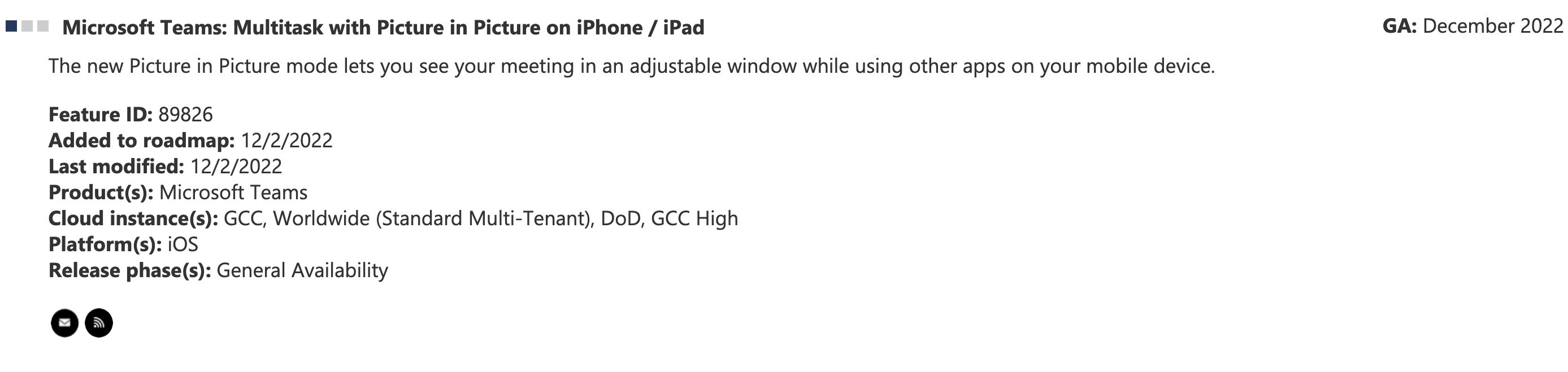
According to Microsoft 365 Roadmap page, Microsoft is planning to add PiP support to iOS devices this month. However, as is the case with every feature listed on the roadmap page, it has no details on its exact release date. While Teams users on iOS devices will not mind waiting, there is always a possibility that Microsoft will delay it to January or beyond.
If you are using Teams on iPad or iPhone, let us know if PiP mode will be useful for you.
Microsoft Teams to soon add Zoom's 'Floating thumbnail window' to iOS devices



3175x175(CURRENT).thumb.jpg.b05acc060982b36f5891ba728e6d953c.jpg)
Recommended Comments
There are no comments to display.
Join the conversation
You can post now and register later. If you have an account, sign in now to post with your account.
Note: Your post will require moderator approval before it will be visible.