Microsoft launched the Android application Outlook Lite in select countries this week. Designed to provide new and existing Microsoft customers with a resource-friendly version of Outlook's mobile version, it is more lightweight and faster than the main Outlook app for Android.
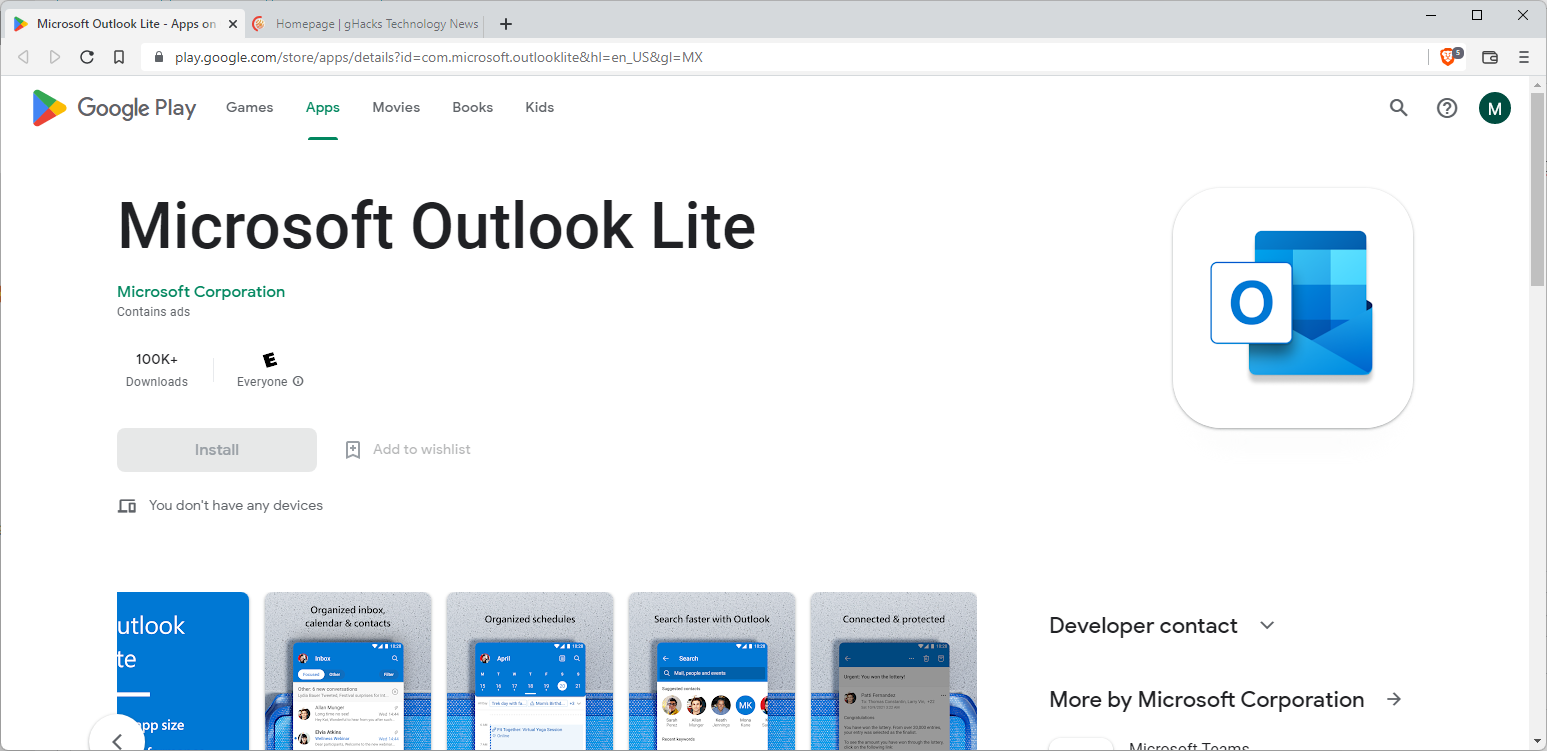
Outlook Lite is available in the following countries only at the time of writing: Argentina, Brazil, Chile, Colombia, Ecuador, India, Mexico, Peru, Saudi Arabia, South Africa, Taiwan, Thailand, Turkey, and Venezuela.
When you visit the official Google Play Store listing, which is available here in any modern web browser, you are informed that the app is not available, unless you are connected from one of the official launch countries.
Outlook vs. Outlook Lite
Before we tell you how to get your hands on the Outlook Lite app, regardless of the region you are in, we will take a look at the differences between the Outlook app for Android and its Outlook Lite sibling.
First thing you will notice is that the Outlook Lite app is much smaller than the official Outlook app. At about 5 Megabytes, its size is about 18 times smaller than the Outlook apps' 88 Megabytes.
That is not all though. Outlook Lite is optimized to run on devices that have less than 1 Gigabyte of RAM and will use less battery when it is used on a device.
Outlook Lite supports Outlook.com, Hotmail, MSN, Live, Microsoft 365 and Microsoft Exchange Online accounts. That is less than what the main Outlook app can do, as it supports Microsoft Exchange Server, GMail, and Yahoo! Mail, as well as OneDrive, OneDrive for Business, Dropbox, Google Drive and Box besides those.
If you require one of the missing services, you can't use the Outlook Lite app for that as these are not supported by it.
How to get the Outlook Lite app for Android
If you live in one of the supported regions or are there right now, visit the Google Play Store to download the app from it.
While you may be able to use a VPN connection to one of the supported countries to download the Outlook Lite app this way, you may also download it from an APK download site.
APK Mirror is a popular and well respected site. Please note that there is always a risk involved when downloading Android APK files from third-party sites.
Visit the Microsoft Outlook Lite profile page on APK Mirror and download the latest version of the application to the Android system.
You need to enable the installation of Android apps from unknown sources in the Settings to install the app. There is no regional block in place during installation or afterwards.
Now You: do you use email apps on your Android device? If so which, and why?
Microsoft Outlook Lite: core differences to Outlook, how to get the app
- kiwidave
-

 1
1


3175x175(CURRENT).thumb.jpg.b05acc060982b36f5891ba728e6d953c.jpg)
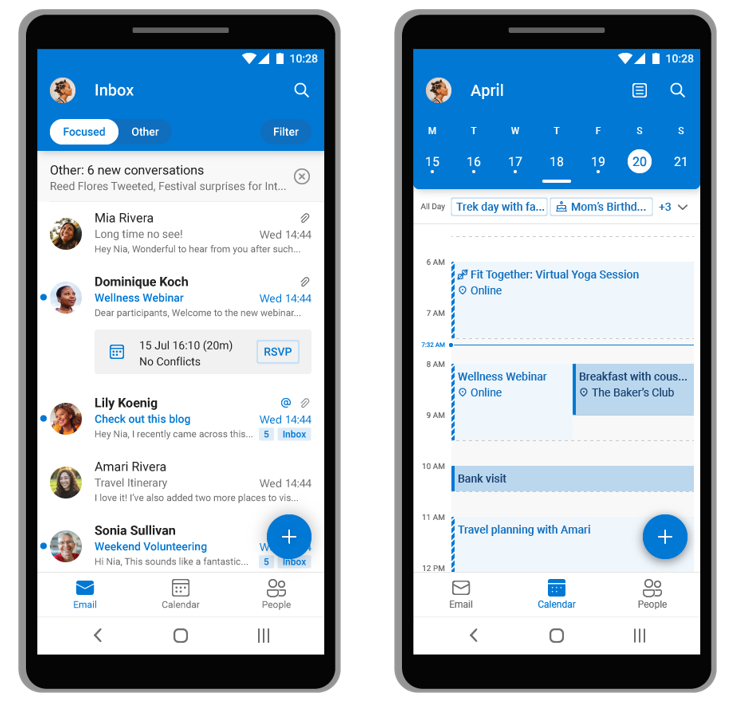
Recommended Comments
There are no comments to display.
Join the conversation
You can post now and register later. If you have an account, sign in now to post with your account.
Note: Your post will require moderator approval before it will be visible.