Apple has begun seeding iOS 17.1 beta and iPadOS 17.1 beta for users who have opted in to the test program. The updates introduce some new features.
AirDrop Transfer over Wi-Fi and Cellular
One of the features that was highlighted during the iOS 17 announcement was an improved AirDrop Transfer system, which allowed file sharing to complete over the internet via Wi-Fi networks, when you move out of range of the device that you are sharing the content with. This feature however didn't make the cut in iOS 17, and Apple had said it would arrive later this year.
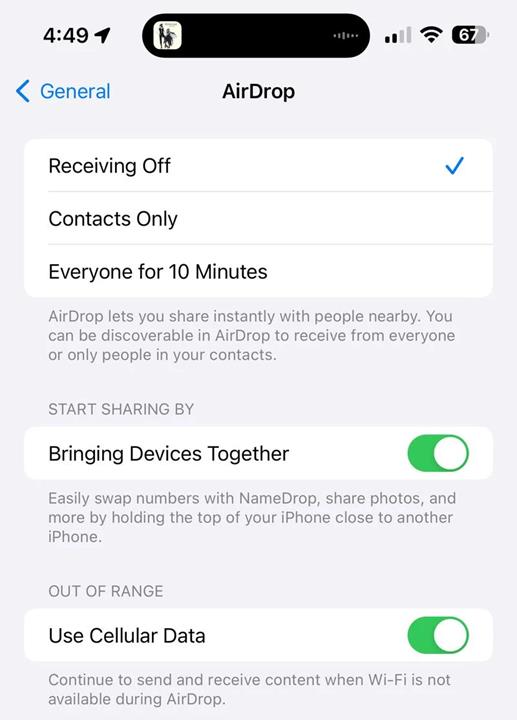
The new AirDrop system is available in iOS 17.1 beta. Interestingly, Apple's announcement had said that the feature would work over Wi-Fi, but it turns out that AirDrop transfers can be completed over a cellular connection too. iOS 17.1 has a toggle for Out of Range under the AirDrop settings, which, when enabled, will allow your iPhone to use mobile data to send and receive content when a Wi-Fi network is not available.
(image via MacRumors)
Apple removes new Ringtones and Text Tones from iOS 17
Users can now set custom tones for the Mail and Messages app again. As you may know, the stable version of iOS 17 has over 20 new ringtones and text tones that you can use. MacRumors reports that Apple has removed these sounds from iOS 17.1. It is unclear why the new sounds were removed, but hopefully they will be re-added in a future update.
Favorites and Smarter Playlists in Apple Music
The Apple Music app in iOS 17.1 lets you mark albums, artists, tracks and playlists as favorites, to add them to your library. This is essentially similar to the "heart" button that is available in the stable version of the Music app. The new favorites feature uses a star symbol for albums, and a dot symbol for most played tracks. The favorites system reportedly improves music recommendations. Playlists in the Apple Music app will display songs that are similar to the current playing track.
Other notable changes
iOS 17.1 beta adds a new functionality to the Dynamic Island on iPhone 15 series and iPhone 14 Pro series models. The Dynamic Island now displays a notification when your flashlight is on, you can tap on it to turn off the light. Apple Books' Reading Now section is now called "Read Now". The Wallet app now supports UK Bank accounts, and lets users check their account balance, payments, purchases, deposits, etc. The build number of iOS 17.1 beta and iPadOS 17.1 beta is 21B5045h.
No Journal app yet
iPhone users are eagerly waiting for the Journal app which was announced at WWDC 2023, it was not part of the iOS 17 release, and there are still no signs of it in the latest beta version.
watchOS 10.1 beta ships with NameDrop and Double Tap
watchOS 10.1 beta has been released. NameDrop, which is the new contact information sharing feature which debuted in iOS 17, is now supported on Apple Watch. The double tap feature which the Cupertino company showed off during the launch of the Apple Watch Series 9 and Watch Ultra 2, is now available in watchOS 10.1 beta.

If you have an older Apple Watch, you can use a similar accessibility feature that you can enable under the Accessibility > Assistive Touch.
On a side note, Apple has also released macOS 14.1 beta to testers, it patches an issue with remote widgets rendering blank on mismatched iOS and macOS releases.


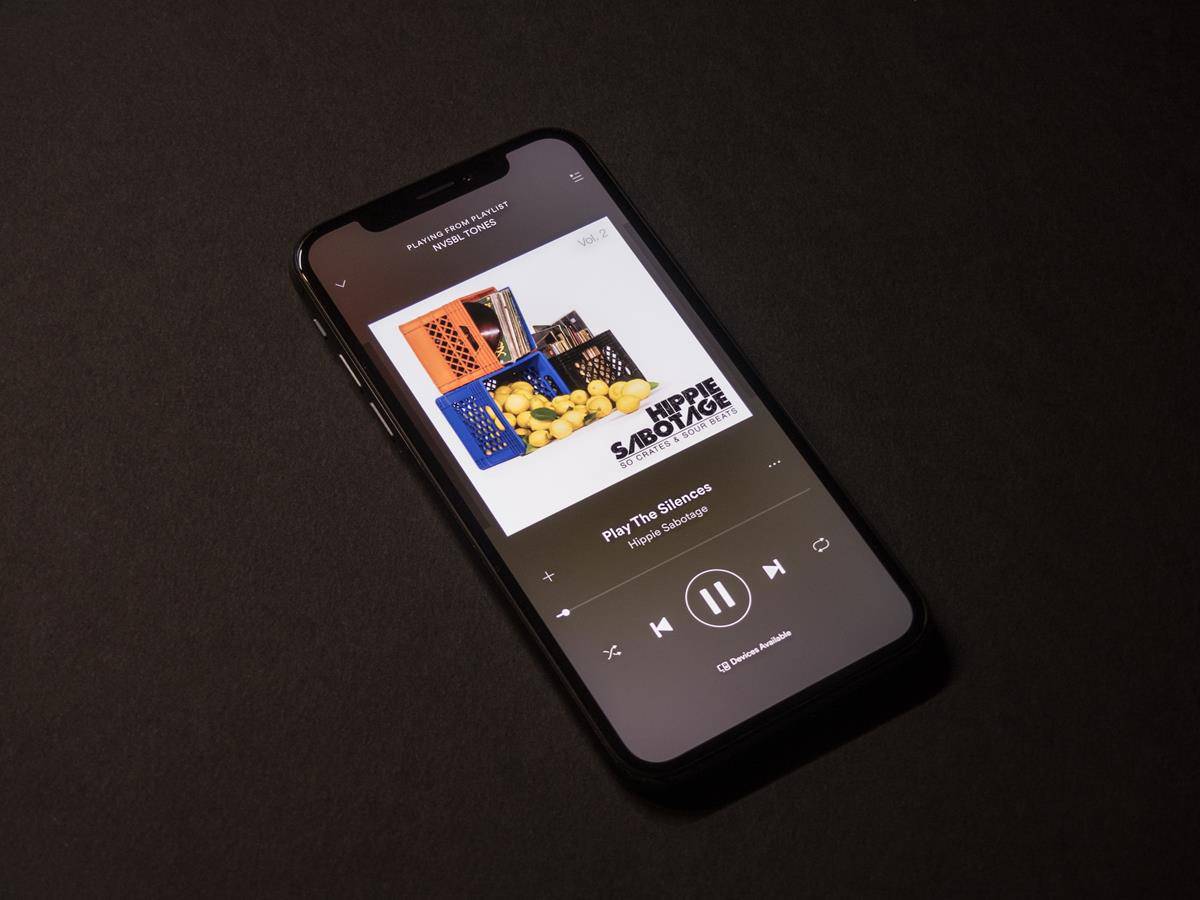
3175x175(CURRENT).thumb.jpg.b05acc060982b36f5891ba728e6d953c.jpg)
Recommended Comments
There are no comments to display.
Join the conversation
You can post now and register later. If you have an account, sign in now to post with your account.
Note: Your post will require moderator approval before it will be visible.