Apple has released the iOS 17.0.2 update for all supported iPhones. The iPadOS 17.0.2 update is also being seeded to users.
What's new in iOS 17.0.2
In case you missed it, Apple had released the iOS 17.0.1 and iPadOS 17.0.1 updates last week, along with the macOS 13.6 update. The updates shipped with some patches to address 3 critical security issues in the operating systems. In our previous coverage, we had mentioned that iOS 17.0.2 had been released for the iPhone 15 series, and that it was not available for older phones at the time.
That changes today, as iOS 17.0.2 is now being seeded to the older models. According to the Apple Security Updates portal, iOS 17.0.2 does not contain any published CVE entries. What that means is that it does not ship with any new security fixes since the previous patch. The update does come with one important fix, it patches a bug that affects transferring data from one iPhone to another during the setup process.
Reports from iPhone 15 users had indicated that their devices were unable to restore the backup from their old iPhone, and hence they could not bring over the data. The update that the company had released for the iPhone 15 was said to fix this issue. The iOS 17.0.2 update patches the same problem on older devices. If you are facing a similar issue, i.e. if your iPhone is stuck on the Apple logo during the data transfer process, you should install the iOS 17.0.2 update, and then try to restore the backup on your new device.
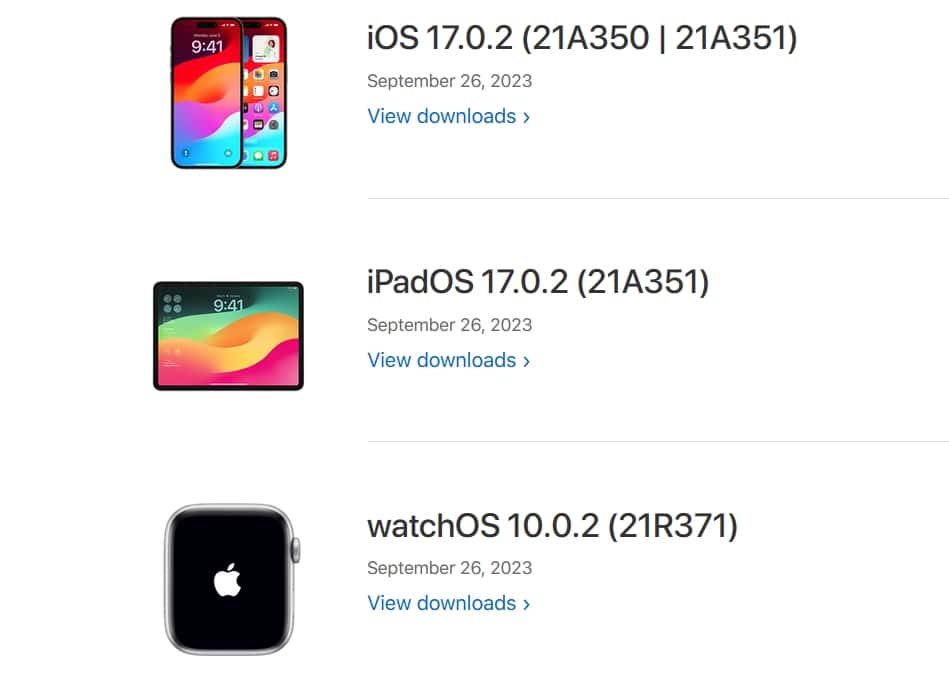
The iOS 17.0.2 update is available for the iPhone XS and later. Since the iPhone 15 series received the update last week, there is no new patch for these devices. Speaking of which, the update for the iPhone 15 models had the build number 21A350, the build number of the new update is 21A351. Some users who had a bug with the Storage (under Settings) reporting incorrect numbers for the Phone app, System Data, etc., say that the update has resolved the bug.
Apple has released the iPadOS 17.0.2 update simultaneously, as the tablets had a similar bug that was affecting data transfers. The new version is compatible with the following device models: iPad Pro 12.9-inch 2nd generation and later, iPad Pro 10.5-inch, iPad Pro 11-inch 1st generation and later, iPad Air 3rd generation and later, iPad 6th generation and later, and iPad mini 5th generation and later. Apple has also released the watchOS 10.0.2 update. This new update is only available for the new Apple Watch Series 9 and Apple Watch Ultra 2 model. The build number of the update is 21R371.
If you have not updated to iOS 17 yet, or if you have just installed the latest version and want to learn more about it, take a look at the top 10 features in it. iPad users may want to check our iPadOS 17 coverage to see the best features that the update brings to your tablet.
On a sidenote, macOS 14 Sonoma is now available for all users. Don't forget to read our article to check the new features that are available in the latest version of the operating system.



3175x175(CURRENT).thumb.jpg.b05acc060982b36f5891ba728e6d953c.jpg)
Recommended Comments
There are no comments to display.
Join the conversation
You can post now and register later. If you have an account, sign in now to post with your account.
Note: Your post will require moderator approval before it will be visible.