Meta launched Threads today and claims that millions have downloaded the Twitter competitor already hours after launch. Threads launched in over 100 countries, but not in states of the European Union and some other countries.
Meta is facing privacy concerns in Europe and Meta failed to mollify the European Union's data protection supervisors. The consequence is that users from the European Union may not install Threads at the time. A search for Threads on the Google Play store turns up empty.
Threads is offered as a standalone application, but it does require an Instagram account. While that may be a hurdle for some users, it is convenient for the hundred of million Instagram users, especially since they may bring their followers and other data over from Instagram to avoid having to start from scratch.
Users from the European Union may install Threads and start using it. While the official download via the Google Play store is not provided at the time, a bypass is available that allows users from Europe to install and use Threads.
Here is what is required:
- An Android device, as this will work only on Android and not on iOS.
- An Instagram account.
- A VPN account, e.g., from Mullvad, NordVPN or others, that support selecting servers based on region.
Note: there is always a risk to downloading an Android application from a third-party source. The mirror that we picked is legitimate, but if you are in doubt, please wait for the official release of the application in Europe.
Step 1: Download the latest Threads Android APK file using a web browser on the Android device.
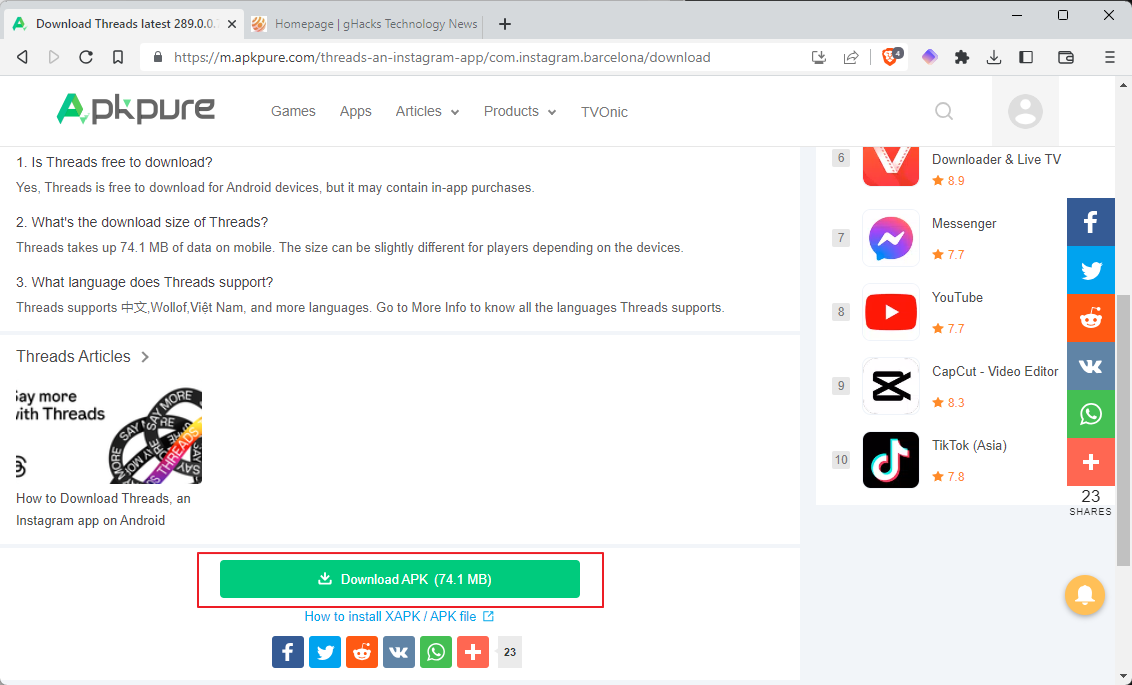
Point the web browser to this APK Pure website address and select the download APK button on it. You can also download it from APK Mirror.
Step 2: Connect to a VPN server
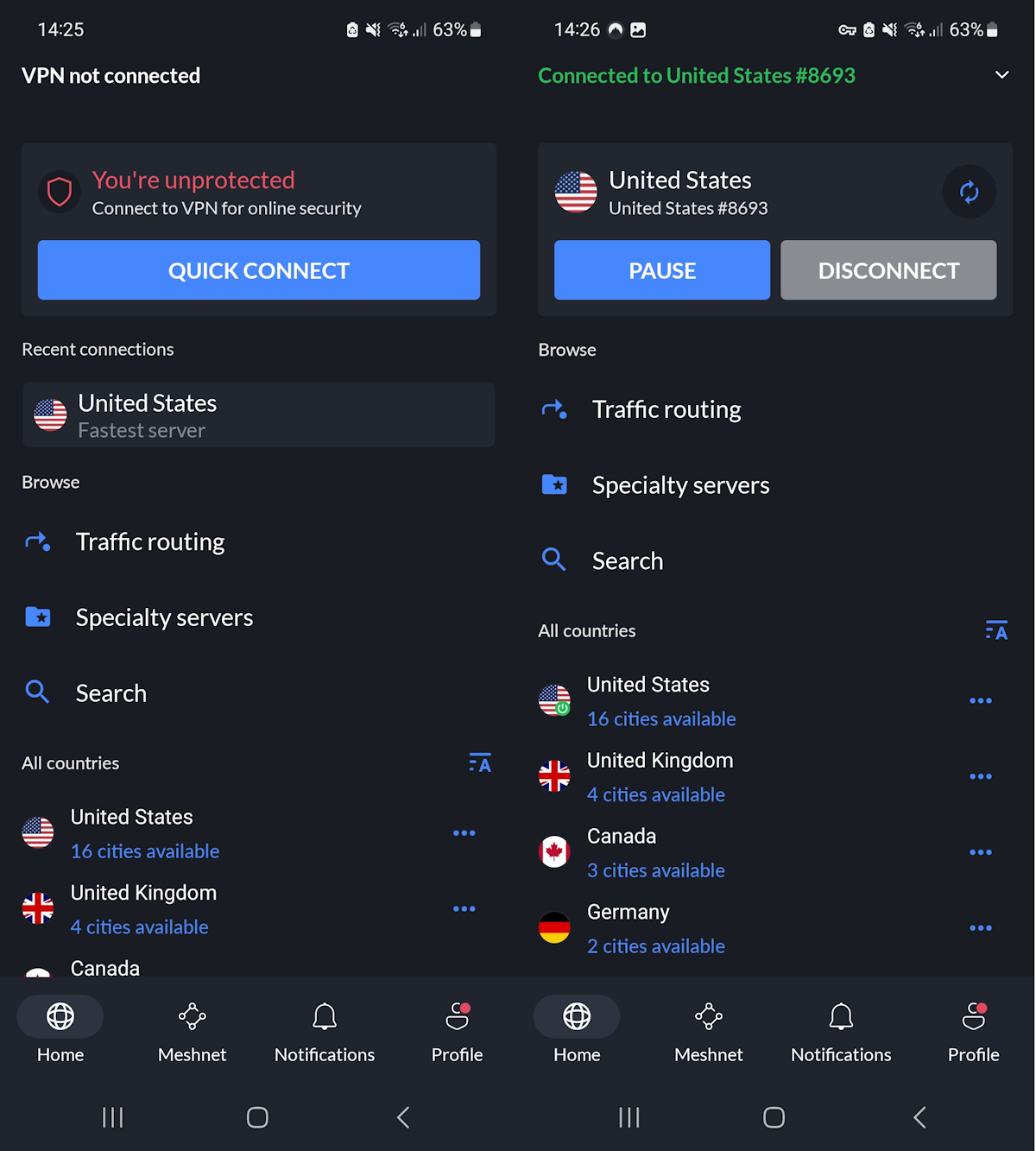
Start the VPN service on the Android device and connect to a server that is located outside of the European Union, e.g., a United States server.
How that is done depends on the VPN that you use. In NordVPN, you simple select United States to connect to a server located in that cocuntry.
Step 3: Start the Threads installation
Open the downloaded Threads APK file on the Android device to install it. Note that you may need to allow the app that you are using, e.g., the web browser, to install files from unknown sources. Follow the instructions and proceed with the installation of Threads on the Android device.
The installation should go through without issues, as it assumes that the device is in a supported region.
Step 4: Threads initial setup
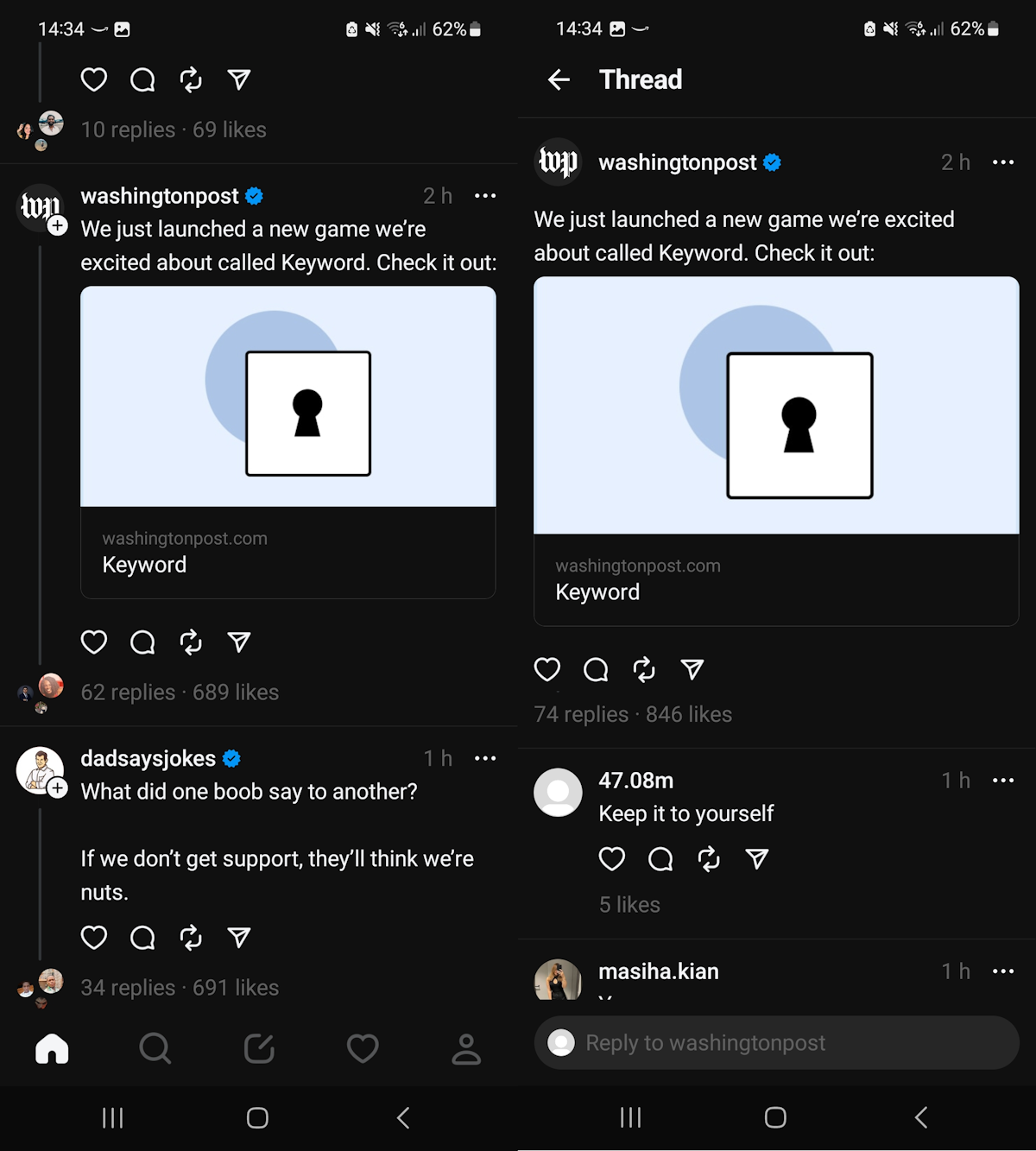
Once you have done that, you go through the initial setup. This involves selecting an Instagram account, if Instagram is installed on the device, or entering the Instagram account name and password.
You may import some data from Instagram to Threads, but this is no requirement.
Note that you do not need the VPN connection anymore at this stage, as no further checks are run when the application is started or used.



3175x175(CURRENT).thumb.jpg.b05acc060982b36f5891ba728e6d953c.jpg)
Recommended Comments
There are no comments to display.
Join the conversation
You can post now and register later. If you have an account, sign in now to post with your account.
Note: Your post will require moderator approval before it will be visible.