
Google up its game in providing easy access to emergency contacts. It has begun the rollout of Fast Emergency Dialer (FED) to various Pixel units, allowing users to call different emergency services with just a slide of a finger.
According to the Google Support Page, the FED feature will allow the individual to conduct calls even with the phone locked since it is located in the lock screen and emergency menu of the Pixel phones. When trying to access it through the lock screen, the FED will be in the form of a swipe on a slider. Nonetheless, Google still provides the option for the Traditional Emergency Dialer (TED) that will allow users to dial phone numbers manually. You can choose this connection option with emergency services in the Personal Safety app.
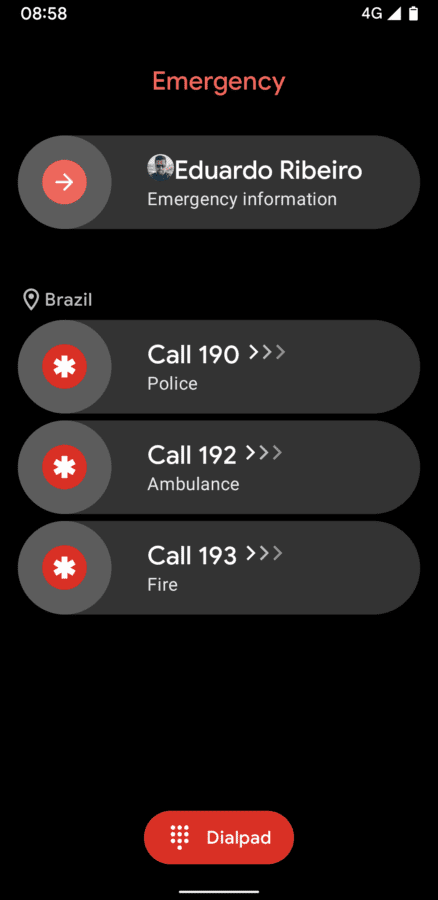
FED has capabilities to make emergency calls convenient and faster for everyone, which can be handy in times of unexpected events. According to Google, the FED has three main features. First is Quick Access, which allows one to call an emergency number with one action through the slider. Second, FED will automatically find emergency numbers and put them on your phone whenever you are in other places. Last, FED will also offer and search for multiple emergency numbers in your area, such as those from Police, Fire, or medical services. This can be helpful for travelers who need instant help in foreign lands; however, Google noted that FED isn’t available in all regions or areas, and its availability will depend on the user’s carrier and other circumstances. In that case, the Pixel phone will automatically opt for TED.
On the other hand, while the FED is basically designed to be accessed through the slider of a turned-on lock screen, Google also mentioned that the feature can be accessed in other ways depending on the Pixel device you have. For Android 11 and earlier and Android 12 on Pixel 5 and earlier, the FED can be accessed by holding the Power button for 5 seconds, tapping Emergency, and using the slider in the emergency menu. Meanwhile, Android 12 on Pixel 6 and Pixel 6 Pro can summon FED with power and volume buttons. To do this, just press the two buttons simultaneously, tap the Emergency, and use the slider in the emergency menu.
Google Starts Fast Emergency Dialer Rollout to Pixel Lockscreens



3175x175(CURRENT).thumb.jpg.b05acc060982b36f5891ba728e6d953c.jpg)
Recommended Comments
There are no comments to display.
Join the conversation
You can post now and register later. If you have an account, sign in now to post with your account.
Note: Your post will require moderator approval before it will be visible.