And you might not have realized
Using Google Maps to navigate on your Android phone just got a lot quicker, thanks to an update that Google has sneakily rolled out to your device.
Now when you boot up the app and tap the microphone icon in the search bar, you’ll be greeted by a new “faster way” to search on Maps. Just say where you want to go and a new and improved Google Assistant will be able to speedily get up directions. It may also be a little more helpful too as in our tests when we specifically asked for the fastest way to get from A to B it would automatically suggest the mode of transport that was the quickest.
Voice controls on Google Maps weren’t terrible before but they were sluggish, and it sometimes felt just as quick to type out the directions you needed. Plus, if the app misheard you you’d have to sit and wait for what felt like an eternity for it to get up the wrong directions, only for you to then correct it so you can sit through the process all over again.
Thanks to the new and improved Google Assistant implementation using your voice to ask Google Maps for directions feels a lot quicker. Best of all, as you speak you’ll see a large readout of everything you said, making it easier to spot if Google mishears or misunderstands you so you can correct it before it wastes time looking for directions you don’t need.
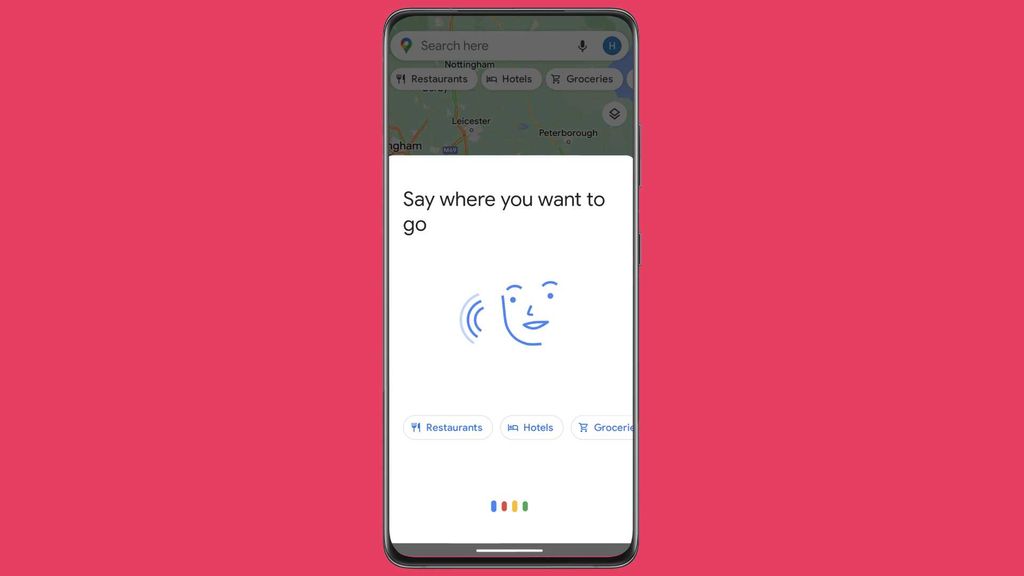
(Image credit: Future)
No new app install required
What’s more, there will be a list of category options onscreen you can tap instead of speaking – and they’ll instantly boot up a list of nearby services that match the description you tapped. They feel a bit superfluous as the categories are available on the main Google Maps screen, but they don’t get in the way so we’re not going to complain too much.
We’ve been testing the improved feature out and found it to be a fair bit faster than it was before. And maybe it’s just us, but it feels like using our phone’s Google Assistant to get directions in Google Maps is faster too.
The update should have already been rolled out to your phone, even if you don’t remember updating Google Maps recently. That's because this is a server-side update on Google’s end, so there’s no new app version for you to install before you can benefit from a faster search.



Recommended Comments
There are no comments to display.
Join the conversation
You can post now and register later. If you have an account, sign in now to post with your account.
Note: Your post will require moderator approval before it will be visible.