Total Commander for Android no longer allows you to install APKs that you downloaded. The popular file manager boasts a cult following among the PC and Android users.
Total Commander for Android removes the ability to install APKs
Here's what happened. Christian Ghisler, the developer of Total Commander, has revealed that Google sent him a warning that his app would be removed from the Play Store within 7 days unless he modified his app. What was the offense? The app was reportedly not compliant with the Device and Network Abuse policy.
The policy forbids apps from modifying, replacing or updating itself from any other source except the Play Store. It also restricts apps from downloading other apps from third-party sources. Google claimed that Total Commander was violating this policy. The developer blocked the installation of Total Commander, so it can't update itself via its own APK (when the user downloads it from elsewhere), but Google sent a second warning with the same wording. A third warning will remove the app from the Play Store altogether, as has happened to other developers.
Ghisler tried reaching to Google to appeal the decision, but was unable to reach a real person at the company. The irony is that Android's stock Files app, Google Chrome allow installation of APKs, as do all third-party file manager apps and browsers. That's why the restriction posed on Total Commander feels unfair. It's just Google being Google.
How is Total Commander responsible for what the user does?
It is up to the user to choose what apps they download, where they download it from, and to install them on their devices. Total Commander plays a very small role in this scenario, particularly in the third step, it just enables the user to install the apps that they have downloaded. The file manager does not have the ability to browse the internet, let alone download APKs.
One user suggested the issue could have been caused by the Plugins page in the app. Total Commander for Android supports plugins, which can be downloaded from the Play Store. The file manager app has an "add plugins" option that lists the plugins, with the word "Install" next to them. Tapping these leads to the plugin's Play Store page. It is possible that Google misunderstood these options, and perceived it as downloading third party apps, and issued the warning to the developer.
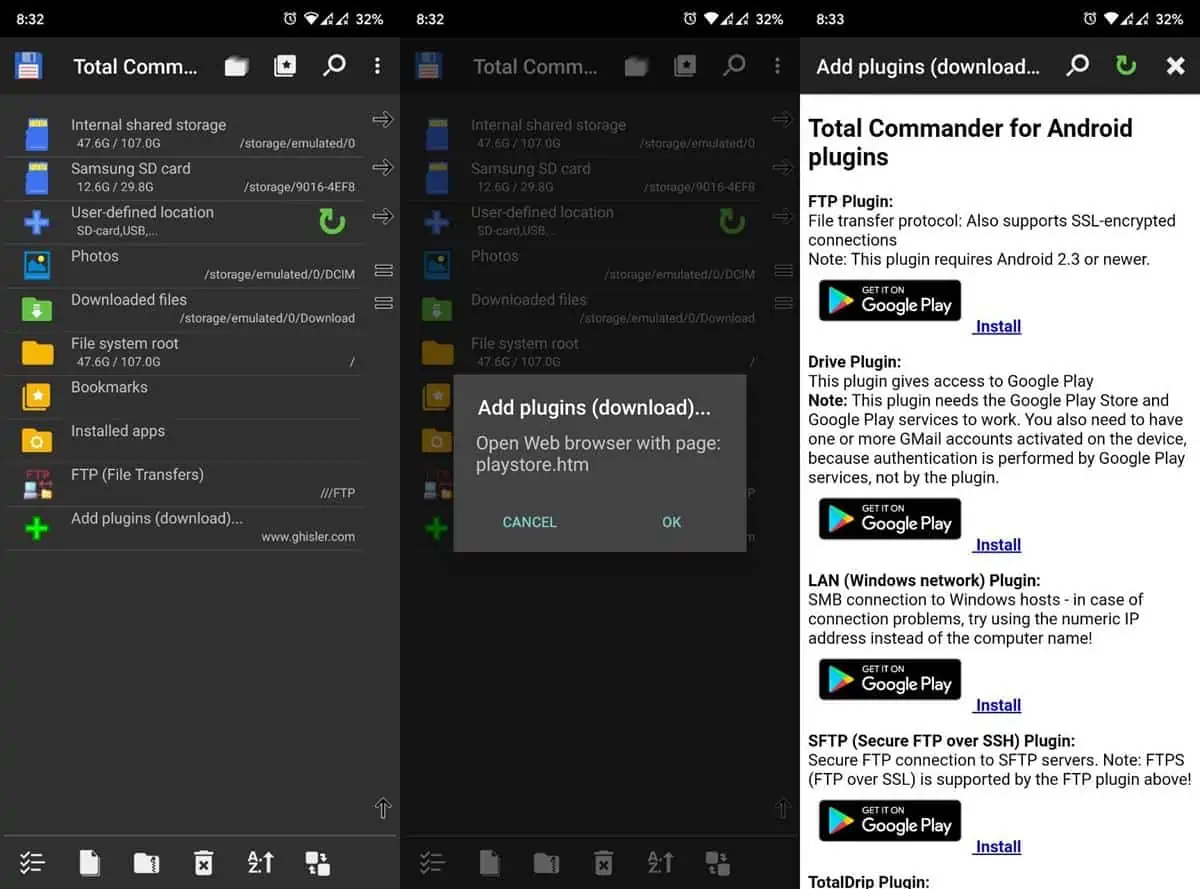
Future of Total Commander for Android
Ghisler has removed the options to download the plugins from the Play Store version of Total Commander, but it seems to be to no avail. The developer points out that removing the ability to install APKs could result in a lot of negative opinions, i.e., 1-star reviews, and that this could hurt the reputation of the app. As a result, he may be forced to remove the app from the Google Play Store entirely.
All is not lost, as Ghisler has released a standalone version of Total Commander that allows installation of APK files. The unrestricted version of the app is available for download on the official website.
The EU is set to enforce the Digital Markets Act (DMA) in 2023, which will force Apple to allow installation of iOS apps from third-party sources. Being able to customize the user experience is Android's strongest point, this includes the freedom to download and install apps from wherever we want, but Google seems to be heading in the opposite direction by banning APK installs in Total Commander.
Google forces Total Commander developer to remove the ability to install APKs on Android devices



3175x175(CURRENT).thumb.jpg.b05acc060982b36f5891ba728e6d953c.jpg)
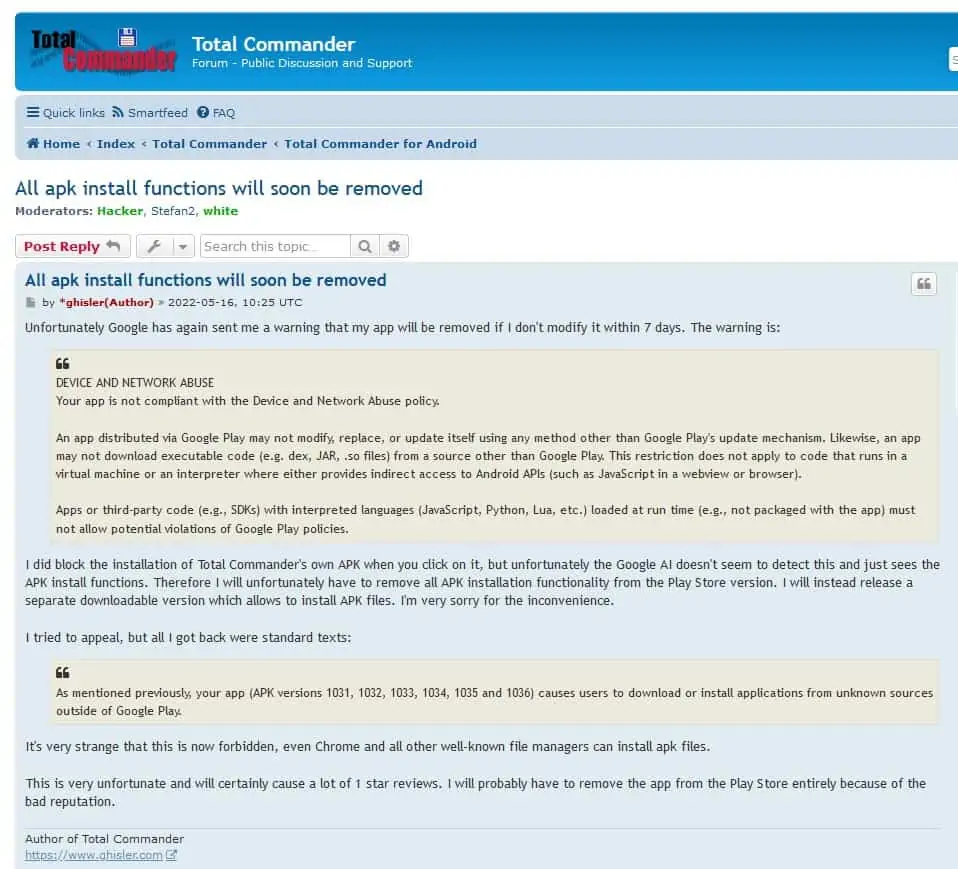


Recommended Comments
There are no comments to display.
Join the conversation
You can post now and register later. If you have an account, sign in now to post with your account.
Note: Your post will require moderator approval before it will be visible.