A couple of weeks ago, Google introduced a new feature in the Gmail Android app, that allows users to call their Google Meet contacts directly from the email client. Today, the popular mail service has announced another useful option for the mobile app, improved search filters.
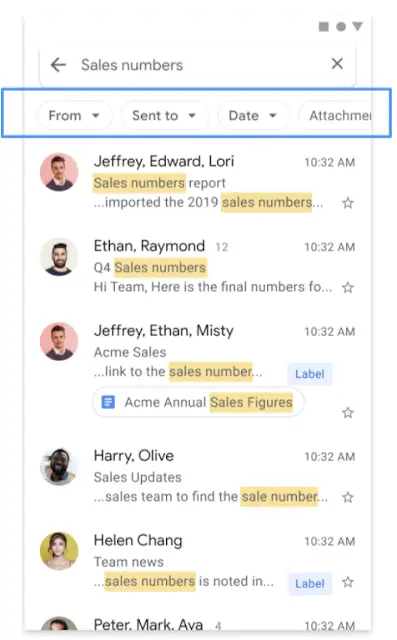
Here's how the Gmail Android app works currently. You tap on the search bar, and type the keyword and the app displays the relevant results. It also highlights the words that you searched for. It's not bad per se, as it gets the job done. However, if you compare it with its web mail equivalent, yes it is too basic.
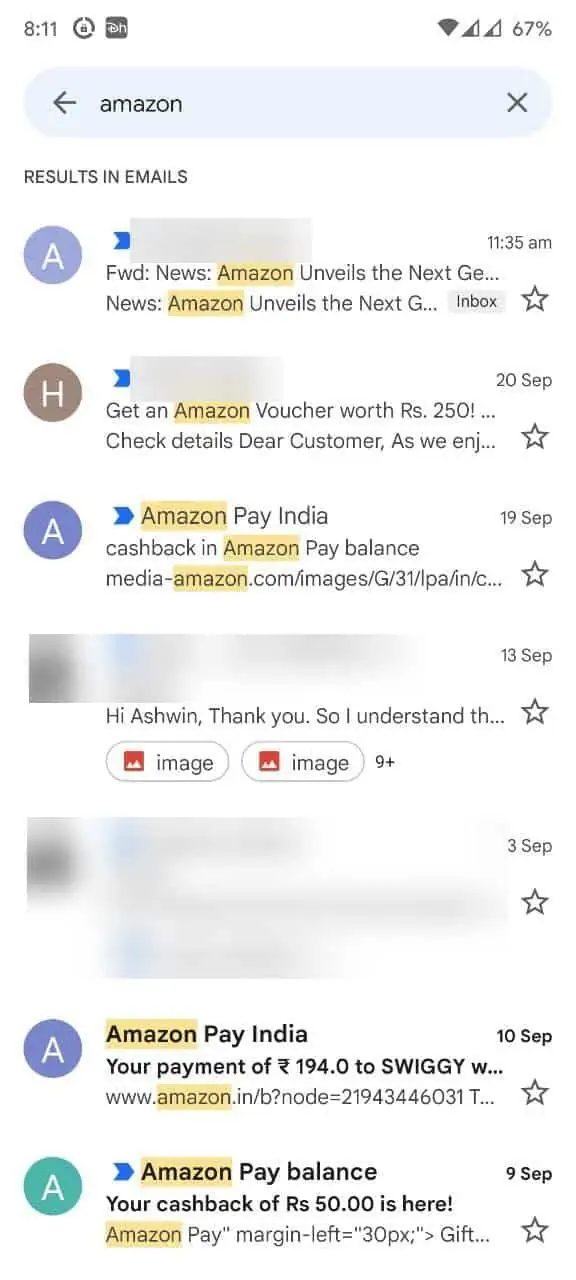
That is precisely what Google is aiming to change, by bringing the search filters from the web UI to the mobile app. When you perform a search inside the app, you will see a set of new options below the search bar. The screenshot shows 4 options: Sender, recipient, date, and attachment. If the web mail interface is anything to go by, the search filters in the mobile app should also have an unread mail button, and hopefully an advanced search option.
Image courtesy: Google
The announcement says that these search filters are rich drop-down lists, meaning once you tap them you will be able to access more options. E.g. You can enter the contact's name or email address, specify the timeframe to search in to filter the results. The app will also display a list of suggested senders, and offer a way to find mails from multiple senders.
So you can tap on an option to specify the sender, recipient, date, or the attachment button (to check if the mail has one), and the Gmail Android app will narrow down the results to find a match based on the criteria that you set.
Thankfully, this feature isn't exclusive to Business users or premium customers, all Gmail users will get the additional filters. Now, as to when the filters will be available, Google says it has already begun rolling out the feature to users, and that it will be available for all users by the end of October. The article on the Google's Workspaces blog indicates that the app will not have a setting to toggle the search filters, or customize them.
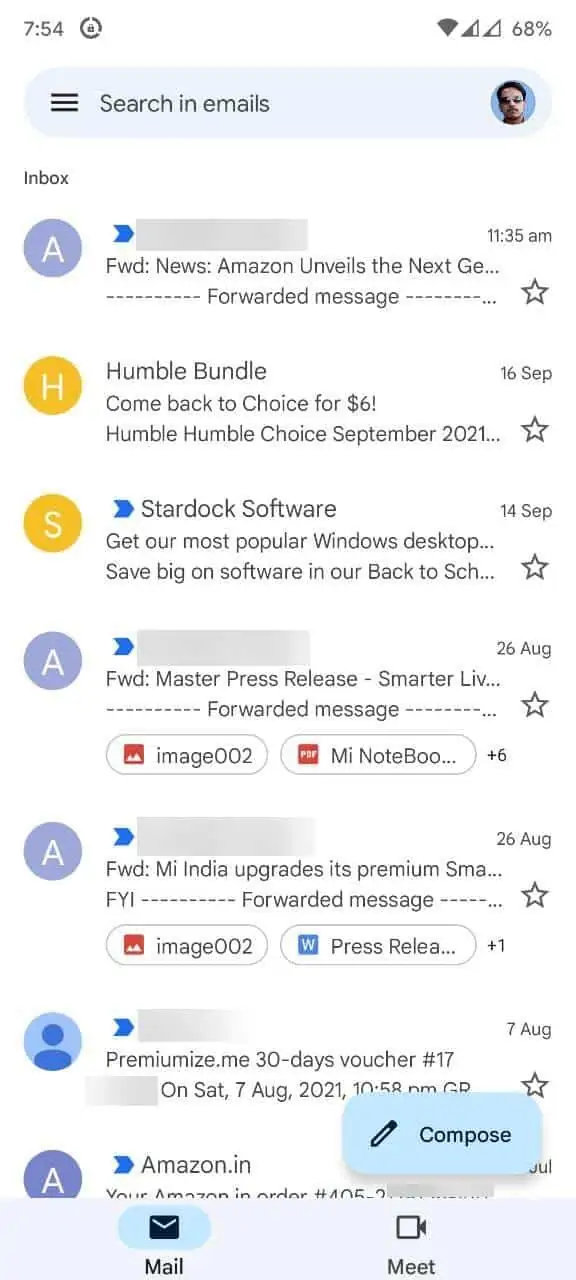
On a side note, Google has rolled out the Material You design for the Gmail app. It adds a Meet tab at the bottom of the app's interface, if you are not a fan of it, you may disable the bottom bar. To do so, access the Gmail app's menu and tap on the Settings button. Select the account settings that you would like to manage. Scroll down till you see the Meet section, and toggle the box next to "Show the Meet tab for video calling". The app's interface will flash briefly as it refreshes, and gets rid of the tab bar.
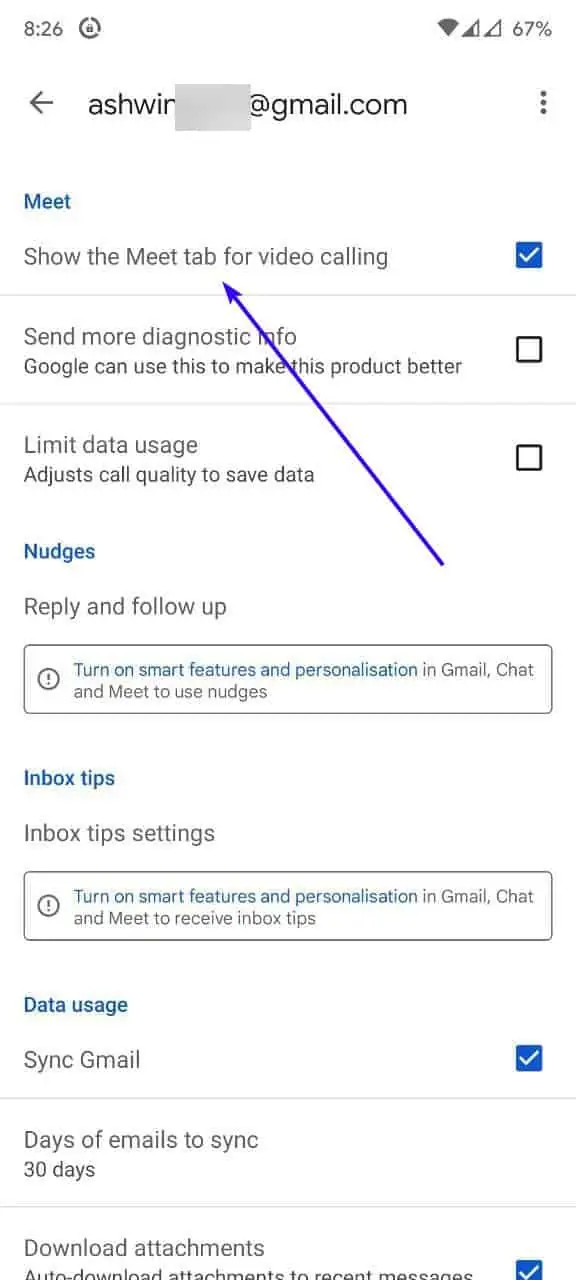
- vitorio
-

 1
1


3175x175(CURRENT).thumb.jpg.b05acc060982b36f5891ba728e6d953c.jpg)
Recommended Comments
There are no comments to display.
Join the conversation
You can post now and register later. If you have an account, sign in now to post with your account.
Note: Your post will require moderator approval before it will be visible.