Mozilla released Firefox 112 for desktop operating systems this week and also Firefox 112 for Android. The Android version is a security update first and foremost, just like the desktop version.
It does include two interesting new features though, that are both beneficial to users of the mobile browser.
Firefox for Android is updated via Google Play for most users. There is no option to speed up the installation of the update. Firefox users who have installed the mobile browser from another source may get the update from that source.
Select Menu > Settings > About Firefox to display the current version of the browser.
Firefox 112 for Android
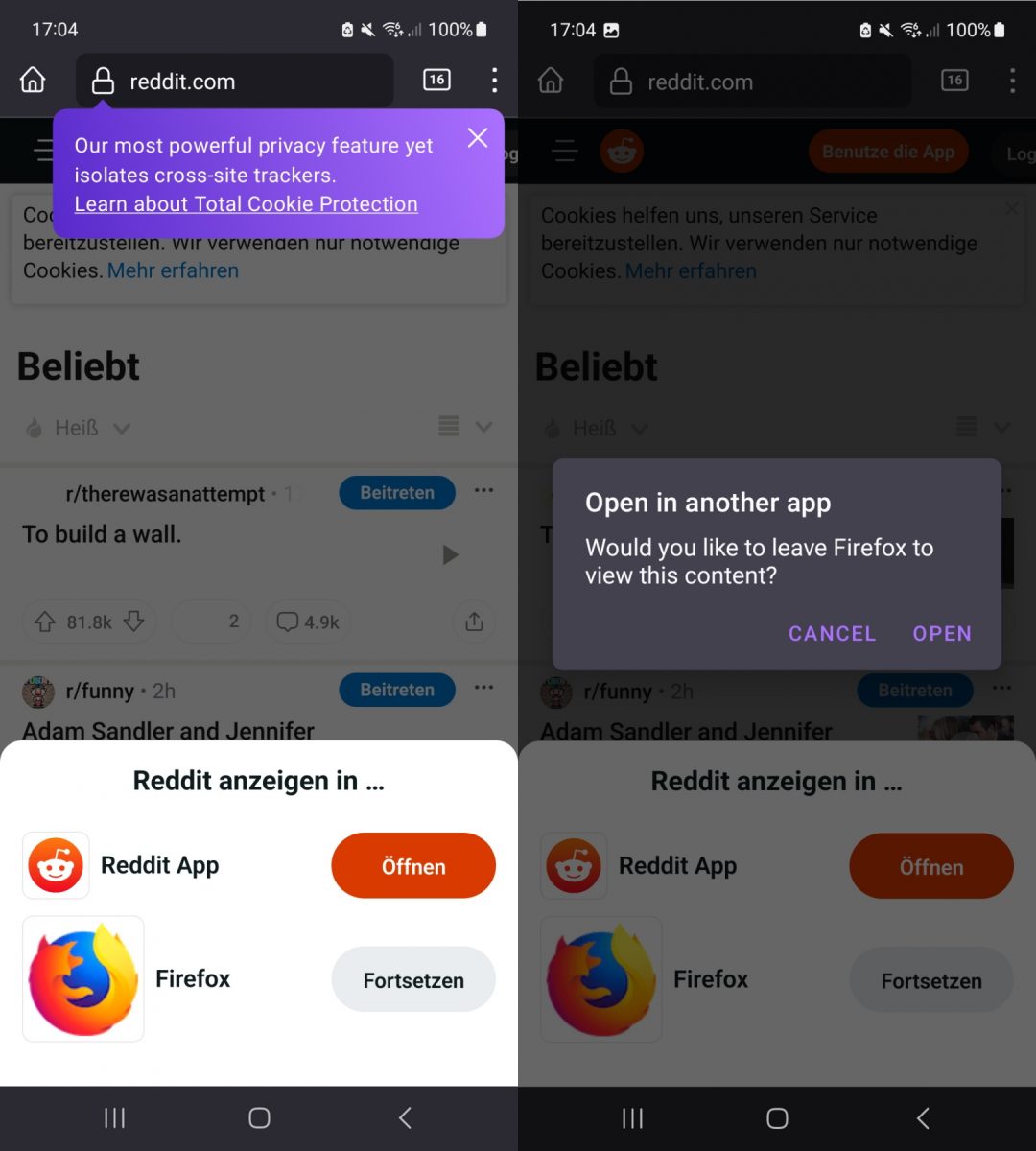
Mozilla implemented two main changes in Firefox for Android. The first adds the pull-to-refresh gesture to the mobile browser. To use it, users need to swipe down on a page to initiate a reload of it.
Most mobile browsers support the gesture, and Mozilla has now enabled it in Firefox for Android. The traditional reload option, selecting Menu > Reload, remains available.
The gesture improves the reload option for some users of the browser. Instead of having to open Menu and selecting reload, Firefox users may now use the pull gesture to do so.
The second feature addition improves handling of webpages that try to redirect requests to mobile applications. Sites try to get users to use their apps, if available, and not their websites.
Apps give organizations more control. Less users may block ads in apps and tracking is not as restricted as it may be in browsers. Browser makers like Mozilla, on the other hand, have an interest in keeping users in the browser, and not losing them to an application.
Sites may still display the option to launch its app or redirect users directly to their applications. Firefox will, however, displays a prompt to interrupt the process. Users may allow the redirection to the app or cancel it. It is a useful feature that blocks an annoying habit of more and more websites on the Internet.
Mozilla's implementation is not as powerful as that of the Brave browser. Brave enabled a new filter list in the mobile version recently, which blocks the open in app prompts outright. Firefox users who use uBlock Origin may also enable it in the browser. It is called Fanboy's Annoyance list, and can be enabled in the dashboard. Once enabled, prompts are hidden automatically in the browser for supported websites.
Firefox 112 for Android fixes several issues next to the two feature additions. It fixes an issue that prevented 10-bit videos from playing, and another video playback issue, which caused full screen YouTube videos to switch to portrait mode when the quality or speed was changed by the user.




Recommended Comments
There are no comments to display.
Join the conversation
You can post now and register later. If you have an account, sign in now to post with your account.
Note: Your post will require moderator approval before it will be visible.