Today, Apple surprise-announced several new products without much fanfare beyond a store page update and a press release, and three of them are iPads: two new iPad Pro models and a redesigned entry-level iPad.
Since the iPad Pro is mainly getting a spec bump, the big story today is the redesigned base iPad. Apple's entry-level iPad has maintained the same basic, home-button-equipped design for years, but that changes today.
The redesigned iPad has a 10.9-inch, 2360×1640-pixel LCD display that maxes out at 500 nits of brightness. Like the iPad Air and iPad Pro, it lacks a home button, as the screen extends somewhat close to the edges of the device on all sides. Touch ID is now housed in the top button on the edge of the tablet.
As for internals, the new iPad has the A14 chip seen previously in the iPhone 12 line and in the fourth-generation iPad Air. That's up from an A13 in the previous-generation base iPad, so it's a modest upgrade on that front. You can generally expect it to be 10–20 percent faster, depending on the task.
There's a 12 MP ultra-wide camera with a 122-degree field of view on the front of the device, and for the first time, it's positioned at the edge that would be the top of the device when it's held in landscape orientation. Previously, the front-facing cameras on iPads were oriented at the top in portrait orientation instead.
And yes, as many have predicted and hoped, the new iPad has a USB-C port instead of Apple's proprietary Lightning port. It also supports Wi-Fi 6 and 5G for connectivity, and it has stereo speakers along with two microphones.
Apple is also launching a newly redesigned Magic Keyboard Folio for this iPad, but it unfortunately only supports the first-generation Apple Pencil, unlike its more expensive cousins.
The new iPad is available to order today and ships on October 26. It starts at $449 for Wi-Fi versions and $599 for cellular models, and it comes in two storage configurations—64GB and 256GB—and four colors: blue, pink, yellow, and silver. The 9th-generation iPad is still available starting at $329.
iPad Pro
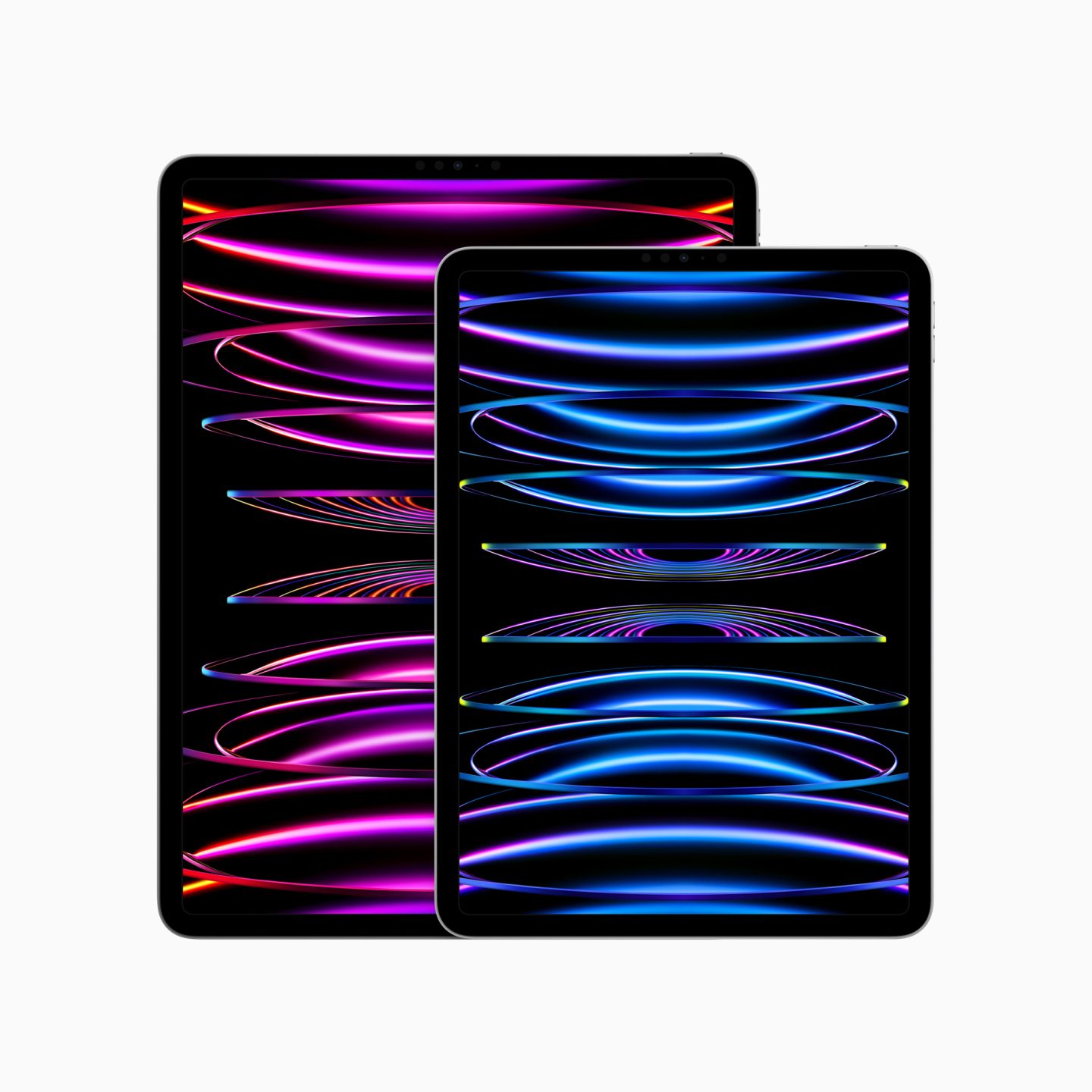
The 11-inch and 12.9-inch iPad Pro.
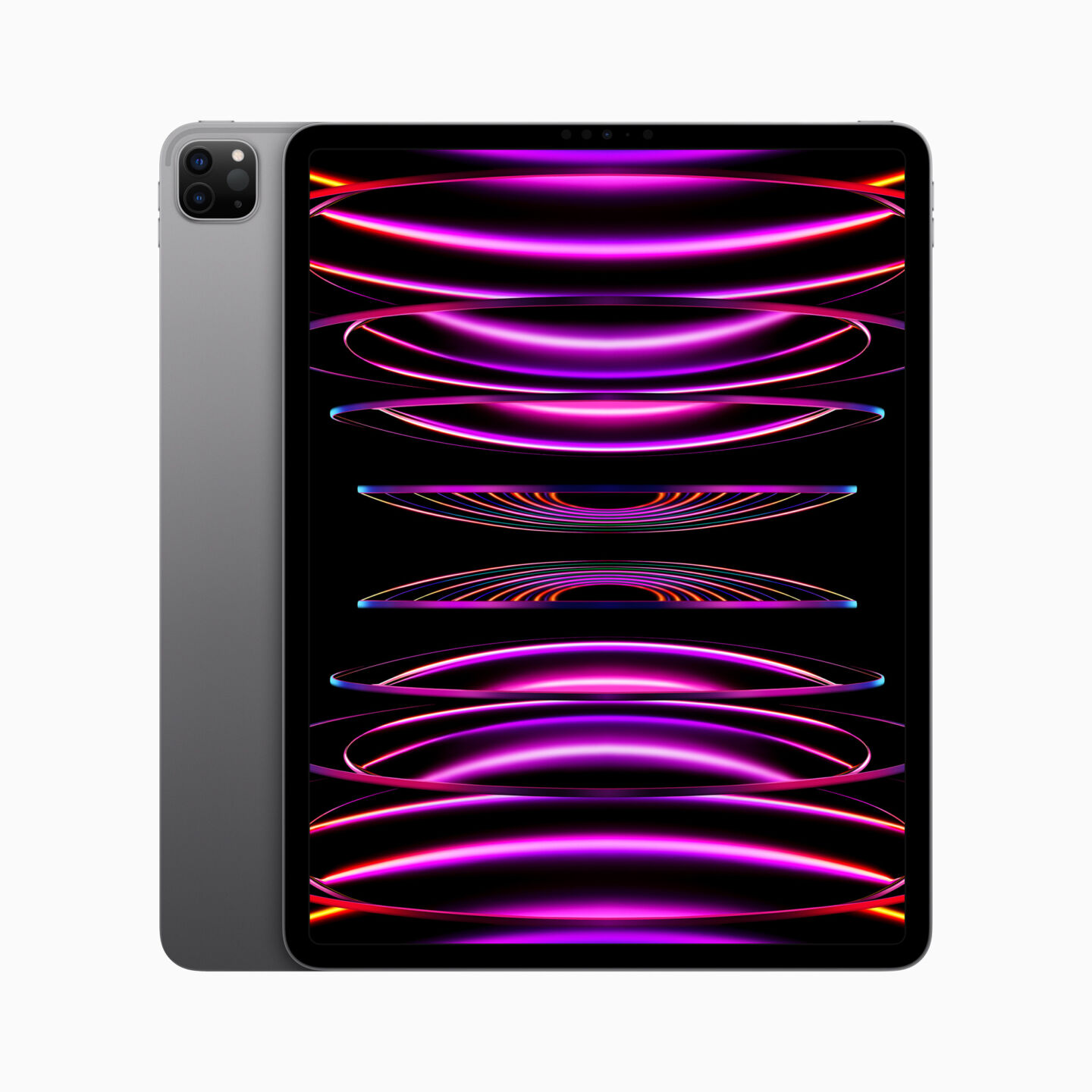
Here's a glimpse at the space grey color.
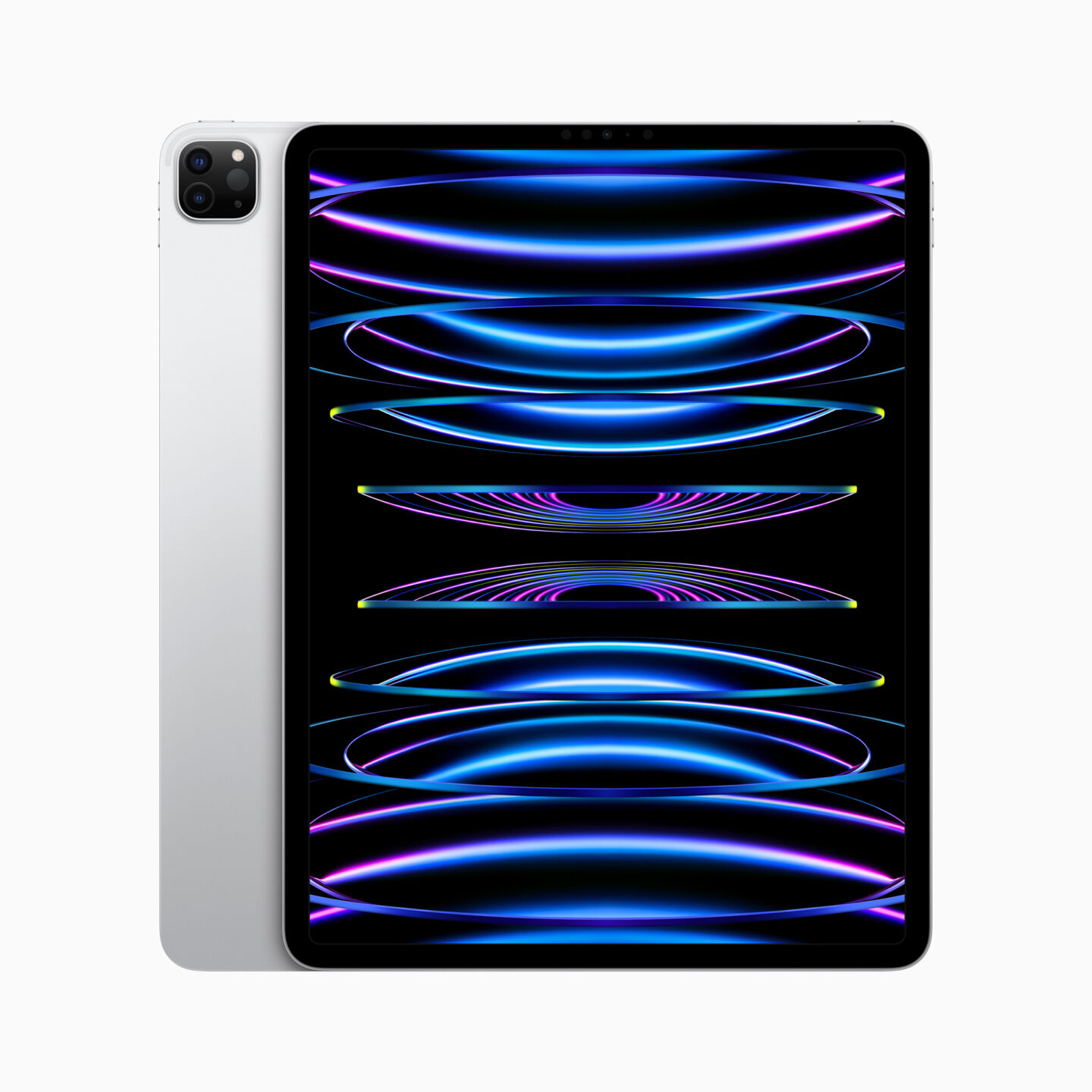
And here's silver.

Both models still support the same keyboard attachments as before.
Apple also updated both the 11-inch and 12.9-inch iPad Pros. Neither has seen a major redesign, so they have the same shape, dimensions, cameras, and screens as before.
But there are some differences worth noting. This refresh features the M2 chip with an 8-core CPU, 10-core GPU, and 16-core NPU. This is the same chip previously seen in the 2022 13-inch MacBook Pro and iPad Air. It's a nice upgrade over the M1 seen in the previous generation, but it's not a dramatic bump.
Like its predecessor, the iPad Pro supports the second-generation Apple Pencil, but Apple says there's a new "hover" experience unique to these refreshed models: the Apple Pencil "is now detected up to 12 mm above the display, allowing users to see a preview of their mark before they make it."
Apple implemented some custom behavior for the hover mode, like making text fields in Scribble expand automatically when you bring the Pencil near the screen. A developer API will make those kinds of behaviors possible in third-party apps, too.
Predictably, the iPad Pro still uses USB-C as its one port. It also supports Wi-Fi 6E, Bluetooth, and 5G for wireless connectivity.
The 11-inch model starts at $799 for Wi-Fi and $999 for Wi-Fi + Cellular, while the 12.9-inch starts at $1,099 and $1,299. They're both available in space gray and silver and can be configured with 128GB, 256GB, 512GB, 1TB, or 2TB of storage.
They support the same peripherals as their predecessors, and Apple hasn't introduced any new ones for these devices as it did for the base iPad.
Both are available for preorder today and ship or arrive in stores on October 26. iPadOS 16 will launch two days earlier, on October 24.
Ars Technica may earn compensation for sales from links on this post through affiliate programs.
Listing image by Apple



3175x175(CURRENT).thumb.jpg.b05acc060982b36f5891ba728e6d953c.jpg)






Recommended Comments
There are no comments to display.
Join the conversation
You can post now and register later. If you have an account, sign in now to post with your account.
Note: Your post will require moderator approval before it will be visible.