Google is announcing a new trick for Android 12 and the Google Play Store: a play-as-you-download feature for games. If you're downloading a large game, you'll soon be able to start playing before the entire download finishes, letting you jump into gameplay as quickly as possible.
Play-as-you-download is a feature of several major online game stores. The idea is that you don't need to download the entire game to start playing it, just the data for the game engine, the UI, the first level, and the initial startup sequence. The largest files in any game are the assets for graphics, sounds, and pre-rendered videos, and if you can split those up by "needed immediately" and "needed later" (like, say, by level), you can save a lot of time in the initial download.
Google's example GIF shows one 127MB game becoming playable after a user downloads just 20 percent of the game, and the company says, "We are seeing games being ready to open at least 2 times faster." The feature is exclusive to Android 12 because it relies on a new "Incremental FS" file system in the forthcoming update. Google describes Incremental FS as a "special-purpose Linux virtual file system that allows execution of a program while its binary and resource files are still being lazily downloaded over the network, USB, etc."
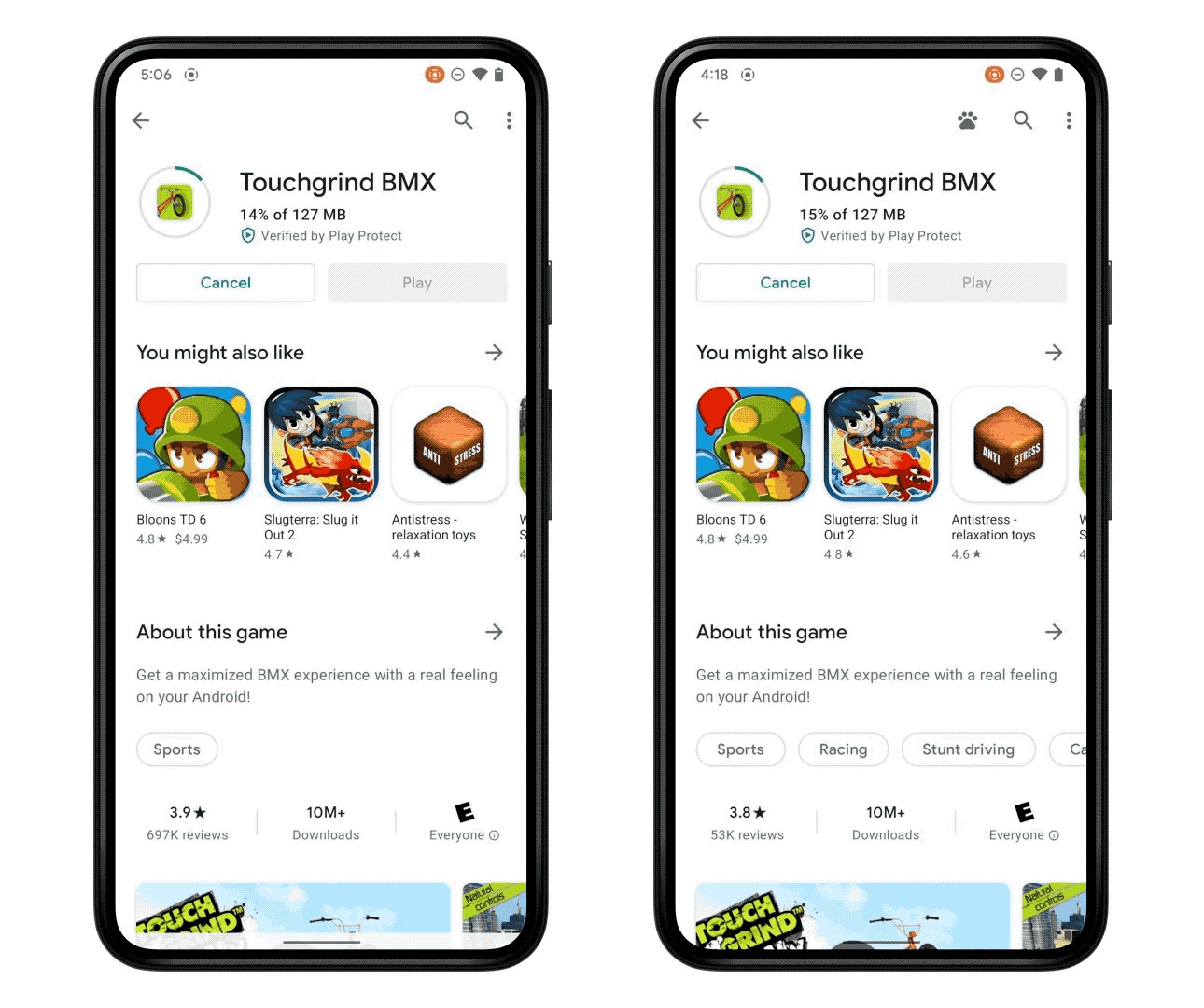
Google has previously tried to cut down on app install times with "Google Play Instant Apps," which adds a "try now" button to compatible apps in the Play Store. The feature works great and instantly starts a game by streaming it in 10MB chunks, but it is only used for demos and isn't a substitute for installing. Instant Apps are still around, but a major problem with the feature is discovery. Which apps are compatible? How do you find them?
Instant Apps was enabled by Android Studio, the official Android SDK, which required developer support and walked game devs through breaking up an app into streamable 10MB chunks. An instant demo is great for getting curious users on board, but architecting a game into the 10MB chunk limit can be too restrictive for entire games.
Developers can opt in to the beta feature at this sign-up page. The most significant news from the presentation is that Google will eventually make play-as-you-download happen to games automatically, without developers needing to support the feature. During the presentation, the company said, "We crowdsource the typical first-play experiences, including memory access patterns, to automatically deliver the optimal assets to load... Play-as-you-download will not require you to change your game. If you use the app bundle format, simply upload your game, and we'll do the rest on Android 12."
Starting in August, the new app bundle format will be mandatory for all new games.
This is Google's third swing at quickly loading Android games—the first was Streaming Apps in 2015 and then came Instant Apps in 2018. Neither of those attempts stuck, but it sounds like Google isn't worried about developer uptake with the new system. The company itself will ultimately just enable the feature for all new games.


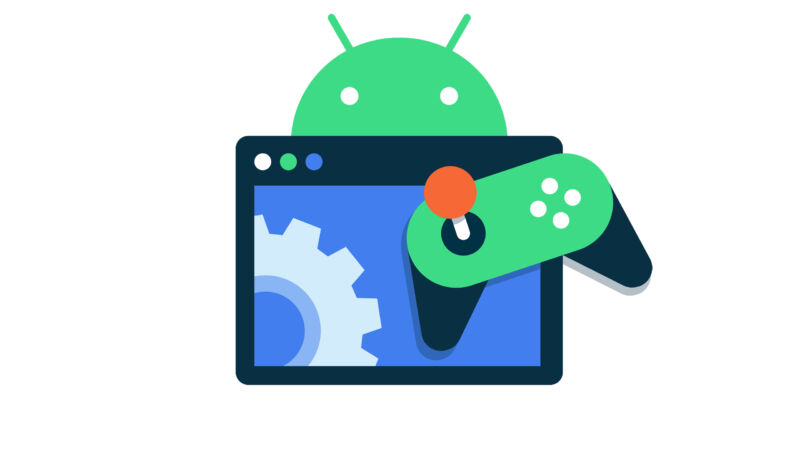
3175x175(CURRENT).thumb.jpg.b05acc060982b36f5891ba728e6d953c.jpg)

Recommended Comments
There are no comments to display.
Join the conversation
You can post now and register later. If you have an account, sign in now to post with your account.
Note: Your post will require moderator approval before it will be visible.