Drives automatically get a "warning" flag if powered on for 3 years.
When should you be concerned about a NAS hard drive failing? Multiple factors are at play, so many might turn to various
SMART (self-monitoring, analysis, and reporting technology) data. When it comes to how long the drive has been active, there are backup companies like
Backblaze using hard drives that are nearly 8 years old. That may be why some customers have been panicked, confused, and/or angered to see their Western Digital NAS hard drive automatically given a warning label in Synology's DiskStation Manager (DSM) after they were powered on for three years. With no other factors considered for these automatic flags, Western Digital is accused of age-shaming drives to push people to buy new HDDs prematurely.
The practice's revelation is the last straw for some users. Western Digital already had a steep climb to win back NAS customers' trust after shipping NAS drives with SMR (shingled magnetic recording) instead of CMR (conventional magnetic recording). Now, some are saying they won't use or recommend the company's hard drives anymore.
“Warning,” your NAS drive’s been on for 3 years
As users have reported online, including on Synology-focused and Synology's own forums, as well as on Reddit and YouTube, Western Digital drives using Western Digital Device Analytics (WDDA) are getting a "warning" stamp in Synology DSM once their power-on hours count hits the three-year mark. WDDA is similar to SMART monitoring and rival offerings, like Seagate's IronWolf, and is supposed to provide analytics and actionable items.
The recommended action says: "The drive has accumulated a large number of power on hours [throughout] the entire life of the drive. Please consider to replace the drive soon." There seem to be no discernible problems with the hard drives otherwise.
Synology confirmed this to Ars Technica and noted that the labels come from Western Digital, not Synology. A spokesperson said the "WDDA monitoring and testing subsystem is developed by Western Digital, including the warning after they reach a certain number of power-on-hours."
The practice has caused some, like YouTuber SpaceRex, to stop recommending Western Digital drives for the foreseeable future. In May, the YouTuber and tech consultant described his outrage, saying three years is "absolutely nothing" for a NAS drive and lamenting the flags having nothing to do with anything besides whether or not a drive has been in use for three years.
A user on SynoForum discussed their "panic" upon seeing the label. And SpaceRex said one of its clients also panicked and quickly replaced the "warning" drives out of fear of losing business-critical data.
"It is clearly predatory tactics by Western Digital trying to sell more hard drives," SpaceRex said in a June 10 video.
Users are also concerned that this could prevent people from noticing serious problems with their drive.
Further, you can't repair a pool with a drive marked with a warning label.
"Only drives with a healthy status can be used to repair or expand a storage pool," Synology's spokesperson said. "Users will need to first suppress the warning or disable WDDA to continue."
Affected products
Oddly, Western Digital doesn't have a public list of its devices with WDDA. However, Synology has a partial list pointing to the WD Red Pro, WD Red Plus, and WD Purple, which Western Digital advertises for surveillance use, rather than NAS use.
On Synology's end, the company's spokesperson said the warning labels affect "devices supporting WDDA, which includes models with model numbers ending in -13 to -21 that are operating on DSM 7.0, DSM 7.1, and DSM 7.2." However, WDDA is no longer included in newer models, starting with the DS1522+, which launched in July of 2022."
SpaceRex also said that QNAP drives might support WDDA soon, so the automatic warning flags could affect non-Synology users working with Western Digital hard drives soon.
What is WDDA supposed to do?
According to Western Digital, WDDA provides device analytics enabling administrators to "proactively manage storage and to maintain optimal performance to preempt unexpected failure." Western Digital claims WDDA's benefits include "intelligent recommendation guidance for problem remediation" and "clear and concise instructions for support."
According to Synology, a warning label means "the system has detected issues or an increase in bad sectors on the drive. Even if the drive appears to be working fine, continue to monitor the drive's health and bad sector count." The problem here is with the broad, undefined meaning of the word "issues."
But now Western Digital faces accusations of using WDDA to try to push people to buy new drives prematurely. Interestingly, three years is also how long the warranty period is for some of the affected drives. However, some of the affected drives, like the Red Pro, have a five-year warranty. In his May video, SpaceRex pushed for the label to occur after seven years instead of three.
The controversy has also led some to question if WDDA provides any useful information beyond SMART. Upon further investigation, SpaceRex claimed WDDA's "nothing more than a canned SMART test throwing a few flags.
"There is some good data in there, but a lot of it is just redundant [SMART-based] information, and so it's really not even that useful," he said. "You can get pretty much all the information from these tests out of the SMART test, and I actually think it may be doing that."
NAS-ty reputation
To play devil's advocate here, the warning label, as per Synology, only indicates you ought to keep a closer eye on the HDDs after they've been powered on for three years. Some may think that's overkill, but Western Digital could argue that it truly thinks this is best practice. It's worrisome that the label is being applied to some HDDs before their warranty expires. But, again, Western Digital could just say it's being extra cautious.
Still, the lack of information Western Digital is providing users is causing unwanted confusion and concern. And it's irking some users even more when considering the brand's checkered past.
The company already had to pay out a $2.7 million compensation fund over a class-action lawsuit against Western Digital for 2020's sneaky SMR situation, as per Law Street Media in 2021.
Beyond that, last month we reported on portable SSDs from sub-brand SanDisk abruptly failing and Western Digital responding with a fix for some—but not all—affected models. Earlier this year, Western Digital My Cloud users were locked out of their data due to a breach. And if we want to go back further, Western Digital gave free software to settle a class-action lawsuit alleging it misrepresented drive sizes in 2006.
While a warning label may not be the end of world, some were already getting fed up with Western Digital and have had enough.
"In the past just three years they've had numerous anti-consumer behavior that has been really bad, and this one right here is probably the worst," SpaceRex said in a May video.
Getting around WDDA
Since Western Digital's questionable practice has come to light, there has been discussion about how to disable WDDA via SSH.
Synology's spokesperson said if WDDA is enabled in DSM, one could disable WDDA in Storage Manager and see the warning removed.
"Because the warning is triggered by a fixed power-on-hour count, we do not believe [disabling WDDA] it to be a risk. However, administrators should still pay close attention to their systems, including if other warnings or I/O disruptions occur," the Synology rep said. "Indicators such as significantly slower reads/writes are more evident signs that a drive's health may be deteriorating."
SpaceRex, meanwhile, is urging Synology to remove the test from their operating systems entirely. But as NAS Compares pointed out, this would require cooperation with Western Digital.
"Users argue that while [Western Digital] provides the information through WDDA, it is up to Synology’s DSM software to determine how to act on this information," NAS Compares said. "The inability to disable the WDDA warning [rather than WDDA entirely] in DSM 7, even if the drive passes SMART tests, has raised concerns among users who feel that the warning may cause unnecessary alarm or prompt premature drive replacements."
Western Digital didn't respond to requests for comment for this story.
“Clearly predatory”: Western Digital sparks panic, anger for age-shaming HDDs


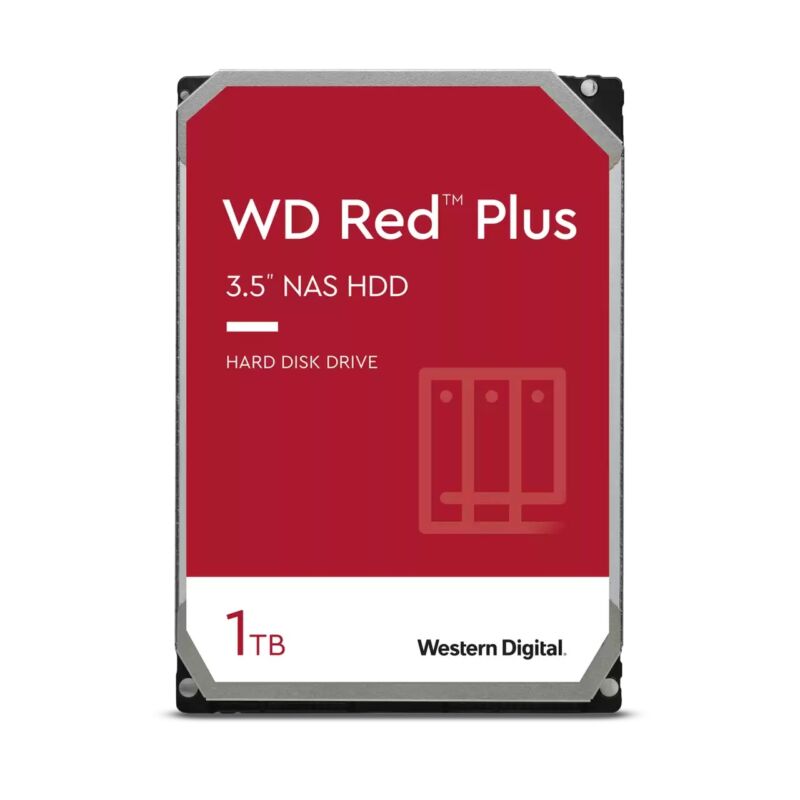
3175x175(CURRENT).thumb.jpg.b05acc060982b36f5891ba728e6d953c.jpg)
Recommended Comments
There are no comments to display.
Join the conversation
You can post now and register later. If you have an account, sign in now to post with your account.
Note: Your post will require moderator approval before it will be visible.