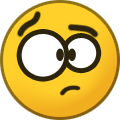AnyDesk is the fastest remote desktop software on the market. It allows for new usage scenarios and applications that have not been possible with current remote desktop software. AnyDesk enables you to work remotely from wherever you are. Every time you need to access a remote screen, whether it is just across the office floor or on the other side of the world, you can use AnyDesk. Just start the downloaded AnyDesk.exe file and you are ready to go. Forget about low reliability and tedious firewall configurations. Use your personal computer from anywhere and without any headaches. Whether for five minutes or five hours - you won't even notice AnyDesk is there. Collaborate online, send and receive files with built-in file transfer, customize, record sessions, run it on your own network, with high performance, security, flexibility and complete administrative control, while in a completely lightweight manner, all with AnyDesk.
AnyDesk is the fastest remote desktop software on the market. It allows for new usage scenarios and applications that have not been possible with current remote desktop software. AnyDesk enables you to work remotely from wherever you are. Every time you need to access a remote screen, whether it is just across the office floor or on the other side of the world, you can use AnyDesk. Just start the downloaded AnyDesk.exe file and you are ready to go. Forget about low reliability and tedious firewall configurations. Use your personal computer from anywhere and without any headaches. Whether for five minutes or five hours - you won't even notice AnyDesk is there. Collaborate online, send and receive files with built-in file transfer, customize, record sessions, run it on your own network, with high performance, security, flexibility and complete administrative control, while in a completely lightweight manner, all with AnyDesk.
Changes in 9.5.5:
-
Fixed Bugs:
- Fixed severe Account related bug that could lead to Remote Monitoring, Chat and Meetings not behaving correclty.
- Fixed crash when title bar popup shows multiple search results.
- Fixed crash when Direct3D9 could not be correctly initialized.
- Fixed potential crash in Accept Window.
- Fixed rare crash when Monitoring Alerts were triggered.
- Fixed UI freeze when attempting to show preview without webcam.
- Fixed bug that could lead to Account login problems.
- Fixed bug causing window buttons (minimize, maximize, close) to become invisible when the window was very narrow.
- Fixed bug causing tooltips to sometimes not disappear correctly.
- Fixed bug causing scrollbars next to the window border to be hard to drag on windows 10 and higher.
- Fixed bug that could lead to Settings sidebar being added to the layout twice.
- Fixed bug that could cause Notifications to not show up.
- Fixed bug with the Settings layout. It now dynamically resizes and respects mobile platforms as well.
- Fixed bug in the Welcome Page. It will now correctly resize according to the given window size (also respects mobile platforms).
- Fixed bug in the Account Register Menu by adding a scroll view for situations when the layout is too narrow.
- Fixed bug that prevented Monitoring Alerts for favorite devices to be shown.
- Fixed bug that caused device type images to be too small.
- Fixed bug that could lead to the application closing when changing themes.
- Fixed graphical issue when multiple windows were open.
-
Other Changes:
- Improved UI support for mobile platforms.
- Reworked popup behaviour to be more reliable.
- Added support for pasting image content from clipboard on Windows and Linux.
- Refactored initialization of GLES.
- Refactored render frame initialization.
- Improved layout orientation detection.
- Reorganized Settings tree.
- Added some missing Settings icons.
Download Page | All Platforms
Note: This software is a free for personal use only, and if you're looking for more features, AnyDesk provides a business use. Buy it in order to get your hands on those features and support the software developer.