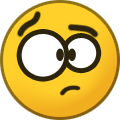-
-
-
Our picks
-
Windows 11's new update system is a brutal reminder of where the Microsoft Store falls short
Karlston posted a news in Software News,
Windows Update orchestration platform will deliver a unified experience for app and driver updates.
Microsoft announced the "unified future for app updates on Windows" this week. The tech giant created the Windows Update orchestration platform to bring together app updates and other updates on your PC.-
- 0 replies
3175x175(CURRENT).thumb.jpg.b05acc060982b36f5891ba728e6d953c.jpg)
Picked By
Karlston, -
-
Windows 11 KB5058405 fails installs with 0xc0000098 as it breaks system CPU power driver
Karlston posted a news in Software News,
Earlier this month, we wrote a news piece about Windows 11 KB5058411 installations failing with various error codes. The KB update was released for Windows 11 24H2 PCs and we noted how the company's support guide for such error codes proved helpless in such a situation.- 0 replies
3175x175(CURRENT).thumb.jpg.b05acc060982b36f5891ba728e6d953c.jpg)
Picked By
Karlston, -
No more separate app updates? Microsoft wants Windows Update to handle it all now
Karlston posted a news in Software News,
Microsoft has announced plans for what it is calling the Windows Update orchestration platform, essentially a big push to make Windows Update the central hub for pretty much all software updates, not just the operating system itself. The idea, outlined in a blog post, is to stop the mess of every app having its own updater, its own schedule, and its own annoying notifications.- 4 replies
3175x175(CURRENT).thumb.jpg.b05acc060982b36f5891ba728e6d953c.jpg)
Picked By
Karlston, -
Microsoft wants Windows to update all software on your PC
Karlston posted a news in Software News,
Microsoft has introduced a new update orchestration platform built on the existing Windows Update infrastructure, which aims to unify the updating system for all apps, drivers, and system components on Windows systems.-
- 0 replies
3175x175(CURRENT).thumb.jpg.b05acc060982b36f5891ba728e6d953c.jpg)
Picked By
Karlston, -
-
Stardock releases Fences 6 with tab support, dynamic coloring and more
Karlston posted a news in Software News,
Stardock released Fences® 6 today – a major update to its popular Windows desktop organization software with over 20 million downloads. Fences is the easiest way to organize your desktop workflow by neatly organizing apps, files, and icons on the desktop.-
- 0 replies
3175x175(CURRENT).thumb.jpg.b05acc060982b36f5891ba728e6d953c.jpg)
Picked By
Karlston, -
-



 Malwarebytes is a next-generation antivirus replacement. Malwarebytes is the first of its kind for home users, employing four independent technology modules anti-malware, anti-ransomware, anti-exploit, and malicious website protection to block and remove both known and unknown threats. Malwarebytes has been engineered to provide the most effective layered approach of prevention, detection and remediation technologies. Malwarebytes detects malware automatically, before it can infect, shields vulnerable systems and software from exploit attacks, stops ransomware attacks before your data is held hostage, prevents access to and from known malicious webpages, Detects and removes malware and advanced threats, removes rootkits and repairs the files they damage.
Malwarebytes is a next-generation antivirus replacement. Malwarebytes is the first of its kind for home users, employing four independent technology modules anti-malware, anti-ransomware, anti-exploit, and malicious website protection to block and remove both known and unknown threats. Malwarebytes has been engineered to provide the most effective layered approach of prevention, detection and remediation technologies. Malwarebytes detects malware automatically, before it can infect, shields vulnerable systems and software from exploit attacks, stops ransomware attacks before your data is held hostage, prevents access to and from known malicious webpages, Detects and removes malware and advanced threats, removes rootkits and repairs the files they damage.
 Radeon Software Adrenalin Edition, artfully designed and meticulously crafted to unleash the powerful performance and innovation built into Radeon Graphics through an incredibly intuitive and utterly beautiful user interface for both PCs and mobile devices.
Radeon Software Adrenalin Edition, artfully designed and meticulously crafted to unleash the powerful performance and innovation built into Radeon Graphics through an incredibly intuitive and utterly beautiful user interface for both PCs and mobile devices.

 Internet Download Manager (IDM) is a tool to increase download speeds, resume and schedule downloads. Comprehensive error recovery and resume capability will restart broken or interrupted downloads due to lost connections, network problems, computer shutdowns, or unexpected power outages. Simple graphic user interface makes IDM user friendly and easy to use. Internet Download Manager has a smart download logic accelerator that features intelligent dynamic file segmentation and safe multipart downloading technology to accelerate your downloads. Unlike other download managers and accelerators Internet Download Manager segments downloaded files dynamically during download process and reuses available connections without additional connect and login stages to achieve best acceleration performance.
Internet Download Manager (IDM) is a tool to increase download speeds, resume and schedule downloads. Comprehensive error recovery and resume capability will restart broken or interrupted downloads due to lost connections, network problems, computer shutdowns, or unexpected power outages. Simple graphic user interface makes IDM user friendly and easy to use. Internet Download Manager has a smart download logic accelerator that features intelligent dynamic file segmentation and safe multipart downloading technology to accelerate your downloads. Unlike other download managers and accelerators Internet Download Manager segments downloaded files dynamically during download process and reuses available connections without additional connect and login stages to achieve best acceleration performance.
 Bitdefender is a complete security protection designed to provide your computer with the latest technologies against viruses, phishing, hackers and other virtual threats that may come your way. Aside from the antivirus and antispyware Bitdefender also stops threats related to e-banking and ensure that your activity on social networks doesn't result in virus infections. The strong firewall, together with the USB immunizer makes sure that there's no breech in the security of your computer. In all, Bitdefender is an exceptional choice for users concerned about security and it will never let you down.
Bitdefender is a complete security protection designed to provide your computer with the latest technologies against viruses, phishing, hackers and other virtual threats that may come your way. Aside from the antivirus and antispyware Bitdefender also stops threats related to e-banking and ensure that your activity on social networks doesn't result in virus infections. The strong firewall, together with the USB immunizer makes sure that there's no breech in the security of your computer. In all, Bitdefender is an exceptional choice for users concerned about security and it will never let you down.
 Bitwarden is the easiest and safest way to store all of your logins and passwords while conveniently keeping them synced between all of your devices. Bitwarden makes it easy for you to create, store, and access your passwords. Bitwarden stores all of your logins in an encrypted vault. Since it's fully encrypted before it ever leaves your device, only you have access to your data. Not even the team at Bitwarden can read your data, even if we wanted to. Your data is sealed with AES-256-bit encryption, salted hashing, and PBKDF2 SHA-256. Bitwarden is 100% open-source software.
Bitwarden is the easiest and safest way to store all of your logins and passwords while conveniently keeping them synced between all of your devices. Bitwarden makes it easy for you to create, store, and access your passwords. Bitwarden stores all of your logins in an encrypted vault. Since it's fully encrypted before it ever leaves your device, only you have access to your data. Not even the team at Bitwarden can read your data, even if we wanted to. Your data is sealed with AES-256-bit encryption, salted hashing, and PBKDF2 SHA-256. Bitwarden is 100% open-source software.

 VeraCrypt is a free disk encryption software that is based on TrueCrypt 7.1a. VeraCrypt is a software for establishing and maintaining an on-the-fly-encrypted volume (data storage device). On-the-fly encryption means that data is automatically encrypted right before it is saved and decrypted right after it is loaded, without any user intervention. No data stored on an encrypted volume can be read (decrypted) without using the correct password/keyfile(s) or correct encryption keys. Entire file system is encrypted. VeraCrypt adds enhanced security to the algorithms used for system and partitions encryption making it immune to new developments in brute-force attacks. VeraCrypt also solves many vulnerabilities and security issues found in TrueCrypt.
VeraCrypt is a free disk encryption software that is based on TrueCrypt 7.1a. VeraCrypt is a software for establishing and maintaining an on-the-fly-encrypted volume (data storage device). On-the-fly encryption means that data is automatically encrypted right before it is saved and decrypted right after it is loaded, without any user intervention. No data stored on an encrypted volume can be read (decrypted) without using the correct password/keyfile(s) or correct encryption keys. Entire file system is encrypted. VeraCrypt adds enhanced security to the algorithms used for system and partitions encryption making it immune to new developments in brute-force attacks. VeraCrypt also solves many vulnerabilities and security issues found in TrueCrypt.